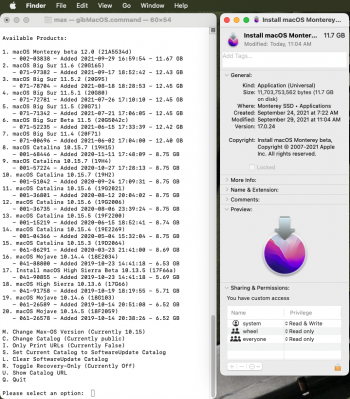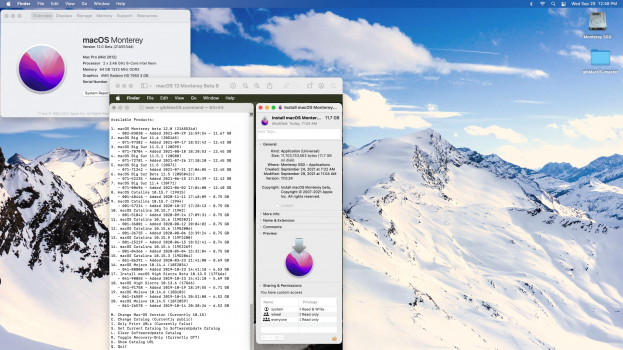Sleep your mac at night, then come back the next day....., mine didn't wake (Display) from sleep as it many times does on Monterey, I then have to force a restart, next a black screen, almost nothing worked, even OCLP picker, downgraded to 0.2.5 and it's back to normal, so, I say it is (bugs in) OCLP.OCLP 0.3.0 works fabulous for me
Got a tip for us?
Let us know
Become a MacRumors Supporter for $50/year with no ads, ability to filter front page stories, and private forums.
macOS 12 Monterey on Unsupported Macs Thread
- Thread starter khronokernel
- WikiPost WikiPost
- Start date
- Sort by reaction score
You are using an out of date browser. It may not display this or other websites correctly.
You should upgrade or use an alternative browser.
You should upgrade or use an alternative browser.
- Status
- The first post of this thread is a WikiPost and can be edited by anyone with the appropiate permissions. Your edits will be public.
Hi. I did what you suggest here and got the update ready in the Software Update panel. But I'm not sure if the firmware that it will try to install will ignore the firmware spoofing in OpenCore ( Martin Lo's version ) and brick the computer. You say that some users with MacPro 5.1 have been successful doing this ( Martin's OC have the iMacPro1,1 SMBIOS and as I said I have enabled Cpuid1Mask and Cpuid1Data as you have shown here ). Have you ( or anybody here ) hear of any problem with this new firmware and these MacPros? Thank you.The last two days were wasted ....
Even using the latest OCLP 0.2.5 my iMac11,2 and iMac11,3 still cannot see the OTA to B7 when starting from an older version or Monterey. It will not be offered by software update at all.
Only by setting the Cpuid1Mask and Cpuid1Data the update becomes available. The newly added FirmwareFeature settings do not harm, but do not help either (checked to both ways with or without those).
Cannot tell you right now if this is an iMac11,x specific problem, did not test the iMac12,x family. Waiting for other users to report their experiences.
EDIT:
All OC distributions discussed here (and on other threads) are using the very same method to protect your system.Hi. I did what you suggest here and got the update ready in the Software Update panel. But I'm not sure if the firmware that it will try to install will ignore the firmware spoofing in OpenCore ( Martin Lo's version ) and brick the computer. You say that some users with MacPro 5.1 have been successful doing this ( Martin's OC have the iMacPro1,1 SMBIOS and as I said I have enabled Cpuid1Mask and Cpuid1Data as you have shown here ). Have you ( or anybody here ) hear of any problem with this new firmware and these MacPros? Thank you.
Yesterday one of my iMac11,3 has been updated through OTA (1,98GB) using the VMM flags as described above and no attempt of upgrading SMC or system firmware has been made, no files left in the EFI/APPLE folders.
There is no 100% safety when you are entering the unsupported Macs universe, but it seems to me right pretty stable right now.
Use @dosdude1 software named RomTool to create a backup of your firmware. It is recommended anyway for other reasons with your particular MacPro5,1.
Thank you for your kind answer. I will do the firmware backup and will cross my fingers. ;-)All OC distributions discussed here (and on other threads) are using the very same method to protect your system.
Yesterday one of my iMac11,3 has been updated through OTA (1,98GB) using the VMM flags as described above and no attempt of upgrading SMC or system firmware has been made, no files left in the EFI/APPLE folders.
There is no 100% safety when you are entering the unsupported Macs universe, but it seems to me right pretty stable right now.
Use @dosdude1 software named RomTool to create a backup of your firmware. It is recommended anyway for other reasons with your particular MacPro5,1.
yes, I can confirmed sleep/hibernation bug with OCLP 0.3.0 nightly, advised all to used stable released OCLP 0.2.5.Sleep your mac at night, then come back the next day....., mine didn't wake (Display) from sleep as it many times does on Monterey, I then have to force a restart, next a black screen, almost nothing worked, even OCLP picker, downgraded to 0.2.5 and it's back to normal, so, I say it is (bugs in) OCLP.
Updated to beta 8 went fine using a MacBook Pro mid 2014 All I have to do is system patch the Kepler patches every install? That’s what seems to get it over the 40% it used to get stuck at.
yesUpdated to beta 8 went fine using a MacBook Pro mid 2014 All I have to do is system patch the Kepler patches every install? That’s what seems to get it over the 40% it used to get stuck at.
does anybody know why Ben Sova removed his patcher from github and is no longer on reddit
Last edited:
Try not to make stories up about people going through difficult times please, be respectful and let Ben have his break. It was of personal matters, and it should remain as soWell, perhaps it has something to do with the fact he works a systems engineer at Apple and his after hours activity might have not been welcomed by the company.
It happens on any Monterey dev beta for me, pretty annoying, happens mostly once a day.yes, I can confirmed sleep/hibernation bug with OCLP 0.3.0 nightly, advised all to used stable released OCLP 0.2.5.
It could also be OCLP but I seriously doubt it, few have been reporting the same behavior.
Last edited:
I have installed Beta 7 with OCLP 3.0 on my Mac Pro 4,1 (5,1) machine. But the system doesn't want to show up the Beta 8 in the system update section. How can I solve this problem?
From Beta 6 to Beta 7 i had the same problem and needed to download the full installer.
EDIT: i searched and found that I need to set VMM on. This solved the problem
From Beta 6 to Beta 7 i had the same problem and needed to download the full installer.
EDIT: i searched and found that I need to set VMM on. This solved the problem
Last edited:
If I use the nightly build of OCLP 0.3.0, is macOS Monterey Beta 7 still hella slow? cuz my patched sur running stable 11.6 is hella fast, and unless monterey beta 7 is just as fast AND has the correct graphics acceleration, it's really not worth it. There's nothing that Monterey does for me that big sur doesn't. And It's a stable OS.
After installing beta 8, I get the impression that apps will take longer to open.
On iMac late 2012.
On iMac late 2012.
So, what opinion you'd like to get? If the case is that for you, just use Big Sur.If I use the nightly build of OCLP 0.3.0, is macOS Monterey Beta 7 still hella slow? cuz my patched sur running stable 11.6 is hella fast, and unless monterey beta 7 is just as fast AND has the correct graphics acceleration, it's really not worth it. There's nothing that Monterey does for me that big sur doesn't. And It's a stable OS.
Mine didn't load for a couple of minutes after installing b8+HD4000 Patch, literally, the Apps that were open before I installed opened but I clicked a few other ones like System Preferences and it took 2-3 minutes before they opened, saw that CPU load was extremely high, must have been some processes being busy after an install.After installing beta 8, I get the impression that apps will take longer to open.
On iMac late 2012.
Yeah, maybe when they release a stable version of macOS Monterey, but until then, I'm MORE than satisfied with the performance of my mid 2012 MBP running Big Sur 11.6 through OCLP 0.3.0 with Graphics acceleration and SurPlus Forced.Mine didn't load for a couple of minutes after installing b8+HD4000 Patch, literally, the Apps that were open before I installed opened but I clicked a few other ones like System Preferences and it took 2-3 minutes before they opened, saw that CPU load was extremely high, must have been some processes being busy after an install.
You hurt us to the very heart!This is probably not the place to post this or legitimate but in case anyone else runs into (came up via Combo Cleaner),
View attachment 1852154
Log into Facebook
Log into Facebook to start sharing and connecting with your friends, family, and people you know.
 www.facebook.com
www.facebook.com
Last edited:
VirusTotal flagged 0.2.5 opencore-patcher file, https://www.virustotal.com/gui/file/9a9a0048596ebac25d09eaa648669bc3492236115f95d28fe9d0e0cc97604c8eYou hurt us to the very heart!
Log into Facebook
Log into Facebook to start sharing and connecting with your friends, family, and people you know.www.facebook.com
Also OCLP-CLI,
Any truth to the above? I hate to believe we're all infested with malware...
It seems clear enough to me that system interceptor spoofing false information for operating system, from the antivirus' point of view, couldn't be nothing else but virus. Is that spooking you? So the choice is always yours: two beer or not two beer 
Last edited:
The Bug InstallAssistant.pkg is resolved with the Beta 8 InstallAssistant.pkg
Thank you for your kind answer. I will do the firmware backup and will cross my fingers. ;-)
With your instructions, I have been able to update to macOS Monterrey Beta 8 smoothly, best until now. Thank you very much. ;-)All OC distributions discussed here (and on other threads) are using the very same method to protect your system.
Yesterday one of my iMac11,3 has been updated through OTA (1,98GB) using the VMM flags as described above and no attempt of upgrading SMC or system firmware has been made, no files left in the EFI/APPLE folders.
There is no 100% safety when you are entering the unsupported Macs universe, but it seems to me right pretty stable right now.
Use @dosdude1 software named RomTool to create a backup of your firmware. It is recommended anyway for other reasons with your particular MacPro5,1.
Register on MacRumors! This sidebar will go away, and you'll see fewer ads.