Got a tip for us?
Let us know
Become a MacRumors Supporter for $50/year with no ads, ability to filter front page stories, and private forums.
macOS 12 Monterey on Unsupported Macs Thread
- Thread starter khronokernel
- WikiPost WikiPost
- Start date
- Sort by reaction score
You are using an out of date browser. It may not display this or other websites correctly.
You should upgrade or use an alternative browser.
You should upgrade or use an alternative browser.
- Status
- The first post of this thread is a WikiPost and can be edited by anyone with the appropiate permissions. Your edits will be public.
HD4000 graphics acceleration requires root patching with SIP disabled otherwise very laggy system if that’s ok with you.Macbook air 2012 on MOntery Beta 8 and OCLP 0.3.0 is it possible to enable SIP and vault?
Anyone needs the new theme MacDrive for Monterey 12 
Download ➤ MacDrive
Enjoy
EDIT ** I have Change the badge for Metal

Download ➤ MacDrive
Enjoy
EDIT ** I have Change the badge for Metal
Last edited:
2009 Mac Pro 5,1 here. I’ve tried everything to get Monterey on my Pro. It installs through the first restart, then says “Error verifying firmware” and makes me boot back to Catalina. What am I doing wrong guys?
I had the same issue and put the HD in another cMP and it went through and worked. I think it was the fact I had a different video card in the other mac pro 5,12009 Mac Pro 5,1 here. I’ve tried everything to get Monterey on my Pro. It installs through the first restart, then says “Error verifying firmware” and makes me boot back to Catalina. What am I doing wrong guys?
Running Monterey b6 in iMac 2010 with OCLP 0.2.5 and upgraded metal AMD GPU.
However, no later beta update shown in System Update.
With OCLP 0.3.0n, direct incremental update to beta 8 was successful in ~45 min for the whole process with a few auto-restarts. No crashing or force-reboot.
And my USB3 mod still functions well. Hibernation works. Apple TV+ DRM works.


However, no later beta update shown in System Update.
With OCLP 0.3.0n, direct incremental update to beta 8 was successful in ~45 min for the whole process with a few auto-restarts. No crashing or force-reboot.
And my USB3 mod still functions well. Hibernation works. Apple TV+ DRM works.


Try booting into the installer with OCLP 0.3.0, then revert back to 0.2.5 after you got it installed (due to some serious bugs in 0.3.0 for daily use).2009 Mac Pro 5,1 here. I’ve tried everything to get Monterey on my Pro. It installs through the first restart, then says “Error verifying firmware” and makes me boot back to Catalina. What am I doing wrong guys?
Yup, that's what I needed to do after my Mac Mini started up with a black screen after it wouldn't wake up from sleep, picking a disk from OCLP boot picker did not work.Try booting into the installer with OCLP 0.3.0, then revert back to 0.2.5 after you got it installed (due to some serious bugs in 0.3.0 for daily use).
Beta 7 and 8, OCLP_025 or OCLP_030n, apps run perfectly, ONCE but will not re-launch after Mini runs for 30 minutes or so. A cascading failure. Yet, 11.6 runs without issues on any OCLP version on the same Mac. Observed on more than one machine. Not seen in Beta 6, btw.  sudo purge, no help.
sudo purge, no help.
Hi guys! Tryed upgrading my MBP 9,2 mid 2012 non retina, from B7 to B8 using the usual OCLP 0.2.2 and USB installer but got the same 'firmware' error... Patched the system with OCLP 0.2.5 and tried the OTA upgrade and surprisingly... WORKED like a charm! Patched for HD4000 and got everything working perfect, including wifi and BT! Thank you all for pioneering and sharing on this forum helping all of us keep using our amazing machines... Have an amazing week-end!
Attachments
Hello World🤝A quick install of macOS Monterey 12.0 Beta 8 on MacBook7,1.
1) Since 12.0 Beta 7, the update was installed 12.0 Beta 8, but after logging into the system there were constant reboots. I did not even have time to click on the mouse😕
2) On MacPro3,1 downloaded 12.0 Beta 8 and created a USB stick (Nightly OpenCore Patcher (GUI), installation went fine.
3) On MacBook7,1 I also installed via USB flash drive (12.0 Beta 8), created on MacPro3,1😉
4) After installing MacBook7,1 created efi again (Nightly OpenCore Patcher (TUI) 3.Post-Install Volume Patch👍
5) MacBook7,1 works almost like new original Apple appliances - inside my house only🙂
Bottom line: Sound, Wifi, brightness, finger gestures, usb, what you need, everything works. And most importantly, the GeForce 320M is very smooth, contrast-clarity, everything works perfectly at the highest level💻
Thank you with all my heart, you are the Geniuses of our WORLD✌️👏🙌
macOS 12 Monterey on Unsupported Macs 💫✨OpenCore Legacy Patcher🏆Khronokernel,ASentientBot,DhinakG and everyone involved in the development of OCLP 😊🙏
1) Since 12.0 Beta 7, the update was installed 12.0 Beta 8, but after logging into the system there were constant reboots. I did not even have time to click on the mouse😕
2) On MacPro3,1 downloaded 12.0 Beta 8 and created a USB stick (Nightly OpenCore Patcher (GUI), installation went fine.
3) On MacBook7,1 I also installed via USB flash drive (12.0 Beta 8), created on MacPro3,1😉
4) After installing MacBook7,1 created efi again (Nightly OpenCore Patcher (TUI) 3.Post-Install Volume Patch👍
5) MacBook7,1 works almost like new original Apple appliances - inside my house only🙂
Bottom line: Sound, Wifi, brightness, finger gestures, usb, what you need, everything works. And most importantly, the GeForce 320M is very smooth, contrast-clarity, everything works perfectly at the highest level💻
Thank you with all my heart, you are the Geniuses of our WORLD✌️👏🙌
macOS 12 Monterey on Unsupported Macs 💫✨OpenCore Legacy Patcher🏆Khronokernel,ASentientBot,DhinakG and everyone involved in the development of OCLP 😊🙏
Attachments
-
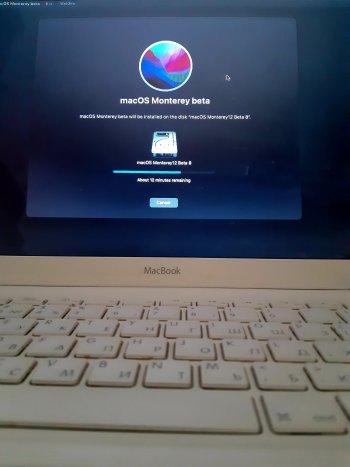 0 20211002_162752-2.jpg328.3 KB · Views: 127
0 20211002_162752-2.jpg328.3 KB · Views: 127 -
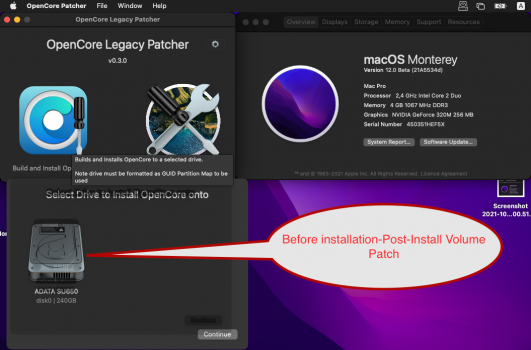 1 Screenshot 2021-10-02 at 19.58.29.png394 KB · Views: 140
1 Screenshot 2021-10-02 at 19.58.29.png394 KB · Views: 140 -
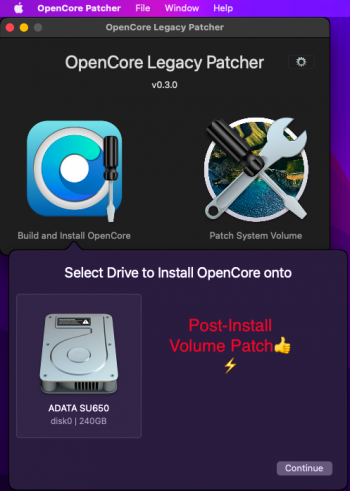 5 Screenshot 2021-10-03 at 00.55.59.png171.4 KB · Views: 152
5 Screenshot 2021-10-03 at 00.55.59.png171.4 KB · Views: 152 -
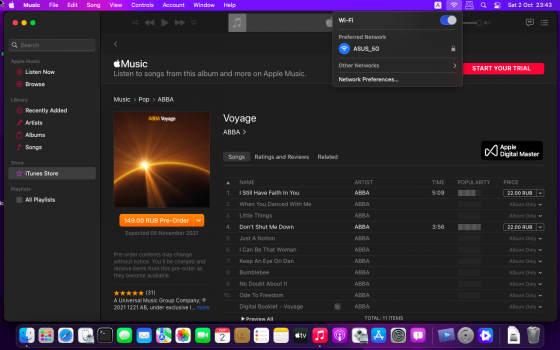 3 Screenshot 2021-10-02 at 23.43.58.png352.3 KB · Views: 119
3 Screenshot 2021-10-02 at 23.43.58.png352.3 KB · Views: 119 -
 2 Screenshot 2021-10-02 at 20.29.19.png115.9 KB · Views: 135
2 Screenshot 2021-10-02 at 20.29.19.png115.9 KB · Views: 135 -
 4 Screenshot 2021-10-03 at 00.00.33.png80.1 KB · Views: 140
4 Screenshot 2021-10-03 at 00.00.33.png80.1 KB · Views: 140
I buy a Mac mini 2014 that is supported for Upgrade macOS native (before I had Mac mini 2012 and use OCPL for installations and boot Big Sur and Monterrey on it)
Well, I see the there is some things that still not supportable in Mac mini 2014 as it is sidecar and airplay on Mac
Good that I notice that OCPL has "FeatureUnlock 1.0.3 rolling (07-07-2021)" on it and enable this features
How could I install FeatureUnlock without install others features that I don't need actually or may I have to apply full OCPL 0.2.5 in my system?
Well, I see the there is some things that still not supportable in Mac mini 2014 as it is sidecar and airplay on Mac
Good that I notice that OCPL has "FeatureUnlock 1.0.3 rolling (07-07-2021)" on it and enable this features
How could I install FeatureUnlock without install others features that I don't need actually or may I have to apply full OCPL 0.2.5 in my system?
Check the TUI patcher options, there is a setting to allow installation on still supported systems especially to use FeatureUnlock.I buy a Mac mini 2014 that is supported for Upgrade macOS native (before I had Mac mini 2012 and use OCPL for installations and boot Big Sur and Monterrey on it)
Well, I see the there is some things that still not supportable in Mac mini 2014 as it is sidecar and airplay on Mac
Good that I notice that OCPL has "FeatureUnlock 1.0.3 rolling (07-07-2021)" on it and enable this features
How could I install FeatureUnlock without install others features that I don't need actually or may I have to apply full OCPL 0.2.5 in my system?
Check your config.plist what else will be installed that way.
Sounds greatCheck the TUI patcher options, there is a setting to allow installation on still supported systems especially to use FeatureUnlock.
Check your config.plist what else will be installed that way.
I load TUI version but I’m not sure how choose the options very well
I appreciate if you could write down a more detailed process
I can’t figure out the things to plug on/off and the process to choose the supported model
start TUISounds great
I load TUI version but I’m not sure how choose the options very well
I appreciate if you could write down a more detailed process
I can’t figure out the things to plug on/off and the process to choose the supported model
5
8
y
q
1
2
q
do not mess with the order
MBP10,1, macOS Monterey Dev beta 8, full install, OCLP 2.5-TI app (and 3.0, too, run from command line), default settings ==> bootable Monterey, but:
TIA,
Mike
- white Apple logo & thermometer pop to shrunken size at last stage of boot,
- internal Retina display is running at "full" resolution, I.e., 2880x1920 (IIRC), with all Finder icons, menu items, etc. at tiny, shrunken size,
- Sys. Prefs. Displays for Retina display doesn't respond to Scaled mode, no other resolutions shown.
- Externally-connected display, on HDMI port, doesn't light up and is not shown in Sys. Prefs. Displays either.
- Haven't seen this with earlier betas.
TIA,
Mike
Monty beta 8 has "issues" with TB and DP external displays on some supported (and unsupported?) Macs. It's a beta 8 bug and possibly not an OCLP issue. Solution is to roll back to beta 6 from USB installer or wait until beta 9 when Apple might fix it.MBP10,1, macOS Monterey Dev beta 8, full install, OCLP 2.5-TI app (and 3.0, too, run from command line), default settings ==> bootable Monterey, but:
Anyone else see this? Recommendations? Non-default OCLP settings to use?
- white Apple logo & thermometer pop to shrunken size at last stage of boot,
- internal Retina display is running at "full" resolution, I.e., 2880x1920 (IIRC), with all Finder icons, menu items, etc. at tiny, shrunken size,
- Sys. Prefs. Displays for Retina display doesn't respond to Scaled mode, no other resolutions shown.
- Externally-connected display, on HDMI port, doesn't light up and is not shown in Sys. Prefs. Displays either.
- Haven't seen this with earlier betas.
TIA,
Mike
Beta 8 seems to be problematic for numerous reasons. Beta 6 is solid. 👍Unable to boot an usb installer with Beta 8 and OCLP 0.3.0 Has tried everything. It worked with other beta versions on Monterey. The displays turns grey during the boot proccess, not off. I wonder if it will have something to see with the video card.
Thank you so much. I guessed so, as you can read, i have two DP displays. Well see what happens...Beta 8 seems to be problematic for numerous reasons. Beta 6 is solid. 👍
Last edited:
Just apply post install patches to install Nvidia and intel kextsMBP10,1, macOS Monterey Dev beta 8, full install, OCLP 2.5-TI app (and 3.0, too, run from command line), default settings ==> bootable Monterey, but:
Anyone else see this? Recommendations? Non-default OCLP settings to use?
- white Apple logo & thermometer pop to shrunken size at last stage of boot,
- internal Retina display is running at "full" resolution, I.e., 2880x1920 (IIRC), with all Finder icons, menu items, etc. at tiny, shrunken size,
- Sys. Prefs. Displays for Retina display doesn't respond to Scaled mode, no other resolutions shown.
- Externally-connected display, on HDMI port, doesn't light up and is not shown in Sys. Prefs. Displays either.
- Haven't seen this with earlier betas.
TIA,
Mike
Thank you very much, I got first part but not sure in advance 1 - enter - 2 if I might "turn off" some others preferences to avoid "EFI" patch: "Show Picker Mode" or "Set Tera Scale 2 Accel"
To be sure, this patch install in EFI as you are unsupported machine or not. Is that means that I need to boot from EFI patched select or I can boot from regular selection in boot menu?
To be sure, this patch install in EFI as you are unsupported machine or not. Is that means that I need to boot from EFI patched select or I can boot from regular selection in boot menu?
Open the config and turn on the VMM flagI had the same issue and put the HD in another cMP and it went through and worked. I think it was the fact I had a different video card in the other mac pro 5,1
After select option "2. Install OpenCore to USB/internal drive"Thank you very much, I got first part but not sure in advance 1 - enter - 2 if I might "turn off" some others preferences to avoid "EFI" patch: "Show Picker Mode" or "Set Tera Scale 2 Accel"
To be sure, this patch install in EFI as you are unsupported machine or not. Is that means that I need to boot from EFI patched select or I can boot from regular selection in boot menu?
select 1 as EFI is always at the beginning of the selected drive
Then Quit.
Reboot and hold down the Alt / Option key
Select the EFI boot icon, hit Enter or double click
Select Install macOS Monterey (if you have not installed)
..........................
Please have a read of this guide. It has all the information you need and want.
Also have a look of this installation guide.
For the first time using OCLP, don't worry about all the advanced options. Just go with the flow and see what happens....
Besides, it would be a great help if you can add your system specs in your signature.
Last edited:
Register on MacRumors! This sidebar will go away, and you'll see fewer ads.


