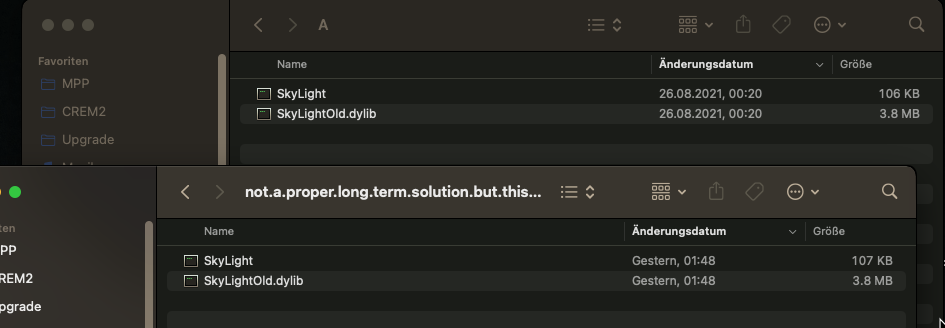For me, all I have to do these days on my 5,1 and my 2010 mBP GT 330M is choose (1) to build then (2) to set where OCLP will be placed than (3) to patch after a restart. Thats it!
Got a tip for us?
Let us know
Become a MacRumors Supporter for $50/year with no ads, ability to filter front page stories, and private forums.
macOS 12 Monterey on Unsupported Macs Thread
- Thread starter khronokernel
- WikiPost WikiPost
- Start date
- Sort by reaction score
You are using an out of date browser. It may not display this or other websites correctly.
You should upgrade or use an alternative browser.
You should upgrade or use an alternative browser.
- Status
- The first post of this thread is a WikiPost and can be edited by anyone with the appropiate permissions. Your edits will be public.
MBP10,1, macOS Monterey Dev beta 8, full install, OCLP 2.5-TI app (and 3.0, too, run from command line), default settings ==> bootable Monterey, but:
Anyone else see this? Recommendations? Non-default OCLP settings to use?
- white Apple logo & thermometer pop to shrunken size at last stage of boot,
- internal Retina display is running at "full" resolution, I.e., 2880x1920 (IIRC), with all Finder icons, menu items, etc. at tiny, shrunken size,
- Sys. Prefs. Displays for Retina display doesn't respond to Scaled mode, no other resolutions shown.
- Externally-connected display, on HDMI port, doesn't light up and is not shown in Sys. Prefs. Displays either.
- Haven't seen this with earlier betas.
TIA,
Mike
I have the identical problem on my rMBP 10,1. Glad it's not just me.
Congrats for installing Monterey on your MacBookAir7,1. I've got a late 2007 Macmini2,1 which is in the list of Macs that WILL NOT BE SUPPORTED in any capacity:Hello World🤝A quick install of macOS Monterey 12.0 Beta 8 on MacBook7,1.
1) Since 12.0 Beta 7, the update was installed 12.0 Beta 8, but after logging into the system there were constant reboots. I did not even have time to click on the mouse😕
2) On MacPro3,1 downloaded 12.0 Beta 8 and created a USB stick (Nightly OpenCore Patcher (GUI), installation went fine.
3) On MacBook7,1 I also installed via USB flash drive (12.0 Beta 8), created on MacPro3,1😉
4) After installing MacBook7,1 created efi again (Nightly OpenCore Patcher (TUI) 3.Post-Install Volume Patch👍
5) MacBook7,1 works almost like new original Apple appliances - inside my house only🙂
Bottom line: Sound, Wifi, brightness, finger gestures, usb, what you need, everything works. And most importantly, the GeForce 320M is very smooth, contrast-clarity, everything works perfectly at the highest level💻
Thank you with all my heart, you are the Geniuses of our WORLD✌️👏🙌
macOS 12 Monterey on Unsupported Macs 💫✨OpenCore Legacy Patcher🏆Khronokernel,ASentientBot,DhinakG and everyone involved in the development of OCLP 😊🙏
The specs are identical but the 256MB RAM video, Macmini2,1 has 64MB only. I've upgraded to 4GB RAM. Anyone why this wouldn't work with Monterey B8?
They are far from identical. 9 years of difference, totally different architecture. Mini2,1 is 32-bit with a Core Duo (not a Core 2 Duo) CPU unless you swapped it with a T7600. It's got 32-bit EFI anyway. No go for a 64-bit OS.Congrats for installing Monterey on your MacBookAir7,1. I've got a late 2007 Macmini2,1 which is in the list of Macs that WILL NOT BE SUPPORTED in any capacity:
The specs are identical but the 256MB RAM video, Macmini2,1 has 64MB only. I've upgraded to 4GB RAM. Anyone why this wouldn't work with Monterey B8?
MBA7,1 is at least Core i5, PCIe storage etc, it's still a supported model. In fact, early 2015 MBA (7,1 and 7,2) are listed as supported in Monterey by Apple. https://www.apple.com/macos/monterey-preview/
You probably meant "Macbook7,1" which differs from a Macmini2,1 - it's 64bit, not 32. Therefore the Macbook will run Monterey and the Mini will not.
I didn't swap anything, except 2GB-->4 GB RAM. These are the specs:They are far rom identical. 9 years of difference, totally different architecture. Mini2,1 is 32-bit with a Core Duo (not a Core 2 Duo) CPU unless you swapped it with a T7600. It's got 32-bit EFI anyway. No go for a 64-bit OS.
MBA7,1 is at least Core i5, PCIe storage etc, it's still a supported model. In fact, early 2015 MBA (7,1 and 7,2) are listed as supported in Monterey by Apple. https://www.apple.com/macos/monterey-preview/
You probably meant "Macbook7,1" which differs from a Macmini2,1 - it's 64bit, not 32. Therefore the Macbook will run Monterey and the Mini will not.
| Mac mini "Core 2 Duo" 1.83 | 1.83 GHz Core 2 Duo (T5600) |
 |
|
All Mac mini with Macmini2,1 Model Identifier: EveryMac.com
Complete tech specs, configuration details and identification info for all Mac mini models with the Macmini2,1 Model Identifier. Benchmarks and global prices, too.
I read info from successfull score from AlexSakha67 , who updated a MacBook Air mid 2010 (see his attachment), so less than 3 years difference, with slightly faster Intel Core 2 Duo.
Attachments
Last edited:
Macmini2,1 uses Core 2 Duo, not Core Duo or Core Solo. Its EFI however is 32-bit so the model can support only up to 10.7.5.They are far from identical. 9 years of difference, totally different architecture. Mini2,1 is 32-bit with a Core Duo (not a Core 2 Duo) CPU unless you swapped it with a T7600. It's got 32-bit EFI anyway. No go for a 64-bit OS.
MBA7,1 is at least Core i5, PCIe storage etc, it's still a supported model. In fact, early 2015 MBA (7,1 and 7,2) are listed as supported in Monterey by Apple. https://www.apple.com/macos/monterey-preview/
You probably meant "Macbook7,1" which differs from a Macmini2,1 - it's 64bit, not 32. Therefore the Macbook will run Monterey and the Mini will not.
The identifiers of Mac mini with PowerPC G4 are PowerMac10,1 and PowerMac10,2.
Yes, you ar right. I got it confused with my old build of a Macmini1,1 I threw a C2D T7600 into, apologies.Macmini2,1 uses Core 2 Duo, not Core Duo or Core Solo.
MacPostFactor upgrades Macmini2,1 with Lion to El Capitan.Macmini2,1 uses Core 2 Duo, not Core Duo or Core Solo. Its EFI however is 32-bit so the model can support only up to 10.7.5.
The identifiers of Mac mini with PowerPC G4 are PowerMac10,1 and PowerMac10,2.
This is a MacBook White mid 2010. The system info shows a fake MacBook Air info. probably something to make it compatible with OTA software updatesI didn't swap anything, except 2GB-->4 GB RAM. These are the specs:
Mac mini "Core 2 Duo" 1.83 1.83 GHz Core 2 Duo (T5600)
Intro. August 7, 2007 Disc. March 3, 2009 Order MB138LL/A Model A1176 (EMC 2108) Family Mid-2007 ID Macmini2,1 RAM 1 GB VRAM 64 MB Storage 80 GB HDD Optical 8X "Combo Drive" Complete Mac mini "Core 2 Duo" 1.83 Specs
All Mac mini with Macmini2,1 Model Identifier: EveryMac.com
Complete tech specs, configuration details and identification info for all Mac mini models with the Macmini2,1 Model Identifier. Benchmarks and global prices, too.everymac.com
I read info from successfull score from AlexSakha67 , who updated a MacBook Air mid 2010 (see his attachment), so less than 3 years difference, with slightly faster Intel Core 2 Duo.
Hi, please look at the manual, OCLP: https: //dortania.github.io/OpenCore-Legacy-Patcher/MODELS.html#mac-miniI didn't swap anything, except 2GB-->4 GB RAM. These are the specs:
Mac mini "Core 2 Duo" 1.83 1.83 GHz Core 2 Duo (T5600)
Intro. August 7, 2007 Disc. March 3, 2009 Order MB138LL/A Model A1176 (EMC 2108) Family Mid-2007 ID Macmini2,1 RAM 1 GB VRAM 64 MB Storage 80 GB HDD Optical 8X "Combo Drive" Complete Mac mini "Core 2 Duo" 1.83 Specs
All Mac mini with Macmini2,1 Model Identifier: EveryMac.com
Complete tech specs, configuration details and identification info for all Mac mini models with the Macmini2,1 Model Identifier. Benchmarks and global prices, too.everymac.com
I read info from successfull score from AlexSakha67 , who updated a MacBook Air mid 2010 (see his attachment), so less than 3 years difference, with slightly faster Intel Core 2 Duo.
Have a good day.
Hi! I updated my Mac Mini 3.1 from 12.0 Beta 6 to Beta 8, using OC config by OCLP 0.3.0NB.
Issues - 1 freeze after 1st reboot.
Works slow, but it works! Native WIFI, BT - all ok.



Issues - 1 freeze after 1st reboot.
Works slow, but it works! Native WIFI, BT - all ok.
Update12.0 beta 8 installed on an MBP5,2. Working well.
Installed over a beta 6 (which was a clean install) using oclp 0.3.0n. After some manual reboots arrived at the login screen.
Applied the system volume patches from jackluke's BaseSystemfix for Monterey (could have used oclp as well, but more used to this method). Acceleration, Ethernet, Wifi, internal audio, internal camera, night shift, sleep/wake all working.
With this installation, like already with b6 done the same way, I can select reduced transparency and keep the menu bar intact, and can thus enjoy accelerated graphics with no glitches. In Big Sur as reported earlier, reduced transparency hurts the left (applications) part of the menu bar and hence is not usable.
Did not check for the various non-metal deficiencies like e.g. in Photos yet.
Safari 15.1 (as 15.0) seems to become unresponsive after a while on my system.
Many thanks to the oclp team and jackluke.
PS: was using the full b8 installer obtained via gibmacos.
+ Photos 7.0 isn't crashing anymore in this beta 8 installation.
+ And Arduino runs fine without replacement of AppleUSBACM.kext.
- Safari 15.0 and 15.1 still freezing after a while. Firefox 92.0.1 working.
I did update SkyLight with ASentientBot's new versions he gave on Discord in the public-development channel (3 Oct), for SkyLight and SkyLightOld.dylib (using jackluke BigSurmountsrw.app); but Photos still ran well when reverting to the previous version for a test.
Thanks ASentientBot! Great work hidden behind one of your nice understatements.
So looking forward to 12.0 release - seems I can live with Monterey on my non-metal MBP5,2.
Attachments
Last edited:
Congrats! On exactly the same Minis from b6 to b8 OTA on OCLP_025/030 everything looks and works great except after quitting Safari or any other app - NO app will launch. The RUN ONCE BUG! First seen in b7. Beta 6 remains perfect, solid.Hi! I updated my Mac Mini 3.1 from 12.0 Beta 6 to Beta 8, using OC config by OCLP 0.3.0NB.
Issues - 1 freeze after 1st reboot.
Works slow, but it works! Native WIFI, BT - all ok.
View attachment 1856288View attachment 1856289View attachment 1856290
UPDATE! 🪓The latest OCLP TUI Nightly root patch fixes the RUN ONCE BUG on b8, now runs like b6.
Last edited:
Have you performed the post-install to load the HD4000? prior to that, I have the same symptoms and only after post-patch do things look restored back to normal.I have the identical problem on my rMBP 10,1. Glad it's not just me.
Not yet, I'll try that and report backHave you performed the post-install to load the HD4000?
Looks like that fix already made it's way into the latest OCLP TUI Nightly root patch? b8 now good in Photos. Other issues, gone.Update
+ Photos 7.0 isn't crashing anymore in this beta 8 installation.
+ And Arduino runs fine without replacement of AppleUSBACM.kext.
- Safari 15.0 and 15.1 still freezing after a while. Safari 92.0.1 working.
I did update SkyLight with ASentientBot's new versions he gave on Discord in the public-development channel (3 Oct), for SkyLight and SkyLightOld.dylib (using jackluke BigSurmountsrw.app); but Photos still ran well when reverting to the previous version for a test.
Thanks ASentientBot! Great work hidden behind one of your nice understatements.
So looking forward to 12.0 release - seems I can live with Monterey on my non-metal MBP5,2.
I know Macmini2,1 is not OFFICIALLY supported. It's just that specs are not that different from other machines in that era. I think @dosdude1 made a ROMtool to emulate 64 bit.Hi, please look at the manual, OCLP: https: //dortania.github.io/OpenCore-Legacy-Patcher/MODELS.html#mac-mini
Have a good day.
Hi, please look at the manual, OCLP: https: //dortania.github.io/OpenCore-Legacy-Patcher/MODELS.html#mac-mini
Have a good day.
Hi, please look at the manual, OCLP: https: //dortania.github.io/OpenCore-Legacy-Patcher/MODELS.html#mac-mini
Have a good day.
intel HD 4000 supports metal, but you need the post-install patches.View attachment 1856524
will someone tell me if I have Graphics acceleration and if my mac is of the Metal generation? I'm kinda clueless at reading the system info?
It's supported, yes...it's on.View attachment 1856524
will someone tell me if I have Graphics acceleration and if my mac is of the Metal generation? I'm kinda clueless at reading the system info?
Huh, the kexts are there/patched if it shows up in System Information.intel HD 4000 supports metal, but you need the post-install patches.
maybe you should read my post again. i didn’t say they weren’t.Huh, the kexts are there/patched if it shows up in System Information.
Just following up re. rMBP10,1 Monterey beta 7, external display not working. I ran the OCLP 0.2.4 post install HD4000 patches. The OCLP process ran OK, so time to reboot.Not yet, I'll try that and report back
Boot went OK for a little while then stopped. "Maybe it's running slowly or doing a backup" I thought. 45 mins elapsed so I deployed my "MacOS Boot Stall-O-Meter" ™ (a cocktail stick stuck into a pencil eraser, see attachment). I came back an hour later and the progress bar hadn't moved. Forced a power-off and restarted. Same thing, same place (I'd left the pointer in place so I know).
Next step is Recovery Mode
Attachments
xDJust following up re. rMBP10,1 Monterey beta 7, external display not working. I ran the OCLP 0.2.4 post install HD4000 patches. The OCLP process ran OK, so time to reboot.
Boot went OK for a little while then stopped. "Maybe it's running slowly or doing a backup" I thought. 45 mins elapsed so I deployed my "MacOS Boot Stall-O-Meter" ™ (a cocktail stick stuck into a pencil eraser, see attachment). I came back an hour later and the progress bar hadn't moved. Forced a power-off and restarted. Same thing, same place (I'd left the pointer in place so I know).
Next step is Recovery Mode
You misunderstand, he/she has a screenshot of System report, that means he/she already has, or installed the patch.maybe you should read my post again. i didn’t say they weren’t.
My "Huh" in the comment was completely right.
Register on MacRumors! This sidebar will go away, and you'll see fewer ads.