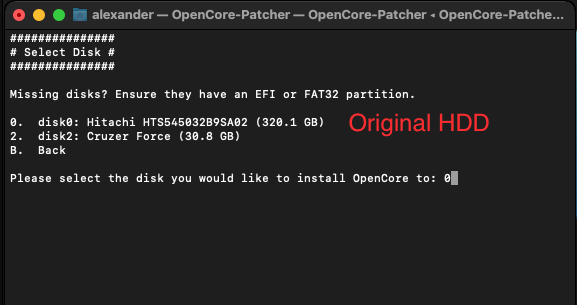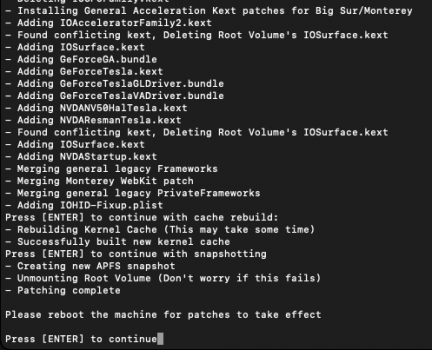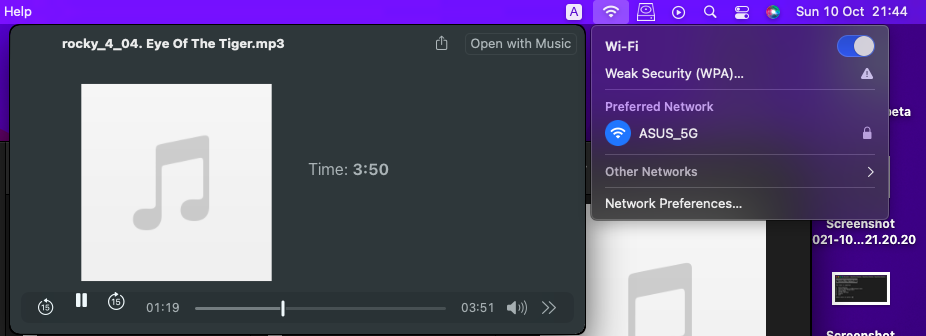Just wonder whether there is a lifespan of the eeprom chip storing the NVRAM data with a limited no. of read/write cycles in reseting ...Something that just occurred to me: why don't you try to customize the EFI (kext, config, etc.) per macOS?
Create a customized EFI for Big Sur and put it on USB stick 1; then customize EFI for Monterey and put it on USB stick 2; even if both initial EFIs are identical at the beginning.
And every time you switch from one macOS to the other, do an NVRAM reset before booting the other macOS.
I don't know if this makes any sense, but this is something I would try in your situation.
Perhaps we won't exceed that even after 10 yrs of usage and perhaps daily NVRAM reset ...