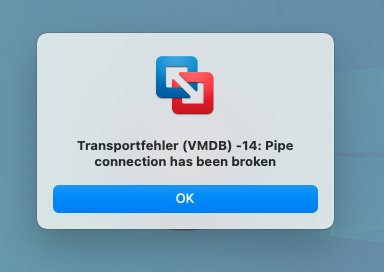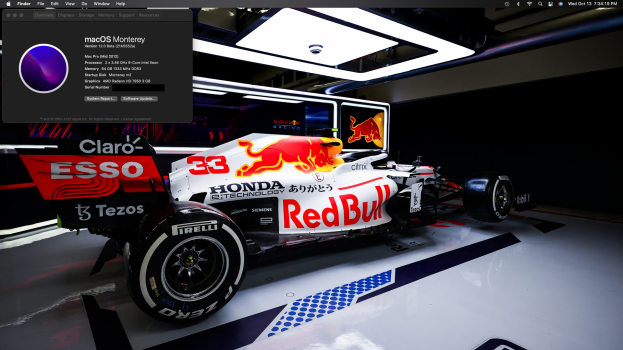This is slightly off topic, it is normal macOS system administration and not so much about Monterey:Thank you. But not talking about OC folder. It’s a Apple folder inside EFI. Could be delete? I think it’s a kind of problem that affect to recognaise others bootable drivers plugged
The Apple folder contains after (supported) macOS updates sometimes SMC and firmware update files. You can safely delete it as the next boot into a (the same supported) macOS will restore these files until your firmware has been updated to the latest and greatest known version.
If your system is no longer supported by Apple with any current macOS versions (like Macs from 2011 and older) you can safely delete the contents of this folder in any case. You will not get an firmware update for your vintage system.
Please add your hardware to your signature. The signature can be edited in your account settings.
Last edited: