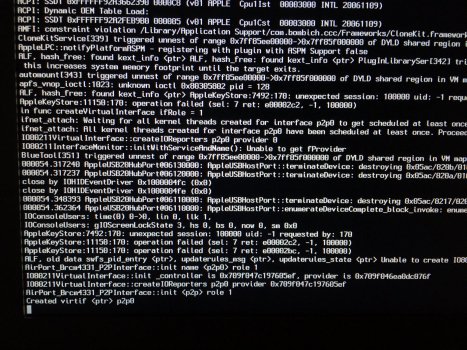I tried re-enrolling in the beta program but without success. On another partition I have another monterey that I had previously installed and on that the beta update works I do not understand why this does notForse il tuo traduttore non ha funzionato bene... Comunque...
Prova ad annullare l'iscrizione e a iscriverti di nuovo al programma beta. Utilizzo:
Code:sudo /System/Library/PrivateFrameworks/Seeding.framework/Versions/A/Resources/seedutil unenrollCiao.Code:sudo /System/Library/PrivateFrameworks/Seeding.framework/Versions/A/Resources/seedutil enroll DeveloperSeed
Got a tip for us?
Let us know
Become a MacRumors Supporter for $50/year with no ads, ability to filter front page stories, and private forums.
macOS 12 Monterey on Unsupported Macs Thread
- Thread starter khronokernel
- WikiPost WikiPost
- Start date
- Sort by reaction score
You are using an out of date browser. It may not display this or other websites correctly.
You should upgrade or use an alternative browser.
You should upgrade or use an alternative browser.
- Status
- The first post of this thread is a WikiPost and can be edited by anyone with the appropiate permissions. Your edits will be public.
I've had a little different issue - disk1s1 (s5 occurred before system reinstall). I've changed from Polish to English; it runs around a week now and 0 errors so far.To witch language did you changed it ?
On my MBP5,2, same observation regarding beta10 installed with OCLP 0.3.0 release: installs and works fine, but after applying the volume patches, won't boot.MacBook Pro 5,2 (mid 2009) 8 GB of RAM, internal EVO SSD, Multi-boot: Catalina, BigSur, Monterey Beta10,
Nvidia GE Force 9600GT 512 MB
I've had same error message ( ... required firmware could not be updated) when installing B10 from USB thumb drive with OCLP 0.3.0, and when attempting (thereafter) installation using OCLP 0.2.5. In former case (0.3.0), more then one installation was attempted; each time the Post Install Volume patch was run, it would cause boot process to stall soon after (necessary) reboot.
Had to download Beta 10 full installer onto internal drive with BigSur partition, erase Monterey partition, and then install Beta 10 onto its own partition form BigSur.
Installtion from BigSur partition was successful, however, the OCLP 0.3.0 post install patches would always cause Kernel panic. The OCLP 0.2.5 allowed installation of Beta10, and post install volume patches (after fresh Monterey B10 install)
Still, the display panel in system preferences only shows one [default] resolution and there is no screen brightness adjustment)
While OCLP 0.2.5 seems to have provided graphic acceleration, it causes Window Server to crush every time an item on the right side of the menu bar is "clicked"; there was no such problem before volume patches were applied (of course there was also no graphic acceleration). The menu bar and dock are not translucent, but window movement across the screen and window minimizing is very smooth).
Just to provide complete background; my first installation, using OTA over beta 9, went well but OCLP 0.2.5 could not invoke graphic acceleration; subsequent application of the OCLP 0.3.0 volume patches, in an attempt to achieve graphic acceleration, resulted in the described issues.
This is a report associated with use of two OCLP variants on my machine, which hopefully may lead to resolution (everyone understands the risks).
Addendum: Monterey Beta10 Window Server currently crashes (randomly) without any "provocation".
***Update 10.16.21:utilizing OCLP 0.3.1 resulted in same problems with window server, see attached:
View attachment 1867098
Progress bar hangs, and disk activity stops (using an external SSD, the USB to SATA interface has an activity LED).
I'm using the full installer for b10.
When booting with a 0.3.0 in verbose mode, the last activity when booting stalls is shown in the 1st photo.
Same crash log as RogueB's shown on the next boot into my Big Sur system.
(I had observed the same thing with beta9 and a 0.3.0 nightly from 12Oct but didn't follow up.)
Attachments
problem fixed after updating OCLP to version 0.3 i got beta updates and now i have 21A5552a which works great on mac pro 3.1 ...Ho provato a iscrivermi nuovamente al programma beta ma senza successo. Su un'altra partizione ho un altro monterey che avevo precedentemente installato e su quello l'aggiornamento beta funziona non capisco perché questo non
try the latest v031n TUI, which may contain the fix for your particular MBP5,2.On my MBP5,2, same observation regarding beta10 installed with OCLP 0.3.0 release:
I can confirm, that for MacBookPro 5,2, the latest nightly OCLP 0.3.1 TUI eliminates boot-stall issues with Beta10, restores resolution and brightness control, as well as menu bar and dock translucency. Monterey is on-par with BigSur functionality.
The functionality was restored a short time after the bag was reported to https://github.com/dortania/OpenCore-Legacy-Patcher/issues , per your [TigerA] suggestion.
Thank you to everyone involved in the process.
The functionality was restored a short time after the bag was reported to https://github.com/dortania/OpenCore-Legacy-Patcher/issues , per your [TigerA] suggestion.
Thank you to everyone involved in the process.
try the latest v031n TUI, which may contain the fix for your particular MBP5,2
These issues have been resolved in latest OCLP 0.3.1 TUI update. I just updated my installation and usability is similar to BigSur. Bluetooth seems to function but, after connecting the two devices, iPhone disconnects with message that "[this] MacBooK Pro is not supported" (?)On my MBP5,2, same observation regarding beta10 installed with OCLP 0.3.0 release: installs and works fine, but after applying the volume patches, won't boot.
Progress bar hangs, and disk activity stops (using an external SSD, the USB to SATA interface has an activity LED).
I'm using the full installer for b10.
When booting with a 0.3.0 in verbose mode, the last activity when booting stalls is shown in the 1st photo.
Same crash log as RogueB's shown on the next boot into my Big Sur system.
(I had observed the same thing with beta9 and a 0.3.0 nightly from 12Oct but didn't follow up.)
Last edited:
Thanks. Successfully booted my MBP5,2 with beta10 now.I can confirm, that for MacBookPro 5,2, the latest nightly OCLP 0.3.1 TUI eliminates boot-stall issues with Beta10, restores resolution and brightness control, as well as menu bar and dock translucency. Monterey is on-par with BigSur functionality.
The functionality was restored a short time after the bag was reported to https://github.com/dortania/OpenCore-Legacy-Patcher/issues , per your [TigerA] suggestion.
Thank you to everyone involved in the process.
For a test, instead of using OCLP 0.3.1n directly, reverted in the existing (non-booting) b10 installation manually
/System/Library/Extensions/AppleGraphicsControl.kext/Content/PlugIns/AppleMuxControl.kext
from the 0.3.0 patch to the beta10 stock version.
Used jackluke BigSurmountsrw for this.
b10 now really behaves very well on MBP5,2. Photos working.
I'm using two b10 installations: this one made with OCLP, and one made with BaseSystemfix, on two USB SSDs.
Running with reduced transparency (as I already did in Catalina for performance) for less graphics artefacts.
Both are clean installations in this sense: on erased SSD, used CCC to copy over all data/apps/settings from my standard Big Sur. Then installed b10 over this using the full installer. The reason for using CCC is that the migration assistant, which runs after the OS installation, made the system non-bootable in several attempts.
Careful with CCC though: tried to update my running b10 (made with BaseSystemfix) to the data state of my Big Sur with CCC. The system was non-bootable after that, rerunning the patches didn't help, and installing again over it did not work, so had to erase everything. Using a set of rsyncs instead until I will switch my daily system to Monterey.
Confidently looking forward to the Monterey release.
Thanks to the OCLP team, to jackluke, to ASentientBot and the whole community here.
Attachments
Last edited:
For a test, instead of using OCLP 0.3.1n directly, reverted in the existing (non-booting) b10 installation manually
/System/Library/Extensions/AppleGraphicsControl.kext/Content/PlugIns/AppleMuxControl.kext
from the 0.3.0 patch to the beta10 stock version.
The purpose of that file from Sierra if I not misread the post on unsupported 10.14 thread, is to provide fast GPU switching directly on desktop for MacBookPro5,x dual Nvidias, but since it's not tested on Catalina and later I guess to work reliably it might require the alignment with AGC set from Mojave or even HighSierra, from a superficial test even the HighSierra AGC kmutil correctly with Monterey, the fact is without having the target machine is not simple, also after any OTA updates where I am recently proceeding avoiding the InstallAssistants download, the System turns sealed again (reinstalling through HaxLib and full macOS install app unseals it), not a big deal since BigSur can detect and decode the later macOS Sealed Systems, but a bit annoying to make replacements especially when wrong non metal graphics patches can easily prevent booting, but it's doable anyway with some efforts (not from CMD+S rather from BaseSystem with kernel ≥ 20.0.0 ) .
I'll try a non clever patch on kernel to allow "mount -uw /" on a Sealed System, but this 99% going to fail.
Code:
These are in the "apfs kext" binary embedded in Boot Kernel Extensions kc
%s:%d: %s failed to retrieve default root snapshot xid: %s (%d)
apfs_find_named_root_snapshot_xid%s:%d: %s failed to find root-snapshot-name <%s>: %s (%d)
%s:%d: %s failed to allocate memory for root-snapshot-name%s:%d: %s failed to find named root snapshot: %s (%d)
%s:%d: %s Tagged and root-snapshot-name are the same.
apfs_root_snapshot_select%s:%d: %s RELEASE build rooting from tagged sealed snapshot!enableddisabled%s:%d: %s Rooting from tagged snapshot, xid %llu. Integrity checks will be %s.
%s:%d: %s Rooting from tagged snapshot, xid %llu.
%s:%d: %s Rooting from snapshot with xid %llu.
"Rooting from the live fs of a sealed volume is not allowed on a RELEASE build\n"
apfs_vfsops.capfs_device_locked busy (1)%s:%d: %s apfs is being LOCKED!
handle_keybag_lock%s:%d: %s apfs is now LOCKED (flags 0x%llx)!
apfs_device_locked busy (2)%s:%d: %s apfs is now UN-locked! (flags 0x%llx)
handle_keybag_unlock%s:%d: %s apfsreceived an unexpected lock-state: %d
apfs_device_lockedmountsnap_wait_(un)mountcom.apple.private.vfs.snapshotcom.apple.private.apfs.arv.limited.snapshot%s:%d: %s attempting to tag sealed snap without entitlement
handle_root_to_snapshot%s:%d: %s attempting to tag sealed snap without disabling ARV
%s:%d: %s attempting to tag UNSEALED snap without entitlement
%s:%d: %s Volume is already set to root to snapshot "%s" w/snap xid %lld on next boot
%s:%d: %s Volume is already set to root to live file system on next boot
%s:%d: %s using unsealed snapshot (%llu) as root filesystem is not supported
Last edited:
Yes, have it on various machines here. What helps is to quit Safari and re-open it.does anyone else encounter Safari freezing? at least the scroll functionality stops working, although can open a new tab but again no scroll in there as well.
beta 9, macbookpro5,5, oclp 0.3.0
Seems to happen when Safari is not used (in background) for a while.
yes, that is my impression as well (MBP5,2 with 12.0b10).Seems to happen when Safari is not used (in background) for a while.
Hi! Successfully updated my CMP 3.1 (Early 2008) from MacOS Monterey 12.0 Beta9 to Beta 10 by system OTA updates.
OCLP - 0.3.0
System Volume patched for keppler GPU support
Issues - sleep mode stiil don't work
Greate work guys! Thanks to all contributors.



OCLP - 0.3.0
System Volume patched for keppler GPU support
Issues - sleep mode stiil don't work
Greate work guys! Thanks to all contributors.
Macbook Pro 13" 2010 - OCLP: 0.3.1 (nightly)

The nightly version solved the above problem and, with that, I was able to install Beta 10.

Network and bluetooth are not working. Does anybody know how to solve this?
Thanks.
The nightly version solved the above problem and, with that, I was able to install Beta 10.
Network and bluetooth are not working. Does anybody know how to solve this?
Thanks.
Beta 10 Post-OCLP_030TUI Bluetooth observed changes for BRCM2046 on multiple Mini3,1 -Macbook Pro 13" 2010 - OCLP: 0.3.1 (nightly)
View attachment 1869632
The nightly version solved the above problem and, with that, I was able to install Beta 10.
View attachment 1869633
Network and bluetooth are not working. Does anybody know how to solve this?
Thanks.
• In B/T CP
1 - Apple B/T keyboard battery condx vanishes where Apple trackpad indicator is unchanged.
2 - Cannot add a new device and will only connect to the entries listed.
• Open Canopy w/Apple B/T KB
a - option/alt and control keys work as expected (didn't try other keys).
b - arrow keys have no response until after entry screen, once fully booted arrow keys return.
Note: System Information attached - "THIRD_PARTY_DONGLE" ??

Apple's macOS Monterey will be released on October 25
Apple has confirmed its macOS Monterey software will be released in full on October 25.
 www.imore.com
www.imore.com
@Bravo2zero -- So you got Monterey running on a Mac mini 2012? Any problems/issues? I've got the same system, have Big Sur running on it via OCLP, have held off on installing the betas, but seems like we're almost there...itching to install it, especially in light of the newly updated today Safari with normal tabs again. Any input would be appreciated.non install rebooting , kept downloading B10 tried to install , did all things like it was really installing then rebooted and it hadn't. The 0.3.0 nightly actually fixed it and it installed as it should , running on a Mac mini 2012 .
Last edited:
Did you run OCLP TUI app after booting up B10 and select #3 to apply Post-Install Volume Patch?Network and bluetooth are not working. Does anybody know how to solve this?
to those of you that have installed beta on 2015 MBP (model 11,5) with AMD Graphics (if anybody) can you recommend Monterey? Or not? I am on the fence...
🪓AHOY! MacOS 12.01 installed perfectly OTA atop Beta 10 on this Mini3,1. Re-installed OCLP EFI and NVIDIA and WI-FI root patches from the curret OCLP_031n Offline Variant which completed as normal. Option>control booted into OCLP then selected Monterey ENTER>progress far ran until 2/5th complete then came the black screen of death. ☠️ Still looking for a method to recover.👀
☠️ Still looking for a method to recover.👀
 ☠️ Still looking for a method to recover.👀
☠️ Still looking for a method to recover.👀
Last edited:
Prior to today's release, was on latest beta and today noticed 12.0.1 (no longer beta). Download size showed 1.9GB OTA so I went for it (previously updating to OCLP 0.3.0 release). After installation and reboot (and another post-install patch for my HD4000), looking all good so far. Afterwards, I was prompted to update/install ProRes via System Update which it took and no issues since.
You mean the developer RC, isn't it? Haven't seen the RC for public yet on my computer.Prior to today's release, was on latest beta and today noticed 12.0.1 (no longer beta). Download size showed 1.9GB OTA so I went for it (previously updating to OCLP 0.3.0 release). After installation and reboot (and another post-install patch for my HD4000), looking all good so far. Afterwards, I was prompted to update/install ProRes via System Update which it took and no issues since.
Register on MacRumors! This sidebar will go away, and you'll see fewer ads.