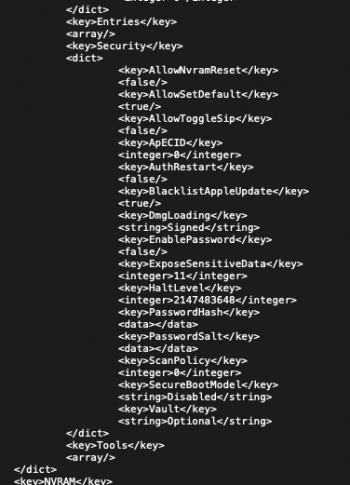Just tried to upgrade without OC and with the bootflag added to installer but it can’t be installed on the volume it saysI use it both ways.
Got a tip for us?
Let us know
Become a MacRumors Supporter for $50/year with no ads, ability to filter front page stories, and private forums.
macOS 12 Monterey on Unsupported Macs Thread
- Thread starter khronokernel
- WikiPost WikiPost
- Start date
- Sort by reaction score
You are using an out of date browser. It may not display this or other websites correctly.
You should upgrade or use an alternative browser.
You should upgrade or use an alternative browser.
- Status
- The first post of this thread is a WikiPost and can be edited by anyone with the appropiate permissions. Your edits will be public.
The update does not work. Once updated it will work.Just tried to upgrade without OC and with the bootflag added to installer but it can’t be installed on the volume it says
Thanks. Still great news especially regarding future upgrades, don’t you agree?The update does not work. Once updated it will work.
Thanks. Still great news especially regarding future upgrades, don’t you agree?
No. This and all updates won't work without OC!
Okay.. thanks for clarifying, I appreciate!No. This and all updates won't work without OC!
Seems something has been changed in macOS Monterey RC and the VMM flag doesn't work anymore at least for MacPro 5,1 and and may be previous MacPros. A new method seems to be needed to update to this release. I tried to change SMBIOS update to false too as suggested by Martin Lo in addition to put VMM flags on, but that doesn't help neither.Even my officially supported MBP only found it on the fourth check, lost it on the fifth, found it again on the sixth.
Installing 12.0.1 on the MBP12,1, the MP5,1 still isn't seeing it (even with VMM flag on). I'll give it time.
Oh dear. Guess I’ll have to keep an eye on the OpenCore on Mac Pro thread again!Seems something has been changed in macOS Monterey RC and the VMM flag doesn't work anymore at least for MacPro 5,1 and and may be previous MacPros. A new method seems to be needed to update to this release. I tried to change SMBIOS update to false too as suggested by Martin Lo in addition to put VMM flags on, but that doesn't help neither.
Did the same to my Mini 2010 Server and a MBP 13 2011. Both are toast right now even after trying to reinstall OCLP in target disk from another machine, and even trying a USB OCLP boot.I confirm, system volume patch - fatally breaked successfully apdated MacOS 12.0.1 (OCLP 0.3.0NB). On my MacMini 3.1 (late 2009)
System breaks on loginwindow
View attachment 1870564
Mini3,1 macOS 12.01 OTA which fully booted prior to Step #3 application. Latest OCLP_n 031 will not load NVIDIA and WI/FI root patches installed from Offline Variant. Progress bar stops at 40% during start-up >45 min. E/T, no more progress. Only a slight improvement over the previous black screen of death version. 🐸
Last edited:
Try it, again. But use the C/P rather than the Terminal to check.No dice. I deleted everything and then ran `sudo softwareupdate --background --all --force`, still no updates. Thanks though.
Try it, again. But use the C/P rather than the Terminal to check.
open your config.plist and enable the VMM flag and change SecureBootModel from disabled to defaultSeems something has been changed in macOS Monterey RC and the VMM flag doesn't work anymore at least for MacPro 5,1 and and may be previous MacPros. A new method seems to be needed to update to this release. I tried to change SMBIOS update to false too as suggested by Martin Lo in addition to put VMM flags on, but that doesn't help neither.
once installed the VMM flag and SecureBootModel can the be safely disabled again
Attachments
Last edited:
My wife's iMac (ME086LL/A) which is a late 2013 I believe, will she be able to support Monterey?
Yes, iMac 2013 is fully supported.
@abaxworld Just finally updated my Mac mini 2012 to 12.0, but it won't show me the 12.0.1 RC. Did the above steps resolve your issue?open your config.plist and enable the VMM flag and change SecureBootModel from disabled to default
once installed the VMM flag and SecureBootModel can the be safely disabled again
Thank you for the support, GSXB. Unfortunately this only shows the update, but when I try to apply it, the system returns to the previous Beta 9 I have installed. It boots twice and back to the previous system. This happened me when I tried to update from Beta 4 to Beta 8 and the VMM flag trick worked that time, but not now. Seems something more is needed at least for MP 5,1.open your config.plist and enable the VMM flag and change SecureBootModel from disabled to default
once installed the VMM flag and SecureBootModel can the be safely disabled again
EDITED: Add my config.plist in Text format. It's essentially Martin Lo's file with the 2 changes you propose. But may be there is something more to be changed.
Attachments
Last edited:
As I said, k.alexader, it shows the update but can't apply it. Something more seems to be needed.@abaxworld Just finally updated my Mac mini 2012 to 12.0, but it won't show me the 12.0.1 RC. Did the above steps resolve your issue?
Hmm. I just got it to show up by installing OCLP 0.3.1 nightly build. Downloading now. I guess let's see if it installs.As I said, k.alexader, it shows the update but can't apply it. Something more seems to be needed.
Sorry, what's OC, and is that what you're on? I've been on OCLP ever since early into Big Sur last year.Good, hope you are successful. I don't know if I can use OCLP when having just OC installed... And how to change from one to the other if needed...
OC is the foundation of OCLP, but without an interface or Terminal options. It's basically the same, but there is a guy here ( Martin Lo ) who have been making updates to every new OpenCore ( OC ) package for those who use MacPro's ( 3,1-4,1-5,1 ) like me, so it fits perfectly for our systems. I have been using it for the last 4 years since Mojave and have been working great. If I want to change to OCLP, I'm not sure if will get the same level of compatibility. And neither know how to substitute one for the other.Sorry, what's OC, and is that what you're on? I've been on OCLP ever since early into Big Sur last year.
Here on MacBook Pro 4,1 also stuck:I confirm, system volume patch - fatally breaked successfully apdated MacOS 12.0.1 (OCLP 0.3.0NB). On my MacMini 3.1 (late 2009)
System breaks on loginwindow
View attachment 1870564
Installed the 12.0.1 RC, booted into it without Nvidia accel root volume patch. So far it went as usual with B9 and B10.
After doing the root volume patch, I cannot boot further than to a crashing login window.
Really nasty without a full installer package (did OTA with the RC): Cannot revert back to B10 with the USB installer as it throws the error msg "cannot recover this volume" at the disk selector in the installer...
Now will have to wait for the public beta full installer package.
Got ya. I thought that’s what OC was, but wasn’t 100% sure. I started with BarryKN’s patcher(s) last year which was the first that my mini no longer supported the newest macOS. By about 11.2 or so I learned of OCLP and have been happy with it since. All the 11.x updates with OCLP have been OTA, which is great and easy. Spent some time today figuring out how to install Monterey, only to learn that I didn’t have to do it from scratch and could essentially just do an OTA update once I updated my OCLP to newest version. 12.0 installed, likely because I ran 0.3.0 OCLP and not the night build of 0.3.1. Once I put the night build of 0.3.1 on, it offered me 12.0.1, which is {EDIT} just installed and I’m good to go.OC is the foundation of OCLP, but without an interface or Terminal options. It's basically the same, but there is a guy here ( Martin Lo ) who have been making updates to every new OpenCore ( OC ) package for those who use MacPro's ( 3,1-4,1-5,1 ) like me, so it fits perfectly for our systems. I have been using it for the last 4 years since Mojave and have been working great. If I want to change to OCLP, I'm not sure if will get the same level of compatibility. And neither know how to substitute one for the other.
Last edited:
I don't remember if OCLP was available when I needed 4 years ago, so I started using the Martin's package successfully since then and have stick to it until now. I guess it's just a question to find the option or line to be modified to make it work again and allow me to install the latest Monterey release.Got ya. I thought that’s what OC was, but wasn’t 100% sure. I started with BarryKN’s patcher(s) last year which was the first that my mini no longer supported the newest macOS. By about 11.2 or so I learned of OCLP and have been happy with it since. All the 11.x updates with OCLP have been OTA, which is great and easy. Spent some time today figuring out how to install Monterey, only to learn that I didn’t have to do it from scratch and could essentially just do an OTA update once I updated my OCLP to newest version. 12.0 installed, likely because I ran 0.3.0 OCLP and not the night build of 0.3.1. Once I put the night build of 0.3.1 on, it offered me 12.0.1, which is currently installing, should be almost done—hopefully all will go smoothly.
Once macOS 12 is GA’d, I’ll be installing it on my much loved 2012 MBPr mid 16gb/768ssd … that beast takes a licking but keeps on ticking!
Register on MacRumors! This sidebar will go away, and you'll see fewer ads.