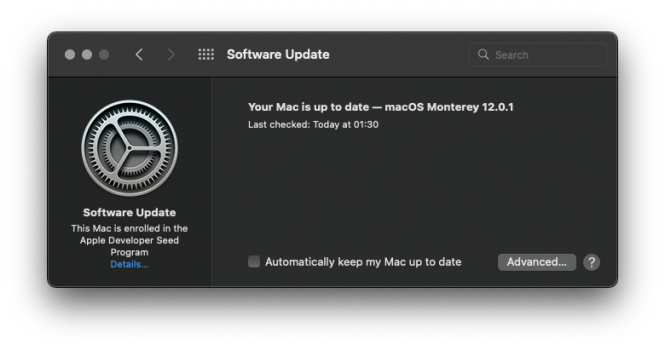Given this a whirl on my MP5,1 and each time it appears to be trying a firmware update, then selecting my Monterey boot drive on reboot and landing me back at the beta. Manually choosing the "Macintosh HD" which appears just seems to repeat the process.open your config.plist and enable the VMM flag and change SecureBootModel from disabled to default
once installed the VMM flag and SecureBootModel can the be safely disabled again
Last edited:


 Root patching lockouts have become far too common to be ignored. 🤨
Root patching lockouts have become far too common to be ignored. 🤨