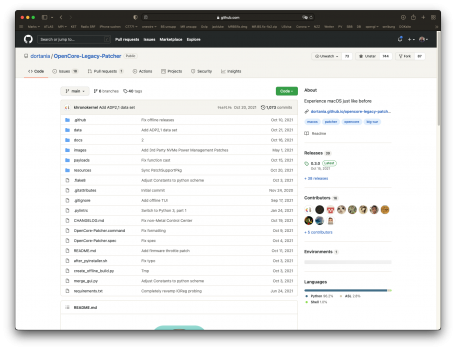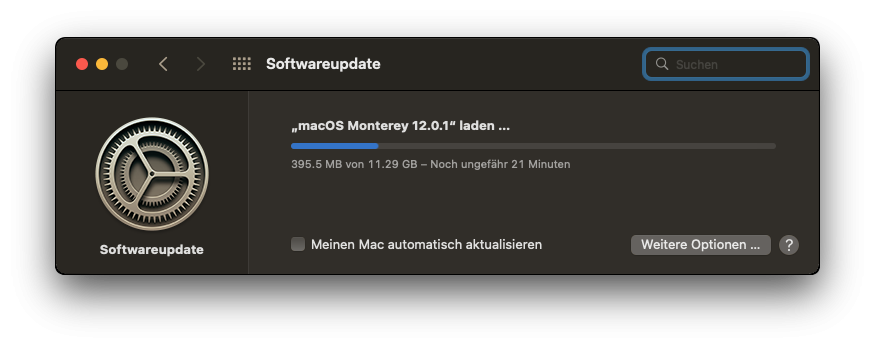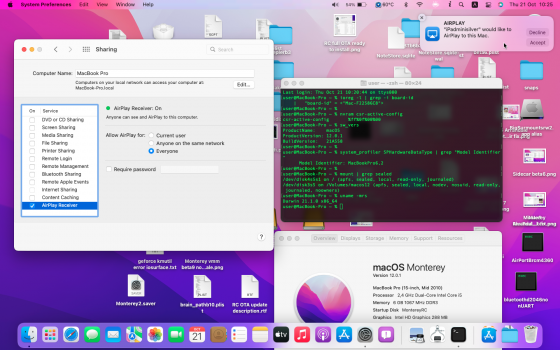Thank you for the info, much appreciated. Will wait, we have no other option.
Got a tip for us?
Let us know
Become a MacRumors Supporter for $50/year with no ads, ability to filter front page stories, and private forums.
macOS 12 Monterey on Unsupported Macs Thread
- Thread starter khronokernel
- WikiPost WikiPost
- Start date
- Sort by reaction score
You are using an out of date browser. It may not display this or other websites correctly.
You should upgrade or use an alternative browser.
You should upgrade or use an alternative browser.
- Status
- The first post of this thread is a WikiPost and can be edited by anyone with the appropiate permissions. Your edits will be public.
Hi, World updated over the installed Monterey12, on the original hard disk (MacBook7,1). "3.Post-Install Volume Patch" did a great patch, Nightly OpenCore Patcher v.0.3.1👍
Thanks to all the developers🤞🙏😊💫
Thanks to all the developers🤞🙏😊💫
Attachments
-
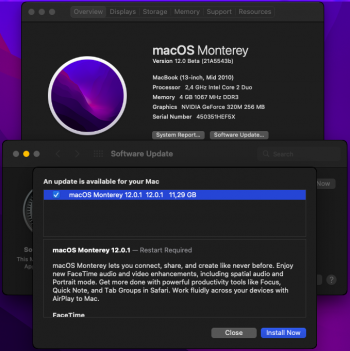 Screenshot 2021-10-20 at 15.19.34.png167.4 KB · Views: 217
Screenshot 2021-10-20 at 15.19.34.png167.4 KB · Views: 217 -
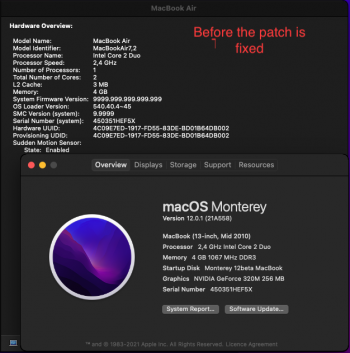 Screenshot 2021-10-20 at 21.42.28.png125.2 KB · Views: 196
Screenshot 2021-10-20 at 21.42.28.png125.2 KB · Views: 196 -
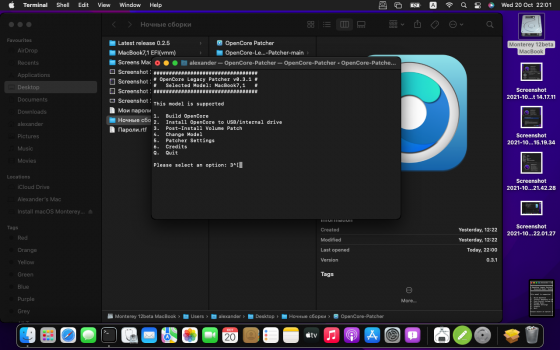 Screenshot 2021-10-20 at 22.01.40.png380.2 KB · Views: 179
Screenshot 2021-10-20 at 22.01.40.png380.2 KB · Views: 179 -
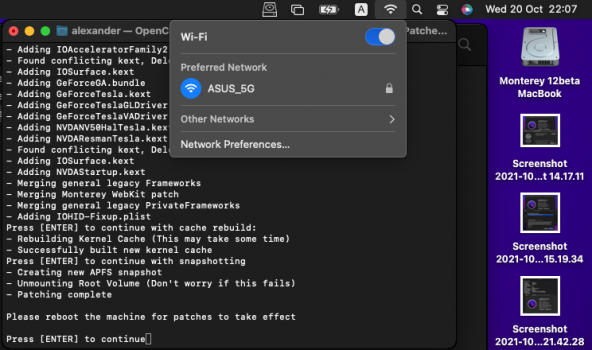 Screenshot 2021-10-20 at 22.07.29.png169.3 KB · Views: 170
Screenshot 2021-10-20 at 22.07.29.png169.3 KB · Views: 170 -
 Screenshot 2021-10-20 at 22.22.49.png118.2 KB · Views: 175
Screenshot 2021-10-20 at 22.22.49.png118.2 KB · Views: 175 -
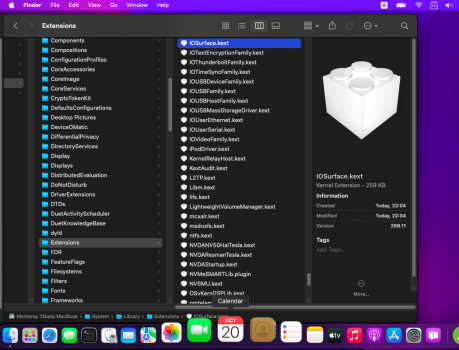 Screenshot 2021-10-20 at 22.37.31.png381.1 KB · Views: 164
Screenshot 2021-10-20 at 22.37.31.png381.1 KB · Views: 164 -
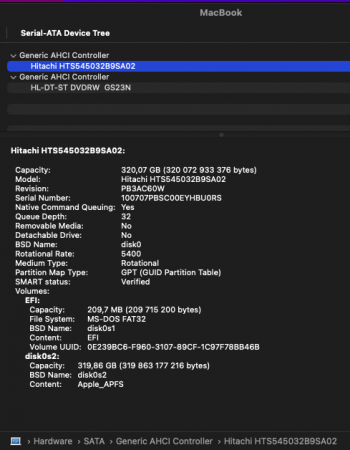 Screenshot 2021-10-20 at 22.47.46.png75.3 KB · Views: 180
Screenshot 2021-10-20 at 22.47.46.png75.3 KB · Views: 180
It is a wide range of hardware to be supported by OCLP, and developers don‘t have all hardware at hand for testing. Plus patches are more complex than two macOS generations ago as the gap between Apple supported and unspported gets wider, even between betas.
I‘m happy to help testing, even if it leads to a non-bootable system from time to time. In some cases it is sufficient to manually revert part of a patch to revive the system, then one learns the most; sometimes re-installing is easier. A separate external disk improves testing turnaround and reduces risk.
Anyway it will be worth the inconvenience to have an old machine running Monterey in the end.

Based on this OCLP 031_n changelog went ahead with OTA update atop reliable b10 on another Mini3,1. OTA update ran unattended and booted by itself into macOS 12.01 desktop and as expected, with no WI/FI or graphics acceleration. From the most recent OCLP Offline Variant booting the OTA which states the Mini3,1 is supported, Item #3 offered NVIDIA which installed per usual with no warnings. Upon the recommended restart the progress bar quickly got to 40% and STOPPED >45 mins. NADA! Now have two(2) Mini3,1 LOCKED-OUT by faulty root patching (WITH NO RECOVERY POSSIBLE!), the second root patch lockout by heeding and trusting the official changelog.
Last edited:
I am getting an error « a required firmware update could not be installed » while trying to do a clean install of beta 10 on a MacBook 2015 (macbook8,1), with OCLP 0.3.1n.
It occurs after the first reboot.
Any idea?
EDIT: seems I needed to enable VMM.
It occurs after the first reboot.
Any idea?
EDIT: seems I needed to enable VMM.
Last edited:
Hi there,
I've been following this topic for a long time, but I haven't really gotten to grips with how to properly install macOS Monterey on an iMac 27 from 2013.
I want to set up the hard drives from scratch, so everything can be deleted.
I read the documentation for the OpenCore Legacy Patcher completely and wanted to implement the instructions in parallel, but without success.
Hence my questions:
1. Where can I download e.g. Monterey RC?
Does your someone have a link?
2. I know how to create a bootable USB stick, but how
can I patch the stick?
It would be cool if someone could write a treatise like the barry / big-sur-micropatcher. I went through it point by point and so I was able to install Big Sur without any problems.
Hope for your help.
thank you in advance
I've been following this topic for a long time, but I haven't really gotten to grips with how to properly install macOS Monterey on an iMac 27 from 2013.
I want to set up the hard drives from scratch, so everything can be deleted.
I read the documentation for the OpenCore Legacy Patcher completely and wanted to implement the instructions in parallel, but without success.
Hence my questions:
1. Where can I download e.g. Monterey RC?
Does your someone have a link?
2. I know how to create a bootable USB stick, but how
can I patch the stick?
It would be cool if someone could write a treatise like the barry / big-sur-micropatcher. I went through it point by point and so I was able to install Big Sur without any problems.
Hope for your help.
thank you in advance
Try this post: https://elitemacx86.com/threads/how-to-download-macos-monterey-on-unsupported-mac.739/Hi there,
I've been following this topic for a long time, but I haven't really gotten to grips with how to properly install macOS Monterey on an iMac 27 from 2013.
I want to set up the hard drives from scratch, so everything can be deleted.
I read the documentation for the OpenCore Legacy Patcher completely and wanted to implement the instructions in parallel, but without success.
Hence my questions:
1. Where can I download e.g. Monterey RC?
Does your someone have a link?
2. I know how to create a bootable USB stick, but how
can I patch the stick?
It would be cool if someone could write a treatise like the barry / big-sur-micropatcher. I went through it point by point and so I was able to install Big Sur without any problems.
Hope for your help.
thank you in advance
It helps you by downloading the installer directly from Terminal, then creating the boot installer. Make sure you also format the USB as GUID Partition in Disk Utility.
This is exactly the same method described in the OLCP online docs.Try this post: https://elitemacx86.com/threads/how-to-download-macos-monterey-on-unsupported-mac.739/
It helps you by downloading the installer directly from Terminal, then creating the boot installer. Make sure you also format the USB as GUID Partition in Disk Utility.
BTW: There is still no Monterey RC full installer available. I guess you will see the link posted here as soon as it has been published by Apple.
But if you agree with the link and the explanation behind it, I get along very well! Thank you very muchThis is exactly the same method described in the OLCP online docs.
BTW: There is still no Monterey RC full installer available. I guess you will see the link posted here as soon as it has been published by Apple.
it's weird mac pro 3.1 oclp 0.3.1 i don't see the RC being updated. Before I didn't see the beta 10 then I updated oclp to 0.3.1 and installed it correctly but now I don't see any updates anymore .... I tried to delete the inside of the update folder, I tried to re-subscribe to the beta program but to no avail ... thanks to those who can give me info ....
Unfortunately, the problem has returned shortly after installing the update for Beta 10 and still occurs on 12.0.1. I have really no clue, how to work it around. I'm using a temporary fix as mentioned in the thread - sudo purge command in the Terminal. Can you tell me, how you've accessed the console and how to locate "the source" of the error (or at least how to eliminate, if the reason is RAM)?Changing the language didn't solved my issue with the hash mismatch, in the console the issue with corebrightnessd appear to be a EXC_BAD_ACCESS exception KERN_MEMORY_ERROR, I know is not a ram issue, after the mismatch notification appeared and the brightness control stoped working I still continued working for hours without any issue at all even tough I had a bunch of files and programs open.
For sure. I really need to update my system into the OC setup rather than direct install... setting up micropatcher is a pain and takes considerable time.But if you agree with the link and the explanation behind it, I get along very well! Thank you very much
Take a look at this issue....Unfortunately, the problem has returned shortly after installing the update for Beta 10 and still occurs on 12.0.1. I have really no clue, how to work it around. I'm using a temporary fix as mentioned in the thread - sudo purge command in the Terminal. Can you tell me, how you've accessed the console and how to locate "the source" of the error (or at least how to eliminate, if the reason is RAM)?
I do not think it is the RAM, but I cannot confirm it is the extensions mentioned there. Nevertheless I experienced the problem on all my seven test systems at least once. So hardware seems unlikely a root cause. I usually do not change memory before changing the keyboard....
Since B6 Apple introduced with every new beta a new problem. Some SMBIOS versions used by OCLP users are blocked from updates now, some versions are still capable to see and apply them. A new firmware check has been introduced and finally B10 broke use of the VMM flag.it's weird mac pro 3.1 oclp 0.3.1 i don't see the RC being updated. Before I didn't see the beta 10 then I updated oclp to 0.3.1 and installed it correctly but now I don't see any updates anymore .... I tried to delete the inside of the update folder, I tried to re-subscribe to the beta program but to no avail ... thanks to those who can give me info ....
With some temporary solutions we are locking ourself out from having success. In total it is a mess right now. Had with the three step approach (thanks to @jackluke) success:
On my iMac12,2 using iMacPro1,1 SMBIOS usually I had to enable OCLP 0.2.5 with iMac19,1 SMBIOS to get the OTA visible and while downloading I had to change to OCLP 0.3.0 with iMac19,1 to avoid the firmware bug and at the very and I had to change back to OCLP 0.3.0 with iMacPro1,1 (enables H.265 and HEVC with my Polaris GPU).
Thank's alot...Dal momento che B6 Apple ha introdotto con ogni nuova beta un nuovo problema. Alcune versioni di SMBIOS utilizzate dagli utenti OCLP sono ora bloccate dagli aggiornamenti, alcune versioni sono ancora in grado di vederle e applicarle. È stato introdotto un nuovo controllo del firmware e infine B10 ha interrotto l'uso del flag VMM.
Con alcune soluzioni temporanee ci stiamo impedendo di avere successo. In totale è un disastro in questo momento. Ha avuto successo con l'approccio in tre fasi (grazie a @jackluke):
Sul mio iMac12,2 con iMacPro1,1 SMBIOS di solito dovevo abilitare OCLP 0.2.5 con iMac19,1 SMBIOS per rendere visibile l'OTA e durante il download dovevo passare a OCLP 0.3.0 con iMac19,1 per evitare il bug del firmware e alla fine ho dovuto tornare a OCLP 0.3.0 con iMacPro1,1 (abilita H.265 e HEVC con la mia GPU Polaris).
Hello. I have a 2012 MacBook Pro. I don't understand English well and there are many pages here. Will it be possible to install Monterey on my device or not? As far as I understand, there is no support for my Intel 4000 video card in Monterey. I installed Big Sur using a patch from Barry, it would be great if he would make a similar patch for Monterey.
Maybe he's working on it?
Maybe he's working on it?
HD4000 patches are available as well as Nvidia Kepler patches.Hello. I have a 2012 MacBook Pro. I don't understand English well and there are many pages here. Will it be possible to install Monterey on my device or not? As far as I understand, there is no support for my Intel 4000 video card in Monterey. I installed Big Sur using a patch from Barry, it would be great if he would make a similar patch for Monterey.
Maybe he's working on it?
Please wait until the final Monterey release is available and check the first post of this thread.
You will need to change the patcher and move to OCLP. Micropatcher development has been stopped a year ago.
Thank you very much.HD4000 patches are available as well as Nvidia Kepler patches.
Please wait until the final Monterey release is available and check the first post of this thread.
You will need to change the patcher and move to OCLP. Micropatcher development has been stopped a year ago.
Console is this appUnfortunately, the problem has returned shortly after installing the update for Beta 10 and still occurs on 12.0.1. I have really no clue, how to work it around. I'm using a temporary fix as mentioned in the thread - sudo purge command in the Terminal. Can you tell me, how you've accessed the console and how to locate "the source" of the error (or at least how to eliminate, if the reason is RAM)?
The issue seems to be that corebrightnessd crashes
If ram where the issue than change it would help it
I think the issue comes from a firmware mismatch. This problem never has appeared (at least to me) in supported software, so some kind of verification between MacOs and the kernel may be causing the issue. (This is probably a stupid theory, I do not know that deep and much about computers)Take a look at this issue....
I do not think it is the RAM, but I cannot confirm it is the extensions mentioned there. Nevertheless I experienced the problem on all my seven test systems at least once. So hardware seems unlikely a root cause. I usually do not change memory before changing the keyboard....
I also believe it's firmware-related. The EFI volume, to be exact. I've run the update several times now. On reboot, the EFI volume shows up as an option. I select the Monterey external drive. It comes up on beta 10 again, with the same OTA update to 12.0.1 still available for download. Selecting the EFI drive gets me nowhere, either a blank screen or beta 10 login.
I've decided to wait until the full installer comes out, probably going to do a clean install next time. Will still be monitoring the feedback from this forum.
I've decided to wait until the full installer comes out, probably going to do a clean install next time. Will still be monitoring the feedback from this forum.
Have you tried disabling SIP via opencore install on disk right before the 12.0.1 install reboot? (either that or the other way around worked for me). BTW, what OCLP version are you using?I also believe it's firmware-related. The EFI volume, to be exact. I've run the update several times now. On reboot, the EFI volume shows up as an option. I select the Monterey external drive. It comes up on beta 10 again, with the same OTA update to 12.0.1 still available for download. Selecting the EFI drive gets me nowhere, either a blank screen or beta 10 login.
I've decided to wait until the full installer comes out, probably going to do a clean install next time. Will still be monitoring the feedback from this forum.
The purpose of that file from Sierra if I not misread the post on unsupported 10.14 thread, is to provide fast GPU switching directly on desktop for MacBookPro5,x dual Nvidias, but since it's not tested on Catalina and later I […]
Hi @jackluke, I'm the author of the referenced post and I think the OCLP 0.3.0 nightlies where Sierra 10.12.6's AppleMuxControl.kext was integrated did not use AppleMuxControl.kext version 3.14.52b52 from Sierra's Security Update 2019-005 that I had used to restore Instant GPU Switching on my MBP5,2 in High Sierra and Mojave. Extracting it from Sierra's Security Update 2019-005 is therefore described in my post.
Instead, the OCLP 0.3.0 nightlies I've tested have installed AppleMuxControl.kext version 3.14.49 from 2017 - at least on my MBP5,2's Big Sur 11.6 installation (please correct me, if I'm wrong), which lead to the same results @hvds has already reported above (boot freeze with black screen).
Now - Caveat - as already documented in the post, I frankly still don't know whether or not AppleMuxControl.kext version 3.14.52b52 would boot on Catalina, Big Sur and Monterey, I'm unfortunately not yet familiar with the sealed / signed system partition mechanism and how I could integrate AppleMuxControl.kext into AppleGraphicsControl.kext on such a protected environment. But maybe it would be worth to test the kext version that's known to work under High Sierra and Mojave?
If the OCLP developers would be willing to provide an OCLP build that's using AppleMuxControl.kext version 3.14.52b52 from Sierra's Security Update 2019-005, I'd be more than happy to test it on my MBP5,2.
I've a running 12.0.1 installed/patched with oclp 0.3.1n from a few hours ago. I could easily replace its stock AppleMuxControl.kext with version 3.14.52b52 and see what happens.Hi @jackluke, I'm the author of the referenced post and I think the OCLP 0.3.0 nightlies where Sierra 10.12.6's AppleMuxControl.kext was integrated did not use AppleMuxControl.kext version 3.14.52b52 from Sierra's Security Update 2019-005 that I had used to restore Instant GPU Switching on my MBP5,2 in High Sierra and Mojave. Extracting it from Sierra's Security Update 2019-005 is therefore described in my post.
Instead, the OCLP 0.3.0 nightlies I've tested have installed AppleMuxControl.kext version 3.14.49 from 2017 - at least on my MBP5,2's Big Sur 11.6 installation (please correct me, if I'm wrong), which lead to the same results @hvds has already reported above (boot freeze with black screen).
Now - Caveat - as already documented in the post, I frankly still don't know whether or not AppleMuxControl.kext version 3.14.52b52 would boot on Catalina, Big Sur and Monterey, I'm unfortunately not yet familiar with the sealed / signed system partition mechanism and how I could integrate AppleMuxControl.kext into AppleGraphicsControl.kext on such a protected environment. But maybe it would be worth to test the kext version that's known to work under High Sierra and Mojave?
If the OCLP developers would be willing to provide an OCLP build that's using AppleMuxControl.kext version 3.14.52b52 from Sierra's Security Update 2019-005, I'd be more than happy to test it on my MBP5,2.
I could get this version following your post, but if you have it available right away and could attach it, it would be even easier. Thanks!
12.0.1 running very well on my MBP5,2 (non-metal Nvidia 9600M GT).Thanks. Successfully booted my MBP5,2 with beta10 now.
For a test, instead of using OCLP 0.3.1n directly, reverted in the existing (non-booting) b10 installation manually
/System/Library/Extensions/AppleGraphicsControl.kext/Content/PlugIns/AppleMuxControl.kext
from the 0.3.0 patch to the beta10 stock version.
Used jackluke BigSurmountsrw for this.
b10 now really behaves very well on MBP5,2. Photos working.
I'm using two b10 installations: this one made with OCLP, and one made with BaseSystemfix, on two USB SSDs.
Running with reduced transparency (as I already did in Catalina for performance) for less graphics artefacts.
Both are clean installations in this sense: on erased SSD, used CCC to copy over all data/apps/settings from my standard Big Sur. Then installed b10 over this using the full installer. The reason for using CCC is that the migration assistant, which runs after the OS installation, made the system non-bootable in several attempts.
Careful with CCC though: tried to update my running b10 (made with BaseSystemfix) to the data state of my Big Sur with CCC. The system was non-bootable after that, rerunning the patches didn't help, and installing again over it did not work, so had to erase everything. Using a set of rsyncs instead until I will switch my daily system to Monterey.
Confidently looking forward to the Monterey release.
Thanks to the OCLP team, to jackluke, to ASentientBot and the whole community here.
Installed it OTA over 12.0b10 using oclp 0.3.1n TUI from about 12hrs ago. Then applied the root patches with 0.3.1n from about 4hrs ago. I.e. this includes the (for installation and patching) "Synch PatchSupportPkg" and (for patching) the "ADP2,1 data set" commits.
It installed unattended right to the user login screen. During root patching I recorded the output of oclp just in case something had to be reverted. But after patching it booted right away, using the newer 0.3.1n of the two mentioned. No extra manual action taken.
Acceleration is there, Safari fine so far (I'm using version 14.1.2). Using reduced transparency. Menu bar left and right half look ok. Other (for me) essentials like Photos.app running fine.
Happiness! Thanks!
(the only drawback being that I can go for a new Mac only in a year from now)
Attachments
Thanks to the amazing OCLP , I also recently full OTA updated correctly to the RC build 21A558 that seems to match the public release on next 25 October, what I quickly noticed is a new Monterey screensaver that is very simple but requires Metal (Hello screensaver is more complex), then they even added a Windows 11 wallpaper style (Chroma Blue) but ironically no city landscapes .
While they already sending on youtube M1 Pro ads, it’s funny that AAPL don’t have the means or finances or urge to rent any Monterey road or boat or neighboring city to take a drone photography for an heic day night cycle.
About non Metal Mac (also without acceleration) an useful new feature works that is "AirPlay to Mac", maybe @hvds and @fabioroberto (and others) could try, only requirement is a device sender that supports AirPlay display mirror for example any iOS device: https://support.apple.com/en-us/HT204289
While they already sending on youtube M1 Pro ads, it’s funny that AAPL don’t have the means or finances or urge to rent any Monterey road or boat or neighboring city to take a drone photography for an heic day night cycle.
About non Metal Mac (also without acceleration) an useful new feature works that is "AirPlay to Mac", maybe @hvds and @fabioroberto (and others) could try, only requirement is a device sender that supports AirPlay display mirror for example any iOS device: https://support.apple.com/en-us/HT204289
Attachments
Register on MacRumors! This sidebar will go away, and you'll see fewer ads.