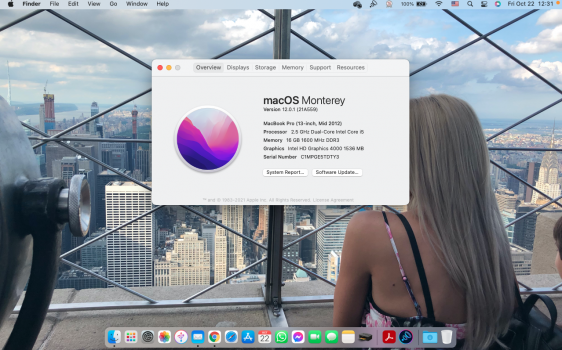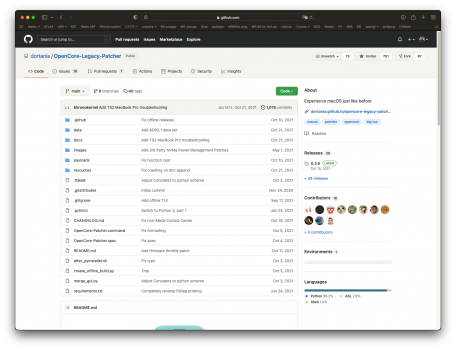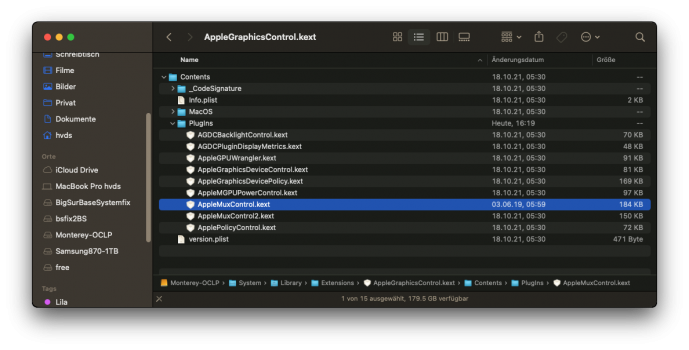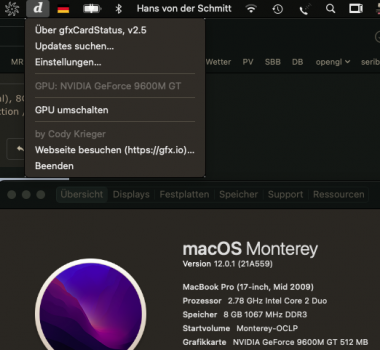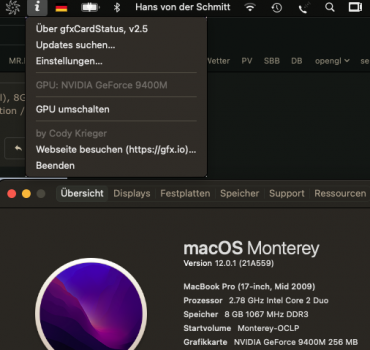Indeed, also here.Yes, it's very strange - 12.0.1 offered once more!
I vaguely remember that towards the end of the Big Sur beta cycle, we saw two release (pre)candidates with the same version number, but I may be wrong.
@m3rih: if you have root patches applied with oclp (I guess you had to), then the big size is normal. The small size of updates is available only if the root volume remained unaltered.