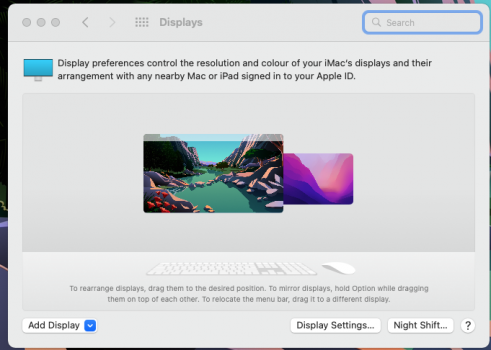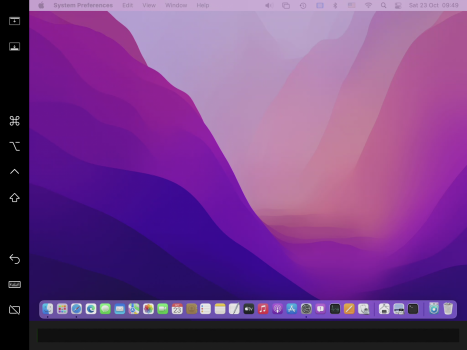I'm in the same condition as you mac apart. then Macpro 3.1 currently with beta10 and I don't see any update .... then I tried with oclp 2.5,3.0,3.1 but nothing to do I tried to change model in oclp eeee crash panic. I don't see any other alternative but to wait for the official launch and then I'll do a reinstall ...Sì (provato a riavviare) e No (nessun aggiornamento) 😓😓😓
Ho anche provato l'OCLP 0.3.0, ancora senza fortuna.
Aggiunto: iscrivendosi al programma dev seed tramite il comando del terminale, l'aggiornamento di Big Sur a 11.6.1 è apparso dall'attuale macOS 11.6.
Got a tip for us?
Let us know
Become a MacRumors Supporter for $50/year with no ads, ability to filter front page stories, and private forums.
macOS 12 Monterey on Unsupported Macs Thread
- Thread starter khronokernel
- WikiPost WikiPost
- Start date
- Sort by reaction score
You are using an out of date browser. It may not display this or other websites correctly.
You should upgrade or use an alternative browser.
You should upgrade or use an alternative browser.
- Status
- The first post of this thread is a WikiPost and can be edited by anyone with the appropiate permissions. Your edits will be public.
If anyone like me is having problems making the RC show up as an update (MacbookPro9,1), unpatching the OCLP 0.3.0 and enabling OCLP 0.2.5 worked. Rebooted, the update appeared and started. Then I enabled OCLP 0.3.1n. During the installation there was a hang up during boot (I think it was the last boot), but turning it off and on again with option pressed solved it! Now running macOS 12.0.1.Since B6 Apple introduced with every new beta a new problem. Some SMBIOS versions used by OCLP users are blocked from updates now, some versions are still capable to see and apply them. A new firmware check has been introduced and finally B10 broke use of the VMM flag.
With some temporary solutions we are locking ourself out from having success. In total it is a mess right now. Had with the three step approach (thanks to @jackluke) success:
On my iMac12,2 using iMacPro1,1 SMBIOS usually I had to enable OCLP 0.2.5 with iMac19,1 SMBIOS to get the OTA visible and while downloading I had to change to OCLP 0.3.0 with iMac19,1 to avoid the firmware bug and at the very and I had to change back to OCLP 0.3.0 with iMacPro1,1 (enables H.265 and HEVC with my Polaris GPU).
Attachments
You're welcome! - I use gfxCardStatus quite a lot on Mojave to switch back to my MBP5,2's integrated nVidia GeForce 9400M to make the machine run cooler and quieter. If it's running on the dedicated nVidia GeForce 9600M GT permanently, it's getting quite hot and the fans are running at full speed, pretty much like a Boeing 707 on takeoff. 😬EDIT2: another test with Hackintosh HD's patch to get dynamic GPU switching for MBP 5,1+5,2. Successful now! Replaced AppleMuxContol.kext inside AppleGraphicsControl.kext. Can switch now using gfxCardStatus.
Big thank you to Hackintosh HD.
Having the patch integrated in OCLP for the MacBookPro5,2 series would be highly appreciated!
Here's a shell script to download the macOS 10.12 Sierra Security Update 2019-005 and to extract AppleMuxControl.kext version 3.14.52 from it automatically, just in case downloading it from a verified source is preferred:
GitHub - HackintoshHD/mbp5x-instant-gpu-switching: A script to extract AppleMuxControl.kext version 3.14.52 from Apple's Security Update 2019-005 for macOS 10.12.6 Sierra to restore Instant GPU Switching / GPU Switching on the fly for the MacBook Pro
A script to extract AppleMuxControl.kext version 3.14.52 from Apple's Security Update 2019-005 for macOS 10.12.6 Sierra to restore Instant GPU Switching / GPU Switching on the fly for the MacBo...
I have been able to update from Monterey Beta 9 to RC2 in a MacPro 4,1->5,1 thanks to the user @cdf modifying the config.plist included in Martin Lo's package, setting VMM to "OFF", changing SecureBootModel to "Default" but also changing the FirmwareFeatures . In Martin's config.plist the PlatformInfo>PlatformNVRAM is not included, so I had to include it manually and set both the FirmwareFeatures and FirmwareFeatureMask as explained in the FirmwareFeatures tutorial included.Thank you for the info, much appreciated. Will wait, we have no other option.
I include here my own config.plist to help those with MacPro 4,1->5,1 and 5,1 users to update.
Attachments
is this config.plist for a dual or single processor 5,1 machine?I have been able to update from Monterey Beta 9 to RC2 in a MacPro 4,1->5,1 thanks to the user @cdf modifying the config.plist included in Martin Lo's package, setting VMM to "OFF", changing SecureBootModel to "Default" but also changing the FirmwareFeatures . In Martin's config.plist the PlatformInfo>PlatformNVRAM is not included, so I had to include it manually and set both the FirmwareFeatures and FirmwareFeatureMask as explained in the FirmwareFeatures tutorial included.
I include here my own config.plist to help those with MacPro 4,1->5,1 and 5,1 users to update.
Given this a whirl on my MP5,1 and each time it appears to be trying a firmware update, then selecting my Monterey boot drive on reboot and landing me back at the beta. Manually choosing the "Macintosh HD" which appears just seems to repeat the process.
Managed to get the OTA update to 21A559 (RC2) working fine now, if you're a MacPro5,1 person I've provided an update over here. Everything's working very nicely.
Essentially, it's related to these NVRAM and SMBIOS settings which advertise the appropriate firmware features to macOS. The failed updates all stopped with "does not support large BaseSystems" errors on what appeared to me to be an attempted firmware update.
Last edited:
Dual I guess, it's the MacPro I have. I'm not sure if it works for single too.is this config.plist for a dual or single processor 5,1 machine?
Just out of curiosity, is Monterey with latest OCLP 0.3.0 on Mac pro 4,1(5,1) not working right. Or is it just me with the constant reboots?
Big Sur has been fixed for these macs with masters 0.3.0 OCLP? If I read the information right.
I understand this doesn’t mean that it should work for Monterey. I’m just wondering.
Big Sur has been fixed for these macs with masters 0.3.0 OCLP? If I read the information right.
I understand this doesn’t mean that it should work for Monterey. I’m just wondering.
Have you tried OCLP 0.3.1 (nightly versión) ? It works for me very fine:Just out of curiosity, is Monterey with latest OCLP 0.3.0 on Mac pro 4,1(5,1) not working right. Or is it just me with the constant reboots?
Big Sur has been fixed for these macs with masters 0.3.0 OCLP? If I read the information right.
I understand this doesn’t mean that it should work for Monterey. I’m just wondering.
GitHub - dortania/OpenCore-Legacy-Patcher: Experience macOS just like before
Experience macOS just like before. Contribute to dortania/OpenCore-Legacy-Patcher development by creating an account on GitHub.
With it I have not gotten OTA update to 21A559 (RC2) but I can wait to next week for final release.
Good luck!
Last edited:
SideCar with iMac 13,1.
Installed 12.0.1 (21A559) on the iMac this morning and patched with OpenCore-Patcher 0.3.1. There do not appear to be any significant problems. The system is, however, very slow, which is probably attributable to the HDD connected via USB 2.0.
In System Preferences Displays, an option appeared to Add Display, which connected to a nearby iPad Pro 9.7. Screen shots from the iMac and iPad are attached. Clicking on Dock symbol on the iPad brought up all the Icons from the Dock on the iMac. This appears to be a SideCar connection, but none of the icons actually works. Not sure if this is an error, is caused by the slow HDD or if Sidecar requires an Apple Pencil. Has anybody had more success with Sidecar on an unsupported Mac running Monterey?
ASentinentBot helped me a couple of years ago with trying to get Sidecar running on the iMac 13,1 under some of the Catalina betas. While there was some success, the work was abandoned because the results were very disappointing and did not justify investing one hundred dollars in an Apple Pencil.
Installed 12.0.1 (21A559) on the iMac this morning and patched with OpenCore-Patcher 0.3.1. There do not appear to be any significant problems. The system is, however, very slow, which is probably attributable to the HDD connected via USB 2.0.
In System Preferences Displays, an option appeared to Add Display, which connected to a nearby iPad Pro 9.7. Screen shots from the iMac and iPad are attached. Clicking on Dock symbol on the iPad brought up all the Icons from the Dock on the iMac. This appears to be a SideCar connection, but none of the icons actually works. Not sure if this is an error, is caused by the slow HDD or if Sidecar requires an Apple Pencil. Has anybody had more success with Sidecar on an unsupported Mac running Monterey?
ASentinentBot helped me a couple of years ago with trying to get Sidecar running on the iMac 13,1 under some of the Catalina betas. While there was some success, the work was abandoned because the results were very disappointing and did not justify investing one hundred dollars in an Apple Pencil.
Attachments
In System Preferences Displays, an option appeared to Add Display, which connected to a nearby iPad Pro 9.7. Screen shots from the iMac and iPad are attached. Clicking on Dock symbol on the iPad brought up all the Icons from the Dock on the iMac. This appears to be a SideCar connection, but none of the icons actually works. Not sure if this is an error, is caused by the slow HDD or if Sidecar requires an Apple Pencil. Has anybody had more success with Sidecar on an unsupported Mac running Monterey?
That is Sidecar through FeatureUnlock patch that allows unsupported (BigSur and Monterey) Mac and unsupported iPadOS devices, to input from iPad (to produce actions on Mac) you need an Apple Pencil, but even without you can easily obtain a similar Universal Control effect, from iMac Finder top menu "blue icon" select mirror as "Use As Separate Display", then you can move your mouse from the iMac to the side border of the arranged iPad screen (from your picture you moved to the right edge of the screen), then your mouse shows on iPad screen and you can click it and use the mouse on iPadOS.
Hi,
I have my MacBook Air (13-inch, Mid 2012) with OCLP 0.3.1 installed.
But i see that it does not report well the CPU speed.
In Apple page it said it's a core i5 1.8GHz but with OCLP 0.3.1 it said it's a 2.3GHz
So, does OCLP really increase my CPU speed ? or it is only a display problem ?

I also see that the battery is draining faster, in comparaison with Macos Catalina.
Thx.
I have my MacBook Air (13-inch, Mid 2012) with OCLP 0.3.1 installed.
But i see that it does not report well the CPU speed.
In Apple page it said it's a core i5 1.8GHz but with OCLP 0.3.1 it said it's a 2.3GHz
So, does OCLP really increase my CPU speed ? or it is only a display problem ?
I also see that the battery is draining faster, in comparaison with Macos Catalina.
Thx.
Last edited:
Jackluke,That is Sidecar through FeatureUnlock patch that allows unsupported (BigSur and Monterey) Mac and unsupported iPadOS devices, to input from iPad (to produce actions on Mac) you need an Apple Pencil, but even without you can easily obtain a similar Universal Control effect, from iMac Finder top menu "blue icon" select mirror as "Use As Separate Display", then you can move your mouse from the iMac to the side border of the arranged iPad screen (from your picture you moved to the right edge of the screen), then your mouse shows on iPad screen and you can click it and use the mouse on iPadOS.
Thanks for your advice. The result was not very usable, but this could well be a consequence of the very slow USB connection. When Monterey is released next week, I'm going to install it on the fusion drive and try again.
Bonjour,
Has anyone managed to update their iMac 2011?
I tried a lot of advice given here without success, so I updated my system from iMac 2015 (16.1).
Have a nice day.
Has anyone managed to update their iMac 2011?
I tried a lot of advice given here without success, so I updated my system from iMac 2015 (16.1).
Have a nice day.
Take a look here…Bonjour,
Has anyone managed to update their iMac 2011?
I tried a lot of advice given here without success, so I updated my system from iMac 2015 (16.1).
Have a nice day.
I am sure we will see a different working solution once Apple released the final product. Right now a lot of is broken depending where you start your update - this got worse with B6.
Using the same approach I cannot even get from RC1 to RC2.
Last edited:
Any advice from anyone. Also noticed the Mini video stays black, though the device is putting out some sort of video since it isn't showing no input on the video.Stuck in a black screen boot on a MacBookPro8,1. OCLP 0.3.0 and tried external boot of 0.3.1.
AMFI: Denying for dump for pid xxx (MirrorDisplays)com.apple.Ambien
Also stuck in a black screen on a MacMini5,3. Not near that one currently.
The MacBook Pro displays a dark gray screen, and eventually if I touch the trackpad a cursor shows up after 10 mins or so but no other video. Very odd. RC1 is when this occurred.
Same here for my 2009 & 2011 iMacs: tried a lot of advice given here like FirmwareFeature, VMM, changing SMBIOS to iMac19,1 etc. But the update works flawlessly for my 2012 iMac without any modification.Bonjour,
Has anyone managed to update their iMac 2011?
I tried a lot of advice given here without success, so I updated my system from iMac 2015 (16.1).
Have a nice day.
I'm focusing on getting my USB ext drive bootable volume to Big Sur 11.6.1. My thinking is it should be the shortest hop to get to Monterey's first production release. Assuming I don't do a clean install; I might.
Things are volatile at present due to the infinite number of permutations of h/w & s/w out there and I see no benefit or interest in chasing issues that may or may not apply here. So I'm keeping it as simple as possible and waiting for the drop.
Things are volatile at present due to the infinite number of permutations of h/w & s/w out there and I see no benefit or interest in chasing issues that may or may not apply here. So I'm keeping it as simple as possible and waiting for the drop.
Out of curiosity, why not doing the clean install and restore only the necessary data from a time machine backup afterwards?I'm focusing on getting my USB ext drive bootable volume to Big Sur 11.6.1. My thinking is it should be the shortest hop to get to Monterey's first production release. Assuming I don't do a clean install; I might.
Things are volatile at present due to the infinite number of permutations of h/w & s/w out there and I see no benefit or interest in chasing issues that may or may not apply here. So I'm keeping it as simple as possible and waiting for the drop.
Last edited:
Hi all
Given that Bluetooth may not work in Monterey even with an updated wifi/bt cart because of the usb connection in older machines such as mine, a 5,1 mac pro, is it reasonable to assume that by installing a pcie usb 3 cars that also offers a usb header will solve the problem? If yes, could you point me to such a card that would work in a 5,1 cmp?
Thanks
Given that Bluetooth may not work in Monterey even with an updated wifi/bt cart because of the usb connection in older machines such as mine, a 5,1 mac pro, is it reasonable to assume that by installing a pcie usb 3 cars that also offers a usb header will solve the problem? If yes, could you point me to such a card that would work in a 5,1 cmp?
Thanks
Thinking of doing this as I have a late 2014 iMac (5k). Am I correct in assuming that I can download an installer on a usb stick and download Monterrey to the stick and load this as required, retaining big sur on main hard drive ? I.e can go back to big sur for support in the future?
My Broadcom-BCM94360CD works fine in my cMP 4,1>5,1 with Monterey Beta 10 under OCLP 0.3.1 for both Wifi and Bluetooth.Hi all
Given that Bluetooth may not work in Monterey even with an updated wifi/bt cart because of the usb connection in older machines such as mine, a 5,1 mac pro, is it reasonable to assume that by installing a pcie usb 3 cars that also offers a usb header will solve the problem? If yes, could you point me to such a card that would work in a 5,1 cmp?
Thanks
This is this card:
And I use this adaptor to Mini PCI-E too:

Tarjeta de WiFi inalámbrico CY WIFI Mini PCI-E Card para Macbook Broadcom BCM94360CD/BCM94331CD BCM94331CD BCM943224P
La tarjeta WiFi Etherner a Mini PCI-E adaptador para portátil BCM94331CD BCM943224PCIEBT2 BCM94360CD BCM94331CSAX puede convertir la interfaz del Apple MacBook (12 + 6 pins contacto) a una interfaz de portátil Mini PCI-E. Funciona para el portátil. Sólo funciona con tarjetas de contacto WiFi de 1...
www.amazon.es
Last edited:
As an Amazon Associate, MacRumors earns a commission from qualifying purchases made through links in this post.
Thanks for your reply. I was thinking of this one:My Broadcom-BCM94360CD works fine in my cMP 4,1>5,1 with Monterey Beta 10 under OCLP 0.3.1 for both Wifi and Bluetooth.
Still, as I am using OC and not OCLP is there a solution or is my original question for the pcie usb 3 card with a usb header valid?
Register on MacRumors! This sidebar will go away, and you'll see fewer ads.