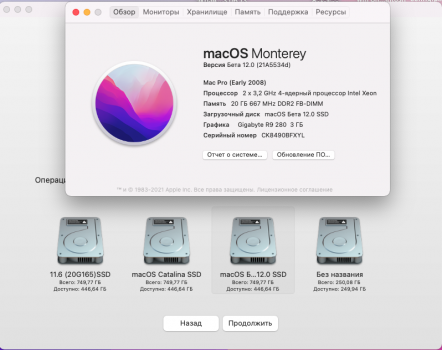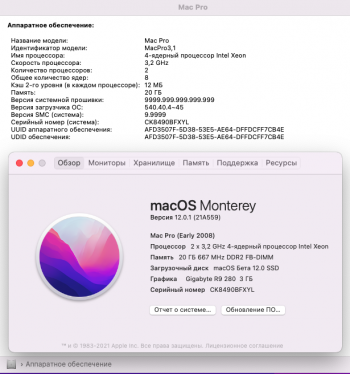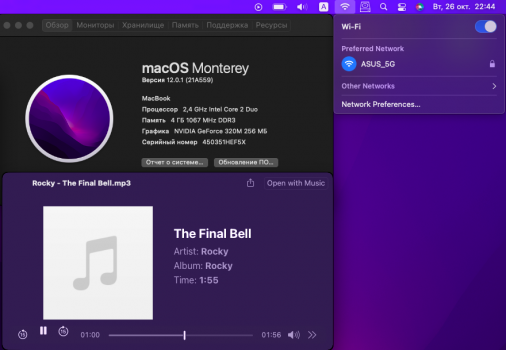Which OLCP version? Try the latest and apply post install patches (Kepler).Hello everyone!
Today I tried the update to 12.0.1 Monterey. Everything worked out great except that my Thunderbolt display is not running.
I have an Nvidia GeForce GTX 780M 4GB in the computer.
With which patch can I get the display to work?
Got a tip for us?
Let us know
Become a MacRumors Supporter for $50/year with no ads, ability to filter front page stories, and private forums.
macOS 12 Monterey on Unsupported Macs Thread
- Thread starter khronokernel
- WikiPost WikiPost
- Start date
- Sort by reaction score
You are using an out of date browser. It may not display this or other websites correctly.
You should upgrade or use an alternative browser.
You should upgrade or use an alternative browser.
- Status
- The first post of this thread is a WikiPost and can be edited by anyone with the appropiate permissions. Your edits will be public.
Hi there,Which OLCP version? Try the latest and apply post install patches (Kepler).
So I got the display to work according to the instructions. Great thank you.
Rerun OCLP and install OC onto your internal disk.But now there is another problem.
I just installed Monterey from a patched USB.
It worked on the second attempt.
But now I always have to leave the stick in place when booting.
How do i get this
In case you need to boot without OC occasionally just reset PRAM on boot and hold alt/option on reboot and select the non OC installations. Sure this is part of the OCLP docs, too
Thank you! Yes I did and printed but I became confused with much of the settings. I thought the patches were downloaded automatically via internet when you ran the post install patcher. I downloaded oclp. i guess I will download offline version. much appreciate your help.Did you ever check the online docs of OCLP? There is a step by step including a lot of nice pictures. Your K3100M and stock Atheros WiFi card lost support with Monterey and needs patching, now! This is different from Big Sur.
In short:
- download OCLP latest TUI offline version (including all patches, 500mb)
- start and choose #1 for build opencore
- choose #2 to install opencore on your internal disk
- reboot into prepared USB installer and install Monterey on top of existing Big Sur
- login and start OCLP app, again. Choose #3 post install patches (Kepler and WiFi)
- reboot
With a broken WiFi some people will not be able to download patches from the net any longer (unless they have a ethernet cable connection). So the developers decided to offer an offline patcher, too.Thank you! Yes I did and printed but I became confused with much of the settings. I thought the patches were downloaded automatically via internet when you ran the post install patcher. I downloaded oclp. i guess I will download offline version. much appreciate your help.
WiFi will be fixed on your system after patching…
Thanks.Rerun OCLP and install OC onto your internal disk.
In case you need to boot without OC occasionally just reset PRAM on boot and hold alt/option on reboot and select the non OC installations. Sure this is part of the OCLP docs, too
Trying to install Monterey with the latest open core and release build on a MacBook Pro 11,3 Mid 2014 15 inch...I have gotten it to install, however on boot, the machine tries to boot up, it gets to a point where the voice assistant starts talking about voice over, which signals that its at the initial setup screen, however the screen on display is still the apple logo with a stuck progress bar, I tried to hit escape and it said more voice over stuff but again its just stuck on the apple logo and loading bar, I've tried restarting to no avail...also I noticed that the text is very tiny compared to how it should normally be, I installed open core on the installer usb via open core gui, will try with there terminal version to see if I get any different results, but according to documentation everything should be natively supported by open core on a 11,3 MacBook Pro, if it doesn't work with terminal building, not sure what I could be doin wrong, only thing I can think of that I may need to change is the Metal GPU settings in open core when I goto copy/build it on the USB, my 11,3 has both a Nvidia gpu and Intel. Any help or suggestions from anyone thats used open core on a 11,3 15 inch would be much appreciated.
Wow, I forgot about that trick! Its working!Would that do the trick?
sudo kill -9 $(pgrep bluetoothd)
Thanks you!!😀
Advice needed for MacbookPro11,3, A1398, from you wonderful people. Failed twice at installing Monterey.
I've tried Beta10 with OCLP 3.0, and
RC2 with Nightly OCLP 3.1.
Both get to a certain point and hang at the same progress bar after rebooting a few times.
Any other combinations of beta and OCLP I should try?
I should probably mention my SSD is a Samsung NVME SSD, this is the only thing different from the original spec. I'm wondering of this would affect it?
I've tried Beta10 with OCLP 3.0, and
RC2 with Nightly OCLP 3.1.
Both get to a certain point and hang at the same progress bar after rebooting a few times.
Any other combinations of beta and OCLP I should try?
I should probably mention my SSD is a Samsung NVME SSD, this is the only thing different from the original spec. I'm wondering of this would affect it?
Last edited:
I'm having the same issues, the interface shrinks so the text is tiny but I can't get past the third progress bar so back to Big Sur for nowTrying to install Monterey with the latest open core and release build on a MacBook Pro 11,3 Mid 2014 15 inch...I have gotten it to install, however on boot, the machine tries to boot up, it gets to a point where the voice assistant starts talking about voice over, which signals that its at the initial setup screen, however the screen on display is still the apple logo with a stuck progress bar, I tried to hit escape and it said more voice over stuff but again its just stuck on the apple logo and loading bar, I've tried restarting to no avail...also I noticed that the text is very tiny compared to how it should normally be, I installed open core on the installer usb via open core gui, will try with there terminal version to see if I get any different results, but according to documentation everything should be natively supported by open core on a 11,3 MacBook Pro, if it doesn't work with terminal building, not sure what I could be doin wrong, only thing I can think of that I may need to change is the Metal GPU settings in open core when I goto copy/build it on the USB, my 11,3 has both a Nvidia gpu and Intel. Any help or suggestions from anyone thats used open core on a 11,3 15 inch would be much appreciated.
It's annoyingly complicated to download a patch to a wifi card if your wifi does not workI thought the patches were downloaded automatically via internet when you ran the post install patcher.
Thank you
Best regards
Awesome! it worked on my iMac-running smooth after downloading the full offline version, running OCLP 0.3.1, and running the patcher. Thank you very much. For the MacBook Pro I can't get to the command line prompt as per "khronokernel. I need to figure out how to get to:Check this post…
Please get used to check the closed and open issues yourself and join Discord for trouble shooting and help. It is nearly impossible to move over every detail here manually.
And please add your complete hardware description to the signature. There are three different early 2011 models.
- Boot macOS in Single User Mode
- Press Cmd+S in OpenCore's menu when you turn the Mac on.
Best regards
Hoping someone can help me. I've updated to Monterey 12.0.1 from Big Sur using Software Update on my MBP 9,2 with OCLP 0.3.1. Big Sur had been running fairly well but since the upgrade to Monterey I have a couple of main issues. There is no brightness control in the display panel under System Preferences and graphics look wrong with an outline around the dock amongst other things. I am also unable to get the MBP to go into sleep mode and the system has a general sluggishness. My question is, do I need the post install patches for this model of MBP and would this be likely to solve these issues ? When I installed Big Sur previously I didn't install any post install patches and the performance was much better than what I have currently under Monterey. Thanks.
Hi ! Anyone can help me ?
I just finish to install Monterey on my IMac late 2012 With OpenLegacy but I get a problem after install when I want to install patch for Wifi…. Opencore tell me to disable SIP but I can I restart my IMac on recovery mode but when I go to the terminal and tape csrutil disable I get this message command not found. Anyone can help me please
I just finish to install Monterey on my IMac late 2012 With OpenLegacy but I get a problem after install when I want to install patch for Wifi…. Opencore tell me to disable SIP but I can I restart my IMac on recovery mode but when I go to the terminal and tape csrutil disable I get this message command not found. Anyone can help me please
You can boot the installer again (you did use an USB installer, didn't you), open terminal from Installer Utilities, type
csrutil disable and this will work as well. Be extra careful with typos.you need post-instal volume patch to have HD4000 graphics acceleration and requires SIP disabled.Hoping someone can help me. I've updated to Monterey 12.0.1 from Big Sur using Software Update on my MBP 9,2 with OCLP 0.3.1. Big Sur had been running fairly well but since the upgrade to Monterey I have a couple of main issues. There is no brightness control in the display panel under System Preferences and graphics look wrong with an outline around the dock amongst other things. I am also unable to get the MBP to go into sleep mode and the system has a general sluggishness. My question is, do I need the post install patches for this model of MBP and would this be likely to solve these issues ? When I installed Big Sur previously I didn't install any post install patches and the performance was much better than what I have currently under Monterey. Thanks.
Hello World of Unsupported Macs🤝
MacPro3,1 and MacBook7,1 were installed by system update as real Apple systems. According to my observations, the installation was very successful, even quickly. Long-awaited release of macOS Monterey 12, you guys are Super. I am very, very happy and happy, Thanks to you everything is working out😊
Acidanthera, DhinakG, Khronokernel, Ausdauersportler, vit9696, ASentientBot, cdf, Syncretic, dosdude1, parrotgeek1, BarryKN, mario_bros_tech, arter97, MacRumors and Unsupported Ma, Apple👍👏👏👏
Good luck in everything, more creative success🏆
MacPro3,1 and MacBook7,1 were installed by system update as real Apple systems. According to my observations, the installation was very successful, even quickly. Long-awaited release of macOS Monterey 12, you guys are Super. I am very, very happy and happy, Thanks to you everything is working out😊
Acidanthera, DhinakG, Khronokernel, Ausdauersportler, vit9696, ASentientBot, cdf, Syncretic, dosdude1, parrotgeek1, BarryKN, mario_bros_tech, arter97, MacRumors and Unsupported Ma, Apple👍👏👏👏
Good luck in everything, more creative success🏆
Attachments
Thank you so much for your help I do it directlyYou can boot the installer again (you did use an USB installer, didn't you), open terminal from Installer Utilities, typecsrutil disableand this will work as well. Be extra careful with typos.
Question.
I have a MacBook Air 2013 and have installed OCLP on my EFI SSD.
After reboot Systemreference and Software Update still only show Big Sur 16.1 but no Upgrade to Monterey.
It is correct that for an OS Update I have to create a USB Stick and boot from this stick by the OCLP boot loader?
I have a MacBook Air 2013 and have installed OCLP on my EFI SSD.
After reboot Systemreference and Software Update still only show Big Sur 16.1 but no Upgrade to Monterey.
It is correct that for an OS Update I have to create a USB Stick and boot from this stick by the OCLP boot loader?
For test purposes I ran the official 12.0.1 installer from AppStore with OCLP 0.3.1.on top of a RC2 A559 installation with 0.3.0.
First reboot went fine, ran the OCLP, rebooted again, progress bar got stuck in the middle, did a hard reboot. Everything went fine eventually.
First reboot went fine, ran the OCLP, rebooted again, progress bar got stuck in the middle, did a hard reboot. Everything went fine eventually.
Can you go into more detail about that? I've heard about this but I'm afraid of the 'side effects' so to speak. Is there a good installation guide for the Mac Mini and Monterey or do I just use the official docments?Because the HD4000 is no longer supported now in Monterey I have to disable SIP and SBM and run the System Volume Patcher after each update, also there are no more OTA Delta updates.
Last edited:
Thanks, I just gave it a go and it seemed to work. I hadn't realised that Apple dropped the HD4000 drivers for Monterey which explains a lot !you need post-instal volume patch to have HD4000 graphics acceleration and requires SIP disabled.
Same issue on 15” Late 2013 + OC terminal verTrying to install Monterey with the latest open core and release build on a MacBook Pro 11,3 Mid 2014 15 inch...I have gotten it to install, however on boot, the machine tries to boot up, it gets to a point where the voice assistant starts talking about voice over, which signals that its at the initial setup screen, however the screen on display is still the apple logo with a stuck progress bar, I tried to hit escape and it said more voice over stuff but again its just stuck on the apple logo and loading bar, I've tried restarting to no avail...also I noticed that the text is very tiny compared to how it should normally be, I installed open core on the installer usb via open core gui, will try with there terminal version to see if I get any different results, but according to documentation everything should be natively supported by open core on a 11,3 MacBook Pro, if it doesn't work with terminal building, not sure what I could be doin wrong, only thing I can think of that I may need to change is the Metal GPU settings in open core when I goto copy/build it on the USB, my 11,3 has both a Nvidia gpu and Intel. Any help or suggestions from anyone thats used open core on a 11,3 15 inch would be much appreciated.
Register on MacRumors! This sidebar will go away, and you'll see fewer ads.