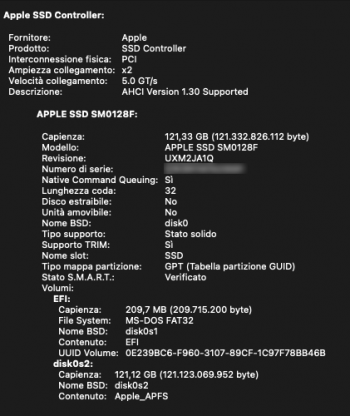If you upgraded your Mac with newer hardware (CPU, GPU, AirCard, etc.) you have to make your OpenCore Legacy Patcher Installer on the machine you want to install Monterey/Big Sur. The changed hardware needs to be detected I think. I created the 12.0.1 installer on a 2012 MacBook Pro and installed on a 2007 iMac. The iMac would not work. Previously, I made the installer on the 2007 iMac and it did work.
Got a tip for us?
Let us know
Become a MacRumors Supporter for $50/year with no ads, ability to filter front page stories, and private forums.
macOS 12 Monterey on Unsupported Macs Thread
- Thread starter khronokernel
- WikiPost WikiPost
- Start date
- Sort by reaction score
You are using an out of date browser. It may not display this or other websites correctly.
You should upgrade or use an alternative browser.
You should upgrade or use an alternative browser.
- Status
- The first post of this thread is a WikiPost and can be edited by anyone with the appropiate permissions. Your edits will be public.
I did an initial clean install of Monterey 12.01 on my Mac Pro 3,1 + GeForce 680 on a spare SSD that isn't my normal boot drive with OLCP 0.3.1. Everything installed cleanly but I was confused a bit when my wide screen Samsung monitor came up in just 800x600 resolution. I didn't realize that Monterey requires a post install which apparently early betas did not. Once I did that everything seems to be normal. I think I'll upgrade my daily driver Mac Pro 3,1 and media server Mac Pro 3,1 when I'm finished doing fresh time machine backups for them both.
I also did a Big Sur to Monterey upgrade to my elderly iMac 8,1 and outside of the install taking a really long time, it came through just fine.
One machine I've never done this way is my wife's old Macbook Air 2013 which is now not Monterey compatible. She's moved to a 2017 Macbook Pro 13" but I may try upgrading the oldish Air to see how it does.
And at some time in the next day I'll do my Macbook 8,1 and give my Mac Mini 4,1 another shot. It keeps complaining about firmware and I may try installing High Sierra on it just to see if I am missing something that Apple did years ago.
I also did a Big Sur to Monterey upgrade to my elderly iMac 8,1 and outside of the install taking a really long time, it came through just fine.
One machine I've never done this way is my wife's old Macbook Air 2013 which is now not Monterey compatible. She's moved to a 2017 Macbook Pro 13" but I may try upgrading the oldish Air to see how it does.
And at some time in the next day I'll do my Macbook 8,1 and give my Mac Mini 4,1 another shot. It keeps complaining about firmware and I may try installing High Sierra on it just to see if I am missing something that Apple did years ago.
I believe you need Parallels 17 for MontereyHi, if anyone with HD4000 GPU been using Parallels Desktop 16, is it broken under Monterey now?
I tried the previous betas and it broke PD16 so I had to revert back to Big Sur.
Thanks!
Hi to everyone,
so I installed Monterey on my Mac Mini (Late 2014 - 8GBRam & Fusion Drive).
The only problem is in the boot phase. It almost always takes 5 minutes to start up, sometimes less than 1 minute. What can I do?

iMac 2017 27" Fusion drive: do I need to enable TRIM or not?
That is what I assumed for far too long as well. The performance of my 5K 2017 iMac has been terrible for the last year, to the point of being unbearable and me looking at DIY how-tos on replacing the internal drive (scary stuff!). BUT as a last resort, I got to think about what a Fusion drive...
I am on Big Sur with Patched Sur. Can I use OCLP Efi patch over Big Sur Efi? Or do I have to delete something?Yes. I used either Patcher Sur or BarryKN’s patcher or both originally to install Big Sur on the exact same system. Switched over to OCLP by about 11.2 or so last year—everything worked 100% flawlessly since the. Did an OTA upgrade, after first updating the OCLP itself, using OCLP 0.3.1, last week to 12.0 and then to 12.0.1–everything works great, zero issues.
As far as I know this will not work. You must come from unpatched Volume.I am on Big Sur with Patched Sur. Can I use OCLP Efi patch over Big Sur Efi? Or do I have to delete something?
Hello,
today i installed Monterey on my Macbook Pro Early 2013 with Open Core 0.3.1
No Problems during install.. At first i wondered about the resolution from 2560x1600 in my case which is hard to read on a Notebook
But it solved easily with with the Post Install Patch ..
Thanks to the makers of OCLP
today i installed Monterey on my Macbook Pro Early 2013 with Open Core 0.3.1
No Problems during install.. At first i wondered about the resolution from 2560x1600 in my case which is hard to read on a Notebook
But it solved easily with with the Post Install Patch ..
Thanks to the makers of OCLP
You can overwrite the Patched Sur EFI with the OCLP version and boot and install the same Big Sur version on top of the existing one or update to the most recent version in case you do not have already installed it.I am on Big Sur with Patched Sur. Can I use OCLP Efi patch over Big Sur Efi? Or do I have to delete something?
This way the installation will become clean. You need to de-install the Patched Sur app, it will interfere again.
Just create an stock apple USB installer (not patched in any way) to install Big Sur, again.
Thanx so lot. I want to install Monterey over Big Sur (upgrade). Should I use stock apple Monterey USB installer or a patched OCLP installer?You can overwrite the Patched Sur EFI with the OCLP version and boot and install the same Big Sur version on top of the existing one or update to the most recent version in case you do not have already installed it.
This way the installation will become clean. You need to de-install the Patched Sur app, it will interfere again.
Just create an stock apple USB installer (not patched in any way) to install Big Sur, again.
Stock installer but install the latest 0.3.1 OCLP version of OpenCore onto your internal disk in advance.Thanx so lot. I want to install Monterey over Big Sur (upgrade). Should I use stock apple Monterey USB installer or a patched OCLP installer?
Reboot and pick the blue OpenCore EFI (CRTL + enter) and than start the USB installer.
Keep a Big Sur TM backup.
The iMac 13,1 was updated OTA to the final release of Monterey, 21A559. Only one significant problem appears to be present: the microphone is not working in Safari. Still under investigation; a separate entry will be started if necessary.That is Sidecar through FeatureUnlock patch that allows unsupported (BigSur and Monterey) Mac and unsupported iPadOS devices, to input from iPad (to produce actions on Mac) you need an Apple Pencil, but even without you can easily obtain a similar Universal Control effect, from iMac Finder top menu "blue icon" select mirror as "Use As Separate Display", then you can move your mouse from the iMac to the side border of the arranged iPad screen (from your picture you moved to the right edge of the screen), then your mouse shows on iPad screen and you can click it and use the mouse on iPadOS.
Sidecar more or less works, but is not really usable. The screen on the iPad Pro keeps flickering and duplicating the screen contents, as shown in the screenshot. Also tried connected to an iPad mini 4, which is not supported at all according to Apple. The results were just as good, or bad depending on how you look at these things, as on the supported iPad Pro.
A couple of years ago, Jackluck and ASentinentBot helped me with trying to run Sidecar under Catalina. Although we made some progress, the idea was abandoned with the comment "I'm glad I didn't spend any money that." If Apple releases Universal Control later this year, then Sidecar might be worth revisiting but for the moment it's not worth the effort on unsupported Macs.
Attachments
The screen on the iPad Pro keeps flickering and duplicating the screen contents, as shown in the screenshot. Also tried connected to an iPad mini 4, which is not supported at all according to Apple. The results were just as good, or bad depending on how you look at these things, as on the supported iPad Pro.
The Apple Pencil is not supported on iPad mini 4 and Air 2 (both iPadOS 15 supported) as you know so you can only use them as a Mac Sidecar extended display, about flickering try this:
defaults write com.apple.coremedia hardwareVideoDecoder -string disableif disabling that still not fix the flickering then type this:
defaults write com.apple.coremedia hardwareVideoDecoder -string enableI mean the flickering is due to IntelHD4000 non HEVC GPU encoder decoder, probably IntelHD5000 doesn't have that issue.
I add also that iPad mini 4 or Air 2 provided that you have the same AppleID iCloud account on both and on the iMac through khronokernel FeatureUnlock and WEG kext allow even the wireless Sidecar , because the driver used for Wifi Broadcom card is spoofed to those AirPortBrcmNIC usually Wifi ac card.
No, Parallels 16 works ok on Monterey. I have MacBook Air - early 2015, compatible with MontereyI believe you need Parallels 17 for Monterey
So - not sure how many have reported who are amongst the imac 27inch 2011/10/09 crowd but I had patched Sur previously with absolute success, after switching from billions of colors etc - no missing features I could find (or at least that are of any normal use). That patch has since been wiped and last night I used 0.3.1 OCLP to install final of Monterey as well as post-install GPU /Terrascale 2 patches - and am getting hit and miss results in weird parts of the OS:
1)When connected to my other mac and file sharing. - entire system slowed to near halt
2)Bluetooth devices - worked at boot - sometime after file sharing- bluetooth devices quit working and even bluetooth toggled on, not able to use any /have any recognized.
3) Not able to adjust mouse/trackpad sensitivity
4) Worth mentioning again - entire system seems bogged down by an invisible culprit.
Forgive me if this has been addressed previously - cheers and 1x millions and millions of big ups and props for all the hard work and effort put into this - being able to keep my music production computers both up to date and able to run legacy vst /software+hardware integration is a dream come. true -except I never knew I could actually be so bold as to dream it.
1)When connected to my other mac and file sharing. - entire system slowed to near halt
2)Bluetooth devices - worked at boot - sometime after file sharing- bluetooth devices quit working and even bluetooth toggled on, not able to use any /have any recognized.
3) Not able to adjust mouse/trackpad sensitivity
4) Worth mentioning again - entire system seems bogged down by an invisible culprit.
Forgive me if this has been addressed previously - cheers and 1x millions and millions of big ups and props for all the hard work and effort put into this - being able to keep my music production computers both up to date and able to run legacy vst /software+hardware integration is a dream come. true -except I never knew I could actually be so bold as to dream it.
I'm currently on Catalina since that was the last version of MacOS that my 2012 Mac Mini supported natively. Do I have to use OCLP to upgrade to Big Sur then Monterey or can I go directly to Monterey?
I tried the PD16 version just prior to them releasing PD17 and with Monterey Betas (through 10), it was working. Since me VMWare Fusion was hanging due to apparently discrete mode graphics.Hi, if anyone with HD4000 GPU been using Parallels Desktop 16, is it broken under Monterey now?
I tried the previous betas and it broke PD16 so I had to revert back to Big Sur.
Thanks!
I try vmware fusion 12.2, it's can't open any vm. my model is macbookpro 10,1I tried the PD16 version just prior to them releasing PD17 and with Monterey Betas (through 10), it was working. Since me VMWare Fusion was hanging due to apparently discrete mode graphics.
I need to enable trim or not?
iMac 2017 27" Fusion drive: do I need to enable TRIM or not?
That is what I assumed for far too long as well. The performance of my 5K 2017 iMac has been terrible for the last year, to the point of being unbearable and me looking at DIY how-tos on replacing the internal drive (scary stuff!). BUT as a last resort, I got to think about what a Fusion drive...forums.macrumors.com
Attachments
I installed Monterey on multiple devices this week. I have two that have issues going to sleep:
Macmini6,1: At first it would stay on all of the time. I adjusted the settings, PRAM reset, rebooted with OCLP but now won't manually go to sleep by clicking the sleep icon at login or under the apple logo once logged in (it logs off but stays awake)
MacBookPro 9,2: This one goes to black screen but the mouse pointer is visible so the backlight stays on and of course then kills the battery if not on the charger.
Macmini6,1: At first it would stay on all of the time. I adjusted the settings, PRAM reset, rebooted with OCLP but now won't manually go to sleep by clicking the sleep icon at login or under the apple logo once logged in (it logs off but stays awake)
MacBookPro 9,2: This one goes to black screen but the mouse pointer is visible so the backlight stays on and of course then kills the battery if not on the charger.
Suggest:my 2012 Mac Mini supported natively. Do I have to use OCLP to upgrade to Big Sur then Monterey or can I go directly to Monterey?
1. Start fresh; ie. clean install, re-install apps, copy your files across from backup.
2. Lots to learn about OCLP and limitations. Read the OCLP guide thoroughly!!!
3. Big Sur with OCLP is working very well on 2012 mini, Monterey not as much so far.
There is a FeatureUnlock Patch installation tutorial. It is not clear to me how it is used. I'm on Monterey OpenCore on a 2012 Macbook Pro.That is Sidecar through FeatureUnlock patch that allows unsupported (BigSur and Monterey) Mac and unsupported iPadOS devices, to input from iPad (to produce actions on Mac) you need an Apple Pencil, but even without you can easily obtain a similar Universal Control effect, from iMac Finder top menu "blue icon" select mirror as "Use As Separate Display", then you can move your mouse from the iMac to the side border of the arranged iPad screen (from your picture you moved to the right edge of the screen), then your mouse shows on iPad screen and you can click it and use the mouse on iPadOS.
You don't have eye strain while using Big Sur/Monterey on your 14,2? I do, to the point where it is unfortunately unusable but for some reason it doesn't happen on Catalina and below. I've tried every patcher there is and no matter what, I cannot look at the screen for too long while using Monterey or Big Sur without my eyes hurting. I'm really trying to get to the bottom of it.Monterey works great on my iMac 14,2 late 2013 with OCLP 0.3.0. Everything I tested (wifi, bluetooth, display) all works well so far.
Register on MacRumors! This sidebar will go away, and you'll see fewer ads.