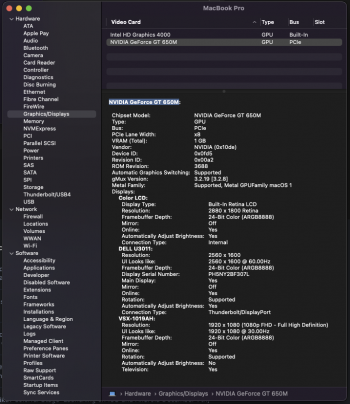How do you add agdpmod=vit9696 to your boot-args? I'm a newbie.add agdpmod=vit9696 to your boot-args
Got a tip for us?
Let us know
Become a MacRumors Supporter for $50/year with no ads, ability to filter front page stories, and private forums.
macOS 12 Monterey on Unsupported Macs Thread
- Thread starter khronokernel
- WikiPost WikiPost
- Start date
- Sort by reaction score
You are using an out of date browser. It may not display this or other websites correctly.
You should upgrade or use an alternative browser.
You should upgrade or use an alternative browser.
- Status
- The first post of this thread is a WikiPost and can be edited by anyone with the appropiate permissions. Your edits will be public.
Hi everyone!
I just wanted to share my experience with OCLP and macOS Monterey on my 2008 3,1 cMP.
Followed mr macintosh's video guide for using OCLP, installation went smooth except for getting stuck while booting a few times but then after a few forced restarts I got into macOS and was able to patch the system and install Opencore on my boot drive.
After patching almost everything works fine now, except for my bluetooth usb dongle and hdmi audio.
Also I have this weird graphical glitch with Memoji's everywhere as seen in the screenshots below (so in the login window and also in settings) the animations do work in the login window but it looks a bit weird. Is there a fix for this?
and is there a way to get my bluetooth dongle or hdmi audio working again? this all worked fine on Big Sur 11.3.1 using the Bigmac2 patcher.
I just wanted to share my experience with OCLP and macOS Monterey on my 2008 3,1 cMP.
Followed mr macintosh's video guide for using OCLP, installation went smooth except for getting stuck while booting a few times but then after a few forced restarts I got into macOS and was able to patch the system and install Opencore on my boot drive.
After patching almost everything works fine now, except for my bluetooth usb dongle and hdmi audio.
Also I have this weird graphical glitch with Memoji's everywhere as seen in the screenshots below (so in the login window and also in settings) the animations do work in the login window but it looks a bit weird. Is there a fix for this?
and is there a way to get my bluetooth dongle or hdmi audio working again? this all worked fine on Big Sur 11.3.1 using the Bigmac2 patcher.
Attachments
thanks for the help, but unfortunately didn't work here, flashed 4,1 to 5,1 stock BTThis fixed my BT
sudo kill -9 $(pgrep bluetoothd)
What monitors do you see if you run About This Mac > System Report > Graphics/Displays > NVIDIA GeForce GT 650M ?rehkram,
I just reinstalled/applied post-install Volume Patch, Build OpenCore, & Install OpenCore to internal drive. Restarted the computer and still can't get the monitor's DisplayPort for Apple 27" display monitor or LG display (HDMI) to work. I am using OpenCore Legacy Patcher 3.1. I can't figure this out. ANy suggestions?
Here's what I'm seeing on mine; first the retina internal display, then the Dell U3011 on Thunderbolt/DisplayPort, then the Pioneer VSX receiver on HDMI:
Attachments
I'm using Apples BT mouse.thanks for the help, but unfortunately didn't work here, flashed 4,1 to 5,1 stock BT
Its a little flakey on startup but it works on all 4 of my cMP's.
Sometimes i have to close and reopen System Preferences but it kicks in and does work.
Cheers
Read back on this thread on reports of issues with 2012 mini and Monterey OCLP.Really? What's not working?
Basically, integrated graphics HD 4000 is dropped in Monterey so post-install OCLP patch is required. Some people encountered graphics issues, sleep issues.
Not sure what else.
You can try it out if keen and report back if you see any issues.
I found the problem, you can run vm because you use gtx650 in display settings. If you use hd4000, maybe you will have the error.Hey,
on my MBP 10,1 I'm able to run a Win10 virtual machine using WMware.
When I started it for the first time after macOS update, I was asked whether the vm was copied or moved. I didn't do anything, I assume that installing Monterey on Big Sur made it look like it was changed somehow. So, I clicked "copied" as suggested.
Anyway, Monterey seems to run pretty good on my machine.
View attachment 1880812
I use magic moue and magic keyboard only, i have an iogear BT 4.0 dongle that didn't worked too.I'm using Apples BT mouse.
Its a little flakey on startup but it works on all 4 of my cMP's.
Sometimes i have to close and reopen System Preferences but it kicks in and does work.
Cheers
RE: 2007 iMac 7,1 (20")
This system will not install with OCLP 0.3.0 and the released version of Monterey.
Installing with OCLP 0.3.1 was successful.
All other Mac systems I have are working well.
The iMac7,1 has a few problems.
1. Transparent graphics isn't working. When you run the mouse over transparent areas, the color changes. This improves when transparency is reduced in accessibility settings.
2. The menu bar control tile menu appears rough. The slide bars do not appear correctly. The slide dot is below the slide bar. Slide bars and dot are rough.
3. Safari web pages don't scroll or allow keyboard entry. Clicking with mouse on web pages has no effect. Firefox works fine.
This system will not install with OCLP 0.3.0 and the released version of Monterey.
Installing with OCLP 0.3.1 was successful.
All other Mac systems I have are working well.
The iMac7,1 has a few problems.
1. Transparent graphics isn't working. When you run the mouse over transparent areas, the color changes. This improves when transparency is reduced in accessibility settings.
2. The menu bar control tile menu appears rough. The slide bars do not appear correctly. The slide dot is below the slide bar. Slide bars and dot are rough.
3. Safari web pages don't scroll or allow keyboard entry. Clicking with mouse on web pages has no effect. Firefox works fine.
Successfully updated my iMac12,2 with K3100M from Bigsur 11.6 to Monterey 12.0.1 using OCLP 0.3.1.
After post install patch, everything that worked on Bigsur still work on Monterey, it even feels more fluid (maybe a placebo effect) but yeah, it works insanely great!
I still keep a working High Sierra 10.13.6 on a separate internal SSD for easy troubleshooting, repairing and access to MacOS recovery.
After post install patch, everything that worked on Bigsur still work on Monterey, it even feels more fluid (maybe a placebo effect) but yeah, it works insanely great!
I still keep a working High Sierra 10.13.6 on a separate internal SSD for easy troubleshooting, repairing and access to MacOS recovery.
Mine is working fine. I haven’t run into a blemish yet. I have 16 Gb and a SSD upgrade done to it.So what's the verdict on these 13" Mid 2012 Unibody MBPs running Monterey? Do we have some blooming issues like some unsupported macs had with Big Sur? Backlight etc working well?
It’s not a workable thing, but the open screen graphics is rough, but once you enter the password, the quality gets sharp.
I’ve been a little nervous with 2012s. I am going with 11.6.1 for now.Mine is working fine. I haven’t run into a blemish yet. I have 16 Gb and a SSD upgrade done to it.
It’s not a workable thing, but the open screen graphics is rough, but once you enter the password, the quality gets sharp.
login screen? Can you share with us all to see an example? Sounds like it's worth a shot doing this!Mine is working fine. I haven’t run into a blemish yet. I have 16 Gb and a SSD upgrade done to it.
It’s not a workable thing, but the open screen graphics is rough, but once you enter the password, the quality gets sharp.
Big Sur was running fantastic on these models, but looking to play around a bit tomorrow.
Big Sur and Monterey seem to work similarly. I used Big Sur as I use Catalina. I have not noticed any loss of usability.login screen? Can you share with us all to see an example? Sounds like it's worth a shot doing this!
Big Sur was running fantastic on these models, but looking to play around a bit tomorrow.
Successful upgrade report.
13" MacBook Pro late 2012 upgraded from OCLP Big Sur to Monterey. I tried upgrading from the system reference but it always had errors at the end so I downloaded the installassistant.pkg from links on Mr. Macintosh's page. It all went smoothly and after several reboots and very laggy login, I used OCLP post install patch to fix the HD4000 GPU and then rebooted.
The OS seems smoother and safari is quite noticeable. Haven't run into any bugs or errors.
Parallels Desktop: 17 works just fine, haven't tried 16 yet.
Unfortunately I can reproduce the same bug reported a few pages back, when I stress the GPU with Geekbench for example, the UI will become pre-HD4000-patch laggy again, but I haven't had to use any GPU intensive apps so far so no big deal, web browser and office suite are fine.
13" MacBook Pro late 2012 upgraded from OCLP Big Sur to Monterey. I tried upgrading from the system reference but it always had errors at the end so I downloaded the installassistant.pkg from links on Mr. Macintosh's page. It all went smoothly and after several reboots and very laggy login, I used OCLP post install patch to fix the HD4000 GPU and then rebooted.
The OS seems smoother and safari is quite noticeable. Haven't run into any bugs or errors.
Parallels Desktop: 17 works just fine, haven't tried 16 yet.
Unfortunately I can reproduce the same bug reported a few pages back, when I stress the GPU with Geekbench for example, the UI will become pre-HD4000-patch laggy again, but I haven't had to use any GPU intensive apps so far so no big deal, web browser and office suite are fine.
MBP 13" 2012 running Monterey 12.0.1/OCLP 3.0.1.
System seems to run well but I'm seeing a few rough edges in control center and login screen password box.
Safari 15.1 is ok but scrolling is not perfectly smooth.
System seems to run well but I'm seeing a few rough edges in control center and login screen password box.
Safari 15.1 is ok but scrolling is not perfectly smooth.
I have iMac11,3 (27", Mid-2010, Intel 2,93 GHz i7 Processor, ATI Radeon HD 5750, 1TB SSD).
I was able to upgrade my iMac to Catalina with many features still functioning except for any app that use Metal engine (Apple Maps, VLC, etc.). I followed the OCLP and OpenPatch Manager procedures and switched both SIP and SBM off.
When I tried to upgrade my iMac to Monterey, I always get the black screen with progress line stuck halfway through forever. After I rebooted the iMac to restart the installation, the Recovery Mode came up. I was able to start installing Monterey on external SSD.
Then, I got this message, telling me that "a required firmware update could not be installed."

What did I do wrong in this regard? Please advise!
Thanks very much!
I was able to upgrade my iMac to Catalina with many features still functioning except for any app that use Metal engine (Apple Maps, VLC, etc.). I followed the OCLP and OpenPatch Manager procedures and switched both SIP and SBM off.
When I tried to upgrade my iMac to Monterey, I always get the black screen with progress line stuck halfway through forever. After I rebooted the iMac to restart the installation, the Recovery Mode came up. I was able to start installing Monterey on external SSD.
Then, I got this message, telling me that "a required firmware update could not be installed."
What did I do wrong in this regard? Please advise!
Thanks very much!
Last edited:
OCLP menu option 3. Post install patchesHow can I turn off SIP in OCLP?? With Monterey, even if I boot from Recovery and deactivate, it´s always on.
No options from there. If you meant "Patcher Settings" 5— Security Settings 2 , also it does not work.OCLP menu option 3. Post install patches
No, I meant what I said, option 3, Post-Install Volume Patch. I assume you're asking because you have a MBP 10,1 which has an HD4000 gpu on board. You are probably tired of trying to read the hi-res tiny, tiny text on your MBP screen.
So run OCLP TUI option 3, read the screen text prompts (there are plenty of options actually) and when done reboot. It will turn off SIP for your rMBP 10,1 every time you boot it so the HD4000 gpu can drive the internal display. Trust me, don't overthink this! And please read the documentation.
Jeesh, I'm starting to sound like Ausdauersportler...
So run OCLP TUI option 3, read the screen text prompts (there are plenty of options actually) and when done reboot. It will turn off SIP for your rMBP 10,1 every time you boot it so the HD4000 gpu can drive the internal display. Trust me, don't overthink this! And please read the documentation.
Jeesh, I'm starting to sound like Ausdauersportler...
Last edited:
I have an iMac 13.2 (late 2012 21.5) In June I used OCLP 0.1.6 and upgraded to Big Sur. I am now on BS 11.6.1 but I want to upgrade to Monterey. However, when I check for updates it doesn't appear. Do I need to upgrade the OCLP or is there another way?
Yes, This is the right place, and No, it does not disable all the SIP settings (need to run #1 & #2 and a reboot of the newly built EFI to take effect). You will need to go into EFI config.plist and change the csr-active-config (under NVRAM/Add/7C436110-AB2A-4BBB-A880-FE41995C9F82) to FF0F0000 to disable all SIP settings.No options from there. If you meant "Patcher Settings" 5— Security Settings 2 , also it does not work.
But I just don't understand your reason for changing SIP settings. The default OCLP SIP works.
Last edited:
Register on MacRumors! This sidebar will go away, and you'll see fewer ads.