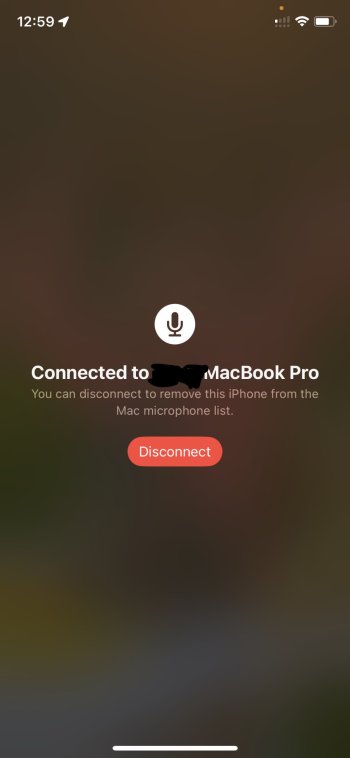Not sure. Testing Ventura on another partition, without being signed into iCloud/Apple ID. I'd guess it does, though.Does it sync with iOS ?
Got a tip for us?
Let us know
Become a MacRumors Supporter for $50/year with no ads, ability to filter front page stories, and private forums.
macOS 13: All The Little Things
- Thread starter Galaxas0
- WikiPost WikiPost
- Start date
- Sort by reaction score
You are using an out of date browser. It may not display this or other websites correctly.
You should upgrade or use an alternative browser.
You should upgrade or use an alternative browser.
- Status
- The first post of this thread is a WikiPost and can be edited by anyone with the appropiate permissions. Your edits will be public.
Alarms don't. Not tried a timer, but I suspect not if alarms don't.Does it sync with iOS ?
merge when? in a year? 5 years?iOS-ification continues. Sad. Despite all their talk of never merging iPad and Mac OS, I think merge is all but confirmed at this point.
personally, am not worried about it. but when the hardware moment comes when one device can playback a 4k (or 8k!) movie and do pro video editing... am ready.
I wish they all would sync. There have been many times when I’ve started an alarm or timer on my iPhone and in the interim, moved on to using my iPad and ended up missing it. It’d be cool if they went off on all my devices and could be dismissed from any device.Alarms don't. Not tried a timer, but I suspect not if alarms don't.
People have been saying this since Lion with launchpad.iOS-ification continues. Sad. Despite all their talk of never merging iPad and Mac OS, I think merge is all but confirmed at this point.
I mean Apple Silicon rumors started a decade ago. Mac OS X was secretly on Intel for years before being announced. Some things just take time. I think their long term goal is to get as close as possible so they have that option on the table even if they don't actually do it. Plus it makes software development cheaper the more shared code there is.
Yeah, Apple really should let us decide on which side Stage Manager should show the stacks and in general should give us more options to adapt Stage Manager to our workflow, not the other way around.
Unfortunately I think this is where they are clearly heading: uniform look across both OS's albeit with one geared towards touchscreen and the other geared towards trackpad/mouse.Hopefully this is just beta and they'll tweak SP to make it more... I don't know, maybe less iOS-like? Especially with the submenus.
I was hoping the uniform look would see the iPad experience changed to be more MacOS-like, not the other way round. I agree Preferences now looks a mess.
BS. You’re just making things up.
The classic one has been around for 21 years for a reason. It’s damn good. If it wasn’t it would have changed much earlier.
This new one is Apple making the mistake of following the competitors instead of remaining the best.
I have to add an observation.
I like the new Sys prefs in Light Mode but not Dark mode.
So weird. Because normally I don’t like the new Light Mode in macOS and iOS.
Apple hasn't cared about their own interface guidelines for years now.Strangest thing is how they use switches instead of checkboxes
A larger set of new desktop pictures typically doesn’t arrive, if it’s planned, until a much later preview.No new nature wallpapers :/
And weren’t they right? Slow iOS-ification is still iOS-ification.People have been saying this since Lion with launchpad.
I don't think System Settings is really iOS-ification, at least not in the same way Launchpad was.
Plenty of apps use the sidebar UI pattern. The old System Prefs UI was quite poor, it's hard to scan vertically and horizontally vs in just one axis.
On top of that they've repeatedly changed the icons over the years. I've been using Macs for years and I've resorted to just searching for the setting I'm after with spotlight.
System Settings looks a lot clearer to me but I'll have to wait until the public beta to make a judgement.
Plenty of apps use the sidebar UI pattern. The old System Prefs UI was quite poor, it's hard to scan vertically and horizontally vs in just one axis.
On top of that they've repeatedly changed the icons over the years. I've been using Macs for years and I've resorted to just searching for the setting I'm after with spotlight.
System Settings looks a lot clearer to me but I'll have to wait until the public beta to make a judgement.
Windows and Linux distros also look the new System Settings in macOS.I don't think System Settings is really iOS-ification, at least not in the same way Launchpad was.
Plenty of apps use the sidebar UI pattern. The old System Prefs UI was quite poor, it's hard to scan vertically and horizontally vs in just one axis.
On top of that they've repeatedly changed the icons over the years. I've been using Macs for years and I've resorted to just searching for the setting I'm after with spotlight.
System Settings looks a lot clearer to me but I'll have to wait until the public beta to make a judgement.
GNOME, KDE and Deepin all look like the new one.
No scanning Horizontally is annoying and then when in go deeper its verticallu in the old system pref.The new System Settings is designed for vertical scanning and scrolling per iPhone and iPad.
It's just another example of Apple trying to converge iOS and macOS and not thinking about the fundamentals; that macOS is a pointer experience first.
Also other Desktop OS such as Windows 11 and Linux (KDE and GNOME) have Settings like Ventura
It's not flat because then you can't see how many windows are in each group.TBH, the first thing I thought when I saw the "skewed depth" effect was "wtf, is this a return to the OS X Leopard dock design?". I vote for keeping it flat. The other look offered no inherent benefit and, if anything, makes it *way* harder to tell what the window group is. IDK about the rest of y'all, but this actually hurts my brain to look at...
View attachment 2014825
I have my iPad to the left of my Mac too, so trying to trigger stage manager often triggers universal control instead and my mouse ends up on my iPad 😛Yeah, Apple really should let us decide on which side Stage Manager should show the stacks and in general should give us more options to adapt Stage Manager to our workflow, not the other way around.
I wonder how many people really use LaunchPad? I never used it once. The only person I know personally who uses it is a moron friend who installs every piece of crap app and malware that pop ups tell him to install. I asked why do you use your computer like that and he says ‘Because I want to’.
His LaunchPad looks like an Art Gallery of Malware.
So I said stop messaging me for help whenever you computer feels slow.
His LaunchPad looks like an Art Gallery of Malware.
So I said stop messaging me for help whenever you computer feels slow.
Not a little thing, but actually a very big one :
Back in April, I wanted to install Monterey on an external USB-C drive. Apple prevented it with a cryptic error message, although some people on the Internet confirmed it required a Thunderbolt enclosure for unknown reason.
I'm not the only one - others have had an array of issues doing this : https://forums.macrumors.com/threads/m1-macs-boot-from-external-drive-possible.2267649/
If I'm not mistaken, starting from macOS 12.4, on an M1 machine, we can now install Monterey (and Ventura) on an external USB-C drive.
This new Apple Support page does mention anything about external drives, but made me want to try it yesterday. Result : it finally worked without any problem : https://support.apple.com/en-us/HT208891
Back in April, I wanted to install Monterey on an external USB-C drive. Apple prevented it with a cryptic error message, although some people on the Internet confirmed it required a Thunderbolt enclosure for unknown reason.
I'm not the only one - others have had an array of issues doing this : https://forums.macrumors.com/threads/m1-macs-boot-from-external-drive-possible.2267649/
If I'm not mistaken, starting from macOS 12.4, on an M1 machine, we can now install Monterey (and Ventura) on an external USB-C drive.
This new Apple Support page does mention anything about external drives, but made me want to try it yesterday. Result : it finally worked without any problem : https://support.apple.com/en-us/HT208891
Last edited:
For some reason, wallpapers generate a lot of buzz on the Internet.A larger set of new desktop pictures typically doesn’t arrive, if it’s planned, until a much later preview.
From a marketing point of view, there's enough buzz when a first Dev Preview is released, and by adding wallpapers at a later date, it revives the buzz a little bit.
How is the general stability of beta 1?
I'm tempted to upgrade so that I can use the new photo's app so that I can let it automatically remove duplicates
I'm tempted to upgrade so that I can use the new photo's app so that I can let it automatically remove duplicates
Register on MacRumors! This sidebar will go away, and you'll see fewer ads.