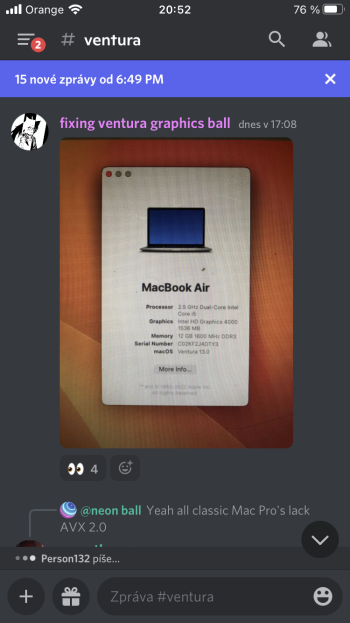Take a look at this Good-read: https://eclecticlight.co/2022/06/08/where-were-heading-macos-13-ventura/
Got a tip for us?
Let us know
Become a MacRumors Supporter for $50/year with no ads, ability to filter front page stories, and private forums.
macOS 13 Ventura on Unsupported Macs Thread
- Thread starter 0xCUBE
- WikiPost WikiPost
- Start date
- Sort by reaction score
You are using an out of date browser. It may not display this or other websites correctly.
You should upgrade or use an alternative browser.
You should upgrade or use an alternative browser.
- Status
- The first post of this thread is a WikiPost and can be edited by anyone with the appropiate permissions. Your edits will be public.
well in ur case the KeXT for ur GPU would have to be readied which needs to be done via Root Volume Patching.Same for me: macbook pro 13 early 2015... no gpu acceleration. Any advice?
I'm probably gonna be showered with people saying how dumb I am, but can't you just install Ventura like other people have done on this thread and then copy the graphics drivers from Monterey? Sorry if it's a dumb question, the is the first time I have to think about this.well in ur case the KeXT for ur GPU would have to be readied which needs to be done via Root Volume Patching.
Yes, but you won’t be able to do it easily. It will require a Root Volume Patch from an updated OCLP.I'm probably gonna be showered with people saying how dumb I am, but can't you just install Ventura like other people have done on this thread and then copy the graphics drivers from Monterey? Sorry if it's a dumb question, the is the first time I have to think about this.
I got Ventura running on my late-2013 MBP. I used the latest OCLP, and set the spoof to the last supported Ventura MBP (the 2017 model). It booted, and installed pretty quickly. The trackpad only can mouse-point, and click. (no scrolling) My built in display worked, but was not recognized. I then downgraded to Monterey. We need to wait for Khronokernel to come forth with a Patch for the trackpad first. I could've dealt with slow graphics, but the trackpad was almost degrading the insides of me.
Mostly true - and trying out is useful.While it is great that some fellow thread participants are courageous enough to try out macOS 13 with OCLP on their legacy macs, why not wait with all the chitterchatter, until khronokernel, who was invited to the WWDC, will state directly or indirectly /via woking on OCLP for macOS 13, if and for which macs patching is may be will be possible?
I find it interesting (and encouraging) to also look at Discord (OpenCore Patcher Paradise / ventura).
Last edited:
On an MBP16,1 (2019) I get the same AVX1.0 output, and it is certainly supported for Ventura.This is the command in terminal to see if mac CPU support AVX2
sysctl -a | grep machdep.cpu.features
You'll get a report out like this:
machdep.cpu.features: FPU VME DE PSE TSC MSR PAE MCE CX8 APIC SEP MTRR PGE MCA CMOV PAT PSE36 CLFSH DS ACPI MMX FXSR SSE SSE2 SS HTT TM PBE SSE3 PCLMULQDQ DTES64 MON DSCPL VMX EST TM2 SSSE3 CX16 TPR PDCM SSE4.1 SSE4.2 x2APIC POPCNT AES PCID XSAVE OSXSAVE TSCTMR AVX1.0 RDRAND F16C
So MacMini late 2012 Ivy Bridge and iMac late 2013 Core i5 out off race at the moment ...
AVX2 it's in the machdep.cpu.leaf7_features , it won't show up in machdep.cpu.features.
I have looked at OCLP discord, Ivy Bridge is working, Penryn without chance.
Sure but can u read this please, there's only 10 pages at the moment it's possible 😎AVX2 it's in the machdep.cpu.leaf7_features , it won't show up in machdep.cpu.features.
> #181
I totally get it. I did not mean the jam up the form I just really did not want to see my iMac have to be tossed in the trash because it will not get new updates past Monterey which is the only reason why I asked my question.Because posts like yours jam the forum right now to a point where it becomes useless for the task it was set up: Convey findings, experience, test results, experimentation on how to get Ventura up and running, bit for bit.
It is absolutely counterproductive when folks fill this with questions like "can I run Ventura on my machine?".
Let the devs do their part, see what they report back and share here. Read previous pages, esp. #1 which gets updated.
This is now in a lengthy fashion, sad face was to reflect that already. I have no hope that it will stop cluttering here, but I feel free to attach sad faces wherever I encounter especially useless posts.
sorry use this command insteadOn an MBP16,1 (2019) I get the same AVX1.0 output, and it is certainly supported for Ventura.
Code:
sysctl -a | grep machdep.cpu.leaf7_featuresI will have to try this program. Thanks for letting me know about it.
Maybe you need to use the latest beta (Version 4.3 (48075), there is some issue with Monterey for OS download (app is crashing) on the current versionI will have to try this program. Thanks for letting me know about it.
I have used OCLP in the past to download Monterey. Weird though that the app is crashing.Maybe you need to use a nighly build, there is some issue with Monterey for OS download (app is crashing) on the current version
Version 4.3 (48075) work fine i do not remember the link to find it on twocanoes pageI have used OCLP in the past to download Monterey. Weird though that the app is crashing.
Sounds good. I never have heard about twocanoues so I will have to check that page out.Version 4.3 (48075) work fine i do not remember the link to find it on twocanoes page
here you are :Sounds good. I never have heard about twocanoues so I will have to check that page out.
Bitbucket
 bitbucket.org
bitbucket.org
| PreBeta-MDS_Build-48098_Version-4.3.dmg | 111.4 MB | timothy perfitt | 604 | 2022-04-17 |
Cool I will make sure to check that page out. Thanks for sending it to me.
Thank you! AVX2 is shown:sorry use this command instead
Code:sysctl -a | grep machdep.cpu.leaf7_features
hvds@macbookpro-hvds ~ % sysctl -a | grep machdep.cpu.leaf7_features
machdep.cpu.leaf7_features: RDWRFSGS TSC_THREAD_OFFSET SGX BMI1 AVX2 SMEP BMI2 ERMS INVPCID FPU_CSDS MPX RDSEED ADX SMAP CLFSOPT IPT SGXLC MDCLEAR TSXFA IBRS STIBP L1DF ACAPMSR SSBD
hvds@macbookpro-hvds ~ %
Running Ventura on this MBP16,1 now.
Clean install on an external SSD in my usual way: CCC clone of the Monterey data volume to an erased SSD; install Ventura over it from USB installer (InstallAssistant.pkg obtained via gibMacOS). All straightforward as it should on a supported machine, still good to know that this 1st beta of Ventura behaves well.
Edit: booting back into Monterey (internal SSD) worked and running fine, but it did an extra reboot in the background - don't know what it did. Maybe should be more prudent with such an early beta, even if on an external disk.
Attachments
Last edited:
Looks like there are attempts in hackintosh world to emulate AVX2. Is that usable for us? https://www.insanelymac.com/forum/topic/329704-opcode-emulator-opemu-plug-in-project/
Because the macOS Monterey 12.4 release included Kernel Extensions (kexts) updated with AVX instructions that can cause Kernel Panics on Macs with pre-Ivy Bridge processors such as the classic MacPros, the topic of an using AVX emulator has again been brought up, for example even in the MacRumors forums here in the MonteRand thread and here in the macOS 12 Monterey on Unsupported Macs thread.
Two methods to avoid the kernel panics were devised, neither of which included AVX emulation:
- Substitute the new offending kext(s) with the previous one that didn't include AVX instructions (devised by @khronokernel)
- Patch only the offending portion(s) of code of the kext(s) that contain AVX instructions to instead use instructions compatible with older/pre-Ivy Bridge Macs (devised by @Syncretic)
I only understand enough of all this to be "dangerous", but I don't think there's any danger in my betting money that there are a lot more components of macOS 13 Ventura that now also make use of AVX instructions. So creating a patchwork of patches is likely not going to work - though I'm holding my breath to hear the findings of the incredibly talented developers of OC/OCLP and others working on trying to get macOS Ventura working on unsupported Macs.
Either way, @Syncretic says he has already created an AVX emulator, but getting it to work with macOS is proving to be very difficult:
Emulation is straightforward. My AVX emulator has been complete for months; the problem I encountered is integrating it with MacOS. Surprisingly, the integration is more complicated than the emulation itself. I've been stuck trying to solve the integration issues for a long time now...
I hope all this information helps to show that a number of people of have already been working hard on the AVX incompatibility issue for a while, it is by far not in any way a trivial problem to solve, if it can be at all.
how did they get it working? would you mind sending an invite to said server as i cannot find oneI have looked at OCLP discord, Ivy Bridge is working, Penryn without chance.
There is a link for it on OCLP page. https://github.com/dortania/OpenCore-Legacy-Patcher Screenshot to prove it includedhow did they get it working? would you mind sending an invite to said server as i cannot find one
9.2 spoofed as Air, but hey, it works!
Development goes pretty fast, I am sure it will be fine for final Ventura release.
Attachments
Last edited:
Where???There is a link for it on OCLP page. https://github.com/dortania/OpenCore-Legacy-Patcher Screenshot to prove it included
9.2 spoofed as Air, but hey, it works!
Development goes pretty fast, I am sure it will be fine for final Ventura release.
Register on MacRumors! This sidebar will go away, and you'll see fewer ads.