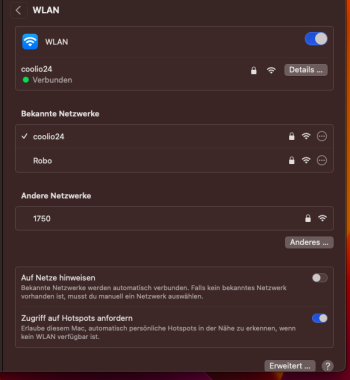I fell into this trap myself. EFI firmware didn't want to update until that.I did not have to reset PRAM when I did my rMBP10,1 so am inclined to believe it's not necessary. But whatever works, works.
Got a tip for us?
Let us know
Become a MacRumors Supporter for $50/year with no ads, ability to filter front page stories, and private forums.
macOS 13 Ventura on Unsupported Macs Thread
- Thread starter 0xCUBE
- WikiPost WikiPost
- Start date
- Sort by reaction score
You are using an out of date browser. It may not display this or other websites correctly.
You should upgrade or use an alternative browser.
You should upgrade or use an alternative browser.
- Status
- The first post of this thread is a WikiPost and can be edited by anyone with the appropiate permissions. Your edits will be public.
Right. I'm doing a search on the Monterey thread for the posts where I documented what I did. Will update this post when I find it.
Edit, later: It seems I did not document what I did, shame on me. But I'm still pretty sure I did not reset PRAM/NVRAM. I agree though it's a good idea to discuss it in my previous post describing the firmware update workflow that I posted yesterday. I've edited that post to include a PRAM/NVRAM reset as a recommended step before booting into Catalina to start the macOS install or update.
Edit, later: It seems I did not document what I did, shame on me. But I'm still pretty sure I did not reset PRAM/NVRAM. I agree though it's a good idea to discuss it in my previous post describing the firmware update workflow that I posted yesterday. I've edited that post to include a PRAM/NVRAM reset as a recommended step before booting into Catalina to start the macOS install or update.
Last edited:
I did bypass OCLP, but, no, I didn't clear PRAM, and indeed, THIS was the problem. After clearing PRAM, Catalina installed the security update, and EFI firmware could be updated, finally. So, you're right. EFI firmware doesn't want to update until PRAM is cleared. Thank you so much for your help!!Did you boot into Catalina bypassing OCLP EFI and clearing PRAM?
Last edited:
That's OK. There may be natural difference in architecture of laptops and desktops.But I'm still pretty sure I did not reset PRAM/NVRAM.
Apple released macOS 13.1 RC (22C65) to developers
My 12.1, mid 2011 21.5 inch, upgraded with Xeon CPUand NVIDIA Quadro K2100M GPU is currentluy perfectly running with Monterey, what about installng Opencore Ventura, since the GPU supports Metal up to 1v4, did somebody already try Ventura on this hackintosh upgraded model?This thread will be dedicated to the discussion of running macOS 13.0 on Unsupported Macs
Welcome to the new macOS Ventura on Unsupported Macs thread! We're eagerly awaiting for all our community developers and enthusiasts to test out the new version of macOS. Please play it by ear and only experiment with the new OS if you really know what you're doing.
We will be expanding this thread with much more information as the day goes by including known issues as well as patcher support.
macOS Ventura Compatibility
* Note: List does not include Apple Silicon Macs
- MacBook Air (2018 and Later)
- MacBookAir8,x
- MacBookAir9,x
- MacBook Pro (2017 and Later)
- MacBookPro14,x
- MacBookPro15,x
- MacBookPro16,x
- MacBook (2017 and Later)
- MacBook10,1
- Mac Mini (2018 and Later)
- MacMini8,1
- iMac (2017 and Later)
- iMac18,x
- iMac19,x
- iMac20,x
- iMac Pro (2017 and Later)
- iMacPro1,1
- Mac Pro (2019)
- MacPro7,1
Not officially supported in macOS Ventura, but most likely fully capable of running it
- 2015/17 MacBook Air
- MacBookAir7,x
- 2015/16 MacBook Pro
- MacBookPro11,4-5
- MacBookPro12,1
- MacBookPro13,x
- 2016 MacBook
- MacBook9,1
- 2014 Mac Mini
- Macmini7,1
- 2015 iMac
- iMac16,x
- iMac17,1
- 2013 Mac Pro
- MacPro6,1
Not officially supported in macOS Ventura, but currently not or only partly capable of running it
Developers will investigate re-adding support. No guarantees
- Machines without AVX2 support will no longer boot
without workaround**
- If you're unsure whether or not your Mac supports AVX2, type in this command into Terminal
sysctl -a | grep machdep.cpu.leaf7_features | grep -o AVX2. Getting AVX2 printed out it means your system has a (decent) chance to run Ventura in future.- UPDATE: A workaround has been found: Using the Rosetta 2 x64 emulation library from Apple Silicon Ventura installations, all intel processors from Core 2 Duo (Penryn) on can successfully boot the current macos 13.0 beta
- Devices with Ivy Bridge CPUs and older, basically all Macs older than Late 2013 do not support AVX2 natively. See above.
- Support of these systems would require an opcode emulator to work around it, a complex piece of software. See workaround above.
GPU drivers from before Kaby Lake (Intel) or Polaris (AMD) are removed.Graphics drivers have been patched on all metal-supported (basically post-2012) GPUs. See this post for details.Even if you can boot, you might not have GPU acceleration, just frame buffer at most.Can be circumvented by applying alpha acceleration patches on metal-supported GPUs- Non-metal GPUs have absolutely no support for graphics acceleration (see #998)
Owners of older Macs are used to the procedure...
The Monterey thread/post already covers how to download the Apple installer packages and why and how it is limited to end users by Apple (Beta program), it mentions the state-of-the-art patcher (OCLP) and explains everything else worth knowing right now. Since there isn't even basic support for Ventura right now, please jump onto this train only if you have a fair amount of developing or troubleshooting skills.
- Just check the first post of the macOS 12 Monterey on Unsupported Macs thread
Get used the reading the first post of this thread again and again, it is the most valuable source of information. It will be updated constantly.
This is not the OLCP support llist!
This is an unconfirmed list of machines Apple dropped, but that have managed to boot Ventura
(regardless of the patches/method required to enable them, * denotes GPU metal API patch support with appropriate GPUs):
MacPro3,1 *
MacPro4,1 *
MacPro5,1 *
iMac13,1 (21.5") *
iMac14,1 (21.5") *
iMac14,3 (21.5") *
iMac15,1 (5k) *
iMac16,2 (21.5") *
iMac17,1 (5k) *
MacMini4,1
MacMini5,1
MacMini6,1 *
MacMini6,2 *
MacMini7,1 *
MacBookAir2,1
MacBookAir3,2
MacBookAir4,2 (13")
MacBookAir5,x *
MacBookAir6,1 (11") *
MacBookAir7,x *
MacBook4,1
MacBook5,2
MacBook6,1
MacBook7,1
MacBook8,1 *
MacBook9,1 *
MacBookPro4,1 (17")
MacBookPro5,x
MacBookPro6,1 (17")
MacBookPro7,1 (13")
MacBookPro8,x
MacBookPro9,2 *
MacBookPro10,1 *
MacBookPro11,1 *
MacBookPro13,3 *
...to be continued!
Even using a supported metal GPU on pre Haswell systems fails because the AMD driver stack (AMDRadeonX4000GLDriver.bundle) now uses AVX2 instructions. AVX2 use will not be limited to the kernel and drivers. You may check this link about the current situation.
For all of who have installed Ventura on any supported/unsupported devices you may use this method to check for AVX2 instructions hidden in any executables or libs. Unfortunately is is not that easy to access binaries from the kernel extensions any longer since they are not stored on disk but hidden in a big cache.
Please mention @0xCUBE in a post if a different Mac that is not on this list is confirmed to boot.
All hardware still supported with Monterey but dropped from Ventura support will get Apple software and firmware updates until late summer 2024. To apply those (valuable and often necessary firmware) updates you need to install and update Monterey on your system. All firmware upgrades are bundled into the supported macOS updates, only. Ventura will not provide those firmware updates, since your Mac is not supported by Apple with Ventura!
The most easy way to achieve this is having an APFS container (aka volume) in parallel with your new Ventura installation. No user data needs to be copied in there. Just boot Monterey when you get an Monterey update notification and apply this update.
Note that when booting a supported OS to get firmware updates it must not be booted via OpenCore. Press alt/option on boot and do a PRAM reset before booting back into Monterey.
You may drop (delete) this basic Monterey installation after Apple stopped delivering new updates in autumn 2024. You will not get new firmware releases.
(If you read this section after 2024 just prepare your unsupported system by installing once the latest Monterey version released by Apple including all updates to get the latest firmware update installed. You may drop this Monterey installation after this procedure.)
Another method to update the firmware has been described on this site. It requires some system admin technical skills.
Bad news:
TM (time machine) restoring and MA (migration assistant) is broken on root patched systems. Do not try, system will only arrive in an unbootable and uncorrectable state after hours of restoring or transferring data.
There are two ways around this:
1. Use the OCLP USB installer and install Ventura on top of your current (supported or unsupported) macOS. This will retain your current user data. But create a final TM backup before leaving your supported macOS installation, it will be the only return ticket.
2. Simply use MA or TM before system has been root patched by the OCLP app. This is sometimes difficult to achieve when auto-patching ran before you even reached the login page. You can prevent auto-patching by creating an USB installer manually (createinstallmedia and install OpenCore manually).
The OCLP (OpenCore Legacy Patcher) for Ventura has been released. Support is experimental.
A lot of known issues exist, do not expect fixes and please do not even ask for fixes - this constant noise only ruins motivation of all people involved into this project.
A complete step by step guide is available in the ventura documentation. Please read this documentation before you start the installation process. Please understand only USB installer based installations are supported. Support is limited to legacy Apple systems only as listed within the docs.
Please retain the USB installer, it is a simple recovery tool in case your shiny new Ventura installation breaks for some reason.
OLCP gets regularly updates, please check those updates by reading the release notes and the full changelog.
Wow, Everything is up to date and running great! Thank you!
Note: I am asking the Devs to please get the legacy wifi working for cMP 5,1

Note: I am asking the Devs to please get the legacy wifi working for cMP 5,1
Last edited:
Same here. Out of curiosity: What's the firmware version on your machine?For me no crashes and System is perfect.
This one here is 426.0.0.0.0. Updating wont probably even make a huge difference.
updating to 13.1 rc no problem on 2014 again as I’ve posted before updating runs smoother than on Monterey when it would get stuck at 50% on installer till patched. Ventura running great for what I use again thanks to OCLP team considering they didn’t think they would have a patch for Ventura originally for a while it’s a massive achievement I think what they have managed so far so Thanks again .
Post-install patches?I installed Ventura successfully on my Mac Mini 2014. But it cannot detect the graphics card and the mouse cursor movement is very choppy. Any help?
System Firmware Version: 9999.999.999.999.999Same here. Out of curiosity: What's the firmware version on your machine?
This one here is 426.0.0.0.0. Updating wont probably even make a huge difference.
OS Charger Version: 564.40.4~52
SMC version (system): 9,9999
It's a spoof, you know.System Firmware Version: 9999.999.999.999.999
OS Charger Version: 564.40.4~52
SMC version (system): 9,9999
Yes I know... I use OCLP 0.5.3 build from source. Spoofed to MacBookPro14,1 from MacBookPro12,1.It's a spoof, you know.
Hello to all,
Successfully installed 13.1 RC using OCLP 0.5.3n on iMac 13,2 (late 2012, 27" , 1TB original apple fusion drive, quad i7, NVIDIA GeForce GTX 680MX 2 GB). Software update downloaded OTA.
Internal drive is divided into three partitions, each of which "holds" a separate and bottable OS version: Catalina, Big Sur and Monterey, respectively.
No issues noted, so far, with any aspects of iMac's system operations or applications' performance.
Hope this note may be of help.
Successfully installed 13.1 RC using OCLP 0.5.3n on iMac 13,2 (late 2012, 27" , 1TB original apple fusion drive, quad i7, NVIDIA GeForce GTX 680MX 2 GB). Software update downloaded OTA.
Internal drive is divided into three partitions, each of which "holds" a separate and bottable OS version: Catalina, Big Sur and Monterey, respectively.
No issues noted, so far, with any aspects of iMac's system operations or applications' performance.
Hope this note may be of help.
Last edited:
No changes in RC here:Out of curiosity: Has the preferred network option when selecting personal hotspots/wifi networks been removed in the lastest build? Or am I just not seeing it?
Attachments
If you mean the network locations they are only accessible via the terminal for now AFAIK.Has the preferred network option when selecting personal hotspots/wifi networks been removed in the lastest build?
Locations will be visible under the Apple menu after you have created alternate locations.
See networksetup -help
Options are:
Code:
-listlocations list network locations
-createlocation create new network location
-getcurrentlocation display current network location
-deletelocation delete specified network location
-switchtolocation switch to specified network locationThanks man, my stupidity!Post-install patches?
If you mean the network locations they are only accessible via the terminal for now AFAIK.
Locations will be visible under the Apple menu after you have created alternate locations.
See networksetup -help
Options are:
Code:-listlocations list network locations -createlocation create new network location -getcurrentlocation display current network location -deletelocation delete specified network location -switchtolocation switch to specified network location
Thank you for your reply. Its not a huge issue, however til Monterey it was possible to drag your preferred networks into a particular order:
I only stumbled across this, since Ventura always shows and tries to connect to an obsolete hotspot in personal hotspots in my case. I am sure I can solve this using the terminal and the .plist somehow.
Last edited:
Register on MacRumors! This sidebar will go away, and you'll see fewer ads.