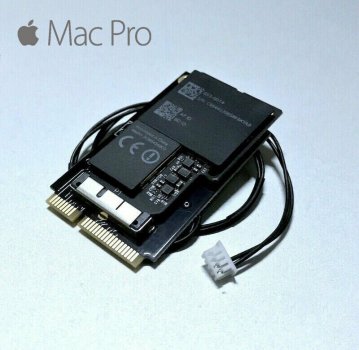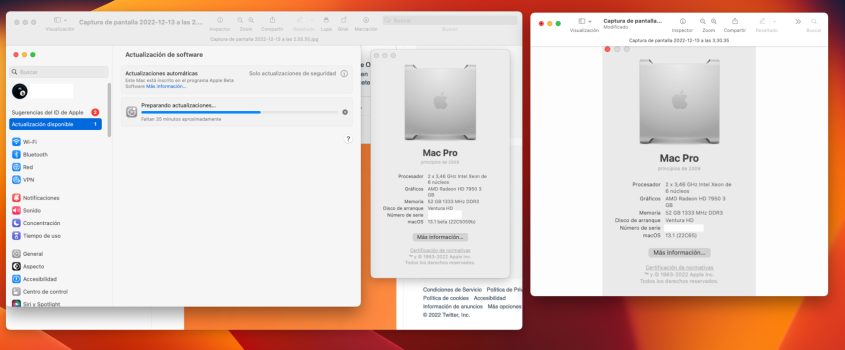Your syntax is somewhat confusing. You seem to be saying otherwise, but I interpret you mean the Wi-Fi part of your Wi-Fi/Bluetooth module works great in Ventura, but its Bluetooth part doesn't work because it takes its power from a port that is no longer functional. Is this interpretation correct? Please, explain what kind of "external cable" you plan to use and where you will connect it.Nop. It´s a modern wifi/bluetooth module. Wifi works so great. I think it´s because it takes the power from the old legacy bluetooth port. Will try with an external cable later.
Got a tip for us?
Let us know
Become a MacRumors Supporter for $50/year with no ads, ability to filter front page stories, and private forums.
macOS 13 Ventura on Unsupported Macs Thread
- Thread starter 0xCUBE
- WikiPost WikiPost
- Start date
- Sort by reaction score
You are using an out of date browser. It may not display this or other websites correctly.
You should upgrade or use an alternative browser.
You should upgrade or use an alternative browser.
- Status
- The first post of this thread is a WikiPost and can be edited by anyone with the appropiate permissions. Your edits will be public.
In Mac Pros 3,1 , the pci port for wifi can deliver power for the bluetooth part of the module. Not in Mac Pros 4,1-5,1, where you have to subministrate the power. You can do it through legacy bluetooth port, or throught an external USB port. In the third picture you can see the cable to the legacy bluetooth port, tha is the one i´m using now. In the forth picture you can see the cable I will try later.Your syntax is somewhat confusing. You seem to be saying otherwise, but I interpret you mean the Wi-Fi part of your Wi-Fi/Bluetooth module works great in Ventura, but its Bluetooth part doesn't work because it takes its power from a port that is no longer functional. Is this interpretation correct? Please, explain what kind of "external cable" you plan to use and where you will connect it.
Attachments
Last edited:
So, your third photo shows a currently non-functional (?) connector (what would it connect to, incidentally?), whereas the fourth photo shows a cable that you hope will power the Bluetooth part of your Wi-Fi/Bluetooth module? And the USB connector will be plugged into one of the external Mac Pro USB ports?In Mac Pros 3,1 , the pci port for wifi can deliver power for the bluetooth part of the module. Not in Mac Pros 4,1-5,1, where you have to subministrate the power. You can do it through legacy bluetooth port, or throught an external USB port. In the third picture you can see the cable to the legacy bluetooth port, tha is the one i´m using now. In the forth picture you can see the cable I will try later.
Hi can anyone offer any advice please.
My M1 MAX mbP can 'Link Keyboard and Mouse' to my Late 2014 5k iMac (OCLP 0.5.2 & Ventura)
I can 'Mirror or Extend' my iMac to the mbP but not the other way around. Will this be fixed/is it even possible?
Ideally I'd love to be able to drag a window to the 5k iMac screen from the mbP.
Thank you


My M1 MAX mbP can 'Link Keyboard and Mouse' to my Late 2014 5k iMac (OCLP 0.5.2 & Ventura)
I can 'Mirror or Extend' my iMac to the mbP but not the other way around. Will this be fixed/is it even possible?
Ideally I'd love to be able to drag a window to the 5k iMac screen from the mbP.
Thank you
I have a Fusion drive, and OCLP is installed in the EFI partition of the SSD.
OK cool. In my impatience I just put it on the HDD and works fine too.On mine, it’s installed on the SSD portion
With OCLP configurator you can easyly delete Efi oclp in your partition.OK cool. In my impatience I just put it on the HDD and works fine too.
Are you sure that GND and VCC (supply) are missing? I´d rather say it´s USB+ and USB- (differential USB data signals). They are kind of piped through via cable in the MP4,1 and 5,1 and present in the MP3,1 on the miniPCI card slot. So imho it´s not a supply issue...In Mac Pros 3,1 , the pci port for wifi can deliver power for the bluetooth part of the module. Not in Mac Pros 4,1-5,1, where you have to subministrate the power. You can do it through legacy bluetooth port, or throught an external USB port. In the third picture you can see the cable to the legacy bluetooth port, tha is the one i´m using now. In the forth picture you can see the cable I will try later.
hello guys,
I install ventura on macbook pro 15 inch 2013 and 13 inch 2016 touchbar. but wifi is not stable on 2016 touchbar. sometimes I need to restart to make wifi working again, and connection to homepod mini not stable also. The 15 inch 2013 works very well except camera continuity. any suggestion for my mbp 2016 wifi issue?
I install ventura on macbook pro 15 inch 2013 and 13 inch 2016 touchbar. but wifi is not stable on 2016 touchbar. sometimes I need to restart to make wifi working again, and connection to homepod mini not stable also. The 15 inch 2013 works very well except camera continuity. any suggestion for my mbp 2016 wifi issue?
Hi all
No questions here just wanted to share that I've been running Ventura 13.0.1 installed using OCLP 0.5.2 for a week now with no issues. System is MacBookPro13,3 with Touch Bar. Everything is working great so far. The only (not really) hiccup was the display flickered before doing the post-install patches. Was a little scary to see that but went away right after rebooting.
I didn't see anyone mention this system specifically so I hope someone finds this useful. I decided to take the plunge in preparation for the forthcoming iCould Advanced Data Protection, which requires latest OS on all devices. This is my only device that does that not support the latest OS and would have prevented all of my devices from using the new E2E encryption for iCould.
Thanks everyone who puts work into the OCLP project and keeps these discussions flowing!
No questions here just wanted to share that I've been running Ventura 13.0.1 installed using OCLP 0.5.2 for a week now with no issues. System is MacBookPro13,3 with Touch Bar. Everything is working great so far. The only (not really) hiccup was the display flickered before doing the post-install patches. Was a little scary to see that but went away right after rebooting.
I didn't see anyone mention this system specifically so I hope someone finds this useful. I decided to take the plunge in preparation for the forthcoming iCould Advanced Data Protection, which requires latest OS on all devices. This is my only device that does that not support the latest OS and would have prevented all of my devices from using the new E2E encryption for iCould.
Thanks everyone who puts work into the OCLP project and keeps these discussions flowing!
Attachments
Does Energy Saver preference open up for anyone in System Settings? They don't open for me... Or is that to be expected with the patches installed?
Also like many others have mentioned, Youtube with Safari seems to be broken. Was working for me initially but hasn't since. Not a big deal but a solution would be nice eventually.
Also like many others have mentioned, Youtube with Safari seems to be broken. Was working for me initially but hasn't since. Not a big deal but a solution would be nice eventually.
Well i figure it won't really change much moving it around so i'll just leave it there.With OCLP configurator you can easyly delete Efi oclp in your partition.
Thank you, sir. No, not sure at all, just speculating. The bluetooth part of the module should work as is in Ventura. Just thought could be the old USB problem in Ventura. Any idea what could I try?Are you sure that GND and VCC (supply) are missing? I´d rather say it´s USB+ and USB- (differential USB data signals). They are kind of piped through via cable in the MP4,1 and 5,1 and present in the MP3,1 on the miniPCI card slot. So imho it´s not a supply issue...
How? I can't find how to do it.With OCLP configurator you can easyly delete Efi oclp in your partition.
Yes, the two wires from the adapter card to the motherboard connector are for only data. Ventura lacks support for USB 1.1. What I am wondering is if there was a USB 2 hub connected to the motherboard USB would that work? I have not seen any confirmation about this.Thank you, sir. No, not sure at all, just speculating. The bluetooth part of the module should work as is in Ventura. Just thought could be the old USB problem in Ventura. Any idea what could I try?
Mount EFI, and delete both the folders "system" and "EFI".How? I can't find how to do it.
As I said, i was about to test that. But I feel soooo lazy. Sorry.Yes, the two wires from the adapter card to the motherboard connector are for only data. Ventura lacks support for USB 1.1. What I am wondering is if there was a USB 2 hub connected to the motherboard USB would that work? I have not seen any confirmation about this.
I suppose is because I don´t like Ventura at all. using Monterey even in the rest of my macs that supports Ventura.
The USB2 hub that I was considering using is in the picture. It would need to get power as well as data from motherboard USB. I will have to a make custom wire adapter. Wire from adapter card will need a 9-pin connector as with USB in PC's.As I said, i was about to test that. But I feel soooo lazy. Sorry.
I suppose is because I don´t like Ventura at all. using Monterey even in the rest of my macs that supports Ventura.
Attachments
Some sellers sell the Titan Ridge with that board.The USB2 hub that I was considering using is in the picture. It would need to get power as well as data from motherboard USB. I will have to a make custom wire adapter. Wire from adapter card will need a 9-pin connector as with USB in PC's.
Also, they sell the board toghether the adpater for wifi/bluetooth, if you already have the Titan Ridge.

Tarjeta Mac Pro 4,1 5,1 Flash Gigabyte Titan Ridge 2.0 TB3 con soporte USB 2.0 | eBay
Las mejores ofertas para Tarjeta Mac Pro 4,1 5,1 Flash Gigabyte Titan Ridge 2.0 TB3 con soporte USB 2.0 están en eBay â Compara precios y caracterÃsticas de productos nuevos y usados â Muchos artÃculos con envÃo gratis!
www.ebay.es

Mini PCI-E Adapter for BCM94360CD w/ Extra USB 2.0 Header for Mac Pro 4,1 5,1 | eBay
Las mejores ofertas para Mini PCI-E Adapter for BCM94360CD w/ Extra USB 2.0 Header for Mac Pro 4,1 5,1 están en eBay â Compara precios y caracterÃsticas de productos nuevos y usados â Muchos artÃculos con envÃo gratis!
www.ebay.es
Last edited:
I have just bought this two items. In some weeks i will tell you. (It´s Aliexpress,… 🐢)@*******: Other than that board, is there a way to actually power the Bluetooth circuitry using one of the two USB headers in the Titan-Ridge Thunderbolt card? Are the Titan-Ridge USB headers functional at all?

2.24€ 30% de DESCUENTO|ELECTOP tarjeta de expansión USB de 9 pines, adaptador de Cable de extensión macho de 1 a 2/4 hembra, placa de circuito 2,0, HUB para placa base de escritorio| | - AliExpress
¡Compra fácil, vive mejor! Aliexpress.com

Dual USB 2,0 tipo A hembra A placa base DuPont, Cable hembra de 9 pines con orificio de Panel de tornillo para placa base de computadora, 0,3 m, 0,5 m - AliExpress 7
Smarter Shopping, Better Living! Aliexpress.com
macOS 13.1 release is out. Seems to be the same build (22C65) as the former released RC.
Yes we can!Can you remove root patches, reboot, and install the delta update to 13.1.? It is safe?
Register on MacRumors! This sidebar will go away, and you'll see fewer ads.