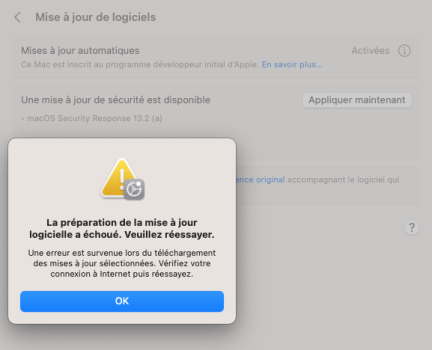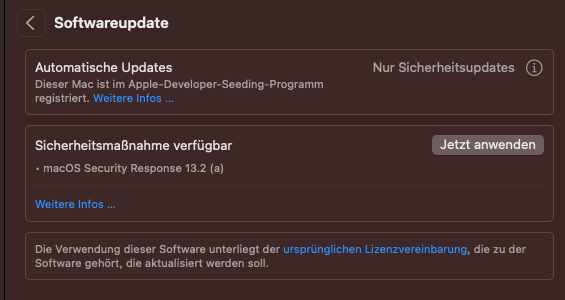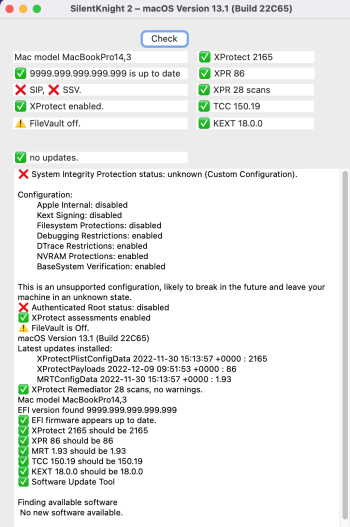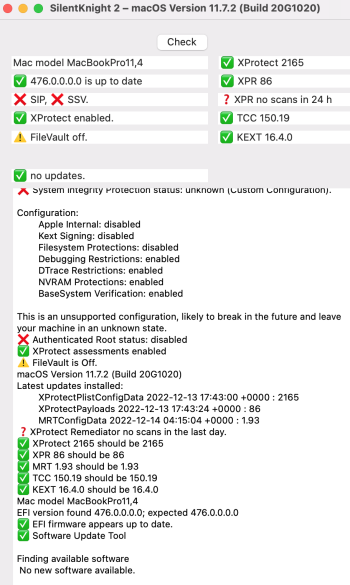It is. OTA = Over The Air.Could you please explain me what OTA is. I can only assume it is automatic update....
Got a tip for us?
Let us know
Become a MacRumors Supporter for $50/year with no ads, ability to filter front page stories, and private forums.
macOS 13 Ventura on Unsupported Macs Thread
- Thread starter 0xCUBE
- WikiPost WikiPost
- Start date
- Sort by reaction score
You are using an out of date browser. It may not display this or other websites correctly.
You should upgrade or use an alternative browser.
You should upgrade or use an alternative browser.
- Status
- The first post of this thread is a WikiPost and can be edited by anyone with the appropiate permissions. Your edits will be public.
First of all a big 'thank you' to the OCLP developers once again who have made running a macOS with an active supply of security fixes possible on 10 year old machines!
Unfortunately I've to report failure to update a MacBook Pro Mid 2012 (MacBookPro9,1) with OCLP 0.5.2 from macOS 13.0.1 to 13.1: I've tried to apply the 11 GB OTA update and while the update itself seems to have been applied successfully, the step of patching the root volume with OCLP 0.5.2 has resulted in a stalled progress bar on reboot.
I've then booted into safe mode (via shift key) and tried to unpatch the root volume via OCLP. This results in a black screen on boot some time around half of the boot screen's progress bar. Only booting into safe mode (via shift key) remains possible. Patching the root volume again now repeatedly fails with

Any help how to resolve the problem is highly appreciated, of course.
Unfortunately I've to report failure to update a MacBook Pro Mid 2012 (MacBookPro9,1) with OCLP 0.5.2 from macOS 13.0.1 to 13.1: I've tried to apply the 11 GB OTA update and while the update itself seems to have been applied successfully, the step of patching the root volume with OCLP 0.5.2 has resulted in a stalled progress bar on reboot.
I've then booted into safe mode (via shift key) and tried to unpatch the root volume via OCLP. This results in a black screen on boot some time around half of the boot screen's progress bar. Only booting into safe mode (via shift key) remains possible. Patching the root volume again now repeatedly fails with
- Rebuilding Kernel Cache (This may take some time)
- Unable to build new kernel cache
Reason for Patch Failure (71):
No variant specified, falling back to release
No variant specified, falling back to release
Error Domain=KMErrorDomain Code=71 "Unable to resolve dependencies: 'com.apple.GeForceTesla' names a dependency on 'com.apple.nvidia.classic.NVDAResmanTesla', which was not found." UserInfo={NSLocalizedDescription=Unable to resolve dependencies: 'com.apple.GeForceTesla' names a dependency on 'com.apple.nvidia.classic.NVDAResmanTesla', which was not found.}
Any help how to resolve the problem is highly appreciated, of course.
Last edited:
Does OCLP now auto-apply root patches? I upgraded from 13.0.1 to 13.1 with no issues and didn't have to re-apply the root patches on my iMac 13,2. Is this a recent thing?

Thank you for your reply.As I wrote, this is what I did : "I rebooted but while pressing the option button, I chose again the usb efi to boot. I had lost any hope but eventually after many automatic reboots the new Ventura showed up!!!"
I remember that after seeing that error, I only rebooted once while pressing the option button. The rest of reboots was automatically.
Just note that I installed macOS 13.0.1 with OCLP v0.5.2, not sure if that matters though...
I also press the option button when rebooting, and choose again the efi of usb stick to boot and then choose disk named "macOS Installer".
But no matter how many times I try reboot this method, the same error occurs and I can't proceed from there.
(^^
Does OCLP now auto-apply root patches? I upgraded from 13.0.1 to 13.1 with no issues and didn't have to re-apply the root patches on my iMac 13,2. Is this a recent thing?
View attachment 2128933
Did you use USB flash drive to update? I did a clean install of 13.0 with USB flash drive and no post install patch needed.
Hello,
my MacBook Pro 2014 does not officially support latest macOS Ventura.
I know OpenCore Legacy Patcher allows to install Ventura onb older macs. My question is simple, has anyone installed Ventura on a 20114 MacBook Pro?
How are the performances, is it usable or better to stay with an older macOS?
Thanks for helping.
my MacBook Pro 2014 does not officially support latest macOS Ventura.
I know OpenCore Legacy Patcher allows to install Ventura onb older macs. My question is simple, has anyone installed Ventura on a 20114 MacBook Pro?
How are the performances, is it usable or better to stay with an older macOS?
Thanks for helping.
Old kexts not compatible. Need to remove them from /Library/Extensions. Boot safe mode. Remove all except these 3. Apply root patch, reboot.Any help how to resolve the problem is highly appreciated, of course.
Is there any guide how to update from 13.0.1 to 13.1 with OCLP 0.5.2? I am afraid to update via automatic updates in system preferences; maybe it will break my installation...
I have not used OTA, I have done a USB key installer , like the first install
Have you installed this update successfully or got an error?Be aware of the new 13.2 beta 1 small secure update. I am in a boot loop with oclp 0.53 n.
Hi, I got a free 2012 MacBook Pro Retina (10,1) with Catalina 10.15.7 from my friend today.
I know that MacOS Ventura can be install on my 2012 MBP with OCLP 0.5.2.
I want to know if I can update from Catalina to Ventura directly without going through Big Sur and Monterey on this MBP.
I know that MacOS Ventura can be install on my 2012 MBP with OCLP 0.5.2.
I want to know if I can update from Catalina to Ventura directly without going through Big Sur and Monterey on this MBP.
I could install it quite easily on my MBP 13.2, I just had to reinstall the postinstall patches.Have you installed this update successfully or got an error?
But I couldn't install it on my iMac 13.2, and I got this strange error message : check your internet connection, which is very good by the way...
Attachments
Same story.I could install it quite easily on my MBP 13.2, I just had to reinstall the postinstall patches.
But I couldn't install it on my iMac 13.2, and I got this strange error message : check your internet connection, which is very good by the way...
P.S.: why won't you add your configs to a signature?
This type of verification is the standard for Ventura and part of the "onion" style security features of macOS. In Monterey, the extended attribute which forces such verification is cleared after the first run. This intentionally does not happen in Ventura.Made the transition last night on my 15" MacBook Pro (mid-2015) from 12.6.2 to 13.1 using OCLP 0.5.2.
Does anyone know how to stop the OS from verifying every non-App Store downloaded app every time I open them? It's a pain to have to verify apps like Chrome, Firefox, Discord, and others every time I want to launch them.
EDIT: Looks like I figured it out by typing "sudo spctl --master-disable" into Terminal, going back into System Preferences to allow Anywhere, and then having to uninstall / reinstall all the affected apps.
With an unsealed system because of the root patches installed by OCLP and a lowered SIP, I don't think preventing that verification is a good idea. But, this is my opinion.
As I said - boot loop. I couldn't boot Ventura 13.2 Beta1 Volume. I could repair with an USB installer 13.2 beta1. So don't use the small secure update.Have you installed this update successfully or got an error?
Attachments
I've caught it about the loop. I just wanna know have you got some message of error (see vendini post above) or update had installed successfully?As I said - boot loop. I couldn't boot Ventura 13.2 Beta1 Volume. I could repair with an USB installer 13.2 beta1. So don't use the small secure update.
Maybe start again from scratch and with 13.0.1?Thank you for your reply.
I also press the option button when rebooting, and choose again the efi of usb stick to boot and then choose disk named "macOS Installer".
But no matter how many times I try reboot this method, the same error occurs and I can't proceed from there.
(^^
hmmm...
I've been stuck at 1/3 on progress bar for hours!!Be aware of the new 13.2 beta 1 small secure update. I am in a boot loop with oclp 0.53 n.
Are you sure you're talking of small security update, not macos installation?hmmm...
I've been stuck at 1/3 on progress bar for hours!!
Installation went fine in verbose mode. But boot sequence went in a loop. I couldnˋt see an error within the loop.(verbose mode)I've caught it about the loop. I just wanna know have you got some message of error (see vendini post above) or update had installed successfully?
I could repair the volume with an USB Full installer Ventura 13.2 Beta 1 on this volume.It happened to my Imac 27 14,2 after installing the small security update. I had to reinstall Ventura 13.1 clean to solve the boot loop issue.
Congratulations, the rMBP10,1 is a fine machine. Mine is working perfectly with Ventura 13.1 + OCLP 0.5.2Hi, I got a free 2012 MacBook Pro Retina (10,1) with Catalina 10.15.7 from my friend today.
I know that MacOS Ventura can be install on my 2012 MBP with OCLP 0.5.2.
I want to know if I can update from Catalina to Ventura directly without going through Big Sur and Monterey on this MBP.
You ask if you can jump directly from Catalina 10.15.7 to Ventura. There are a few things to consider.
1. It's good that your machine is on 10.15.7 because your firmware is probably up to date, you should be at 429.0.0.0.0. You can check this using SilentKnight, or go into About This Mac > System Report > Hardware.
2. Personally, my strategy is to not 'jump over' a release. If I do, I'll only jump over a dot release, not to a whole major release. The one time I did jump to a new major release I missed a firmware update and had to backtrack.
3. Keep it simple. The OCLP developers can't test every possible permutation. We know it works upgrading progressively, and so that's what I do.
4. If you do decide to attempt installing Ventura over the top of Catalina, please post your results here so we can all learn something. But, as I mentioned, personally I'd get Big Sur going smoothly with OCLP 0.5.2, then Monterey, then Ventura.
5. The rMBP10,1 requires the OCLP post install root patches.
6. Consider doing a clean install; it's a new (to you) machine and you would benefit from starting with a clean slate.
7. I know it's a lot of reading but dive into the OCLP documentation, and the unsupported Mac threads on here.
i am sure. updated to 22D5027d almost immediately and have had no issues.Are you sure you're talking of small security update, not macos installation?
strange that i could connect to the shares and ssh. rebooted from cli with install usb for 5027d, went thru the install and back in system. there was a welcome "windowserver issue" notification.
closed it and moved on.
My MBP11,4 (spoofed to 14,3 in order to upgrade to Ventura, as recommended by OCLP 0.5.2) works perfectly well, except SilentKnight shows the EFI version as 9999.999.999.999.999, and - reportedly - up to date. I went the route of installing Big Sur on an external Apple Drive and doing an update; so the EFI on that drive reports 476.0.0.0.0. However, when I re-boot from the internal disk which has been modified by OCLP, and all patches done, the EFI is reported as the 9999.... The machine is working well - everything seems OK except the OS update file is not the expected 2.5 gb (or thereabouts), but 11.4 gb. Should I leave well alone, and ignore the weird EFI firmware number or...? The first picture is from Silent Knight on the external SSD Big Sur, and the second from the internal SSD. Suggestions/opinions will be welcome.
Attachments
Register on MacRumors! This sidebar will go away, and you'll see fewer ads.