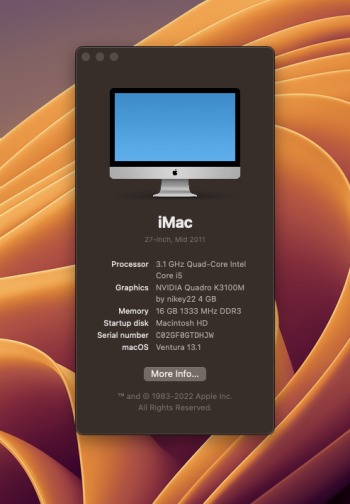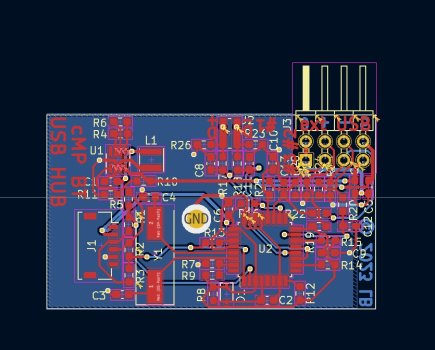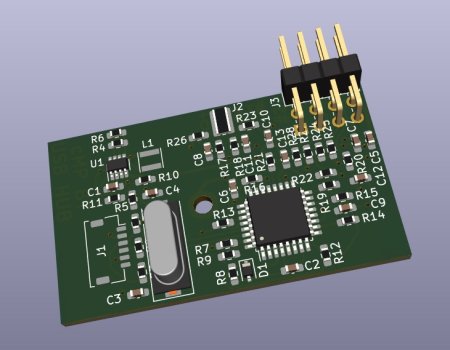Got a tip for us?
Let us know
Become a MacRumors Supporter for $50/year with no ads, ability to filter front page stories, and private forums.
macOS 13 Ventura on Unsupported Macs Thread
- Thread starter 0xCUBE
- WikiPost WikiPost
- Start date
- Sort by reaction score
You are using an out of date browser. It may not display this or other websites correctly.
You should upgrade or use an alternative browser.
You should upgrade or use an alternative browser.
- Status
- The first post of this thread is a WikiPost and can be edited by anyone with the appropiate permissions. Your edits will be public.
The last valuable advice for this was to repair macos with USB installer.I need help, I can boot into windows and open core. There must be something I can do
I didn’t install the security update but i did have to repair my volume with 13.2 beta 1 on my 17,1 iMac. However the post install root patches seem to not work. I get the off color screen and the slow performance. Really not sure what do do in this case….Same to me, but I could repair the volume with a full USB installer 13.2.beta1 over the broken volume without loosing any data. You will find 13.2 beta1 with OCLP create macOS installer or MrMcIntosh.
Reinstall patches? They get erased while reinstalling/repairing OS.I didn’t install the security update but i did have to repair my volume with 13.2 beta 1 on my 17,1 iMac. However the post install root patches seem to not work. I get the off color screen and the slow performance. Really not sure what do do in this case….
I gave that a shot and it runs through the regular process then i reboot with no effect. It’s almost like it’s 1/2 patched if that makes any sense (I think i lost graphics acceleration despite installing the patches). Even tried reverting and reinstalling the patches to no effect.Reinstall patches? They get erased while reinstalling/repairing OS.
Last edited:
Also having this issue with a MacBook Air 5,2 (mid-2012). I can wake from sleep fine, but if the machine hibernates while the power supply is hooked up it will not wake up until I remove and reseat the power supply. Low battery icon is shown when power button is pushed, but I know the battery is charged as when I remove the charger and plug it back in it shows at 100%. As a workaround, I've been using Caffeinated to keep the machine from sleeping but letting it lock when the display turns off. Exact same symptoms as you describe, also still on Ventura 13.1.Same on my MBP 11,3 on Ventura 13.1 with a fresh install and FileVault enabled. After hibernation the MacBook does not wake up on lid open, when pressing the power button the empty battery icon is shown. Quickly connecting the power supply let’s the MBP boot again. After which you can disconnect the power supply again. Really strange.
This did not fix it for me either.This is not proven result but when building oclp in settings, misc settings turn off NVMe power management and build and install see if it works made a difference on my 2014.
Downgraded to Monterey because of this sleep / hibernation issue now. Played around with it all day trying to fix the issue but wasn't successful. I have another spare MBP 11,1 (mid-2014) which I will test this on.Also having this issue with a MacBook Air 5,2 (mid-2012). I can wake from sleep fine, but if the machine hibernates while the power supply is hooked up it will not wake up until I remove and reseat the power supply. Low battery icon is shown when power button is pushed, but I know the battery is charged as when I remove the charger and plug it back in it shows at 100%. As a workaround, I've been using Caffeinated to keep the machine from sleeping but letting it lock when the display turns off. Exact same symptoms as you describe, also still on Ventura 13.1.
This did not fix it for me either.
Still trying to figure out why many macOS Icons won't show in the Menu Bar? Date Time ect..
oclp v0.5.4n 13.2 22D5027d on cMP 5,1
maybe it's because of beta 13.2?

oclp v0.5.4n 13.2 22D5027d on cMP 5,1
maybe it's because of beta 13.2?
Hi... Thanks to all the developers who made ventura to run on vintage macs. Happy to report a success in upgrading from monterey 12.6.2 to ventura 13.1 on my iMac 12,2 with quadro k3100m GPU. Except wifi (which is ok since i use lan cable for internet), everything seems to work really really well: full acceleration, no missing icon on menu bar, sound is working, brightness and volume control working, stage manager working, photos working, freeform working, no bugs in safari... so far so great! Will post updates when i notice some bugs. Kudos to the great devs, testers, and contributors of this legendary OCLP.
Attachments
No… I have iMac 21” 2011 with 13.1… the problem, at 99%, is somehow related to the implementation of the Wi-Fi card drivers that were not working before, but are now ok which however obviously create contrast with the control center iconsStill trying to figure out why many macOS Icons won't show in the Menu Bar? Date Time ect..
oclp v0.5.4n 13.2 22D5027d on cMP 5,1
maybe it's because of beta 13.2?
View attachment 2131946
I canˋt imagine that a iMac 21“ will have a post patch available. OCLP only supports iMac 2011 27“ with metal graphic card.No… I have iMac 21” 2011 with 13.1… the problem, at 99%, is somehow related to the implementation of the Wi-Fi card drivers that were not working before, but are now ok which however obviously create contrast with the control center icons
I have quadro k1000 with metalI canˋt imagine that a iMac 21“ will have a post patch available. OCLP only supports iMac 2011 27“ with metal graphic card.
Anyone else still having an issue reading external USB drives? It's painfully slow. Was hoping it would be fixed with 13.1 but alas. Is this an OCLP issue or a Ventura one?
Yes.Anyone else still having an issue reading external USB drives?
Who knows? Most of us there have bothIs this an OCLP issue or a Ventura one?
I'm sure there will be a small fix because it was there before the wifi update. Anyway I'll take the wifi anyday over the "right side" menu bar lolNo… I have iMac 21” 2011 with 13.1… the problem, at 99%, is somehow related to the implementation of the Wi-Fi card drivers that were not working before, but are now ok which however obviously create contrast with the control center icons
I may do the same. Ventura definitely seems to use more RAM than Monterey and only having 4Gb of non-replaceable RAM means that for the most part every day tasks on this machine are getting pretty sluggish. Plus, Monterey has all the features that Ventura has for what I need. I have Ventura on my 2019 MacBook Air with 8Gb RAM, so if I really need Ventura I can switch to that.Downgraded to Monterey because of this sleep / hibernation issue now. Played around with it all day trying to fix the issue but wasn't successful. I have another spare MBP 11,1 (mid-2014) which I will test this on.
Hi
I managed to install Ventura and Windows 11 in dualboot a few weeks ago on my 2015 Macbook Pro Retina with OCLP.
Everything works. I have OTA updates pending on Ventura but I admit that I have a bit of confidence to do them.
What do you recommend?
I managed to install Ventura and Windows 11 in dualboot a few weeks ago on my 2015 Macbook Pro Retina with OCLP.
Everything works. I have OTA updates pending on Ventura but I admit that I have a bit of confidence to do them.
What do you recommend?
As far as I know it is also happening with officially supported Macs.Anyone else still having an issue reading external USB drives? It's painfully slow. Was hoping it would be fixed with 13.1 but alas. Is this an OCLP issue or a Ventura one?
So here´s my update on the internal BT USB HUB for Ventura on cMP4,1 and 5,1.
Circuit schematics are drawn, CAD layout finished, PCBs are ordered and will arrive early Jan. ´23.
Parts for 15 units are already in house, so I´m eager to build it and see how it works...
Screenshot shows the KiCad CAD layout. The PCB will be 44x26mm in size and has a mounting hole to be installed at the place of the old BT module. External 2x USB 2.0 will be available for std. back plate connection.
Will report back here with (hopefully) the success story ;-)
Circuit schematics are drawn, CAD layout finished, PCBs are ordered and will arrive early Jan. ´23.
Parts for 15 units are already in house, so I´m eager to build it and see how it works...
Screenshot shows the KiCad CAD layout. The PCB will be 44x26mm in size and has a mounting hole to be installed at the place of the old BT module. External 2x USB 2.0 will be available for std. back plate connection.
Will report back here with (hopefully) the success story ;-)
Attachments
Register on MacRumors! This sidebar will go away, and you'll see fewer ads.