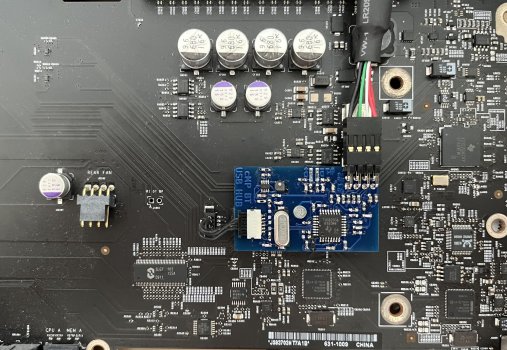OCLP 0.5.3Sorry if this is an obvious question, but I see folks here installing Ventura on to their 2010 MacPro 5,1's - it was my understanding that was possible due to the chip not supporting the AVX2.0 instruction set - how are folks doing this? Currently I'm on Monterey 12.6.2 via OCLP and using a Vega 56 (also listed as unsupported) - happy to wait to see if we get full support but am just confused how some people are managing it....
Got a tip for us?
Let us know
Become a MacRumors Supporter for $50/year with no ads, ability to filter front page stories, and private forums.
macOS 13 Ventura on Unsupported Macs Thread
- Thread starter 0xCUBE
- WikiPost WikiPost
- Start date
- Sort by reaction score
You are using an out of date browser. It may not display this or other websites correctly.
You should upgrade or use an alternative browser.
You should upgrade or use an alternative browser.
- Status
- The first post of this thread is a WikiPost and can be edited by anyone with the appropiate permissions. Your edits will be public.
According to the OCLP 0.5.3 release page https://github.com/dortania/OpenCore-Legacy-Patcher/releasesOCLP 0.5.3
"Other machines such as 2008-2012 Mac Pros and non-Metal Graphics Card machines are still in active development. We'd appreciate your patience as we work through these issues. Stay on macOS Monterey until the Patcher has been updated to support your model."
From what I have read, OCLP is using libraries built for M1 which also doesn't use AVX with legacy Macs. The display drivers all use AVX so they need patching. Currently, Kepler-based GPUs are working better than others. Ventura is still not recommended for install on MP5,1 with OCLP.Sorry if this is an obvious question, but I see folks here installing Ventura on to their 2010 MacPro 5,1's - it was my understanding that was possible due to the chip not supporting the AVX2.0 instruction set - how are folks doing this? Currently I'm on Monterey 12.6.2 via OCLP and using a Vega 56 (also listed as unsupported) - happy to wait to see if we get full support but am just confused how some people are managing it....
OCLP dev team is not recommending to run Ventura on MacPro 5,1 yet although there are people who have, including myself. I'm using OCLP 0.5.3 and running MacOS 13.1 on my 2012 5,1 MacPro. The only issue is the obvious no bluetooth support and I am unable to stream videos using Apple TV app or the Safari app however I can stream videos using Firefox so if I want to watch videos I can watch them using my Paramount Plus account using Firefox.Sorry if this is an obvious question, but I see folks here installing Ventura on to their 2010 MacPro 5,1's - it was my understanding that was possible due to the chip not supporting the AVX2.0 instruction set - how are folks doing this? Currently I'm on Monterey 12.6.2 via OCLP and using a Vega 56 (also listed as unsupported) - happy to wait to see if we get full support but am just confused how some people are managing it....
Everything else I have been using seems to work fine so until there's an update to OCLP for 5,1 MacPros I will be content staying with my current build as it seems to do everything I need using a wired keyboard and trackball.
Wifi functionality works perfectly so far.
Depends on which video card you have.Sorry if this is an obvious question, but I see folks here installing Ventura on to their 2010 MacPro 5,1's - it was my understanding that was possible due to the chip not supporting the AVX2.0 instruction set - how are folks doing this? Currently I'm on Monterey 12.6.2 via OCLP and using a Vega 56 (also listed as unsupported) - happy to wait to see if we get full support but am just confused how some people are managing it....
Same here... I'm already switched over to Ventura on all my Mac Pro 5,1 Machines. My MBP 2010 will be next as soon as we get Acceleration. (Fingers crossed)OCLP dev team is not recommending to run Ventura on MacPro 5,1 yet although there are people who have, including myself. I'm using OCLP 0.5.3 and running MacOS 13.1 on my 2012 5,1 MacPro. The only issue is the obvious no bluetooth support and I am unable to stream videos using Apple TV app or the Safari app however I can stream videos using Firefox so if I want to watch videos I can watch them using my Paramount Plus account using Firefox.
Everything else I have been using seems to work fine so until there's an update to OCLP for 5,1 MacPros I will be content staying with my current build as it seems to do everything I need using a wired keyboard and trackball.
Wifi functionality works perfectly so far.
Cheers!
Ah - so basically the M1 libraries handle the CPU AVX2 code and as long as you have a card beyond Vega or Navi 6000 series it works?OCLP dev team is not recommending to run Ventura on MacPro 5,1 yet although there are people who have, including myself. I'm using OCLP 0.5.3 and running MacOS 13.1 on my 2012 5,1 MacPro. The only issue is the obvious no bluetooth support and I am unable to stream videos using Apple TV app or the Safari app however I can stream videos using Firefox so if I want to watch videos I can watch them using my Paramount Plus account using Firefox.
Everything else I have been using seems to work fine so until there's an update to OCLP for 5,1 MacPros I will be content staying with my current build as it seems to do everything I need using a wired keyboard and trackball.
Wifi functionality works perfectly so far.
Last edited:
All computers listed in my signature below have been switched over to MacOS 13 Ventura with my 11 inch MBA and 13 inch MBPs running 13.2. For some reason I have been having issues getting 13.2 to install on my 15 inch MBPs so I am still running 13.1 with those laptops. In all cases I am having full functionality using OS 13 on my 2015 laptops. No issues to report here.Same here... I'm already switched over to Ventura on all my Mac Pro 5,1 Machines. My MBP 2010 will be next as soon as we get Acceleration. (Fingers crossed)
Cheers!
I'm currently using a Radeon 7950 3GB GPU on my 2012 5,1 with no issues. I'm tempted to swap in my Radeon RX 580 8GB GPU and see how that works. Guessing my RX GPU will work just fine.Ah - so basically the M1 libraries handle the CPU AVX2 code and as long as you have a card beyond Vega or Navi 6000 series it works? So Navi in the rx7000 series is supported?
If this is not too OT, I would really appreciate tips on 3d party SSD for a rMBP 10,1 2012 that has recurring issues when used with OCLP beyond Catalina with a cheap simple Ali Express SSD on which I suspect the firmware is not up to snuff for Ventura and OCLP. I don't know the deeper things here, but my reading indicates that you need up to date firmware for latest MacOS to avoid some issues with build up and corruption.
I have had good experiences with OWC for years, so unless somebody has some firm advice I would probably get their 500GB or 1TB Aura, like so: https://eshop.macsales.com/shop/ssd/owc/macbook-pro-retina-display/2012-2013
Grateful for any helpful hints or comments that minimise issues with SSD-firmware/Ventura and OCLP.
Many thanks!
I have had good experiences with OWC for years, so unless somebody has some firm advice I would probably get their 500GB or 1TB Aura, like so: https://eshop.macsales.com/shop/ssd/owc/macbook-pro-retina-display/2012-2013
Grateful for any helpful hints or comments that minimise issues with SSD-firmware/Ventura and OCLP.
Many thanks!
Last edited:
Have a look at, what I learned from Macdctr in a different thread: #12If this is not too OT, I would really appreciate tips on 3d party SSD for a rMBP 2012 that has recurring issues when used with OCLP beyond Catalina with a cheap simple Ali Express SSD on which I suspect the firmware is not up to snuff for Ventura and OCLP. I don't know the deeper things here, but my reading indicates that you need up to date firmware for latest MacOS to avoid some issues with build up and corruption.
I have had good experiences with OWC for years, so unless somebody has some firm advice I would probably get their 500GB or 1TB Aura, like so: https://eshop.macsales.com/shop/ssd/owc/macbook-pro-retina-display/2012-2013
Grateful for any helpful hints or comments that minimise issues with SSD-firmware/Ventura and OCLP.
Many thanks!
My rMBP 10.2 has been doing fine with a cheap adapter and a Samsung SSD 860 EVO M.2 1TB (what I had to learn was, that I needed m.2 SATA AHCI, not PCIe).
Thanks, but my rMBP 10,1 is too old for NVMe.
Today the PCBs for the internal BT hub add-on card arrived. Will see tomorrow how this brings back full BT functionality while running Ventura on cMP4,1 and 5,1.
Stay tuned... ;-)
Stay tuned... ;-)
That's exactly, what I meant... NVMe is the protocol used for PCIe, as far as I understand. There's a bunch of AHCI m.2-SSDs that do work. But you'll need a very simple adapter.Thanks, but my rMBP 10,1 is too old for NVMe.
I see. I just want to pick something that will work reliably, as there seems to be some issues with firmware to consider.That's exactly, what I meant... NVMe is the protocol used for PCIe, as far as I understand. There's a bunch of AHCI m.2-SSDs that do work. But you'll need a very simple adapter.
It appears it is not as easy as picking an SSD that runs my rMBP for Catalina as, the SSD I have now runs Catalina just fine but will have EFI corruption after a few weeks at best when used with Monterey or Ventura. Would appreciate a comment if anyone has an understanding about this. What is best practice for picking a new SSD for OCLP?
I have a 1 TB OWC Aura Pro S MB258 in a rMBP10,1 and have had no issues with it. It's been very smooth, fast and stable since installing it before updating to Catalina in 2019. Ventura 13.1 w/OCLP 5.3 is working great as did Monterey, Big Sur and Catalina.If this is not too OT, I would really appreciate tips on 3d party SSD for a rMBP 10,1 2012 that has recurring issues when used with OCLP beyond Catalina with a cheap simple Ali Express SSD on which I suspect the firmware is not up to snuff for Ventura and OCLP. I don't know the deeper things here, but my reading indicates that you need up to date firmware for latest MacOS to avoid some issues with build up and corruption.
I have had good experiences with OWC for years, so unless somebody has some firm advice I would probably get their 500GB or 1TB Aura, like so: https://eshop.macsales.com/shop/ssd/owc/macbook-pro-retina-display/2012-2013
Grateful for any helpful hints or comments that minimise issues with SSD-firmware/Ventura and OCLP.
Many thanks!
Last edited:
Thanks very much for that kind reply @rehkram . Exactly the kind of real world info I neededI have a 1 TB OWC Aura Pro S MB258 in a rMBP10,1
If this is not too OT, I would really appreciate tips on 3d party SSD for a rMBP 10,1 2012 that has recurring issues when used with OCLP beyond Catalina with a cheap simple Ali Express SSD on which I suspect the firmware is not up to snuff for Ventura and OCLP. I don't know the deeper things here, but my reading indicates that you need up to date firmware for latest MacOS to avoid some issues with build up and corruption.
I have had good experiences with OWC for years, so unless somebody has some firm advice I would probably get their 500GB or 1TB Aura, like so: https://eshop.macsales.com/shop/ssd/owc/macbook-pro-retina-display/2012-2013
Grateful for any helpful hints or comments that minimise issues with SSD-firmware/Ventura and OCLP.
Many thanks!
I had an Early 2013 15-inch MBP which is essentially the same architecture as the 2012 models and I used an adapter similar to this adapter pictured below

and I purchased an SSD similar to the one pictured below with no issue

Personally, I avoid OWC RAM because I feel you are overpaying for a product that is not as fast as others that are out there. I have always used Samsung drives in my laptops. Never had any issue using these storage drives.
Since the 2012 and Early 2013 MacBook Pros use Sata III instead of NVMe M.2, this was the way to go for me. There are more limitations when having to use SATA III as opposed to NVMe M.2 but there are still better solutions other than having to use OWC in my opinion.
Anyway . . . . let's get back on topic . . . .
Last edited:
Built the first adaptor today, assembled it and...
...no success: I misread the TUSB2036 chip to be "high speed" (480MBit/s) instead of in reality it is only "full speed" (12MBit/s). The circuit itself works as designed, but gets ignored on the internal BT USB bus lines like the BT module itself. Darn, would have been too nice if this IC was what I expected it to be.
The next iteration will be with an ASIC called "FE1.1s" that the Arduino folks and other "makers" use. This time, really "high speed". Will buy a little devkit from eBay first this time to make sure it responds as advertised before going to design the PCB anew.
(Recap: Various true high speed USB 2.0 HUBs in between the line of the USB BT connector on the board (upstream) and the USB part of the retrofit Wifi/BT combo module (downstream) work, so proof of feasibility is done).
Again: stay tuned...
...no success: I misread the TUSB2036 chip to be "high speed" (480MBit/s) instead of in reality it is only "full speed" (12MBit/s). The circuit itself works as designed, but gets ignored on the internal BT USB bus lines like the BT module itself. Darn, would have been too nice if this IC was what I expected it to be.
The next iteration will be with an ASIC called "FE1.1s" that the Arduino folks and other "makers" use. This time, really "high speed". Will buy a little devkit from eBay first this time to make sure it responds as advertised before going to design the PCB anew.
(Recap: Various true high speed USB 2.0 HUBs in between the line of the USB BT connector on the board (upstream) and the USB part of the retrofit Wifi/BT combo module (downstream) work, so proof of feasibility is done).
Again: stay tuned...
Attachments
Just tested the "Work-around Control Center crashing with legacy Wifi"
Works great!
Thanks! 🤙
Works great!
Thanks! 🤙
Just wanted to say thanks for the info @Macdctr and @makra ! I will certainly do my research. The money is very similar for those and the OWC SSD and the OWC techs will answer my questions where the Samsung ones probably will notAnyway . . . . let's get back on topic . . . .
I have done about 10 of these for friends, either with Monterey or, if the year supports it, Ventura. So far, everything has gone seemlessly, until now.
I am working with the following:
This should support Ventura with the OCLP v.5.3 running all default settings, which is how they had been set. Initially, it looks to be installing the OS properly, but it stalls at 12 minutes and then loops back to the installation screen showing the following:
Restore from Time Machine
Install MacOS Ventura
Safari
Disk Utility
It keeps repeating this with no progress beyond that point. I changed the SIP configuration by checking off everything to see if that would allow it to move forward, but no change. Am I missing something?
I would be happy to just go back to the original configuration to get back to a working configuration, but I can't seem to do that either. I would gladly go to Monterey, but when I tried that it told me the drive could not be degraded to allow for that change. Any help with getting that far is sincerely appreciated.
I am working with the following:
| iMac "Core i5" 2.7 21.5" (Late 2013) | 2.7 GHz Core i5 (I5-4570R) |
This should support Ventura with the OCLP v.5.3 running all default settings, which is how they had been set. Initially, it looks to be installing the OS properly, but it stalls at 12 minutes and then loops back to the installation screen showing the following:
Restore from Time Machine
Install MacOS Ventura
Safari
Disk Utility
It keeps repeating this with no progress beyond that point. I changed the SIP configuration by checking off everything to see if that would allow it to move forward, but no change. Am I missing something?
I would be happy to just go back to the original configuration to get back to a working configuration, but I can't seem to do that either. I would gladly go to Monterey, but when I tried that it told me the drive could not be degraded to allow for that change. Any help with getting that far is sincerely appreciated.
I have done about 10 of these for friends, either with Monterey or, if the year supports it, Ventura. So far, everything has gone seemlessly, until now.
I am working with the following:
iMac "Core i5" 2.7 21.5" (Late 2013) 2.7 GHz Core i5 (I5-4570R)
This should support Ventura with the OCLP v.5.3 running all default settings, which is how they had been set. Initially, it looks to be installing the OS properly, but it stalls at 12 minutes and then loops back to the installation screen showing the following:
Restore from Time Machine
Install MacOS Ventura
Safari
Disk Utility
It keeps repeating this with no progress beyond that point. I changed the SIP configuration by checking off everything to see if that would allow it to move forward, but no change. Am I missing something?
I would be happy to just go back to the original configuration to get back to a working configuration, but I can't seem to do that either. I would gladly go to Monterey, but when I tried that it told me the drive could not be degraded to allow for that change. Any help with getting that far is sincerely appreciated.
Choose the "macOS Installer" partition.
Have twice run into a problem on a Macbook Air 13inch 2014 with Ventura 13.2 and OCLP 5.3. It works completely fine initially but when rebooting it it gets stuck at 40% after I assume trying to install the security response update in the background? Is there a fix for this apart from a reformat and sticking to 13.1 in the future?
Thanks for any help in advance.
Thanks for any help in advance.
I was having the same problem with my 2015 15-inch MBPs so I reinstalled 13.1 and will stay there until OCLP 0.5.4 comes out and then I will try updating to 13.2 on them again . . .Have twice run into a problem on a Macbook Air 13inch 2014 with Ventura 13.2 and OCLP 5.3. It works completely fine initially but when rebooting it it gets stuck at 40% after I assume trying to install the security response update in the background? Is there a fix for this apart from a reformat and sticking to 13.1 in the future?
Thanks for any help in advance.
Register on MacRumors! This sidebar will go away, and you'll see fewer ads.