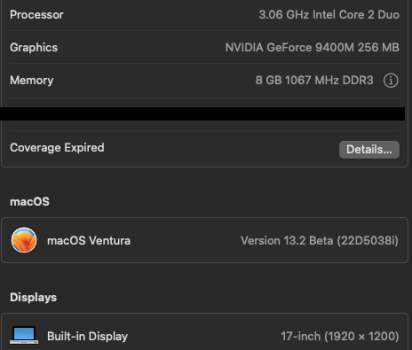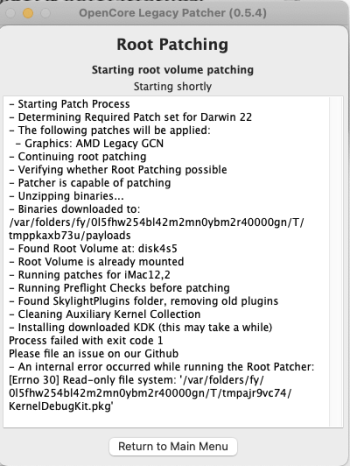Thank you
Got a tip for us?
Let us know
Become a MacRumors Supporter for $50/year with no ads, ability to filter front page stories, and private forums.
macOS 13 Ventura on Unsupported Macs Thread
- Thread starter 0xCUBE
- WikiPost WikiPost
- Start date
- Sort by reaction score
You are using an out of date browser. It may not display this or other websites correctly.
You should upgrade or use an alternative browser.
You should upgrade or use an alternative browser.
- Status
- The first post of this thread is a WikiPost and can be edited by anyone with the appropiate permissions. Your edits will be public.
Can you explain, please?Thank you
Mykola and team
for:
sys_patch_detect: prioritize USB 3.0 support #724
Works great!
I need some help. I'm trying to update my iMac with AMD Polaris graphics but when I boot after the update from a USB with OpenCore installed I only get a black screen.
According to the documentation (https://dortania.github.io/OpenCore...rently-unsupported-broken-hardware-in-ventura) pressing Shift+Enter should put it into safe mode to apply the OpenCore patches, but even if I boot with the keys pressed the result of the black screen is the same?
Can anyone who has updated their iMac with the same graphics card tell me what I'm doing wrong?
According to the documentation (https://dortania.github.io/OpenCore...rently-unsupported-broken-hardware-in-ventura) pressing Shift+Enter should put it into safe mode to apply the OpenCore patches, but even if I boot with the keys pressed the result of the black screen is the same?
Can anyone who has updated their iMac with the same graphics card tell me what I'm doing wrong?
Sure,Can you explain, please?
I was unable to boot from the previous version of 0.5.4n because my usb 3.0 card would stop my cMP from booting after being Patched. This issue is fixed now.
Maybe you better ask in the thread dedicated to those graphics cards: https://forums.macrumors.com/threads/2011-imac-graphics-card-upgrade.1596614/I need some help. I'm trying to update my iMac with AMD Polaris graphics but when I boot after the update from a USB with OpenCore installed I only get a black screen.
According to the documentation (https://dortania.github.io/OpenCore...rently-unsupported-broken-hardware-in-ventura) pressing Shift+Enter should put it into safe mode to apply the OpenCore patches, but even if I boot with the keys pressed the result of the black screen is the same?
Can anyone who has updated their iMac with the same graphics card tell me what I'm doing wrong?
Maybe your OpenCore USB wasn't created with the graphics card already installed? You can manually configure OCLP so it installs with proper support for your graphics card.
And how usb1,1, usb2, usb3 behave now?Sure,
I was unable to boot from the previous version of 0.5.4n because my usb 3.0 card would stop my cMP from booting after being Patched. This issue is fixed now.
I made a PrimitiveMacPro theme for Unsupported MacPro users
Theme available here PrimitiveMacPro MacPro Gen@3
Here is what it looks like

EDIT** Shape and palette
Theme available here PrimitiveMacPro MacPro Gen@3
Here is what it looks like
EDIT** Shape and palette
Last edited:
I have a 5,1 machine so i'm not using usb 1.1 in my case, usb 2.0 and 3 are working normal.And how usb1,1, usb2, usb3 behave now?
After the oclp usb 1.1 nightly update, I was unable to boot.. Its fine now with the latest nightly update.
Cheers
Thank you hvds for the descriptive of your setup; I did read the change log, but, I am embarrassed to say, I did not follow the link.Hello RogueB,
keyboard and mouse need a hub between the USB port and themselves.
I used a hub "accidentally" all the time and have just verified (with the 13.1 installer on an external disk - not with the installed macOS) that the hub is needed and that keyboard or mouse are not recognised if plugged in directly.
There was a hint in the OCLP changelog of 7th January (add basic usb1.1 support...) and the link given in the log, and there was another hint earlier which I didn't find back.
After the root patches, internal keyboard and mouse work.
All the best!
The set up I used was near identical to yours (see attached photo), and with it, I was able to login onto the desktop.
Patched Ventura 13.2 Beta1 directly with recompiled OCLP 0.5.4n (1.12.23 release), and subsequently applied root patches. After reboot, track-pad and keyboard were active and fully functional.
I updated OTA to 13.2 public beta2, and found that I had to use the USB HUB solution once more to login. Once desktop appeared OCLP's patch "auto reminder" appeared, and I used it to reinstall patches, but, after reboot I still had to use USB HUB; patching process failed.
I launched the OCLP application (after dismissing OCLP auto reminder notice) and applied appropriate patches directly from application. This time I noticed KDK was downloaded and installed onto the disk. On reboot I had again fully functional track-pad and keyboard. Not sure whether patches just needed to be applied twice, or "reminder notice-triggered" patching proces did not work properly.
Thank you again to all the developers and testers; beautiful solution for non-metal machines.
Attachments
Last edited:
Thanks for the explanation! I have an iMac 2014 that refused to work with Ventura and the latest nightly (and any version from the first version of OCLP 0.5.3 or later), notably the bluetooth mouse and an old USB mouse refused to connect, but I was able to use a bluetooth mouse to get through to the Root patches using OCLP 0.5.3. Once installed, Ventura 13.1 is very stable on this hardware, absolutely no issues so far.Thank you hvds for the descriptive of your setup; I did read the change log, but, I am embarrassed to say, I did not follow the link.
The set up I used was near identical to yours (see attached photo), and with it, I was able to login onto the desktop.
Patched Ventura 13.2 Beta1 directly with recompiled OCLP 0.5.4n (1.12.23 release), and subsequently applied root patches. After reboot, track-pad and keyboard were active and fully functional.
I updated OTA to 13.2 public beta2, and found that I had to use the USB HUB solution once more to login. Once desktop appeared OCLP's patch "auto reminder" appeared, and I used it to reinstall patches, but, after reboot I still had to use USB HUB; patching process failed.
I launched the OCLP application (after dismissing OCLP auto reminder notice) and applied appropriate patches directly from application. This time I noticed KDK was downloaded and installed onto the disk. On reboot I had again fully functional track-pad and keyboard. Not sure whether patches just needed to be applied twice, or "reminder notice-triggered" patching proces did not work properly.
Thank you again to all developers and testers; beautiful solution for non-metal machines.
On this hardware, the 13.2 B2 doesn't work, in fact it switches all of the display colors to Orange, including the blue-tone desktop picture I normally use and the blue-green icons also turned Orange! Nothing in the settings worked to reverse that glitch, and I had to nuke the whole disk to get back to sanity.
Last edited:
I have a very old Apple Mighty Mouse, USB2 (I think) that always worked, Ventura b1 OCLP 0.5.0 to 13.2.b2 OCLP 0.5.4. connected directly (no hub) to anyonyone of my devices, 4 Mac mini & Lenovo x230 included.
I really thank very much all developers......The Bluetooth devices (mouse and keyboard) always need to be powered off and then on to work.
I updated my 2011 27" M5100 iMac from 13.2b1 to 13.2b2 yesterday and applied the post-install patch without issue. The b2 has some issues so I decided to delete the KDKs folder and redo the patch today. Unfortunately it gave the same error as someone else has mentioned only a few posts back.
Not sure if it's the OCLP KDK server issue?
Add_1: Downloaded the KDK dmg file directly from Dev Portal and also failed to install.
Add_2: safe/single mode did not make any difference.
Any idea?
Not sure if it's the OCLP KDK server issue?
Add_1: Downloaded the KDK dmg file directly from Dev Portal and also failed to install.
Add_2: safe/single mode did not make any difference.
Any idea?
Attachments
Last edited:
Thank you for reporting.Thank you hvds for the descriptive of your setup; I did read the change log, but, I am embarrassed to say, I did not follow the link.
The set up I used was near identical to yours (see attached photo), and with it, I was able to login onto the desktop.
Patched Ventura 13.2 Beta1 directly with recompiled OCLP 0.5.4n (1.12.23 release), and subsequently applied root patches. After reboot, track-pad and keyboard were active and fully functional.
I updated OTA to 13.2 public beta2, and found that I had to use the USB HUB solution once more to login. Once desktop appeared OCLP's patch "auto reminder" appeared, and I used it to reinstall patches, but, after reboot I still had to use USB HUB; patching process failed.
I launched the OCLP application (after dismissing OCLP auto reminder notice) and applied appropriate patches directly from application. This time I noticed KDK was downloaded and installed onto the disk. On reboot I had again fully functional track-pad and keyboard. Not sure whether patches just needed to be applied twice, or "reminder notice-triggered" patching proces did not work properly.
Thank you again to all the developers and testers; beautiful solution for non-metal machines.
I didn't try the "auto reminder" to apply the OCLP root patches, but rather ran OCLP explicitely for this, as you did in the end. Also here the KDK was loaded/installed, which as far as I understand is necessary for updating caches, making a new snapshot etc. Maybe this isn't done in the "auto update" case.
One more observation: after the root patches are applied, external mouse and keyboard also work without the USB hub.
I have used oclp 053 as that is what the guide links to, have followed the guide every step. I get as far as selecting 'EFI Boot' and then 'Install Ventura', but then it goes into Recovery Assistant..which according to the guide I shouldn't..
Anybody got a clue where I went wrong?
MacBook Pro 13 Early 2015
Anybody got a clue where I went wrong?
MacBook Pro 13 Early 2015
I had to use OCLP 0.5.2 to post-install patch after the 13.2b2 update. For me, 0.5.3 and any 0.5.4n showed 'No patches available/necessary', even though I needed the patch to get my old AMD graphics card to provide UI acceleration and multiple monitor support. Although I already had KDK 13.1_22C65 installed in my Developer folder, 0.5.2 deleted this and downloaded the files again to 'var/temp' during the patch process.I upgraded my 2011 27" M5100 iMac from 13.2b1 to 13.2b2 yesterday and applied the post-install patch without issue. The b2 has some issues so I decided to delete the KDKs folder and redo the patch today. Unfortunately it gave the same error as someone else has mentioned only a few posts back.
Not sure if it's the OCLP KDK server issue?
Add_1: Downloaded the KDK dmg file directly from Dev Portal and also failed to install.
Add_2: went into the safe/single mode and did not make any difference.
Any idea?
Last edited:
tried OCLP 0.5.2 and received the same error message. I am making a 13.2b2 installation USB now ....I had to use OCLP 0.5.2 to post-install patch after the 13.2b2 update. For me, 0.5.3 and any 0.5.4n showed 'No patches available/necessary', even though I needed the patch to get my old AMD graphics card to provide UI acceleration and multiple monitor support. Although I already had KDK 13.1_22C65 installed in my Developer folder, 0.5.2 deleted this and downloaded the files again to 'var/temp' during the patch process.
I solved the issue, by saving the KDKs folder elsewhere, building the OCLP 0.5.4 with the USB 3 modification, and making all the process of building and installing all.I updated my 2011 27" M5100 iMac from 13.2b1 to 13.2b2 yesterday and applied the post-install patch without issue. The b2 has some issues so I decided to delete the KDKs folder and redo the patch today. Unfortunately it gave the same error as someone else has mentioned only a few posts back.
Not sure if it's the OCLP KDK server issue?
Add_1: Downloaded the KDK dmg file directly from Dev Portal and also failed to install.
Add_2: safe/single mode did not make any difference.
Any idea?
Now i have an other issue, with graphics HD3000, i have to choose, not applying the patch, loosing acceleration or keeping the HD3000 patch with acceleration, but with graphics not shown, and i don't know how to solve.
It works well on Monterey, so i still wait until devs have the kindness to solve this issue.
Would you be able to elaborate a bit more details …I solved the issue, by saving the KDKs folder elsewhere
In a TerminalWould you be able to elaborate a bit more details …
Code:
sudo mv /Library/Developer/KDKs /Library/Developer/savKDKsNot sure what does this means in patch: Add non-Metal support to Ventura
Well, waiting.
Well, waiting.
| - Add early non-Metal Graphics Acceleration support for macOS Ventura | ||
| - Applicable for following GPU architectures: | ||
| - Intel Ironlake and Sandy Bridge |
I had a similar problem but when I was creating the "boot disk". After downloading OCLP did you drag to the "Applications folder"? I would let your Macbook boot normally to the OS, format your USB (Or use another one), make sure OCLP is installed how I stated then follow the "create boot disk" instructions and re-download Ventura. Maybe something got corrupted during creation of the USB. Also, make sure your USB drive is good as well or simply try another.I have used oclp 053 as that is what the guide links to, have followed the guide every step. I get as far as selecting 'EFI Boot' and then 'Install Ventura', but then it goes into Recovery Assistant..which according to the guide I shouldn't..
Anybody got a clue where I went wrong?
MacBook Pro 13 Early 2015
Last edited:
See #2,895Now i have an other issue, with graphics HD3000, i have to choose, not applying the patch, loosing acceleration or keeping the HD3000 patch with acceleration, but with graphics not shown, and i don't know how to solve.
It works well on Monterey, so i still wait until devs have the kindness to solve this issue.View attachment 2141507
Register on MacRumors! This sidebar will go away, and you'll see fewer ads.