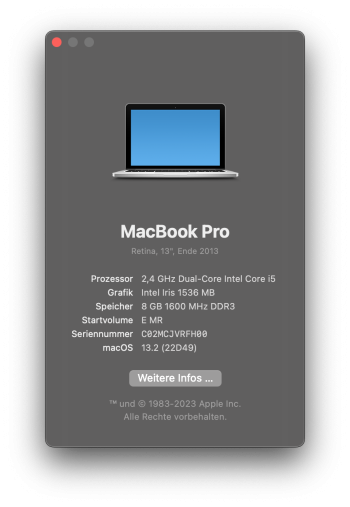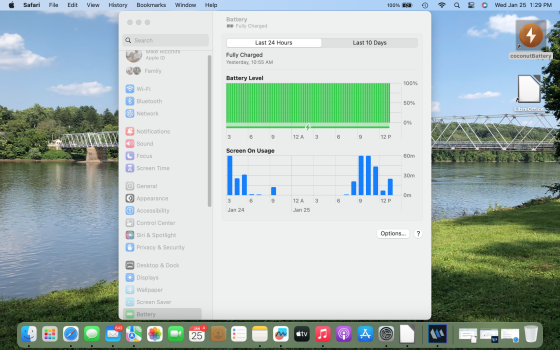Yeah that’s still an issue, as well as YouTube in Safari really taxing the CPU.Are the slow chrome load issues finally fixed? that was the main issue I had with Ventura on my iMac. Checking the known issues page doesn't show the issue listed anymore, so am wondering if it's safe to upgrade the iMac yet.
Late 2015, 27" iMac here.
Got a tip for us?
Let us know
Become a MacRumors Supporter for $50/year with no ads, ability to filter front page stories, and private forums.
macOS 13 Ventura on Unsupported Macs Thread
- Thread starter 0xCUBE
- WikiPost WikiPost
- Start date
- Sort by reaction score
You are using an out of date browser. It may not display this or other websites correctly.
You should upgrade or use an alternative browser.
You should upgrade or use an alternative browser.
- Status
- The first post of this thread is a WikiPost and can be edited by anyone with the appropiate permissions. Your edits will be public.
Boot in verbose mode and see where it hangs. If it scrolls too fast, what I do is take a video and then replay it frame by frame to see at which part it stops loading the OS.I ran into trouble yesterday with OCLP 0.6.0 and my 2015 27 inch iMac - root patches gave odd colours and no graphics acceleration. So, I erased my disk and went back to 13.1 clean, and then 13.2 clean with 0.6.1 when it came out later in the day. In hindsight I should have just waited for 0.6.1 - oh well. The root patches worked on 0.6.1 so I then tried to use migration assistant to bring back all my files from a Time Machine backup. Migration completed, but then the fun began - the machine enters a boot loop with the bar progressing about a third of the way then the machine reboots (with a very tinny chime) and this repeats until I force shut down. Any ideas how to proceed? IMac late 2015 27 inch, all stock hardware from apple. I’d be very grateful for suggestions.
Otherwise the easiest thing to do would be to simply boot from the USB installer and reinstall again. It’ll preserve all the files you migrated over but will fix whatever you borked in the OS or the patches.
Possible bug in OCLP 0.6.1, running Ventura 13.2 on iMac 12,1 with upgraded Wifi/Bluetooth card Broadcom BCM94360CD, Bluetooth OK but Wifi not working. Reverted root patches and rolled back to OCLP 0.5.3, ran root patches now Wifi/Bluetooth now running OK, is anyone else seeing this issue.
Just following up for the folks that use older macs. After using the USB hub on the keyboard and mouse, and using 0.6.1 patcher instead, the Ventura 13.2 installer ran smoothly with no other issues on my 2009 Mac mini 3,1. Kudos to OpenCore and OCLP team! I never imagined that my 14 year old computer will still be useful. I use it as a ZFS server, Time Machine disk, iTunes Player, Pianoteq controller and a ZeroTier VPN bridge.Just a quick note in case anyone else here has the same issue, as it took me hours to figure this out. If you are installing on older macs, basically 2012 or before, depending on the model, you need to plug in your keyboard and mouse through a USB 2.0 hub, or you'll get a weird screen that tells you to turn on your magic mouse and keyboard when trying to boot using the installer. See https://github.com/dortania/OpenCore-Legacy-Patcher/issues/1021
hello Mike, yes that is what i did, i was on 13.1 already (all works fine on this build with 0.5.4n) then i updated OCLP 0.6.0 first did the OTA update to 13.2 rebooted, installed the 13.2 and installed the root patches again. all was fine and everything is working great. last night also installed the updated OLCP 0.6.1 root patches and again everything is fine and all of my stuff is working as it should.I use this as my main computer now…might I ask, you updated OTA from settings, rebooted then reinstalled root patches only when prompted and that was it? No creation of a usb boot?
I’ve done this numerous times in my 2009 MBP and since it’s a back up computer I don’t care if it’s down a few days. However if my 2015 goes down then I have to hear it from my wife…lol.
In case anyone is interested, I did a performance comparison between last supported OS and Ventura with OCLP on two Macs (iMac Late 2013 and Mac mini Late 2012). The result is not what I had expected honestly.
Seeing the news about 0.6.1, I will give this a try finally on a Mac Pro 4,1 (unflashed). I have three GPUs to play around with (GT120, HD5770 and R9 380), guess I'll start testing with the HD5770 first but GT120 should work as well if I udnerstand everything correctly.
Might be interesting to compare performance on the Mac Pro 4,1 as well, although the GPU performance will probably lack a bit due to the patches.
Seeing the news about 0.6.1, I will give this a try finally on a Mac Pro 4,1 (unflashed). I have three GPUs to play around with (GT120, HD5770 and R9 380), guess I'll start testing with the HD5770 first but GT120 should work as well if I udnerstand everything correctly.
Might be interesting to compare performance on the Mac Pro 4,1 as well, although the GPU performance will probably lack a bit due to the patches.
Looking forward to your result. With OCLP 0.6.1 my installation on a MacPro 3,1 didn't work, as described in this post -> ...Seeing the news about 0.6.1, I will give this a try finally on a Mac Pro 4,1 (unflashed). I have three GPUs to play around with (GT120, HD5770 and R9 380), guess I'll start testing with the HD5770 first but GT120 should work as well if I udnerstand everything correctly.
Might be interesting to compare performance on the Mac Pro 4,1 as well, although the GPU performance will probably lack a bit due to the patches.
I had the same when trying to install Ventura to my Mac mini initially. From the (recovery) environment you end up in, run Disk Utility and "First Aid" on both your SSD/drive and USB drive. After another reboot, the installation continued without any further issues.Thanks for your reply. As I said, a restart (including the selection of the macOS installer) brings me back to this point (from 29 minutes remaining down to 12 minutes). Again and again.
Seems like it worked fine without any issues so far. Playing around with the different GPUs and patches to see what is best. Will report back here.Looking forward to your result. With OCLP 0.6.1 my installation on a MacPro 3,1 didn't work, as described in this post -> ...
Thanks again for the clarification. I think what I'll do at this point is stick with Monterey until support ends so I can get the firmware patches as well, that OCLP blocks. Then I'll see if there is a silicon 27" iMac at that time. I think the better deal will be ultimately a new Mac so I can also upgrade from a fusion drive to a straight SSD, as well as all other new hardware as well. This computer still works as is, and I don't do anything that requires the latest. So, with that said, might as well do all my upgrades at a time when I can do them all at once.Yeah that’s still an issue, as well as YouTube in Safari really taxing the CPU.
On a Mac mini 5,1 with Evo 870 ssd and 16gb ram. Was super fast on Monterey. Just done a full wipe and installed 13.2 with OCLP 0.6.1. Straight away an issue on install and got stuck at 17% remaining in recovery environment. Did the reboot from that environment which others reported which fixed it. I noticed the patches weren't done by default. I've now installed OCLP to the SSD and ran the patches. The whole os is quite unresponsive and slow. Also lots of native menus don't work as huge chunks of black even with blur enabled. For example can't change mouse settings as it's all blacked out. Many menus are the same. Hope this is fixed soon otherwise I'll have to go back to Monterey.
Something seems very wrong with your setup/outcome.On a Mac mini 5,1 with Evo 870 ssd and 16gb ram. Was super fast on Monterey. Just done a full wipe and installed 13.2 with OCLP 0.6.1. Straight away an issue on install and got stuck at 17% remaining in recovery environment. Did the reboot from that environment which others reported which fixed it. I noticed the patches weren't done by default. I've now installed OCLP to the SSD and ran the patches. The whole os is quite unresponsive and slow. Also lots of native menus don't work as huge chunks of black even with blur enabled. For example can't change mouse settings as it's all blacked out. Many menus are the same. Hope this is fixed soon otherwise I'll have to go back to Monterey.
After GPU patch, system should be as snappy as it is observed everywhere else. If possible, try OCLP 0.5.3 or 0.5.4n instead of the latest nightlies.
The only thing you can change directly that comes to my mind is to get rid of the black boxes in system settings: Go to display settings and click onto the right end of the bar that has "color profile" (hidden due to black box). The popup selector works, try different setting for profile. Several of the alternatives work and make the empty black boxes disappear.
Last edited:
Just following up for the folks that use older macs. After using the USB hub on the keyboard and mouse, and using 0.6.1 patcher instead, the Ventura 13.2 installer ran smoothly with no other issues on my 2009 Mac mini 3,1. Kudos to OpenCore and OCLP team! I never imagined that my 14 year old computer will still be useful. I use it as a ZFS server, Time Machine disk, iTunes Player, Pianoteq controller and a ZeroTier VPN bridge.
I have the same Mini, used the same version of OCLP, and didn't need the USB hub when installing for some odd reason. Did you try an install without it, or just used the hub based on knowing the issue with some Macs? Just a curiosity question.
For what it's worth, my keyboard is an old wired aluminum Apple full keyboard, and a Logitech wireless mouse w/dongle attached to the keyboard. I don't suppose that matters, though.
Nope, both quite fine for Ventura (up to current 13.2). See changelogs for details.Thanks for this. I thought only OCLP 6 and above is compatible with ventura?
Ok that's interesting thanks. Maybe an issue with the latest thenNope, both quite fine for Ventura (up to current 13.2). See changelogs for details.
Hi CatNinja27,Just following up for the folks that use older macs. After using the USB hub on the keyboard and mouse, and using 0.6.1 patcher instead, the Ventura 13.2 installer ran smoothly with no other issues on my 2009 Mac mini 3,1. Kudos to OpenCore and OCLP team! I never imagined that my 14 year old computer will still be useful. I use it as a ZFS server, Time Machine disk, iTunes Player, Pianoteq controller and a ZeroTier VPN bridge.
Thanks for sharing. I've got a 2009 MBP and also had to use the hub, keyboard and mouse.
After installation I got the pop-up to install OCLP to the HD and after the reboot OCLP was no where to be found so I had to redownload it. Did you have the same experience or was it still in your application folder? Just wondering.
OCLP disappeared for me as well after installing to SSD.had to re download
just updated my iMac 27" from 2011, was already on 13.1 with OCLP 0.5.4n and now to 0.6.1 and Ventura 13.2
everything important is working (Wifi, bluetooth, acceleration etc..)
again a big thanks to all the guys who made this possible !
everything important is working (Wifi, bluetooth, acceleration etc..)
again a big thanks to all the guys who made this possible !
...have you looked into Application folder? There should be a link (alias) to OCLP after root patching the system volume.OCLP disappeared for me as well after installing to SSD.had to re download
Success with the USB internal hub board for cMP4,1 and 5,1.
All functions now running and stable.
More shortly ;-)
All functions now running and stable.
More shortly ;-)
The OCLP app resides in the Root/Library/Application Support/Dortania folder after the Root patches, and there is usually a link in the apps folder (like an alias, maybe a symbolic link, but it often shows up at the top of the file/folder list if you have the Applications folder set to show as a list). I have made an alias for the app in the Dortania folder and put that alias in the Applications folder, but it shows up in Alphabet order under the Ns.Totally gone
Of course, redownloading the app is possible too, but it may not be necessary. Check that Library location.
I think the devs have done an incredible job on this project, and if possible I hope they can make the installation procedure a byte more bulletproof. As it is, the Root patch installation procedure is not always correct. After installing 13.2 and 0.6.1, the Root patcher downloaded the KDK for 13.1 instead of the kit for 13.2 and that messed up the install royally. Had to delete the contents of the EFI partition with the MountEFI utility, do a PRAM reset, and reinstall OCLP 0.6.1, followed by the Root Patch again to get the system running correctly! All is well now, so I told myself, keep your hands off! Leave it alone and hope it stays alive and well.
MBP11,1: Installed 13.2 on external SSD using OCLP 0.6.1.
Installed it over 13.1 from a USB installer.
During installation and before applying post-install patches, the screen resolution is different (higher) which doesn't disturb and goes back to normal with post-install patches.
Before installing, updated the data volume of the external SSD with the contents of the internal (Big Sur production) SSD using CCC. CCC was used quite a while ago to clone internal to the erased external SSD.
Running smooth and fast. Thanks OCLP developers!
Installed it over 13.1 from a USB installer.
During installation and before applying post-install patches, the screen resolution is different (higher) which doesn't disturb and goes back to normal with post-install patches.
Before installing, updated the data volume of the external SSD with the contents of the internal (Big Sur production) SSD using CCC. CCC was used quite a while ago to clone internal to the erased external SSD.
Running smooth and fast. Thanks OCLP developers!
Attachments
Is this potentially a reason why some of us are having issues then? - the root patcher is using the SDK from the wrong version? 13.1 rather than 13.2?The OCLP app resides in the Root/Library/Application Support/Dortania folder after the Root patches, and there is usually a link in the apps folder (like an alias, maybe a symbolic link, but it often shows up at the top of the file/folder list if you have the Applications folder set to show as a list). I have made an alias for the app in the Dortania folder and put that alias in the Applications folder, but it shows up in Alphabet order under the Ns.
Of course, redownloading the app is possible too, but it may not be necessary. Check that Library location.
I think the devs have done an incredible job on this project, and if possible I hope they can make the installation procedure a byte more bulletproof. As it is, the Root patch installation procedure is not always correct. After installing 13.2 and 0.6.1, the Root patcher downloaded the KDK for 13.1 instead of the kit for 13.2 and that messed up the install royally. Had to delete the contents of the EFI partition with the MountEFI utility, do a PRAM reset, and reinstall OCLP 0.6.1, followed by the Root Patch again to get the system running correctly! All is well now, so I told myself, keep your hands off! Leave it alone and hope it stays alive and well.
One thing I haven't seen or might be "broken" is my battery health and "smart charging" has not shown up. This is my battery info below. It's been about a month since upgrading to Ventura. Does yours have "more info" or the "I" icon after "fully charged"?hello Mike, yes that is what i did, i was on 13.1 already (all works fine on this build with 0.5.4n) then i updated OCLP 0.6.0 first did the OTA update to 13.2 rebooted, installed the 13.2 and installed the root patches again. all was fine and everything is working great. last night also installed the updated OLCP 0.6.1 root patches and again everything is fine and all of my stuff is working as it should.
Attachments
Register on MacRumors! This sidebar will go away, and you'll see fewer ads.