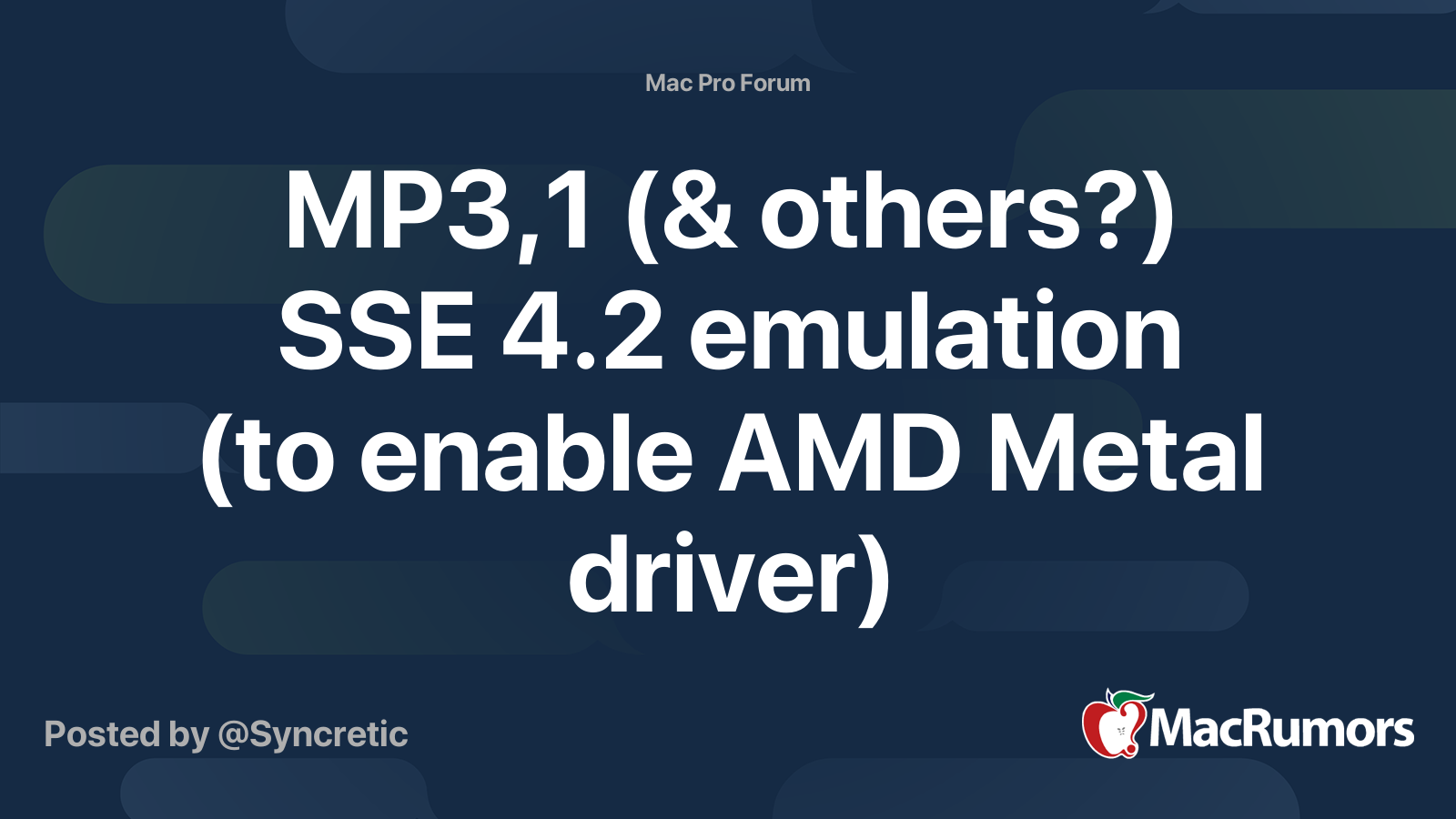Last os for intel macs probably ? (Leopard was the last for ppc macs)Oh for goodness sake Apple. Yet another year of aggressive dropping of Macs. They were still selling the 2017 MacBook Air under 3 years ago!
Next year they start dropping m1 macs ? (like they did with the first intel chips that was not core2duo)
I know its a wild guess, but Apple .... ?