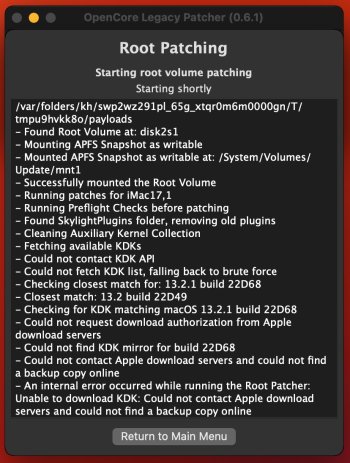Thank you davidlv. Do I have to wipe my internal drive in order to downgrage or does this version you've suggested forgo that proceedure?For the most part, Monterey is almost as good as Ventura in actual use. Depends on the hardware of course. Download the latest version from:

macOS 12 Monterey Full Installer Database. Download Directly from Apple!
Download macOS Monterey full installer with one click straight from Apple! Every version of Monterey Beta & Final available all in one place!!mrmacintosh.com
Got a tip for us?
Let us know
Become a MacRumors Supporter for $50/year with no ads, ability to filter front page stories, and private forums.
macOS 13 Ventura on Unsupported Macs Thread
- Thread starter 0xCUBE
- WikiPost WikiPost
- Start date
- Sort by reaction score
You are using an out of date browser. It may not display this or other websites correctly.
You should upgrade or use an alternative browser.
You should upgrade or use an alternative browser.
- Status
- The first post of this thread is a WikiPost and can be edited by anyone with the appropiate permissions. Your edits will be public.
Last edited:
From what I have read you have to wipe the hard drive and fresh install. My question is, can one use a Ventura "time machine" backup after I installed Monterrey?Thank you davidlv. Do I have to wipe my internal drive in order to downgrage or does this version you've suggested forgo that proceedure?
It is considered best to do a clean install, as wiping the disk will get rid of system and library files that are different in each OS that Apple has provided. However, I have found that a good way to do upgrades and downgrades is to use CCC to make a data only copy to the target disk (wipe the target disk first and then use CCC to get your data on the target disk). So you need to have your data, including apps that are not installed by the OS installer backed up somewhere. After that, you can copy the full installer to the target disk and run it. I have had good luck doing this as the EFI partition gets copied along with the data via CCC. However, it is not the recommended method so you have to take the risk of wasted time on your own. You will have to copy some apps on your own, like Onyx, which has separate versions for each OS. CCC can be downloaded and used without any concessions for a month as a trial, but personally I consider it to be well worth the cost. Check it out.Thank you davidlv. Do I have to wipe my internal drive in order to downgrage or does this version you've suggested forgo that proceedure?
Last edited:
From what I know you cant go back to a previous ver of macOS unless you wipe the DriveThank you davidlv. Do I have to wipe my internal drive in order to downgrage or does this version you've suggested forgo that proceedure?
In case anyone else is interested in what I "bolded" out, here is a link showing it CAN be done.From what I have read you have to wipe the hard drive and fresh install. My question is, can one use a Ventura "time machine" backup after I installed Monterrey?
Step By Step Guide on How to Downgrade macOS Sequoia/Sonoma/Ventura without Losing data
Want to downgrade macOS Sonoma/Ventura without losing data? Follow this article guide to downgrade macOS Sonoma/Ventura without losing data. To degrade macOS Sonoma/Ventura back to Monterey, you have 4 ways to do it.
I have exactly this issue currently also. Did you find a solution?? Ventura 13.2 OCLP 0.6.1 Mac mini 6,2Hello,
I have successfully installed macOS Ventura 13.1 on macmini 6.1 with OCLP 0.5.3. I have no remarks, everything works normally, but I have a few problems with airplay receiver.
The first problem was that green elements were appearing while broadcasting content - the problem was solved by resizing the mouse cursor after each start.
However, the second problem I can't fix and I can't find any information about it - after starting the computer airplay receiver works normally. But after a few hours (2 or 5 or 10 or more) if I try to play content it detects the receiver, tries to connect to it and fails. After a while it doesn't detect it at all and to make it work normally I have to restart the computer.
Has anyone had a similar problem and is there a solution to this?
Thanks,
Regards, Peter
No, I haven't found one yet. I just restart the computer before using airplay receiver.I have exactly this issue currently also. Did you find a solution?? Ventura 13.2 OCLP 0.6.1 Mac mini 6,2
The Ventura beta 13.3 has been released.

 www.macrumors.com
www.macrumors.com

Apple Seeds First Beta of macOS Ventura 13.3 to Developers
Apple today seeded the first beta of macOS Ventura 13.3 to developers for testing purposes, with the beta coming two weeks after the release of macOS Ventura 13.2. Registered developers can download the beta through the Apple Developer Center and after the appropriate profile is installed, with...
Mac Pro 5,1 with stock Wifi and Bluetooth working (OCLP 0.6.1)
Wifi has no Gui, but can be controlled via the CLI tools. Preferred Net in NVRAM is connected automatically.


Wifi has no Gui, but can be controlled via the CLI tools. Preferred Net in NVRAM is connected automatically.
-I Updated my iMac 17,1 to 13.2.1 OTA and everything went right but for Post Install patcher I get this error.
Apparently there is no kernel debug kit for 13.2.1 (22D68) and yes, I checked the downloads site and there is none for 13.2.1, The closest its 13.2 (22D49) but it's not working. I also tried installing 13.3 (22E5219e), but that's not working as well. Any suggestions? I'm using OCLP 0.6.1
Apparently there is no kernel debug kit for 13.2.1 (22D68) and yes, I checked the downloads site and there is none for 13.2.1, The closest its 13.2 (22D49) but it's not working. I also tried installing 13.3 (22E5219e), but that's not working as well. Any suggestions? I'm using OCLP 0.6.1
Attachments
Try the nightly 0.6.2, it has worked for me as well as others posting here. It uses the KDK for 13.2, but that seems to be close enough.-I Updated my iMac 17,1 to 13.2.1 OTA and everything went right but for Post Install patcher I get this error.
Apparently there is no kernel debug kit for 13.2.1 (22D68) and yes, I checked the downloads site and there is none for 13.2.1, The closest its 13.2 (22D49) but it's not working. I also tried installing 13.3 (22E5219e), but that's not working as well. Any suggestions? I'm using OCLP 0.6.1
See post #2,878-I Updated my iMac 17,1 to 13.2.1 OTA and everything went right but for Post Install patcher I get this error.
Apparently there is no kernel debug kit for 13.2.1 (22D68) and yes, I checked the downloads site and there is none for 13.2.1, The closest its 13.2 (22D49) but it's not working. I also tried installing 13.3 (22E5219e), but that's not working as well. Any suggestions? I'm using OCLP 0.6.1
I used OCLP Releases / 0.6.1 to upgrade my Mid 2011 Mac Mini directly from High Sierra 10.13 --to-- Ventura 13.2.1 Every thing seem running fine except the Ventura "System Settings" are not been displayed they are masked by some black bars or Black ractangle boxes.
I read Legacy Metal Graphics Support and macOS Ventura #1008 &
Add Legacy Non-Metal GPU Acceleration Patches for Big Sur - Ventura #108
I want to try below solution but in order to change I need to click in correct menu which is covered by these black bars.
If anyone knows Terminal commands to fix this, or any other solutions you may have please share. Below are few details from patcher and screenshot

I read Legacy Metal Graphics Support and macOS Ventura #1008 &
Add Legacy Non-Metal GPU Acceleration Patches for Big Sur - Ventura #108
I want to try below solution but in order to change I need to click in correct menu which is covered by these black bars.
Black Interface Elements on certain Sandy Bridge Macs | PatrickBK | Moderate | Moderate | Change display color profile to "Display" may resolve |
If anyone knows Terminal commands to fix this, or any other solutions you may have please share. Below are few details from patcher and screenshot
Code:
reported_model='Macmini5,1',
reported_board_id='Mac-8xxxxxxxx
build_model='Macmini5,1',
gpus=[Intel(xxx….model='Intel HD Graphics 3000'
disable_metal=False,
force_compatible=False,
arch=Archs.Sandy_BridgeSOLVED!! Anyway I found the correct area to click by referring this picture and visible "menu popped up" and selecting "unknown display" color profile did the trick..........
Add Legacy Non-Metal GPU Acceleration Patches for Big Sur - Ventura #108
I want to try below solution but in order to change I need to click in correct menu which is covered by these black bars.
If anyone knows Terminal commands to fix this, or any other solutions you may have please share. Below are few details from patcher and screenshot
Thanks Devs for this release !!
Hi Macmini51, i have the same setup like you. Had the same problem with OCLP 0.6.1 and tried than OCLP 0.6.2 nightly version. There*s no problem with Ventura 13.2.1 in System Settings. The only thing not working is "Maps" and enlarging a YouTube Video to full screen takes about 30 seconds.I used OCLP Releases / 0.6.1 to upgrade my Mid 2011 Mac Mini directly from High Sierra 10.13 --to-- Ventura 13.2.1 Every thing seem running fine except the Ventura "System Settings" are not been displayed they are masked by some black bars or Black ractangle boxes.
I read Legacy Metal Graphics Support and macOS Ventura #1008 &
Add Legacy Non-Metal GPU Acceleration Patches for Big Sur - Ventura #108
I want to try below solution but in order to change I need to click in correct menu which is covered by these black bars.
If anyone knows Terminal commands to fix this, or any other solutions you may have please share. Below are few details from patcher and screenshot
Code:reported_model='Macmini5,1', reported_board_id='Mac-8xxxxxxxx build_model='Macmini5,1', gpus=[Intel(xxx….model='Intel HD Graphics 3000' disable_metal=False, force_compatible=False, arch=Archs.Sandy_Bridge
View attachment 2160004
The problem, in Ventura, is that the previous library validation patches broke (don’t know why): so, it is currently not possible to enable SIP, as it potentially was in Monterey, post-root-patch (with the exception of SSV (sealed and signed system volume), which must remain disabled, due to the root patching). Let’s hope that the excellent developers (BTW, no updates for 0.6.2 in a week? hopefully, only a really deserved vacation, and not some more serious problems?) will eventually be able to alleviate this, as said in the Ventura status documents…Is it save to enable SIP after patching system with OCLP ?
You can but developers say to leave it as it is
Last edited:
… BTW, in theory, if all the root patches could be made only on the data volume (as for the auxiliary kernel collection kexts of KDK-less patches: but bundles still (have to?) remain on the system volume), also SSV could maybe be enabled: but this probably isn’t possible at all, right…? Just some wild speculations… 

^^^ The nigthly or development version: sadly, no news in a week, in the changelog (excellent previous changes, anyway: almost a new foundation)…

 github.com
github.com
OpenCore-Legacy-Patcher/CHANGELOG.md at main · dortania/OpenCore-Legacy-Patcher
Experience macOS just like before. Contribute to dortania/OpenCore-Legacy-Patcher development by creating an account on GitHub.
Thanks - 0.6.1 works great on my MacbookPro11.5 running 13.2.1 - I am a little wary of updating to 13.3 right now^^^ The nigthly or development version: sadly, no news in a week, in the changelog (excellent previous changes, anyway: almost a new foundation)…

OpenCore-Legacy-Patcher/CHANGELOG.md at main · dortania/OpenCore-Legacy-Patcher
Experience macOS just like before. Contribute to dortania/OpenCore-Legacy-Patcher development by creating an account on GitHub.github.com
If you have 0.6.1 oclp you are good to gowondering if I need to upgrade oclp before doing system update from 13.1 to 13.2.1
-This worked, Thanks!Try the nightly 0.6.2, it has worked for me as well as others posting here. It uses the KDK for 13.2, but that seems to be close enough.
Register on MacRumors! This sidebar will go away, and you'll see fewer ads.