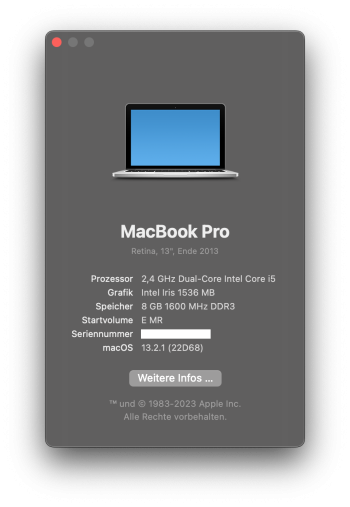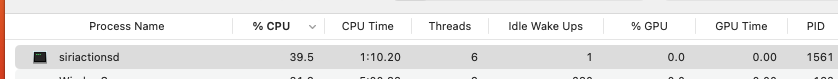It works ok for 13.3 beta 1? It has been checked? I don’t want to mess up my 13.2.1 installation.-This worked, Thanks!
Got a tip for us?
Let us know
Become a MacRumors Supporter for $50/year with no ads, ability to filter front page stories, and private forums.
macOS 13 Ventura on Unsupported Macs Thread
- Thread starter 0xCUBE
- WikiPost WikiPost
- Start date
- Sort by reaction score
You are using an out of date browser. It may not display this or other websites correctly.
You should upgrade or use an alternative browser.
You should upgrade or use an alternative browser.
- Status
- The first post of this thread is a WikiPost and can be edited by anyone with the appropiate permissions. Your edits will be public.
I tried with my iMac 13.2. Ventura 13.3 installed without problem, but, when applying the post-install patches, I was blocked during the start-up. So I had to reboot in safe mode, and uninstall the patches. Waiting for a fix from the developers...It works ok for 13.3 beta 1? It has been
Thanks for the update - I certainly will not be upgrading to 13.3.I tried with my iMac 13.2. Ventura 13.3 installed without problem, but, when applying the post-install patches, I was blocked during the start-up. So I had to reboot in safe mode, and uninstall the patches. Waiting for a fix from the developers...
Also MBP11,1 now on 13.2.1, on external SSD.
Installed from USB installer.
Using latest OCLP 0.6.2n from 10 Feb.
Before doing the post-install patches, ran the Build-Binary.command.
Edit: forgot to mention that before post-install patches are applied, the screen resolution isn‘t correct, so characters etc are small but still readable. That is during installation and in booted Ventura prior to post-install patches.
Installed from USB installer.
Using latest OCLP 0.6.2n from 10 Feb.
Before doing the post-install patches, ran the Build-Binary.command.
Edit: forgot to mention that before post-install patches are applied, the screen resolution isn‘t correct, so characters etc are small but still readable. That is during installation and in booted Ventura prior to post-install patches.
Attachments
Last edited:
The latest 0.6.2n is dated 2-11-2023, and there were a few changes from the 2-10-2023 version, but I don't think they were major changes, so if the 2-10 version worked, I don't think it is necessary to update it.Also MBP11,1 now on 13.2.1, on external SSD.
Installed from USB installer.
Using latest OCLP 0.6.2n from 10 Feb.
Before doing the post-install patches, ran the Build-Binary.command.
Hello to all,
Installed 13.2 and subsequently 13.3 beta1 on a Mid 2009 MacBook Pro 5,2 (17” C2D at 3.06 GHz, with 8 GB of RAM, NVIDIA GeForce 9600M GT 512 MB GPU, and Evo SSD).
Installation of 13.2 (over 13.2 betas) went smoothly; all functions expected to work did perform well with the exception of Siri. Clicking on the menu bar icon, or utilizing keyboard shortcut, did not activate Siri and siriactionsd spiked to 74% CPU time. It required a Force Quit command executed through Activity Monitor to stop siriactionsd from taking over the CPU. Disabling Siri in System settings did not stop runaway process. However, activation of “type to Siri” function in Accessibility, fully restores functionality, including voice response from Siri. There is no spike in siriactionsd activity, and (of course) no response to voice commands.
For Ventura installation on MacBook Pro 5,2 connecting an external keyboard and mouse, via a hub, is a necessity.
Neither Internal keyboard nor trackped will function after first boot; to login and subsequently root patch via OCLP requires external devices . Thereafter system is fully functional.
Installing 13.3 beta1 was similar to above described process, but did require an Ethernet connection.
There was no WIFI connection; the root patching with OCLP 0.6.2n (2.10.23 version) failed when the OCLP "attempted" to use 13.2 version of KDK kit. I connected Ethernet cable to the laptop and relaunched the OCLP. This time a new build of KDK was downloaded from apple and root patching proceeded without problems.
Siri voice command was not available (as noted for 13.2 installation), however, “Type to Siri” function, available through accessibility panel, worked as expected.
Stocks application crashes, as previously reported by others. Safari 16,4 fails to display webpage contents; initially it flashes all webpage content, then page turns blank. Dragging cursor across blank page does reveal individual frames with content, but only when cursor hovers over the spot. Firefox Developer Edition functions without apparent issues.
Installation on iMac 13,2 (late 2012) went without any problems. As of yet, I have not installed 13.3 beta1 on that machine. Will update once iMac is updated to 13.3 beta1.
Hope this report may be of help.

Installed 13.2 and subsequently 13.3 beta1 on a Mid 2009 MacBook Pro 5,2 (17” C2D at 3.06 GHz, with 8 GB of RAM, NVIDIA GeForce 9600M GT 512 MB GPU, and Evo SSD).
Installation of 13.2 (over 13.2 betas) went smoothly; all functions expected to work did perform well with the exception of Siri. Clicking on the menu bar icon, or utilizing keyboard shortcut, did not activate Siri and siriactionsd spiked to 74% CPU time. It required a Force Quit command executed through Activity Monitor to stop siriactionsd from taking over the CPU. Disabling Siri in System settings did not stop runaway process. However, activation of “type to Siri” function in Accessibility, fully restores functionality, including voice response from Siri. There is no spike in siriactionsd activity, and (of course) no response to voice commands.
For Ventura installation on MacBook Pro 5,2 connecting an external keyboard and mouse, via a hub, is a necessity.
Neither Internal keyboard nor trackped will function after first boot; to login and subsequently root patch via OCLP requires external devices . Thereafter system is fully functional.
Installing 13.3 beta1 was similar to above described process, but did require an Ethernet connection.
There was no WIFI connection; the root patching with OCLP 0.6.2n (2.10.23 version) failed when the OCLP "attempted" to use 13.2 version of KDK kit. I connected Ethernet cable to the laptop and relaunched the OCLP. This time a new build of KDK was downloaded from apple and root patching proceeded without problems.
Siri voice command was not available (as noted for 13.2 installation), however, “Type to Siri” function, available through accessibility panel, worked as expected.
Stocks application crashes, as previously reported by others. Safari 16,4 fails to display webpage contents; initially it flashes all webpage content, then page turns blank. Dragging cursor across blank page does reveal individual frames with content, but only when cursor hovers over the spot. Firefox Developer Edition functions without apparent issues.
Installation on iMac 13,2 (late 2012) went without any problems. As of yet, I have not installed 13.3 beta1 on that machine. Will update once iMac is updated to 13.3 beta1.
Hope this report may be of help.

Attachments
Last edited:
Thanks a lot RogueB, very helpful. RobHello to all,
Installed 13.2 and subsequently 13.3 beta1 on a Mid 2009 MacBook Pro 5,2 (17” C2D at 3.06 GHz, with 8 GB of RAM, NVIDIA GeForce 9600M GT 512 MB GPU, and Evo SSD).
Installation of 13.2 (over 13.2 betas) went smoothly; all functions expected to work did perform well with the exception of Siri. Clicking on the menu bar icon, or utilizing keyboard shortcut, did not activate Siri and siriactionsd spiked to 74% CPU time. It required a Force Quit command executed through Activity Monitor to stop siriactionsd from taking over the CPU. Disabling Siri in System settings did not stop runaway process. However, activation of “type to Siri” function in Accessibility, fully restores functionality, including voice response from Siri. There is no spike in siriactionsd activity, and (of course) no response to voice commands.
For Ventura installation on MacBook Pro 5,2 connecting an external keyboard and mouse, via a hub, is a necessity.
Neither Internal keyboard nor trackped will function after first boot; to login and subsequently root patch via OCLP requires external devices . Thereafter system is fully functional.
Installing 13.3 beta1 was similar to above described process, but did require an Ethernet connection.
There was no WIFI connection; the root patching with OCLP 0.6.2n (2.10.23 version) failed when the OCLP "attempted" to use 13.2 version of KDK kit. I connected Ethernet cable to the laptop and relaunched the OCLP. This time a new build of KDK was downloaded from apple and root patching proceeded without problems.
Siri voice command was not available (as noted for 13.2 installation), however, “Type to Siri” function, available through accessibility panel, worked as expected.
Stocks application crashes, as previously reported by others. Safari 16,4 fails to display webpage contents; initially it flashes all webpage content, then page turns blank. Dragging cursor across blank page does reveal individual frames with content, but only when cursor hovers over the spot. Firefox Developer Edition functions without apparent issues.
Installation on iMac 13,2 (late 2012) went without any problems. As of yet, I have not installed 13.3 beta1 on that machine. Will update once iMac is updated to 13.3 beta1.
Hope this report may be of help.
View attachment 2160252
Extremely silly workaround for the non-Metal Bluetooth issue (proper fix being investigated).
This also affects WiFi settings, "Connect" button doesn't appear next to available networks. Same fix, of course.
Hi, I just want to report a success in updating iMac 12,2 (2011 27") with k3100m and stock wifi/bluetooth to Ventura 13.2.1.
Only one minor issue I can see is that the wifi setting is blank, I can access wifi connections by enabling the wifi in menu bar.
Aside from that, everything works. Actually I notice that the corner artifacts that I had in Big Sur and Monterey is gone. Corners are now eye-pleasing.
Thanks to all the devs, contributors, and testers of OCLP.
Edit: I am using OCLP 0.6.1
Only one minor issue I can see is that the wifi setting is blank, I can access wifi connections by enabling the wifi in menu bar.
Aside from that, everything works. Actually I notice that the corner artifacts that I had in Big Sur and Monterey is gone. Corners are now eye-pleasing.
Thanks to all the devs, contributors, and testers of OCLP.
Edit: I am using OCLP 0.6.1
Attachments
Last edited:
How do you guys were able to install the nightly version of 0.6.2? I went where it supposed to be located but there not installer available. There is also no step by step tutorial in how to do it. Do I need to install developer software?Also MBP11,1 now on 13.2.1, on external SSD.
Installed from USB installer.
Using latest OCLP 0.6.2n from 10 Feb.
Before doing the post-install patches, ran the Build-Binary.command.
Last edited:
See post #3,381.How do you guys were able to install the nightly version of 0.6.2? I went where it supposed to be located but there not installer available. There is also no step by step tutorial in how to do it. Do I need to install developer software?
Is it possible to install ventura on a raid system?
Made a raid on my mbp 5.4.
Thx
What sort of RAID? An external, hardware-driven RAID, or a SoftRAID?
If the first, yes, I have done it. If the second, no.
hi, my mac mini 2012 after installing macos 13.3 with oclp 6.1 already installed and after applying the post patch again won't restart anymore, in the sense that the progress bar reaches almost halfway and then doesn't go on, what could I Do? thanks, so far the updates were always successful.
Hello there!
I installed macOS Ventura 13.2 on my iMac 21,5 2015 late with OCLP. It worked well. But installed 13.2.1 with OTA, and after that the login screen appears, then the screen go black, then came back with the original ventura wallpaper and the cursor in the password window forzen. Can't write in anything and this screen flashing repeating. Usual things like NVRAM and SMC reset doesn't works. I don't want to delete my drive and reinstall if it possible. I used OCLP 0.6.1 with the working system, and have an usb drive with 13.2 on it. Can someone help me with this problem? Did you met with this situation early?
I installed macOS Ventura 13.2 on my iMac 21,5 2015 late with OCLP. It worked well. But installed 13.2.1 with OTA, and after that the login screen appears, then the screen go black, then came back with the original ventura wallpaper and the cursor in the password window forzen. Can't write in anything and this screen flashing repeating. Usual things like NVRAM and SMC reset doesn't works. I don't want to delete my drive and reinstall if it possible. I used OCLP 0.6.1 with the working system, and have an usb drive with 13.2 on it. Can someone help me with this problem? Did you met with this situation early?
Hello there!
I installed macOS Ventura 13.2 on my iMac 21,5 2015 late with OCLP. It worked well. But installed 13.2.1 with OTA, and after that the login screen appears, then the screen go black, then came back with the original ventura wallpaper and the cursor in the password window forzen. Can't write in anything and this screen flashing repeating. Usual things like NVRAM and SMC reset doesn't works. I don't want to delete my drive and reinstall if it possible. I used OCLP 0.6.1 with the working system, and have an usb drive with 13.2 on it. Can someone help me with this problem? Did you met with this situation early?
Not sure if fix could create a usb with opencore downloading 13.2.1 and reinstall over to see if fix
Thank you for your advice!Not sure if fix could create a usb with opencore downloading 13.2.1 and reinstall over to see if fix
Meanwhile i can't acces my only mac, to make this drive on windows machine is going to be pain in the ass :/
I made my Monterey recovery drive on Windows using the MacDrive trial version and a copy of the Monterey installer I saved before my MacBook died. It worked wonderfully where the Recovery option wouldn’t download Catalina to reinstall the default OS.Thank you for your advice!
Meanwhile i can't acces my only mac, to make this drive on windows machine is going to be pain in the ass :/
Thank you for your advice!
Meanwhile i can't acces my only mac, to make this drive on windows machine is going to be pain in the ass :/
I keep a Big Sur partition on my drive for the just in case if not enough space you could always create a external drive to boot from with your current usb to download the update again
Now i have installed Catalina with raid created from disk urility within macos!What sort of RAID? An external, hardware-driven RAID, or a SoftRAID?
If the first, yes, I have done it. If the second, no.
I did it this way:

How to How to install Mac os Catalina on RAID 0 -
At the time of output mac os 10.13 was removed support for boot from RAID 0 drives. The entry describes step-by-step installation process.
Cat is working good!
thanks... I was able to find the GUI version of 0.6.2 and I installed on my MacBook 2012 but it didn't make any difference from 0.6.1See post #3,381.
I just found out that my working MacPro 4,1 flashed as 5,1 with Ventura 13.2 now it boot to the Ventura wallpaper without any icons or mouse point to it. Does anybody have this issue? A perfectly working system now useless. I tried clearing the PRAM and this does not fix it.

Last edited:
This may be a little late, but it's worth paying attention to the warnings about pre-release versions of OCLP here.
Specifically:
It's best to apply OCLP patches to a separate, experimental volume and testing thoroughly before applying them to any production volumes.
Specifically:
- Warning: These binaries should not be used ....
- Users running new builds of the project without understanding what has changed are at higher of bricking their installation ...
It's best to apply OCLP patches to a separate, experimental volume and testing thoroughly before applying them to any production volumes.
Register on MacRumors! This sidebar will go away, and you'll see fewer ads.