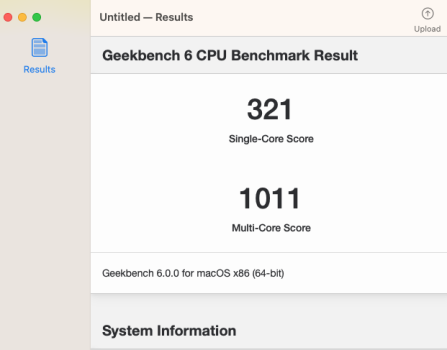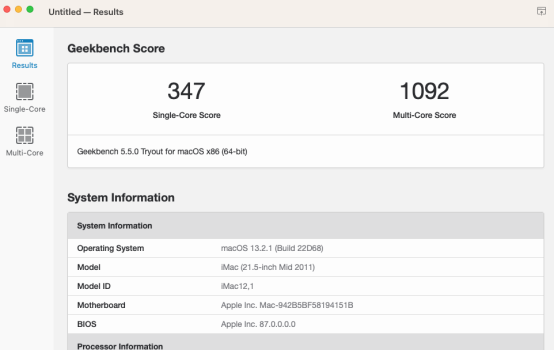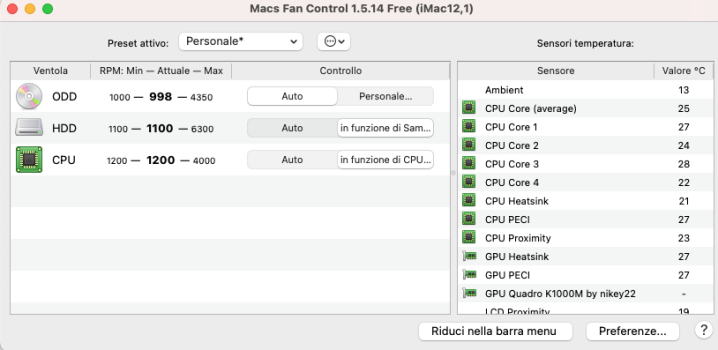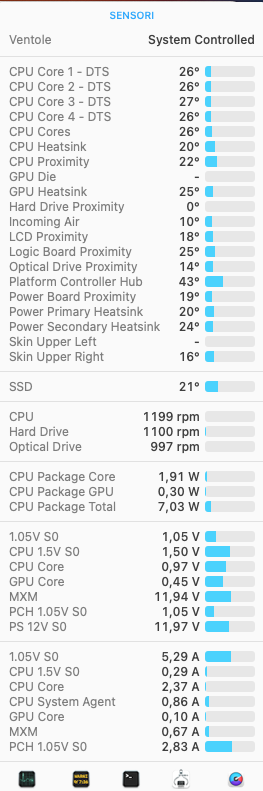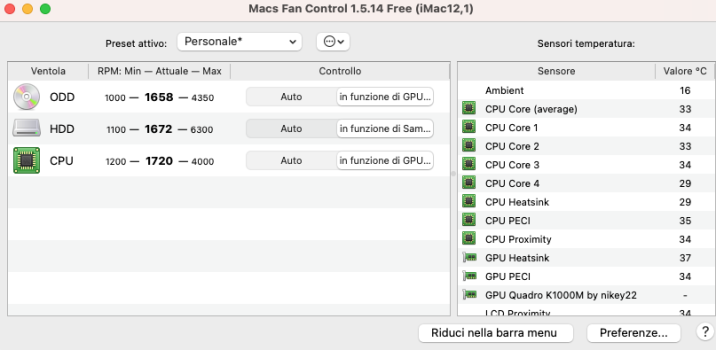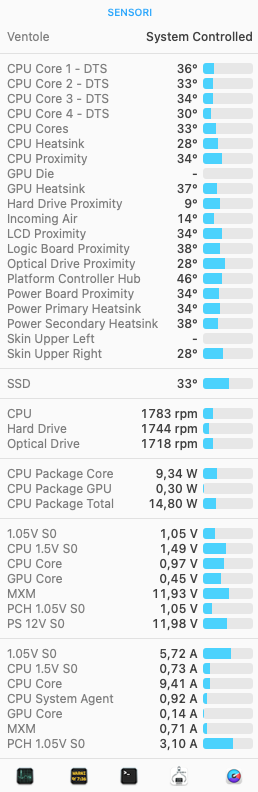cheers matey , I'll give that a goWell, as documented on the OCLP pages on github, you might find that (for the first time) during installation you need an external USB 2.0 hub that you have to plug kbd/mouse into.
Got a tip for us?
Let us know
Become a MacRumors Supporter for $50/year with no ads, ability to filter front page stories, and private forums.
macOS 13 Ventura on Unsupported Macs Thread
- Thread starter 0xCUBE
- WikiPost WikiPost
- Start date
- Sort by reaction score
You are using an out of date browser. It may not display this or other websites correctly.
You should upgrade or use an alternative browser.
You should upgrade or use an alternative browser.
- Status
- The first post of this thread is a WikiPost and can be edited by anyone with the appropiate permissions. Your edits will be public.
I have an iMac 27" late 2015, and there is no technical reason to explain why not doesn't support Ventura.Are there any technical reason why Ventura cannot run on some older Mac (think of iMac 27", end 2015), even with 24 GB RAM… But much more annoying, Apple is not proposing any new 27" Mac (except for outrageously expensive Studio), so we are probably stuck for at least 1 year without any way to upgrade if we want to keep all in one form factor and 27" at least.
It's just an Apple choice to not support this hardware.
Ventura works on some Macs that are less capable without any issue.
But Apple wants to cut Intel support as soon as possible ...
Yes. Just without metal support due to your ATI GPU. Acceleration works, though, but some Apple Apps based on metal won´t work (Maps, FindMy, ...).Is it really possible to install Ventura to a real legacy mac such as iMac 9.1 ATI 4850 with OCLP 0.6.2n?
hello... how is it possible that on iMac 21" 2011 i5 2.7 ghz with nvidia quadro k1000 2GB and mac OS 13.2 there is such a performance degradation (multicore in particular) with GeekBench 5 and 6 against a score of about 1900 as highlighted in the Mactracker app? surely due to the AVX 2 graphics acceleration in the CPU not present? or something else?
on a macbook pro 13 2012 i7 2.9 ghz is in line with the score indeed just higher (1570 against 1470 from Mactracker) ...
on a macbook pro 13 2012 i7 2.9 ghz is in line with the score indeed just higher (1570 against 1470 from Mactracker) ...
Attachments
My iMac 13,1 had the same problems with 13.3 Beta. When the boot patches were applied, the progress bar stopped at about 1/3 of the way across the screen and verbose mode showed the couldn't allocate class applekeystoretest error message.Decided to be brave and update my MBA mid-2012 to 13.3 Beta. It installed fine but when I rebooted and input my password to unlock my Air it acted strange. The bar progressed about 1/3 the way across and my mouse kept flashing in the upper left corner.
Rebooting verbose shows me hanging at the following:
couldn't alloc class applekeystoretest
I can boot in safe mode, but OCLP root patches don’t work in safe mode. Also in safe mode you are unable to mount the EFI partition to attempt any fixes and you cannot install post install root patches. Not sure how to proceed other than break out my Ventura installer USB and start over with a Time Machine backup.
Did you try the Revert Boot Patches function in safe mode?
Somewhat to my surprise, the Revert Boot Patches function worked in safe mode and the system now boots although without acceleration.
Beta versions of macOS are always installed on an external HDD and I don't bother with back-ups.
^^^ Same here, with MBP11,3; and thus, now, the question is: what does that error mean and how can it be corrected (by the developers, of course: probably end users cannot fix this)…?
If you leave it abit longer maybe 5 minutes it will eventually it will throw another error but think it’s safe to say it’s a graphics error again (in my opinion)
IOConsoleUsers: gIOScreenLockState 3, hs 0, bs 0, now 0, sw 0x0
Failed e00002be to create GTraceBuffer cdgtrace for decoder and count 1024
Sure had a similar bug in Monterey however 13.2.1 runs great used it the other day for many things and it is impressive it runs as well as it does .
The processor for MBP 2012 is more powerful that 2015 is i5 vs i7hello... how is it possible that on iMac 21" 2011 i5 2.7 ghz with nvidia quadro k1000 2GB and mac OS 13.2 there is such a performance degradation (multicore in particular) with GeekBench 5 and 6 against a score of about 1900 as highlighted in the Mactracker app? surely due to the AVX 2 graphics acceleration in the CPU not present? or something else?
on a macbook pro 13 2012 i7 2.9 ghz is in line with the score indeed just higher (1570 against 1470 from Mactracker) ...
My iMac 13,1 had the same problems with 13.3 Beta. When the boot patches were applied, the progress bar stopped at about 1/3 of the way across the screen and verbose mode showed the couldn't allocate class applekeystoretest error message.
Did you try the Revert Boot Patches function in safe mode?
Somewhat to my surprise, the Revert Boot Patches function worked in safe mode and the system now boots although without acceleration.
Beta versions of macOS are always installed on an external HDD and I don't bother with back-ups.
Reverting root patches got me to a bootable state so thanks for that tip. I decided to do what I could to fix this and I was able to do just that.^^^ Same here, with MBP11,3; and thus, now, the question is: what does that error mean and how can it be corrected (by the developers, of course: probably end users cannot fix this)…?
So if you go here: https://github.com/dortania/OpenCore-Legacy-Patcher/blob/main/SOURCE.md
And follow "Build and run from source", you can build 0.6.2n from source. I opted not to build a binary as running from source is available. I was able to patch 13.3 with 0.6.2n and am currently up and running with full graphics acceleration. Follow it exactly. I had Xcode installed and it kept wanting to use that Python version, but once I got paths figured out it wasn't too bad.
Edit: That worked for exactly one boot. Upon the next reboot I was met with the same error when booting verbose. I'm at the point that I'm done with Ventura and am currently making a Monterey installer to go back to Monterey.
Last edited:
I can't explain how or why but I FINALLY got Ventura installed on my 2012 Mini. Once I got to the desktop I noticed that CC and my time and date were missing but a simple reboot fixed that.
My MacBook 5,2 (C2D 2,13GHz) is also running 13.3b1 now with acceleration (and other) patches.
Non-metal Nvidia 9400M doing great with OCLP 0.6.2n !
Non-metal Nvidia 9400M doing great with OCLP 0.6.2n !
Open Core Legacy Patcher (OCLP) 0.6.1 claims support for your iMac here. Since there are risks associated with 0.6.2n documented here, I'd suggest starting your experiments with the current release (0.6.1) first. The official 0.6.2 release should be available soon. If 0.6.1 doesn't work for you and you're willing to accept the risks, proceed with 0.6.2 Beta.Is it really possible to install Ventura to a real legacy mac such as iMac 9.1 ATI 4850 with OCLP 0.6.2n?
The OCLP developers intend and provide support ONLY for REAL Macs. Others, including me, have adapted the use of OCLP to hackintoshes (see my HackBookPro6,2 here), but we're on our own and shouldn't expect any OCLP developer support for hacks.
In case you need to use "Macs Fan Control" (or some similar software) in order to not have fans run at full speed, you might have a broken or unconnected temperature sensor in your iMac.hello... how is it possible that on iMac 21" 2011 i5 2.7 ghz with nvidia quadro k1000 2GB and mac OS 13.2 there is such a performance degradation (multicore in particular) with GeekBench 5 and 6 against a score of about 1900 as highlighted in the Mactracker app? surely due to the AVX 2 graphics acceleration in the CPU not present? or something else?
on a macbook pro 13 2012 i7 2.9 ghz is in line with the score indeed just higher (1570 against 1470 from Mactracker) ...
Not all temperature values can be shown by software, so you'd have to check thoroughly.
yes I have macs fan control for a long time now after replacing the mechanical hdd with ssd due to the lack of the sensor integrated before on the hdd ... it is configured to have gradually increasing speed as the temperature increases .. I am attaching a screenshot of macs fan control and a more detailed description with the istat menu... but basically the fans are controlled by macs fan control and I've never had temperature problems except following very important processing but at that time the fans they increase speed otherwise they always remain at very low valuesIn case you need to use "Macs Fan Control" (or some similar software) in order to not have fans run at full speed, you might have a broken or unconnected temperature sensor in your iMac.
Not all temperature values can be shown by software, so you'd have to check thoroughly.
only value with no temperature not detected is GPU Die. perhaps because having changed the original radeon card with quadro k1000 and the system is unable to control or verify this temperature and this causes a very small slowdown as if the system were not perfectly responsive?
Attachments
Hello, can you confirm that you don't have a freeze when the Mac comes back after a screen saver?
I dont use screen saver, and note that the default screen saver uses metal api, avoid any app that has use of that api for these unsupported macs and you will be fine.
Seems suspicious that you have the CPU fan controlled by Macs Fan Control. Does that fan run at full speed when resetting it to automatic control?yes I have macs fan control for a long time now after replacing the mechanical hdd with ssd due to the lack of the sensor integrated before on the hdd ... it is configured to have gradually increasing speed as the temperature increases .. I am attaching a screenshot of macs fan control and a more detailed description with the istat menu... but basically the fans are controlled by macs fan control and I've never had temperature problems except following very important processing but at that time the fans they increase speed otherwise they always remain at very low values
only value with no temperature not detected is GPU Die. perhaps because having changed the original radeon card with quadro k1000 and the system is unable to control or verify this temperature and this causes a very small slowdown as if the system were not perfectly responsive?
If so, then I think that your upper left skin temperature sensor is broken (cable?) or not connected. That would also make sense because the CPU is at the left side of the iMac.
A broken temperature sensor that is used for controlling the CPU fan will lead to the CPU being always held at minimum clock speed for safety reasons.
well about the first part of your observation, it's a configuration that I did, perhaps not fully understanding but going to intuition, regarding the cpu fan controlled by macs fans controll, ever since i changed hdd to ssd and i started using macs fans to solve the HDD fan that was spinning at maximum ... your observation in the previous post, also following the recent upgrade of the graphics card with quadro k1000, a light bulb turned on and I changed the configuration assigning the fan ODD and CPU running "GPU Heatsink temperature" between 34° and 42° (no longer having the GPU Die sensor)... about the skin sensor upper left I don't know, I noticed it too, maybe the technician who replaced my GPU a few months ago didn't connect this sensor or anything else... in any case, with the new macs fan configuration, the situation seems to have improved a little, perhaps, because the fans spin at around 1700, all with some he variation for the hard drive one... any further suggestions? Thank youSeems suspicious that you have the CPU fan controlled by Macs Fan Control. Does that fan run at full speed when resetting it to automatic control?
If so, then I think that your upper left skin temperature sensor is broken (cable?) or not connected. That would also make sense because the CPU is at the left side of the iMac.
A broken temperature sensor that is used for controlling the CPU fan will lead to the CPU being always held at minimum clock speed for safety reasons.
Attachments
Temperature is not your problem, but I think you have to replace or reconnect that temperature sensor or your CPU will remain as slow as it currently runs.well about the first part of your observation, it's a configuration that I did, perhaps not fully understanding but going to intuition, regarding the cpu fan controlled by macs fans controll, ever since i changed hdd to ssd and i started using macs fans to solve the HDD fan that was spinning at maximum ... your observation in the previous post, also following the recent upgrade of the graphics card with quadro k1000, a light bulb turned on and I changed the configuration assigning the fan ODD and CPU running "GPU Heatsink temperature" between 34° and 42° (no longer having the GPU Die sensor)... about the skin sensor upper left I don't know, I noticed it too, maybe the technician who replaced my GPU a few months ago didn't connect this sensor or anything else... in any case, with the new macs fan configuration, the situation seems to have improved a little, perhaps, because the fans spin at around 1700, all with some he variation for the hard drive one... any further suggestions? Thank you
You could try Intel Power Gadget in order to monitor your actual CPU clock speed - although I don't know whether that will still work in Ventura. In case that tool always shows the same low CPU frequency for all cores, you know that the missing temperature sensor might be the reason.
for that skin sensor skin upper left I don't know what happened, I noticed it in these days, I hadn't noticed it before.. maybe the technician who replaced my GPU did something he shouldn't have or it wasn't connected cable... I try with Intel Power Gadget... what a big problem!!!!! Thank youTemperature is not your problem, but I think you have to replace or reconnect that temperature sensor or your CPU will remain as slow as it currently runs.
You could try Intel Power Gadget in order to monitor your actual CPU clock speed - although I don't know whether that will still work in Ventura. In case that tool always shows the same low CPU frequency for all cores, you know that the missing temperature sensor might be the reason.
not work... crash...for that skin sensor skin upper left I don't know what happened, I noticed it in these days, I hadn't noticed it before.. maybe the technician who replaced my GPU did something he shouldn't have or it wasn't connected cable... I try with Intel Power Gadget... what a big problem!!!!! Thank you
not work... crash...Temperature is not your problem, but I think you have to replace or reconnect that temperature sensor or your CPU will remain as slow as it currently runs.
You could try Intel Power Gadget in order to monitor your actual CPU clock speed - although I don't know whether that will still work in Ventura. In case that tool always shows the same low CPU frequency for all cores, you know that the missing temperature sensor might be the reason.
this is TG Pro and and it only says "internal upper enclosure" not right and left side... maybe there is only one sensor for the whole enclosureTemperature is not your problem, but I think you have to replace or reconnect that temperature sensor or your CPU will remain as slow as it currently runs.
You could try Intel Power Gadget in order to monitor your actual CPU clock speed - although I don't know whether that will still work in Ventura. In case that tool always shows the same low CPU frequency for all cores, you know that the missing temperature sensor might be the reason.
Attachments
Register on MacRumors! This sidebar will go away, and you'll see fewer ads.