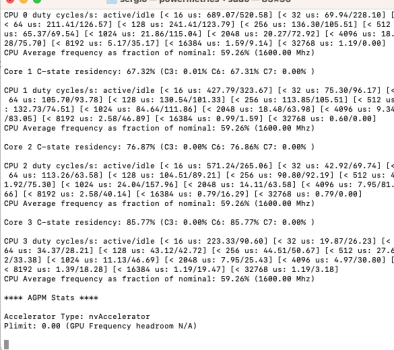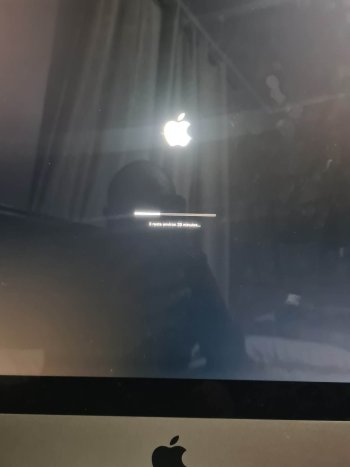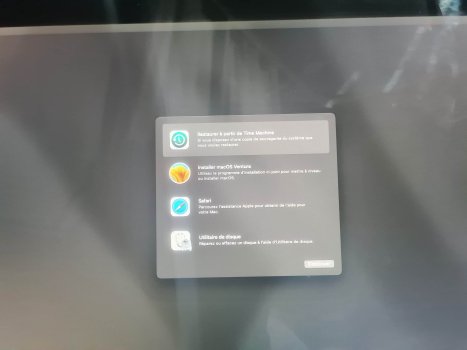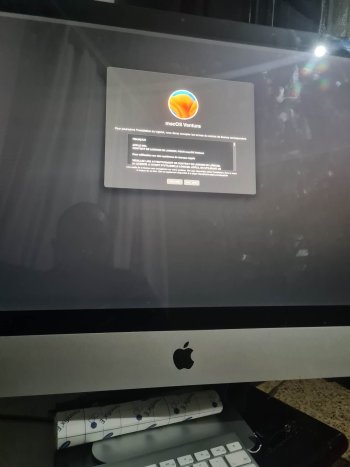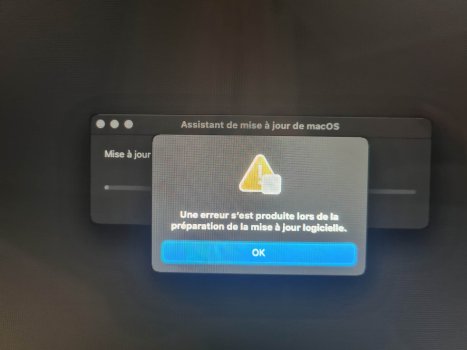Under your settings & display : Some how use tab+spacebar to select right corner of 3rd black bar or use your mouse and then change the display setting from "color display" to "unknown display" . This will bring back the settings & toggles.Hello!!
I installed Ventura in my mac mini 5.1 and all works EXCEPT the "Settings". When I open the "OS Settings" all is "black-blinded". I applied patch succesfullly 3 times or more and I've tried some different options and the result is the same. All working and fast EXCEPT os setting, so, I can't manage my system properly.The chipset is INTEL SANDY BRIDGE HD3000 (and with OpenCore 6.1, theorically is supported)
Scroll back few pages to see my earlier post with screenshots