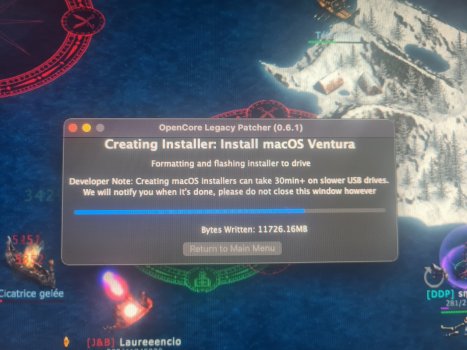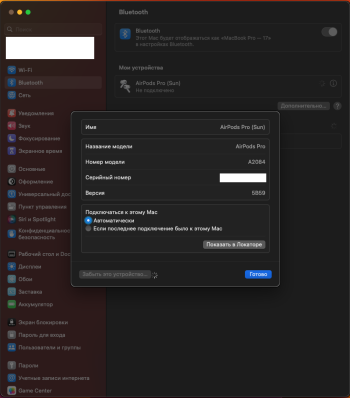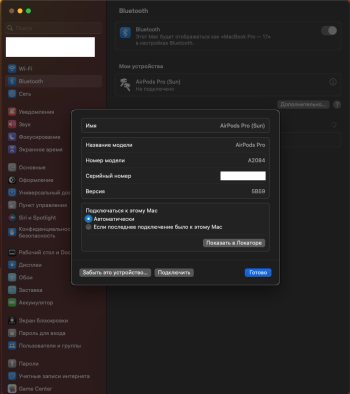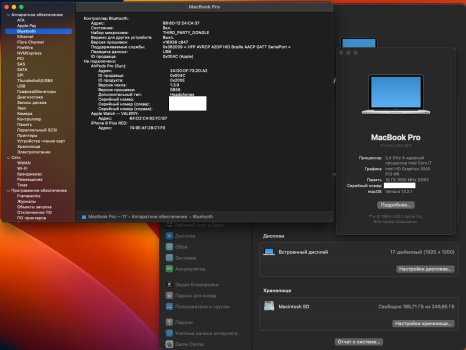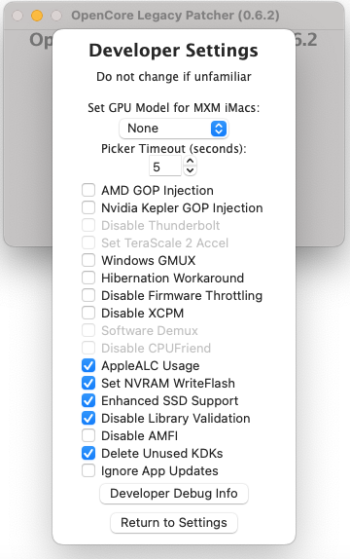USB "Mac OS extended Journaled" and "GUID partition map"I think that should be "format your USB drive to macOS HFS+ GUID" and try again. The target SSD should be APFS.
Correct?
Got a tip for us?
Let us know
Become a MacRumors Supporter for $50/year with no ads, ability to filter front page stories, and private forums.
macOS 13 Ventura on Unsupported Macs Thread
- Thread starter 0xCUBE
- WikiPost WikiPost
- Start date
- Sort by reaction score
You are using an out of date browser. It may not display this or other websites correctly.
You should upgrade or use an alternative browser.
You should upgrade or use an alternative browser.
- Status
- The first post of this thread is a WikiPost and can be edited by anyone with the appropiate permissions. Your edits will be public.
Nice find that powermetrics command! It is indeed showing the information we need.hi... I probably found another method to understand the frequency of the processor at which it works ... with the "sudo powermetrics" command in the terminal ... below the screen ... that value of 1600mhz and at 59.26% has to do possibly with limited CPU workload? i have imac21 2011 i5 2.7ghz...
While running a CPU benchmark like Geekbench the frequency should stay constantly beyond 100% of the nominal value, up to ~120%.
In case it constantly stays at that same low level all the time, even during the CPU benchmark, there is for sure one temperature sensor value missing and the power management (the SMC chip) will limit the CPU frequency to the lowest possible value.
Yes. But did you try the SSD too as "Mac OS extended Journaled" and "GUID partition map". Many had similar issues if you read 20-25 pages back on this forum and solved with formatting in extended journaled. See hereThe OCLP format him self the usb key
So i suppose that ils the right format
Last edited:
I am new here, I noticed 0.6.0 officially added patches to run on Mac Pro 5.1/4.1, is it possible to install and keep my same configuration from my older opencore settings? (check OpenCore on the Mac Pro thread) Just have to know what I can do install Ventura and only apply the needed patches to run it while keep my custom stuff like TB3 support, nvme drives as internal, Polaris HW Acceleration, etc.
I tried… open power metrics command and geekbench test, the frequency stay on 59% for all time… I try on a MacBook Pro 13 2012, the frequency is correct normally 80-90%, on geekbench 100-110…Nice find that powermetrics command! It is indeed showing the information we need.
While running a CPU benchmark like Geekbench the frequency should stay constantly beyond 100% of the nominal value, up to ~120%.
In case it constantly stays at that same low level all the time, even during the CPU benchmark, there is for sure one temperature sensor value missing and the power management (the SMC chip) will limit the CPU frequency to the lowest possible value.
Last edited:
Good afternoon. MBP 8.3 Mac OS 13.2.1 AirPods Pro connection issue. Bluetooth is enabled in devices is displayed, headphones also displays, but does not connect. You press connect, the connection process goes on and without result. Has anyone come across a solution to this problem?
Attachments
I had the same issue at one point, what I did: deleted the appliance from the Bluetooth list, it was then found again and connected. Problem solved.Good afternoon. MBP 8.3 Mac OS 13.2.1 AirPods Pro connection issue. Bluetooth is enabled in devices is displayed, headphones also displays, but does not connect. You press connect, the connection process goes on and without result. Has anyone come across a solution to this problem?
Tried deleting several times, doesn't help.I had the same issue at one point, what I did: deleted the appliance from the Bluetooth list, it was then found again and connected. Problem solved.
https://forums.macrumors.com/thread....2346881/page-116?post=31858759#post-31858759 - Solution, it works!
No way....always thé same problemYes. But did you try the SSD too as "Mac OS extended Journaled" and "GUID partition map". Many had similar issues if you read 20-25 pages back on this forum and solved with formatting in extended journaled. See here
One thing you could try is using the option "Disable Firmware Throttling" in the OCLP "Developer Settings".I tried… open power metrics command and geekbench test, the frequency stay on 59% for all time… I try on a MacBook Pro 13 2012, the frequency is correct normally 80-90%, on geekbench 100-110…
But you're on your own with that setting - you then have to take care yourself that your system isn't damaged by overheating.
Go back just one page or two. Search and you will find.Hello!!
I installed Ventura in my mac mini 5.1 and all works EXCEPT the "Settings". When I open the "OS Settings" all is "black-blinded". I applied patch succesfullly 3 times or more and I've tried some different options and the result is the same. All working and fast EXCEPT os setting, so, I can't manage my system properly.The chipset is INTEL SANDY BRIDGE HD3000 (and with OpenCore 6.1, theorically is supported)
I tried, no effect...One thing you could try is using the option "Disable Firmware Throttling" in the OCLP "Developer Settings".
But you're on your own with that setting - you then have to take care yourself that your system isn't damaged by overheating.
1. I opened OCLP and enabled "Disable Firmware Throttling", closed OCLP and restarted the mac; try geekbench and powermetrics open, the cpu is always stuck at 59% 1600mhz...
2. I reopened OCLP and enabled "Disable Firmware Throttling", closed OCLP and started "build and install opencore", restarted the mac; redone geekbench and open powermetrics, cpu always stuck at 59%..
in any case after restarting the mac if I open OCLP the "Disable Firmware Throttling" item is DISABLED (although I had it enabled), so when restarting opencore doesn't keep the setting?
Attachments
The OCLP App doesn’t show current settings in your EFI folder but the defaults only. That makes sure that normal users always start with the optimal settings.I tried, no effect...
1. I opened OCLP and enabled "Disable Firmware Throttling", closed OCLP and restarted the mac; try geekbench and powermetrics open, the cpu is always stuck at 59% 1600mhz...
2. I reopened OCLP and enabled "Disable Firmware Throttling", closed OCLP and started "build and install opencore", restarted the mac; redone geekbench and open powermetrics, cpu always stuck at 59%..
in any case after restarting the mac if I open OCLP the "Disable Firmware Throttling" item is DISABLED (although I had it enabled), so when restarting opencore doesn't keep the setting?
eh... ok.... thanksThe OCLP App doesn’t show current settings in your EFI folder but the defaults only. That makes sure that normal users always start with the optimal settings.
I take it we're still in a partial success scenario with 13.3 Beta - I just upgraded on my machine and after OCLP root patching, it gets stuck (used OCLP 0.6.2) on boot up, progress bar gets about half way and then just sits there. Going to reinstall 13.2.1 on my partition that I had for upgrades and wait for next OCLP version.
I take it we're still in a partial success scenario with 13.3 Beta - I just upgraded on my machine and after OCLP root patching, it gets stuck (used OCLP 0.6.2) on boot up, progress bar gets about half way and then just sits there. Going to reinstall 13.2.1 on my partition that I had for upgrades and wait for next OCLP version.
Yes avoid 13.3 beta 1 as OCLP support isn’t currently available as of the time this was posted.
Last edited:
Maybe better to write, “avoid 13.3 for now—it is still in beta“Yes avoid 13.3
There is sometimes an atmosphere or expectation on this thread that the OCLP developers are supposed to be in lockstep with Apple’s beta releases.
In the past few years within these threads, it has happened several times that everybody jumps “on the beta train” (even though it is not advised to do this), everyone has terrible experiences, and then once the official public release happens or within a week or two after, everything becomes fine….. When the full release of 13.3 happens, if it doesn’t work suitably with OCLP, I would be surprised if there isn’t a notice on the OCLP GitHub page, explaining to users to wait.
Maybe better to write, “avoid 13.3 for now—it is still in beta“
There is sometimes an atmosphere or expectation on this thread that the OCLP developers are supposed to be in lockstep with Apple’s beta releases.
In the past few years within these threads, it has happened several times that everybody jumps “on the beta train” (even though it is not advised to do this), everyone has terrible experiences, and then once the official public release happens or within a week or two after, everything becomes fine….. When the full release of 13.3 happens, if it doesn’t work suitably with OCLP, I would be surprised if there isn’t a notice on the OCLP GitHub page, explaining to users to wait.
It's right at their Discord channel. https://discord.com/channels/417165963327176704/998418217028550717
Maybe better to write, “avoid 13.3 for now—it is still in beta“
There is sometimes an atmosphere or expectation on this thread that the OCLP developers are supposed to be in lockstep with Apple’s beta releases.
In the past few years within these threads, it has happened several times that everybody jumps “on the beta train” (even though it is not advised to do this), everyone has terrible experiences, and then once the official public release happens or within a week or two after, everything becomes fine….. When the full release of 13.3 happens, if it doesn’t work suitably with OCLP, I would be surprised if there isn’t a notice on the OCLP GitHub page, explaining to users to wait.
Thought it had been posted enough not to update to it so I was abit short agree probably should of put avoid 13.3 beta but it’s been posted enough already I thought yet still they ask it would be easier maybe to put no beta support provided but again think it’s already been done but still the correct information avoid 13.3 .
Yes sometimes. I have to reboot to solve it. But on my M1 MacBook Air I also have had a similar problem. So not sure if it is Ventura or incompatibility with my old iMac.Is anyone experiencing any bug with Copy-Paste?
When pasting anything on any app that app just crashes. Happen with very app. Text, copy files between folders, everything, as soon as Cmd past is pressed, crashes. But only happens doing the keyboard shortcut, if I do Edit - Copy - Edit-paste no crash. This only happens on the patched machine with RC2. On the previous versions, no such problem.
I get you, but I think that we gotta think of these forums as like a “cornucopia of information for unsupported macOS” now and in the future. People who don’t have a clue come here looking for information and search the forums.Thought it had been posted enough not to update to it so I was abit short agree probably should of put avoid 13.3 beta but it’s been posted enough already I thought yet still they ask it would be easier maybe to put no beta support provided but again think it’s already been done but still the correct information avoid 13.3 .
If we all try to post in a way so what we write is true today, but also true after 6 months or a year, it is easy for people to search the forums for good information. If what you write isn’t true in 6 months (or in 3 weeks😏), and your comment just stays there forever, then it can be confusing and misleading to less experienced users or people searching the forums for information. Food for thought. 😉
Register on MacRumors! This sidebar will go away, and you'll see fewer ads.