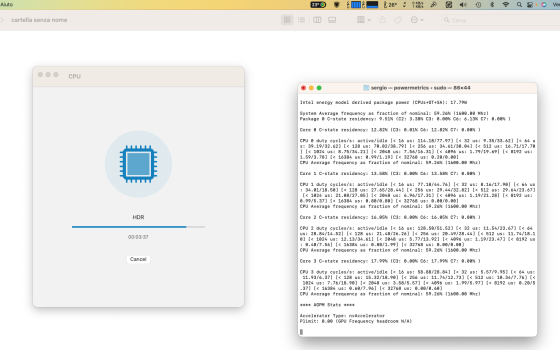But a Hackintosh in reality is an "unsupported" Mac (just of different origin).macOS 13 Ventura on Unsupported Macs Thread
Got a tip for us?
Let us know
Become a MacRumors Supporter for $50/year with no ads, ability to filter front page stories, and private forums.
macOS 13 Ventura on Unsupported Macs Thread
- Thread starter 0xCUBE
- WikiPost WikiPost
- Start date
- Sort by reaction score
You are using an out of date browser. It may not display this or other websites correctly.
You should upgrade or use an alternative browser.
You should upgrade or use an alternative browser.
- Status
- The first post of this thread is a WikiPost and can be edited by anyone with the appropiate permissions. Your edits will be public.
@VintageMacGS Believe it or not, there are people in the hackintosh community who debate the "purity" of a "vanilla" hackintosh, claiming that one hacking method produces the only true hackintosh - hillarious when you think about it. It was only a matter of time before there would be folks defending the sanctity of an "unsupported Mac" that is using a non-Apple bootloader and injecting non-Apple kexts to boot an unsupported version of macOS, not realizing that their OCLP-patched "real Mac" is not much different from a hackintosh. I am pleased to see the two worlds joining forces to help each other. Together, we have a lot to learn and contribute toward our mutual benefit.
It is interesting , and I agree with all that you wrote. This party is probably over, though, once the apple silicon transition is complete and Intel is completely dropped…. It’s coming…. 😭@VintageMacGS Believe it or not, there are people in the hackintosh community who debate the "purity" of a "vanilla" hackintosh, claiming that one hacking method produces the only true hackintosh - hillarious when you think about it. It was only a matter of time before there would be folks defending the sanctity of an "unsupported Mac" that is using a non-Apple bootloader and injecting non-Apple kexts to boot an unsupported version of macOS, not realizing that their OCLP-patched "real Mac" is not much different from a hackintosh. I am pleased to see the two worlds joining forces to help each other. Together, we have a lot to learn and contribute toward our mutual benefit.
For the mbp 2020 no problem...i get the officiel ventura osYou should try to make a USB install disk with the OCLP on your MacBook Pro 2020 using the Settings Menu and specify the target computer, ie., the iMac. If it was my choice I would try to use Big Sur (or Monterey, but not Ventura). When that task is done (it can take a long time), Boot the iMac from the installer USB, Press the r+p+Command+Option keys at startup to clear the nvram, and then first use Disk Utility to wipe the internal disk (you must have your data backed up on a different disk!), and then install the OS.
While machines from that era can run Monterey or even Ventura with OCLP, the root patches for Ventura are quite complex. I had much better luck installing Big Sur to an older MacBook Pro 8,2 late 2011. I did get Monterey installed at one point, but it was very slow and ran much hotter than it did on Big Sur.
Bon Voyage!
Just for the imac 2011 i'm alredy in monterey 12.4 os , it's works very fine ....but to install ventura......à big problem
Definitely possible to know. ;-)Hello would it be possible to know if we can install Ventura on iMac 10.1 from 2009.
Just see page #1 or go to the OCLP project documentation on github.
Apple's complete break from Intel is definitely coming and I am excited to get my first Apple Silicon Mac. While I wait to make my next purchase, I still derive significant value from a MacBookPro6,2 running Big Sur, Monterey and Ventura (thanks to OCLP). On my MBP6,2 (2010), I just applied the Big Sur 11.7.4 update and 11.7.5 is in Pre-Release. Even if Ventura is the last OS for our legacy Macs, that's at least 3 more years of Apple support for our Intel-based Macs (and that's a conservative estimate).It is interesting , and I agree with all that you wrote. This party is probably over, though, once the apple silicon transition is complete and Intel is completely dropped…. It’s coming…. 😭
For those who don't need the latest and greatest macOS to support their apps, the party is far from over (unless a minimum of 3 more years isn't a long enough party).
Well, if they manage to deliver the M2 Mac Pro before this year’s WWDC, in theory macOS 14 could be only for Apple Silicon, thus completely dropping Intel compatibility (except for Rosetta 2); maybe more likely for macOS 15, however, who knows…
Around 2009, I took an Acer Aspire One netbook and made it into a Hackintosh running Snow Leopard so that is where I'm coming from with my original comment. It was an interesting experiment and learning experience for sure. Using OCLP is much easier but for those who have never gone the Hackintosh route, it might seem daunting. I still have the netbook and it still works but is underpowered for many tasks but works great for basics.@VintageMacGS Believe it or not, there are people in the hackintosh community who debate the "purity" of a "vanilla" hackintosh, claiming that one hacking method produces the only true hackintosh - hillarious when you think about it. It was only a matter of time before there would be folks defending the sanctity of an "unsupported Mac" that is using a non-Apple bootloader and injecting non-Apple kexts to boot an unsupported version of macOS, not realizing that their OCLP-patched "real Mac" is not much different from a hackintosh. I am pleased to see the two worlds joining forces to help each other. Together, we have a lot to learn and contribute toward our mutual benefit.
I mention the netbook experience to illustrate that sometimes you can only go so high with versions. In my case, the highest you could go with Snow Leopard was 10.6.7 so after updating didn't work you had to go back and reinstall which was not too hard although I don't really remember the specifics now. But for those running a working Ventura 13.2 system, it's sometimes better to wait than be an early adopter and not know how to go back to your working system.
Congrats! Don’t forget to comment about it when you buy the new machine.Apple's complete break from Intel is definitely coming and I am excited to get my first Apple Silicon Mac...
It has been a long party already, worth joining.It is interesting , and I agree with all that you wrote. This party is probably over, though, once the apple silicon transition is complete and Intel is completely dropped…. It’s coming…. 😭
- for my 2009 17" MBP5,2 it began with Sierra and Dosdude1 patchers, from Big Sur on with jackluke patchers and OCLP, now on Ventura but not the primary machine anymore due to charging circuit unreliability. Bought a used 2019 16" Intel MBP16,1 in May last year. Patching saved me from buying at least one more intermediate machine.
- my wife's 2013 13" MBP11,1 is still on the supported Big Sur but can run Ventura very well with OCLP, and will use Ventura (or its successor OS if Intel still supported) after autumn.
Will replace both MBPs with used M1/M2 machines eventually.
Who knows, the patching party may start over with Apple Silicon.
Last edited:
But a Hackintosh in reality is an "unsupported" Mac (just of different origin).

"I knew I should have waited and not installed the 13.3 beta."
Hello Dastane I had the same problem. Ventura (different versions), USB sticks (different manufacturers) tried to install. Of course, the internal SSD was deleted first - Macos Ext.J. or APFS - Nothing.
I then installed Monterey 12.6.3 with OPLP 5.3 and it worked right away. Software update to Ventura 13.2.1 and everything was fine. Give it a try - I'll keep my fingers crossed for you.
I then installed Monterey 12.6.3 with OPLP 5.3 and it worked right away. Software update to Ventura 13.2.1 and everything was fine. Give it a try - I'll keep my fingers crossed for you.
Hi… if I can ask for a courtesy
Who has installed Ventura on iMac 2011 21" or 27" and has a GPU Nvidia Quadro K1000 or 1100 or the 2xxx series with 1 or 2 GB or beyond, can check if the speed of the CPU is limited to only 1600mHz?
It can be done by launching the "sudo powermetrics" command from the terminal and check in the various lines (in correspondence with the various cores) "CPU Average Frequency As Fraction of Nominal: xxx% (xxxx MHZ)" If this value is blocked, as in my case, at 59% or 1600 MHz so the processor loses at least 40% of its clock speed or if the CPU work at 80-90-100%; this could be due to the type of GPU that both with Ventura and with Monterey (Monterey tried on external SSD) does not provide acceleration, I believe.
I attach under what happens to me with the GPU (nvidia quadro K1000m 2 GB) even under stress.
I am trying to install Mac OS High Sierra on external SSD to understand if the processor also has problems. I have already tried under Ventura to exclude some RAM benches; i had 2 from 4GB to 1333 MHz and 2 from 4GB to 1600 MHz, all Hynix, keeping first only 1 and then 2 of those at 1333 MHz but nothing changed.
Thanks
Update: with HighSierra CPU work at 59% 1600 MHz also… probably is a problem of GPU or the absence of the temperature sensor of the new SSD (changed instead of Hd) which limits CPU speed for safety; the fans are however controlled by macsfancontroll)…
Who has installed Ventura on iMac 2011 21" or 27" and has a GPU Nvidia Quadro K1000 or 1100 or the 2xxx series with 1 or 2 GB or beyond, can check if the speed of the CPU is limited to only 1600mHz?
It can be done by launching the "sudo powermetrics" command from the terminal and check in the various lines (in correspondence with the various cores) "CPU Average Frequency As Fraction of Nominal: xxx% (xxxx MHZ)" If this value is blocked, as in my case, at 59% or 1600 MHz so the processor loses at least 40% of its clock speed or if the CPU work at 80-90-100%; this could be due to the type of GPU that both with Ventura and with Monterey (Monterey tried on external SSD) does not provide acceleration, I believe.
I attach under what happens to me with the GPU (nvidia quadro K1000m 2 GB) even under stress.
I am trying to install Mac OS High Sierra on external SSD to understand if the processor also has problems. I have already tried under Ventura to exclude some RAM benches; i had 2 from 4GB to 1333 MHz and 2 from 4GB to 1600 MHz, all Hynix, keeping first only 1 and then 2 of those at 1333 MHz but nothing changed.
Thanks
Update: with HighSierra CPU work at 59% 1600 MHz also… probably is a problem of GPU or the absence of the temperature sensor of the new SSD (changed instead of Hd) which limits CPU speed for safety; the fans are however controlled by macsfancontroll)…
Attachments
Last edited:
I suggest you ask this in the thread dedicated to GPU upgrades in 2011 iMacs: 2011 iMac Graphics Card UpgradeHi… if I can ask for a courtesy
Who has installed Ventura on iMac 2011 21" or 27" and has a GPU Nvidia Quadro K1000 or 1100 or the 2xxx series with 1 or 2 GB or beyond, can check if the speed of the CPU is limited to only 1600mHz?
It can be done by launching the "sudo powermetrics" command from the terminal and check in the various lines (in correspondence with the various cores) "CPU Average Frequency As Fraction of Nominal: xxx% (xxxx MHZ)" If this value is blocked, as in my case, at 59% or 1600 MHz so the processor loses at least 40% of its clock speed or if the CPU work at 80-90-100%; this could be due to the type of GPU that both with Ventura and with Monterey (Monterey tried on external SSD) does not provide acceleration, I believe.
I attach under what happens to me with the GPU (nvidia quadro K1000m 2 GB) even under stress.
I am trying to install Mac OS High Sierra on external SSD to understand if the processor also has problems. I have already tried under Ventura to exclude some RAM benches; i had 2 from 4GB to 1333 MHz and 2 from 4GB to 1600 MHz, all Hynix, keeping first only 1 and then 2 of those at 1333 MHz but nothing changed.
Thanks
Update: with HighSierra CPU work at 59% 1600 MHz also… probably is a problem of GPU or the absence of the temperature sensor of the new SSD (changed instead of Hd) which limits CPU speed for safety; the fans are however controlled by macsfancontroll)…
I haven't asked for anything yet but I've already read many pages without finding practically any references and/or solutions to the problemI suggest you ask this in the thread dedicated to GPU upgrades in 2011 iMacs: 2011 iMac Graphics Card Upgrade
I give up.....no solution for me....
I tried all solutions that others give me
I tried to install an other monterye os into my disk to up date it via the setings but the same problem
I tried to use an extrenal ssd....same problem
I can say that this screen is normal on installation on 2010 and 2012 devices.
I installed macOS Ventura a few times, and when this screen appeared, it was just restarting and continuing from OpenCore Legacy Patcher (EFI Boot) and selecting the Mac Installer partition to continue, every time it directed me to Recovery, I did that and after a few reboots it proceeded with the installation, it's a matter of patience and persistence.
Hey guys! I received a MBP4,1 early 2008 and I want to install Ventura on it. I read in OCLP guide that I can "replace stock AirPort card with an mPCIE + USB Connector Adapter board with a BCM94360CS2 card", to make UC working. I have no problem working with all kind of hardware but I don't know (no guide or tutorial found) what type of mPCIE + USB Connector Adapter I need to look for, and how I need to connect the USB to the motherboard. Maybe someone can give me a hint. Thanx!
Last edited:
Did anyone encounter sudden issues with their Ventura install after upgrading to 13.2.1? My install was fine but all of a sudden the internal monitor of my MacBookPro 11,2 is not found. It only outputs to an external display, but that is at apparently a low framerate. And finally, the dark-mode dock is completely black and surrounded by a white border (kinda like the low contrast mode in Accessibility options). Not sure what the heck is going on.
Following up on my own post above: I reset the NVRAM and all of a sudden it can output to the internal display only. But the scaling is all wrong; the text is tiny. I'd compare it to plugging in a Mac to a 4k display. It's unusable. And the dock color is still wrong. Dang, I think my Ventura install just got borked.
you need to run patch-root to get GPU graphics acceleration back.Did anyone encounter sudden issues with their Ventura install after upgrading to 13.2.1? My install was fine but all of a sudden the internal monitor of my MacBookPro 11,2 is not found. It only outputs to an external display, but that is at apparently a low framerate. And finally, the dark-mode dock is completely black and surrounded by a white border (kinda like the low contrast mode in Accessibility options). Not sure what the heck is going on.
Thank you! I figured this out on my own and came back to close the loop. You're right. I went and downloaded the latest OpenCore Patcher, let it apply system patches, and everything seems to be back.you need to run patch-root to get GPU graphics acceleration back.
When I was first patching my MBP6,2 with OCLP 0.6.1 (upgrading from High Sierra), I found it easier to first upgrade to Big Sur before attempting Monterey and Ventura. Have you tested Big Sur?With all the issues that my MacPro 4,1 has with Ventura… i give up and ended up installing and replacing MacOS with Windows 11 Pro and works like any other PC. I am not replacing in my other Macs the OS.
After you upgrade to Big Sur and test, then upgrade to Monterey or Ventura (from Big Sur).
Last edited:
Register on MacRumors! This sidebar will go away, and you'll see fewer ads.