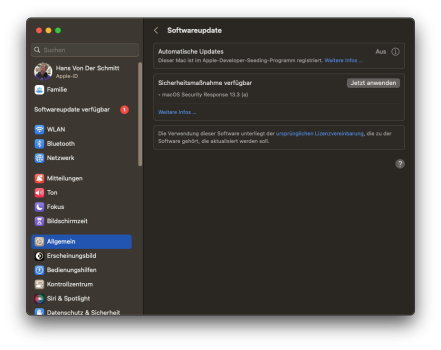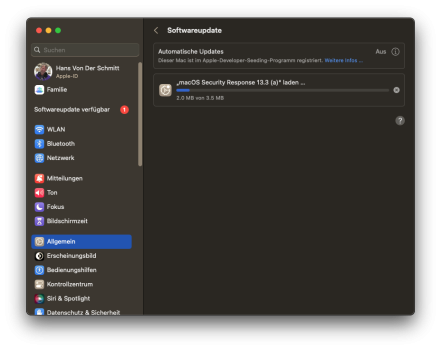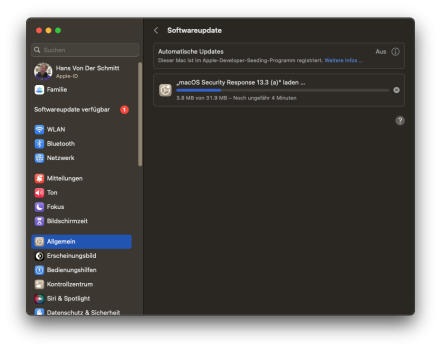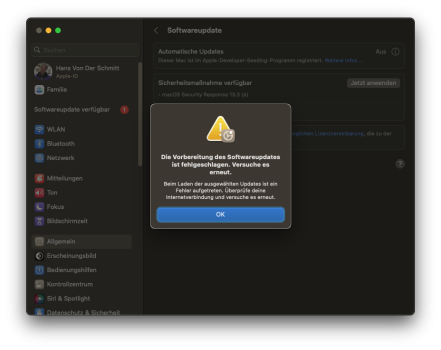I updated to MacOS Ventura 13.2.1 with the OCLP nightly 0.6.2n on a 2012 MacBook Air 11", i.e., MacBookAir,5.2. The key was to hold option key on every reboot to boot info OCLP EFI every time before choosing the MacOS install.
Everything seems to work fine so far. Previously this MacBook was on Catalina and the icloud support was buggy. Now it seems fine.
Tonight I joined the Ventura 13.2.1 club! I had been running unsupported Monterey latest on this MacBook Air 6,1 (2013, i7) for some time now using OCLP, most recently 0.6.1.
The main Monterey weirdness I experienced was the Dock occasionally becoming unresponsive, which just needed a kickstart via Terminal. And Safari being a piece of crap overall, but I moved to the Technology Preview months ago to avoid using the regular version and it's been great.
Lately though, I'd been having trouble restarting (the process would stop at the background photo and sit there until a force restart). I also just started getting kernel panics today which pointed to some legacy software extension, so I manually deleted 3 gigs of old cruft extensions, prefs, support files, etc.
The last straw before I pulled the plug on Monterey was the Clock beginning to disappear from the menu bar repeatedly, and especially the infamous Hash Mismatch warning which popped up today (I hadn't seen that for a very long time) – seemingly invoked by my checking the Bluetooth status, as described elsewhere in these forums as a probable cause.
I had already downloaded the latest OCLP 0.6.2n so I first built it to my existing internal SSD, created the flash drive with it on this same system, and did the deed.
I only had to do one manual selection of the boot option (picking the installer) along the way, but without having to start over (the screen waited for my input). About 45 minutes all told, here I am, no root patching required ;-)
I'm already good with firmware updates due to booting into Big Sur awhile back from an external drive for that very purpose (I had otherwise only gone to Catalina on this system before jumping to Monterey).
I'll update this post if anything *bad* happens from here on out. OCLP makes this so easy...
(I'm a Mac admin in higher ed so I know supporting even official Macs is not always fun – the M series are even more difficult than usual in enterprise. Don't get me started about JAMF! I live by ARD as much as possible.)