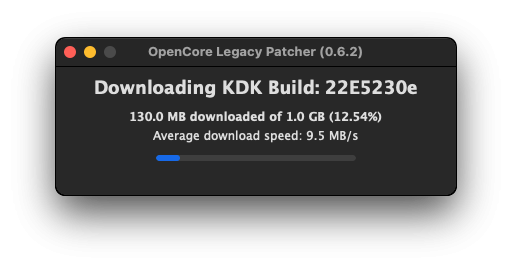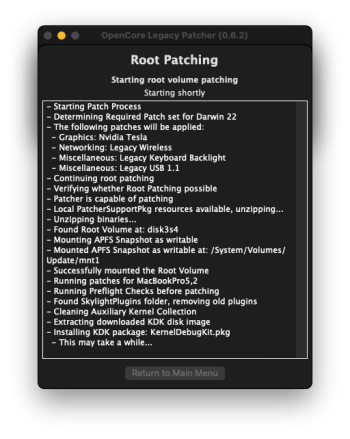I apologize if I'm late to the party but I have a Mac mini 2012 (Model Identifier: Macmini6,2) with opencore legacy, and so far everything has been working great and I've been able to install most updates, but the most recent update I haven't been able to install:
softwareupdate -ia
Software Update Tool
Finding available software
2023-02-28 22:38:44.800 softwareupdate[572:3693] XType: Using static font registry.
Downloading macOS Ventura 13.2.1
Downloading: 100.00%
Failed to download & prepare update: Error Domain=SUMacControllerError Code=7740 "[SUMacControllerErrorPrepareFailed=7740] Failed to perform Prepare operation: [MobileSoftwareUpdateErrorDomain(MSU):MSU_ERR_FILESYSTEM_DOESNT_VERIFY(3)_1_MobileSoftwareUpdateBOMErrorDomain:1|FullReplacementRequired|]" UserInfo={SUMacControllerErrorIndicationsSummary=|FullReplacementRequired|, SUMacControllerErrorIndicationsMask=2, SUMacControllerErrorIndicationsDescription=-> Full replacement is required [as opposed to incremental patch]., NSUnderlyingError=0x600001dd4ae0 {Error Domain=MobileSoftwareUpdateErrorDomain Code=3 "'./usr/sbin/BlueTool' does not verify" UserInfo={target_update=22D68, NSLocalizedDescription='./usr/sbin/BlueTool' does not verify, NSUnderlyingError=0x600001dd6e50 {Error Domain=MobileSoftwareUpdateBOMErrorDomain Code=1 "contents of '/usr/sbin/BlueTool' don't match bom (5f83b07 vs 57667590)" UserInfo={NSLocalizedDescription=contents of '/usr/sbin/BlueTool' don't match bom (5f83b07 vs 57667590)}}, MSUFullReplacementRecommened=true}}, NSDebugDescription=[SUMacControllerErrorPrepareFailed=7740] Failed to perform Prepare operation: [MobileSoftwareUpdateErrorDomain(MSU):MSU_ERR_FILESYSTEM_DOESNT_VERIFY(3)_1_MobileSoftwareUpdateBOMErrorDomain:1|FullReplacementRequired|], NSLocalizedDescription=Failed to prepare the software update. Please try again.}
Has anyone been able to get past this or am I better off nuking my install and using this system as a linux box?