Does anyone experienced a failure of not booting up in a MacPro 4,1 after successfully installed Ventura? Mine was working fine and unexpectedly one day I powered on and now does not boot correctly. It stuck in the apple logo.
Got a tip for us?
Let us know
Become a MacRumors Supporter for $50/year with no ads, ability to filter front page stories, and private forums.
macOS 13 Ventura on Unsupported Macs Thread
- Thread starter 0xCUBE
- WikiPost WikiPost
- Start date
- Sort by reaction score
You are using an out of date browser. It may not display this or other websites correctly.
You should upgrade or use an alternative browser.
You should upgrade or use an alternative browser.
- Status
- The first post of this thread is a WikiPost and can be edited by anyone with the appropiate permissions. Your edits will be public.
Boot Verbose so you can see where it hangs.Does anyone experienced a failure of not booting up in a MacPro 4,1 after successfully installed Ventura? Mine was working fine and unexpectedly one day I powered on and now does not boot correctly. It stuck in the apple logo.
Then report back.
What version of Ventura and OCLP? I had a similar boot issue (stuck at Apple Logo before any progress registered on progress bar) on my HackBookPro6,2 (NOT a real Mac), but I'm reluctant to offer suggestions for a real Mac based on my hack experience without further detail. If no one else is experiencing this boot issue on a real Mac, I'll let you know how I fixed the boot issue on my hack.Does anyone experienced a failure of not booting up in a MacPro 4,1 after successfully installed Ventura? Mine was working fine and unexpectedly one day I powered on and now does not boot correctly. It stuck in the apple logo.
Nice of you to offer help but....What version of Ventura and OCLP? I had a similar boot issue (stuck at Apple Logo before any progress registered on progress bar) on my HackBookPro6,2 (NOT a real Mac), but I'm reluctant to offer suggestions for a real Mac based on my hack experience without further detail. If no one else is experiencing this boot issue on a real Mac, I'll let you know how I fixed the boot issue on my hack.
This is not a Hackintosch thread.
No - it's not a hackintosh thread either. Nice of you to police the responses. With the introduction of OpenCore, the boundaries between hacks and real Macs have been permanently blurred.Nice of you to offer help but....
This is not a Hackintosch thread.
I'd suggest that you don't kill any offers to help until you know more about the problem.
Last edited:
Blah blah.....
macOS 13 Ventura on Unsupported Macs Thread
Ok so I’ve mentioned this many times in the past, but since the boot Failure has reoccurred thought I’d try again. My iMac 10,1 installs Ventura fine, works ok via a usb 2 hub, no Bluetooth but Wi-Fi works strangely .
However as soon as the post patches are installed it sticks after reboot here.

I’ve had similar comments from others with the same iMac model
Any help ?
However as soon as the post patches are installed it sticks after reboot here.

I’ve had similar comments from others with the same iMac model
Any help ?
Preface: this whole project is heroic work! But what you say is disconcerting -- since an OS is more than the kernel + graphics acceleration, the user apps count for a lot ... Are OCLP developers saying that the AVX 2.0 problem was solved, but not for major Apple apps in the Applications folder? Does the Rosetta fix only work for boot-up on pre-Haswell gear, yet not in general for 2012 machines advertised to be Metal? Is it no longer only an AVX problem but something more insidious with OpenGL?Yes. Just without metal support due to your ATI GPU. Acceleration works, though, but some Apple Apps based on metal won´t work (Maps, FindMy, ...).
(This is a major consideration for those of us who want to pass an old hand-me-down laptop to a kid, but
from the breathless YouTube vids proclaiming that Ventura "just works" on 2008- Macs forward given project
results I'm skeptical. Otherwise OCLP 0.6.1 patcher/Ventura 13.2.1 behaves most excellently on a 2014 MacBook Air!)
Apple is an hardware company that tries to sell firstly its products as everybody in this world. When I used to leave pc, i knew that. All my friends asked me : "why Apple?", you will have thirdy part sofware and drivers and it's more expensive.
All those ones have changed minimum 3 pc's and sometimes also some hardware, instead of i am always on my mini.
I think that we have to be grateful to developers that gave us the possibility to run an unsupported hardware, this thread doesn't give definitive solutitions, that's important.
On my main mini 2012 i have all os from Mountain Lion to Ventura 13.2.1 except Big Sur cause if i like to do something that is no more supported i can do what i like.
If i will not run any next Apple software 13.3 or 14 and over, i will use Mini 2018 and when Mini 2018 will not be supported i will go on new hardware, 2 or 3 years?. Our is a consumer society so if we pretend to stand on the same product all our life we are obliged to do compromises.
All those ones have changed minimum 3 pc's and sometimes also some hardware, instead of i am always on my mini.
I think that we have to be grateful to developers that gave us the possibility to run an unsupported hardware, this thread doesn't give definitive solutitions, that's important.
On my main mini 2012 i have all os from Mountain Lion to Ventura 13.2.1 except Big Sur cause if i like to do something that is no more supported i can do what i like.
If i will not run any next Apple software 13.3 or 14 and over, i will use Mini 2018 and when Mini 2018 will not be supported i will go on new hardware, 2 or 3 years?. Our is a consumer society so if we pretend to stand on the same product all our life we are obliged to do compromises.
Apple is an hardware company that tries to sell firstly its products as everybody in this world. When I used to leave pc, i knew that. All my friends asked me : "why Apple?", you will have thirdy part sofware and drivers and it's more expensive.
All those ones have changed minimum 3 pc's and sometimes also some hardware, instead of i am always on my mini.
I think that we have to be grateful to developers that gave us the possibility to run an unsupported hardware, this thread doesn't give definitive solutitions, that's important.
On my main mini 2012 i have all os from Mountain Lion to Ventura 13.2.1 except Big Sur cause if i like to do something that is no more supported i can do what i like.
If i will not run any next Apple software 13.3 or 14 and over, i will use Mini 2018 and when Mini 2018 will not be supported i will go on new hardware, 2 or 3 years?. Our is a consumer society so if we pretend to stand on the same product all our life we are obliged to do compromises.
Totally agree got my 2014 Mac Pro and was the plan to keep it for 10 years to justify the cost when upgrading everything in it . 1 more year and it will have literally sailed through without a issue (granted the battery is abit worse for wear) and the fact OCLP has got Ventura running on it means it’s I don’t feel like I’m missing out on the latest macOS honestly works as good as the day I got it also means I can’t justify swapping it yet either .
This is why I am still in old mac hardware. I don’t justify spending a lot of money in a new mac when old hardware are still capable of running the latest Mac OS.Totally agree got my 2014 Mac Pro and was the plan to keep it for 10 years to justify the cost when upgrading everything in it . 1 more year and it will have literally sailed through without a issue (granted the battery is abit worse for wear) and the fact OCLP has got Ventura running on it means it’s I don’t feel like I’m missing out on the latest macOS honestly works as good as the day I got it also means I can’t justify swapping it yet either .
I’ve just updated to the Ventura 13.3 beta on my mid 2014 MacBook Pro and now I can’t get past login 🙁 I’ve tried running open core legacy 0.6.1 patches from safe mode but doesn’t make any difference. Anybody got any ideas? Or do I need to wait for an update to the gfx fixes in opencore?
Updated to 13.2.1 and when installing post install root patches im getting this error on my 2016 15" MBP. Any help
EDIT:
turns out I was downloading the wrong KDK from the developer site. downloaded the correct one and installed fine.
EDIT:
turns out I was downloading the wrong KDK from the developer site. downloaded the correct one and installed fine.
Attachments
Last edited:
I’ve just updated to the Ventura 13.3 beta on my mid 2014 MacBook Pro and now I can’t get past loginI’ve tried running open core legacy 0.6.1 patches from safe mode but doesn’t make any difference. Anybody got any ideas? Or do I need to wait for an update to the gfx fixes in opencore?
Yes no patch for 13.3 beta 1 as of yet wipe and install 13.2.1 or hope a patch becomes available (also this has been posted several times already) if you read back like 10 posts .
Yes, I keep watching in amazement as people not only push the envelope running OCLP (I am successfully doing it myself on a 2013 MBA, holding at Monterey for now), but also install macOS betas on their unsupported systems (sometimes with an unreleased nightly of OCLP)-!Yes no patch for 13.3 beta 1 as of yet wipe and install 13.2.1 or hope a patch becomes available (also this has been posted several times already) if you read back like 10 posts .
That's asking for trouble, and what is the point, unless you are an OCLP developer? The OS betas are very temporary anyway, might as well wait until the dust settles for a better chance at success and stability.
Yes, I keep watching in amazement as people not only push the envelope running OCLP (I am successfully doing it myself on a 2013 MBA, holding at Monterey for now), but also install macOS betas on their unsupported systems (sometimes with an unreleased nightly of OCLP)-!
That's asking for trouble, and what is the point, unless you are an OCLP developer? The OS betas are very temporary anyway, might as well wait until the dust settles for a better chance at success and stability.
You mean randomly installing things without checking or reading any posts to see if OCLP actually supports it amazing isn’t it maybe oclp should just add a disclaimer next to or above the copyright on the app use at own risk no beta support or supports up to Ventura 13.2.1 on your machine so you can’t miss it etc leaving no excuse with a dialog box you have to click if you go rogue . Monterey works really well and can see why your holding off for now.
P.S all views are my own and just hope OCLP carry on with there amazing work when asked the same questions every minute .
There's that too, though some people may actually be informed and capable but are just pushing it a bit for some reason... If one has a spare computer, that's fine. Don't try this on your daily driver!You mean randomly installing things without checking or reading any posts to see if OCLP actually supports it amazing isn’t it maybe oclp should just add a disclaimer next to or above the copyright on the app use at own risk no beta support or supports up to Ventura 13.2.1 on your machine so you can’t miss it etc leaving no excuse with a dialog box you have to click if you go rogue . Monterey works really well and can see why your holding off for now.
P.S all views are my own and just hope OCLP carry on with there amazing work when asked the same questions every minute .
From what I read here my 2013 i7/500/8 MBA supports Ventura without much issue but as an IT person in higher ed I've learned to slow way down with Apple's latest software offerings and let others get burned first ;-)
I have access to other newer Macs but I've been using the MBA for a long time at home and I'm happy it has a future due to OCLP.
While I agree with you, I'm very thankful for the people brave enough to push the envelope so that the rest of us can learn their lessons. Playing with betas in a sandbox (not a production system) is a fun way to learn and can provide valuable insight for others when the lessons learned are shared. Just don't come begging to be rescued after borking a production volume with OCLP and macOS [DEV] versions.Yes, I keep watching in amazement as people not only push the envelope running OCLP (I am successfully doing it myself on a 2013 MBA, holding at Monterey for now), but also install macOS betas on their unsupported systems (sometimes with an unreleased nightly of OCLP)-!
That's asking for trouble, and what is the point, unless you are an OCLP developer? The OS betas are very temporary anyway, might as well wait until the dust settles for a better chance at success and stability.
EDIT: It's good to remember that even when using OCLP and macOS [RELEASE] versions, it's good to test them in a sandbox before deploying to a critical production environment. It is software and it will have bugs.
Of course, somebody has to figure this stuff out ;-)While I agree with you, I'm very thankful for the people brave enough to push the envelope so that the rest of us can learn their lessons. Playing with betas in a sandbox (not a production system) is a fun way to learn and can provide valuable insight for others when the lessons learned are shared. Just don't come begging to be rescued after borking a production volume with OCLP and macOS [DEV] versions.
EDIT: It's good to remember that even when using OCLP and macOS [RELEASE] versions, it's good to test them in a sandbox before deploying to a critical production environment. It is software and it will have bugs.
That said, I am on the Ventura beta track on my work-supplied 2020 M1 MBP, haven't had any issues there at all. Supported hardware after all!
Whoops, my bad 😣 thanks very much for the info, laptop had been nagging me to update for days and I stupidly did it without thinking ahead!Yes no patch for 13.3 beta 1 as of yet wipe and install 13.2.1 or hope a patch becomes available (also this has been posted several times already) if you read back like 10 posts .
Hi guys, I guess I'm not lucky.
Using OCLP 0.6.1 on Ventura 13.2 (MBP early 2011 8,3) and having created my USB boot device as explained in the Mr Macintosh video, the installation is working fine on the first progress bar, but then after the first reboot, it reaches about "remaining 20 minutes" and boom, it crashes (attached pictures)
Even if I restart, it does the same thing. You can see it started to create a partition on my formated SDD.
Any idea?
I give up.....no solution for me....Hello evry one
I have imac 2011 27" ( 12.2) i7 with nvidia Kepler 1100m montrey os
When trying to install ventura i getter this
I tried all solutions that others give me
I tried to install an other monterye os into my disk to up date it via the setings but the same problem
I tried to use an extrenal ssd....same problem
Attachments
I wish I could help but I'm on a Mac Pro 5,1 and a MBPro 6,1 and they both install Monterey and Ventura perfectly fine.I give up.....no solution for me....
I tried all solutions that others give me
I tried to install an other monterye os into my disk to up date it via the setings but the same problem
I tried to use an extrenal ssd....same problem
I would start over from a Clean formatted drive.
Cheers
You should try to make a USB install disk with the OCLP on your MacBook Pro 2020 using the Settings Menu and specify the target computer, ie., the iMac. If it was my choice I would try to use Big Sur (or Monterey, but not Ventura). When that task is done (it can take a long time), Boot the iMac from the installer USB, Press the r+p+Command+Option keys at startup to clear the nvram, and then first use Disk Utility to wipe the internal disk (you must have your data backed up on a different disk!), and then install the OS.I give up.....no solution for me....
I tried all solutions that others give me
I tried to install an other monterye os into my disk to up date it via the setings but the same problem
I tried to use an extrenal ssd....same problem
While machines from that era can run Monterey or even Ventura with OCLP, the root patches for Ventura are quite complex. I had much better luck installing Big Sur to an older MacBook Pro 8,2 late 2011. I did get Monterey installed at one point, but it was very slow and ran much hotter than it did on Big Sur.
Bon Voyage!
Last edited:
Well, most Apple-bundled apps work.Preface: this whole project is heroic work! But what you say is disconcerting -- since an OS is more than the kernel + graphics acceleration, the user apps count for a lot ... Are OCLP developers saying that the AVX 2.0 problem was solved, but not for major Apple apps in the Applications folder? Does the Rosetta fix only work for boot-up on pre-Haswell gear, yet not in general for 2012 machines advertised to be Metal? Is it no longer only an AVX problem but something more insidious with OpenGL?
(This is a major consideration for those of us who want to pass an old hand-me-down laptop to a kid, but
from the breathless YouTube vids proclaiming that Ventura "just works" on 2008- Macs forward given project
results I'm skeptical. Otherwise OCLP 0.6.1 patcher/Ventura 13.2.1 behaves most excellently on a 2014 MacBook Air!)
(Safari, Music, Mail, Messages, the whole former iWork suite to name a few).
For those that do not: Use Google Maps instead of Apple Maps or go to your iCloud.com account to use features like "FindMy" there, browser-based.
For me the drawbacks seem tolerable in comparison to sticking to old macOS versions that do not receive any security patches and no new features any more.
As always, YMMV and it's a personal choice. Good thing is: The choice is there, made possible through projects like this.
Whoops, my badthanks very much for the info, laptop had been nagging me to update for days and I stupidly did it without thinking ahead!
I’ve got check for updates on everything turned off on my OCLP Mac I think this matters more on Ventura than any other MacOS before it and always backup before a Ventura update.
Register on MacRumors! This sidebar will go away, and you'll see fewer ads.



 I’ve tried running open core legacy 0.6.1 patches from safe mode but doesn’t make any difference. Anybody got any ideas? Or do I need to wait for an update to the gfx fixes in opencore?
I’ve tried running open core legacy 0.6.1 patches from safe mode but doesn’t make any difference. Anybody got any ideas? Or do I need to wait for an update to the gfx fixes in opencore?

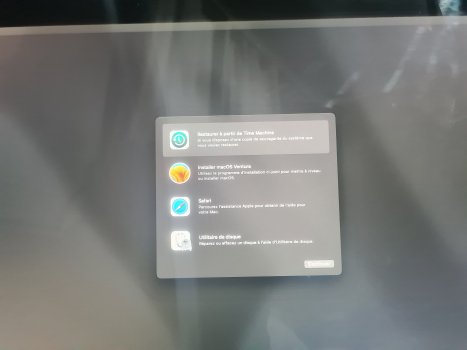
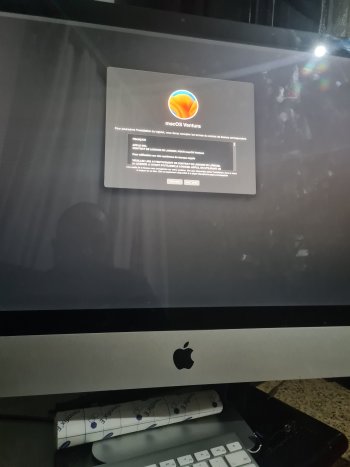
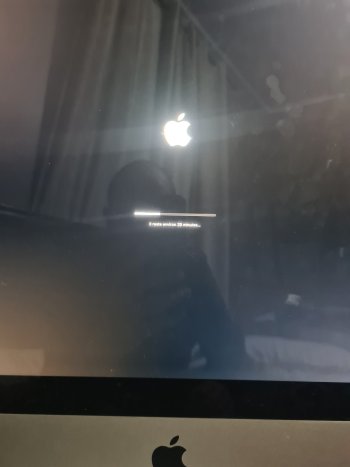
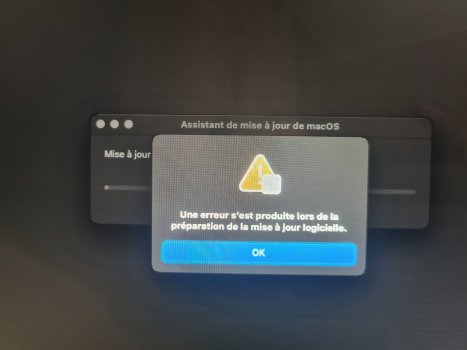
 thanks very much for the info, laptop had been nagging me to update for days and I stupidly did it without thinking ahead!
thanks very much for the info, laptop had been nagging me to update for days and I stupidly did it without thinking ahead!