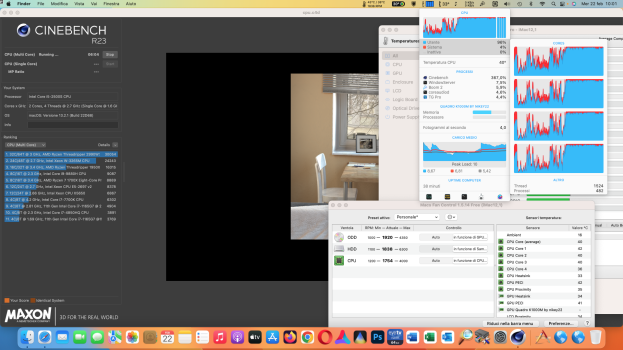I am on a MBP 15” Late 2013. Installed the new 13.3 beta and it wouldn’t boot. Now it does boot into safe mode with acceleration and graphics issues. Trying to install OCLP nightly build on the existing EFI, I get this error:
An error occurred:
0:188 execution error: Volume on disk0s1 failed to mount
If you think the volume is supported but damages, try the “readOnly” system
(1)
Would appreciate any clues as to why this may be happening and how to resolve the issue.
An error occurred:
0:188 execution error: Volume on disk0s1 failed to mount
If you think the volume is supported but damages, try the “readOnly” system
(1)
Would appreciate any clues as to why this may be happening and how to resolve the issue.