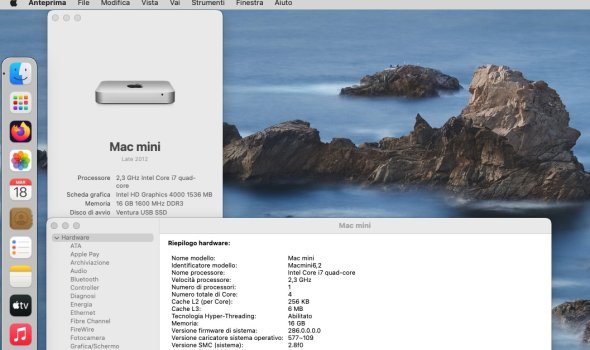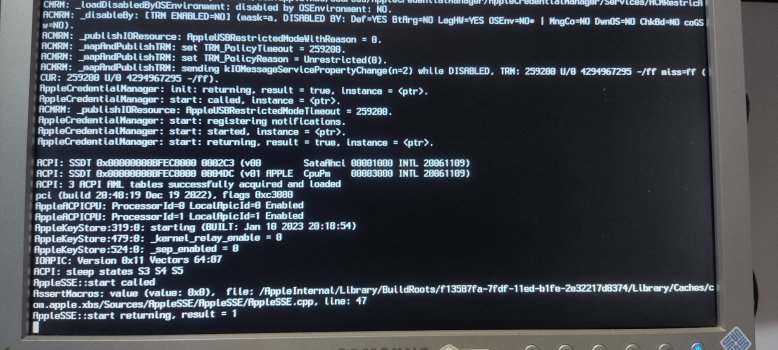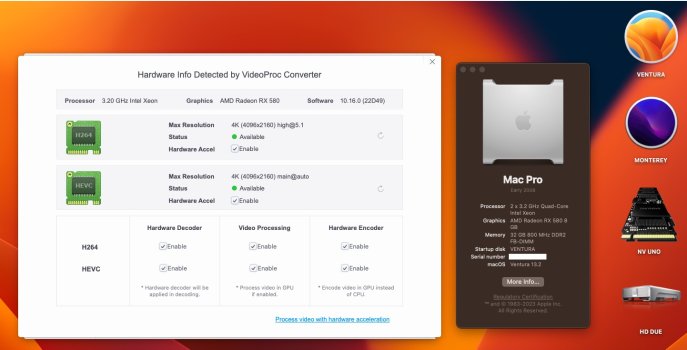I have my Mac mini Early 2009 (mini 3,1) using OCLP 0.6.1 running with Monterey. You need a USB 2.0 hub to use your mouse. It took a long time to install 6 or 7 hours.
From OCLP troubleshooting -
A common area for systems to get "stuck", namely for units that are missing the AES CPU instruction/older mobile hardware. During this stage, a lot of heavy cryptography is performed, which can make systems appear to be stuck. In reality they are working quite hard to finish up the installation.
Because this step can take a few hours or more depending on drive speeds, be patient at this stage and do not manually power off or reboot your machine as this will break the installation and require you to reinstall. If you think your system has stalled, press the Caps Lock key. If the light turns on, your system is busy.