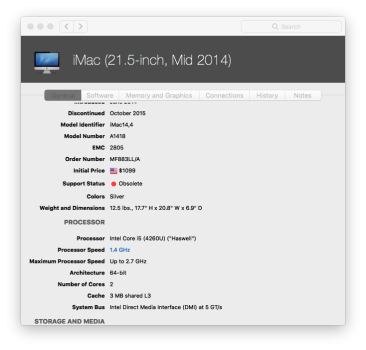Had this exact failure with 13.3b3 already. Did not try with b4, but now I guess it´d be wise to at least wait for a suitable KDK for 13.3RC. Will be available in a few days hopefully.Issue after having successfully updated RC 13.3, rebooted and applied OCLP 0.6.1:
Stuck at this message. No login screen. Booting into Safe mode failed.
Got a tip for us?
Let us know
Become a MacRumors Supporter for $50/year with no ads, ability to filter front page stories, and private forums.
macOS 13 Ventura on Unsupported Macs Thread
- Thread starter 0xCUBE
- WikiPost WikiPost
- Start date
- Sort by reaction score
You are using an out of date browser. It may not display this or other websites correctly.
You should upgrade or use an alternative browser.
You should upgrade or use an alternative browser.
- Status
- The first post of this thread is a WikiPost and can be edited by anyone with the appropiate permissions. Your edits will be public.
I know what KDK stands for, but, what does it do, as in, will 13.3 have HW support again if they update the KDK.Had this exact failure with 13.3b3 already. Did not try with b4, but now I guess it´d be wise to at least wait for a suitable KDK for 13.3RC. Will be available in a few days hopefully.
Cheers
Could enter safe mode using shift enter. Reverted patches. Machine boots, however neither 0.6.1 or 0.6.2n won’t cut it. Root patches are applied no problem, but machine gets stuck during boot process with same error mentioned earlier.Had this exact failure with 13.3b3 already. Did not try with b4, but now I guess it´d be wise to at least wait for a suitable KDK for 13.3RC. Will be available in a few days hopefully.
Great news for AMD GPUs ?
| - Implement Hardware Encoding support for AMD GCN 1-3, Polaris and Vega GPUs |
| - Applicable for pre-Haswell Macs on macOS Ventura |
| - Resolves DRM playback issues on Netflix, Disney+, etc. |
| - Note: GCN 1-3 DRM is functional, however hardware video encoding is still experimental |
| - AppleTV+ may be unstable due to this |
13.3 (b3/4/RC onwards) won't work.(For now/some macs)Could enter safe mode using shift enter. Reverted patches. Machine boots, however neither 0.6.1 or 0.6.2n won’t cut it. Root patches are applied no problem, but machine gets stuck during boot process with same error mentioned earlier.
Be patient or install 13.2.1.
Be sure to click on the install Monterey icon rather the Harddisk icon each time it rebootsHi, @dcabq, thank you for your reply. I'm using an external hard as the installation disc. I already was using a USB 2.0 for the keyboard and mouse when trying Ventura but did not for Monterey. When my system is stuck, I tried the caps lock thing and it didn't turn on, so I believe that the computer crashed. Does this cryptography perform during the boot process? I leave the machine on for a few hours but see no progress. I can, of course, leave it on for some more (much more) time though.
KDK does not "do" anything by itself. It just allows OCLP certain modifications to kernel extensions and frameworks.I know what KDK stands for, but, what does it do, as in, will 13.3 have HW support again if they update the KDK.
Cheers
Machines that are troubled with post patching resulting in a non-bootable situation will not per se be better off when the new KDK will be available. But it will give the OCLP dev team the chance to track the problem with certain GPUs and work on suitable patches once more... bringing back HW accel hopefully.
That makes sense, thanks for your reply, much appreciated.KDK does not "do" anything by itself. It just allows OCLP certain modifications to kernel extensions and frameworks.
Machines that are troubled with post patching resulting in a non-bootable situation will not per se be better off when the new KDK will be available. But it will give the OCLP dev team the chance to track the problem with certain GPUs and work on suitable patches once more... bringing back HW accel hopefully.
How is the process to get this temporary semipatch copying graphic kext?Thanks a lot for your job.
I've tried those fixes but nothing changes.
The partial solution is to copy in L/E standard graphic kexts of related mac Ivy or Haswell, the only unconfortable thing is not traslucent dock bar, in my case.
@coolio2004 - the page concerned says:
"For developers wishing to validate mainline changes, you may use these nightly links:"
Warning: These binaries should not be used without first consulting the CHANGELOG. Do not distribute these links in forums, instead direct to this file."
"Direct to this file" means posting links to the change log is OK. The developers are concerned that people will try the nightly version, and after getting in trouble, ask for support, which of course would put an undue load on their time.
So if you read the change log, and still decide to use the nightly, don't complain if things don't work, and just go back to the official release (0.6.1 at this time). The nightly version works for many, but there is still some problematic hardware that will require some time and effort to assure good results. Patience is required is those cases.
I actually had, at one time, a computer that was one of those problematic machines. In order to ensure that it was still usable in this modern day and age, it was necessary to install Big Sur, rather than Ventura, on that machine. It ran OK on that OS. I have since given that computer away. I cannot understand why people insist on running the 13.3 betas. The 13.2.1 version of Ventura runs great on my two computers, and many more too, all thanks to the devs of OCLP
Understood, but please let me add an additional data metric for consideration...An important cautionary tip before install macOS 13.3!
If our unsupported Macs work fine with Ventura 13.2.1 and OCLP, before installing Ventura 13.3 I suggest everyone read what happened to Josh Hill, CEO of the famous “Koingo Software, Inc.” who suffered extremely catastrophic data loss a due to Ventura 13.3 Beta, using Foto.app and even using a supported Mac.
https://mjtsai.com/blog/2023/03/20/photos-data-loss-with-macos-13-3-beta/
So Photos.app deleted years of work and synced the deletion with iCloud backup too.
As now been advisable with the new Apple systems (obviously this is a my personal opinion) in my opinion it is always better to wait for version .1 of major releases (in this case 13.3.1).
For some time, in fact, the “x.x.1” suffix has proven to be the number that represents the truly stable version and which, therefore, is no longer the x.x.0
After all, what's the hurry?...
Apple mucked-up File-Sharing/SMB/Finder in 13.2, and it is not fixed in 13.2.1. However, 13.3 beta3, 4 and RC all have been confirmed to have fixed the issue. So there is perhaps an "enhanced" desire/consideration for folks on 13.2 or 13.2.1 to get to 13.3 sooner, rather than later...OCLP or native. It is exceedingly doubtful Apple will release a 13.2.2 or 13.2.3 in lieu of the upcoming (very soon) release of 13.3 GA.
I'm in that boat for my MBP 2015, and already tried last weekend on nightly OCLP 6.2 + Ventura 13.3 Beta 4. Didn't work and had to restore back to 13.2.1...no biggie for this particular device, but a bit of pain. (I do have two legacy Mac Mini's (2012 & 2014) as test devices that are still riding on OCLP 6.1 w/13.2.1 and they will stay there for the time-being.) But, otherwise, all of my Ventura "native" support Macs (iMac 2019 27in, Mac Mini 2018, MBP 2020 13in, MBP 2018 15in, MBP2019 16in) have been transitioned to 13.3 RC and working fine without any "new" observable issues.
And so my priority issue w/the 13.2/13.2.1 File-Sharing/Finder bug is fixed. (SMB Bug). That was very important to me, so much so that it was enough to want to try to get to 13.3 ASAP on as many Macs as possible. And it definitely drives to NOT waiting even further for a 13.3.1. This SMB issue is a showstopper for anybody who depends of File-Sharing/SMB.
But I do agree that Apple should've fixed it in 13.2.1 or at least a 13.2.2. But instead they (IMHO) did not prioritize the bug appropriately and just rolled it to 13.3, finally adding the fix to 13.3 Beta 3, and carrying over to Beta 4 and the RC release this week.
Finny
Last edited:
I have had no smb issues accessing my iMac 15,1 from my MBA (all OS versions). Both computers are connected to the router via ethernet. The MBA has an ANKER 7 port USB-C hub connected, thus enabling ethernet (highly recommended by the way, as it has two fast USB-A ports as well). Updating to 13.3 RC was impossible while running 13.3 b4 on the iMac. Reverted to 13.2.1 and then updated to 13.3 RC via SilentKnight successfully. So that issue is solved. I plan on updating both machines to 13.3 when the final release appears. So far smb file sharing is working fine on the iMac (accessing the whole SSD from a MBA).Understood, but please let me add an additional data metric for consideration...
Apple mucked-up File-Sharing/SMB/Finder in 13.2, and it is not fixed in 13.2.1. However, 13.3 beta3, 4 and RC all have been confirmed to have fixed the issue. So there is perhaps an "enhanced" desire/consideration for folks on 13.2 or 13.2.1 to get to 13.3 sooner, rather than later...OCLP or native. It is exceedingly doubtful Apple will release a 13.2.2 or 13.2.3 in lieu of the upcoming (very soon) release of 13.3 GA.
I'm in that boat for my MBP 2015, and already tried last weekend on nightly OCLP 6.2 + Ventura 13.3 Beta 4. Didn't work and had to restore back to 13.2.1...no biggie for this particular device, but a bit of pain. (I do have two legacy Mac Mini's (2012 & 2014) as test devices that are still riding on OCLP 6.1 w/13.2.1 and they will stay there for the time-being.) But, otherwise, all of my Ventura "native" support Macs (iMac 2019 27in, Mac Mini 2018, MBP 2020 13in, MBP 2018 15in, MBP2019 16in) have been transitioned to 13.3 RC and working fine without any "new" observable issues.
And so my priority issue w/the 13.2/13.2.1 File-Sharing/Finder bug is fixed. (SMB Bug). That was very important to me, so much so that it was enough to want to try to get to 13.3 ASAP on as many Macs as possible. And it definitely drives to NOT waiting even further for a 13.3.1. This SMB issue is a showstopper for anybody who depends of File-Sharing/SMB.
But I do agree that Apple should've fixed it in 13.2.1 or at least a 13.2.2. But instead they (IMHO) did not prioritize the bug appropriately and just rolled it to 13.3, finally adding the fix to 13.3 Beta 3, and carrying over to Beta 4 and the RC release this week.
Finny
Your opinion is correct in many cases, but I think it depends on the hardware in use. On my old 2014 iMac 15,1 running without the root patches is so-so, not really slow, but certainly not quick. On an older 2011 MBP #8,2, it was a glacier, slower than molasses when doing anything, and that was with Big Sur too!It's not as bad as you say (in my opinion), it is useable to some extent, it runs fine on my Mac Mini, slower...yes and some bugs, otherwise it isn't that bad.
13.6.1...🤔...Time Machine
So as in everything, YMMV.
So I figured out from verbose boot I see the last message unable to find root device. It does this on every other boot can’t figure this out.
My original post:
My original post:
iMac 15.1 Dual Core was slow even with Monterey, and it was nativeYour opinion is correct in many cases, but I think it depends on the hardware in use. On my old 2014 iMac 15,1 running without the root patches is so-so, not really slow, but certainly not quick. On an older 2011 MBP #8,2, it was a glacier, slower than molasses when doing anything, and that was with Big Sur too!
So as in everything, YMMV.
Sorry for insist but I don’t know what L/E standard graphic kexts is and where I need to copy. I need more explicit instructions, thanksThe partial solution is to copy in L/E standard graphic kexts of related mac Ivy or Haswell, the only unconfortable thing is not traslucent dock bar, in my case, it is easy just read
On 13.3 RC it doesn't work at the moment.
Believe me i don't like that you brick your mac. As you see nobody reacted to my post cause anyone knows what i mean and doesn't like it. Please stay on the last version working as a lot of people told before. I am not a developer and this is a site about how to boot System on unsupported mac not a support site of how to boot a beta version.....Sorry for insist but I don’t know what L/E standard graphic kexts is and where I need to copy. I need more explicit instructions, thanks
The iMac 15,1, I have is not a Dual Core, it has a Haswell i5 3.5 GHz Quad-core CPU and a AMD Radeon R9 M290X GPU with 2GB VRAM. It is not slow at all, even with OCLP installed and running the latest Ventura version.iMac 15.1 Dual Core was slow even with Monterey, and it was native
Were some 21" iMacs equipped with Dual Core CPUs? To much effort to pull down MacTracker is investigate!
Last edited:
The last one is imac 14,4 with Haswell intel 4260U HD5000 graphics mid 2014Yours infact is a quadcore with 4690/790The iMac I have is not a Dual Core, it has a Haswell i5 3.5 GHz Quad-core CPU and a AMD Radeon R9 GPU. It is not slow at all, even with OCLP installed and running the latest Ventura version.
Were some 21" iMacs equipped with Dual Core CPUs? To much effort to pull down MacTracker is investigate!
Attachments
Thanks for your reply. Yes, I choose the install icon, not the Harddisk one.Be sure to click on the install Monterey icon rather the Harddisk icon each time it reboots
Understood. Thank youBelieve me i don't like that you brick your mac. As you see nobody reacted to my post cause anyone knows what i mean and doesn't like it. Please stay on the last version working as a lot of people told before. I am not a developer and this is a site about how to boot System on unsupported mac not a support site of how to boot a beta version.....
So, does this finally fix the slow chrome load on the affected hardware? That's the only issue I had from this issue when I first tried Ventura on my iMac. For the most part (with the exception of YouTube) I watch most of my content on my streaming devices / 4K Blu-ray Player.Great news for AMD GPUs ?
- Implement Hardware Encoding support for AMD GCN 1-3, Polaris and Vega GPUs - Applicable for pre-Haswell Macs on macOS Ventura - Resolves DRM playback issues on Netflix, Disney+, etc. - Note: GCN 1-3 DRM is functional, however hardware video encoding is still experimental - AppleTV+ may be unstable due to this
The other aspect of this issue that confused me a bit is, why was the 5K iMac affected when Pre- Haswell was mentioned. The iMac is SkyLake, which is much later than Haswell.
There's a follow up:An important cautionary tip before install macOS 13.3!
If our unsupported Macs work fine with Ventura 13.2.1 and OCLP, before installing Ventura 13.3 I suggest everyone read what happened to Josh Hill, CEO of the famous “Koingo Software, Inc.” who suffered extremely catastrophic data loss a due to Ventura 13.3 Beta, using Foto.app and even using a supported Mac.
https://mjtsai.com/blog/2023/03/20/photos-data-loss-with-macos-13-3-beta/
So Photos.app deleted years of work and synced the deletion with iCloud backup too.
As now been advisable with the new Apple systems (obviously this is a my personal opinion) in my opinion it is always better to wait for version .1 of major releases (in this case 13.3.1).
For some time, in fact, the “x.x.1” suffix has proven to be the number that represents the truly stable version and which, therefore, is no longer the x.x.0
After all, what's the hurry?...
Blog - iCloud Disaster Update — Resolved
Canadian shareware / software for Macintosh and Windows
It wasn't the beta. He created a blank Photo library on a new machine and then the blank library overwrote the existing library.
Understood. It appears that the 13.2/13.2.1 SMB bug is specific to the combination of SMB, Finder, and Extended File attributes (such as having custom icons/custom drive icons...which is fundamentally ubiquitous in my Network. All of my Macs use custom drive icons both for internal, as well as external, drives.) This has been SOP on macOS / OS X for me since at least the first OS X original release.I have had no smb issues accessing my iMac 15,1 from my MBA (all OS versions). Both computers are connected to the router via ethernet. The MBA has an ANKER 7 port USB-C hub connected, thus enabling ethernet (highly recommended by the way, as it has two fast USB-A ports as well). Updating to 13.3 RC was impossible while running 13.3 b4 on the iMac. Reverted to 13.2.1 and then updated to 13.3 RC via SilentKnight successfully. So that issue is solved. I plan on updating both machines to 13.3 when the final release appears. So far smb file sharing is working fine on the iMac (accessing the whole SSD from a MBA).
You may read about it here on this MacRumors forum thread:
I have not seen that anybody has posted the details beyond what is in the above thread....but apparently Apple was able to determine what change from 13.1 to 13.2 caused the problem, and were able to fix it in 13.3 beta 3.
Once I see a clear, confirmed path for 13.3 on OCLP for my two legacy Mac Minis (2012 & 2014) and my MBP2015, I'll update those as well. In the meantime, they are just used as clients for testing other kinds of (mostly access tech) CPE, and so no big deal....
Register on MacRumors! This sidebar will go away, and you'll see fewer ads.