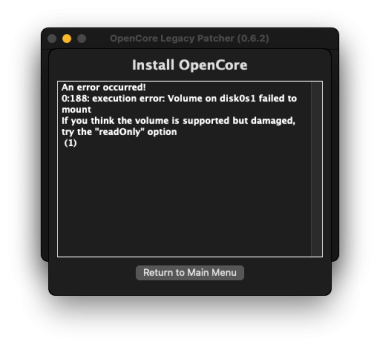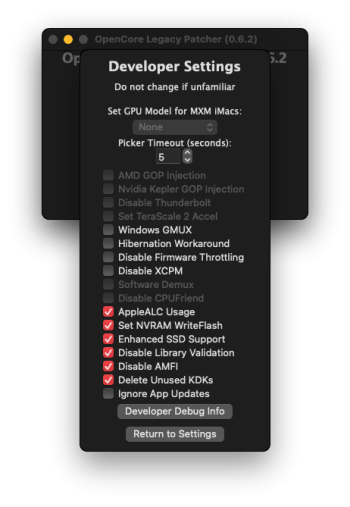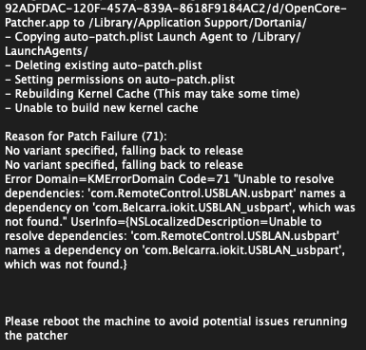The poster ⬇︎⬇︎⬇︎⬇︎ already mentioned this, if you don't know what L/E means you should not be playing with betas.Sorry for insist but I don’t know what L/E standard graphic kexts is and where I need to copy. I need more explicit instructions, thanks
There was a small mistake though, it should be : /L/E
Thumbs up X 1000Believe me i don't like that you brick your mac. As you see nobody reacted to my post cause anyone knows what i mean and doesn't like it. Please stay on the last version working as a lot of people told before. I am not a developer and this is a site about how to boot System on unsupported mac not a support site of how to boot a beta version.....