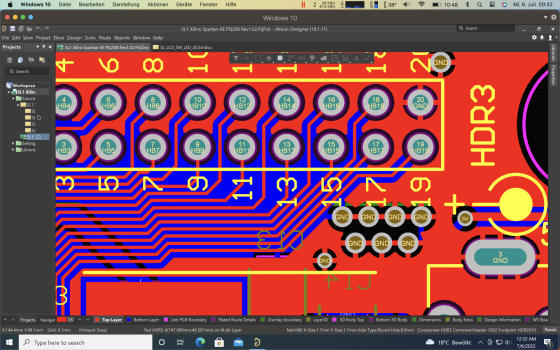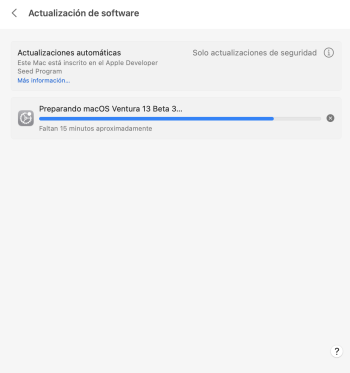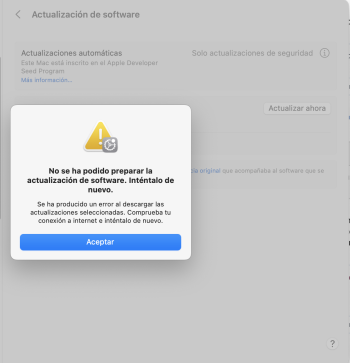UTM kinda works, but is so crappy that it should be considered non working. x86 emulation is done only on UTM (QEMU) and not in Parallels Desktop.UTM or Parallels Desktop with Windows for ARM (plus M$ x86 emulation) does such a good job that Bootcamp can be easily left in the past.
What are the limitations?
The lack of hardware virtualization on Apple A-chips means that even for ARM code we must re-compile it with JIT. Therefore performance would never reach the levels possible with KVM. There is also no support for GPU virtualization so that means no DirectX or OpenGL.