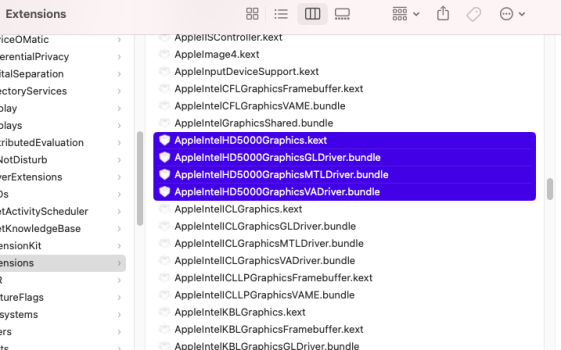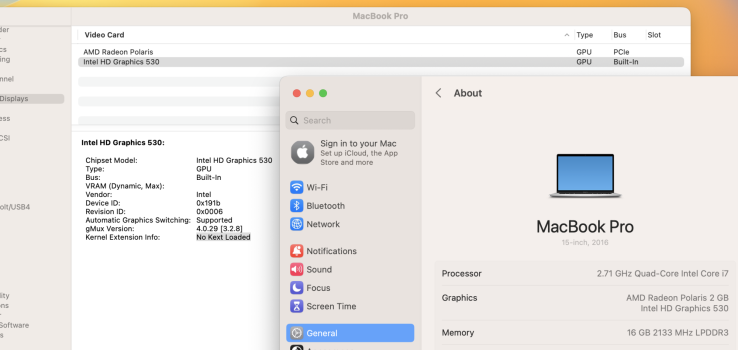Yes !!!! here the same by my orig. iMac mid 2020 27 InchI have tried about 5 times. Thanks.
even on the orig NVMe Apple SSD (520GB) the update from Ventura Beta2 to Beta3 is not possible, exactly as described here by @******* , the same error, and already tried 5 times, no change...
what's going on?
Last edited: