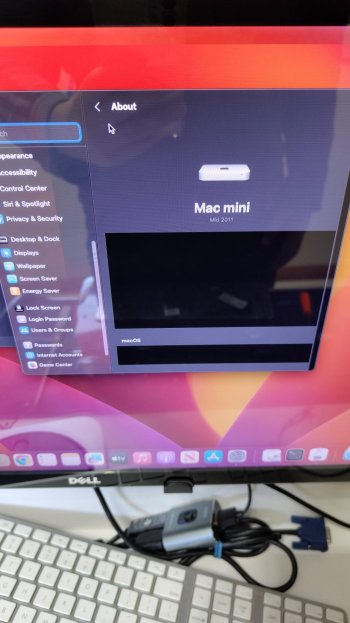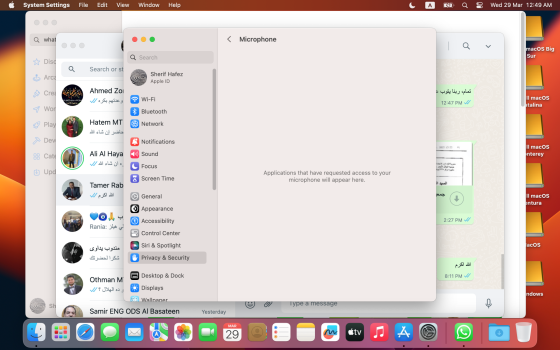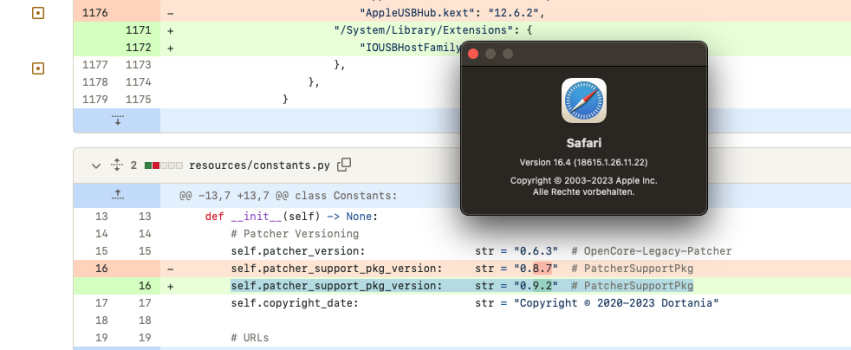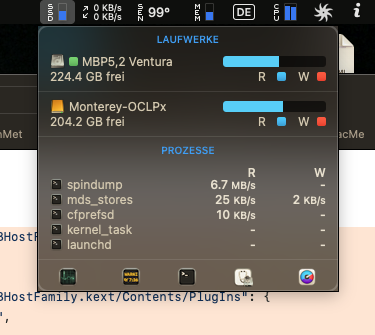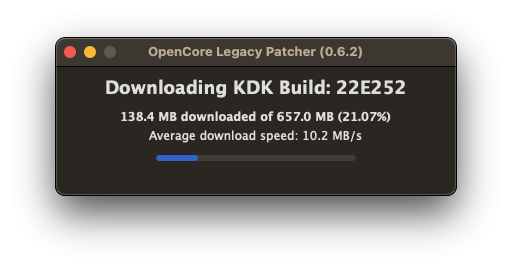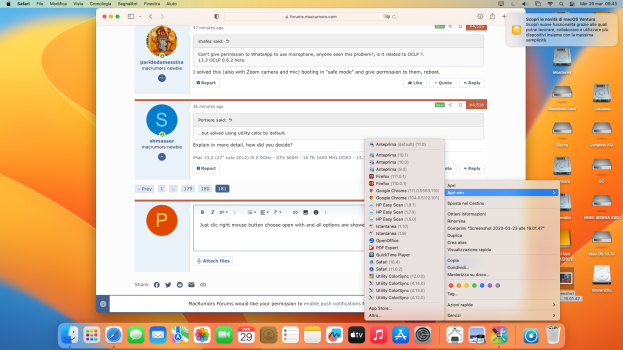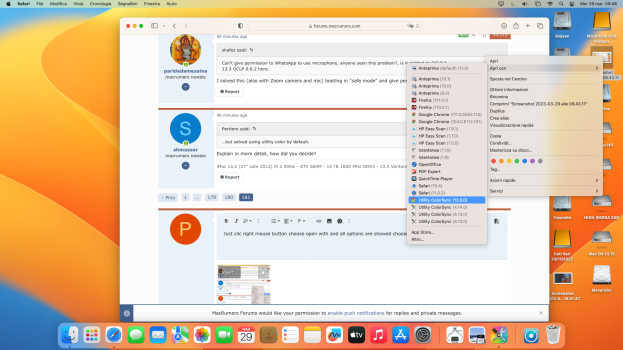Just like to report that my iMac10,1 has finally had post-install patches installed successfully with the latest OCLP 063n.
Thanks to all the developers for your effort and persistence to keep old Macs running with the latest macOS. Much appreciated.
Thanks to all the developers for your effort and persistence to keep old Macs running with the latest macOS. Much appreciated.
Last edited: