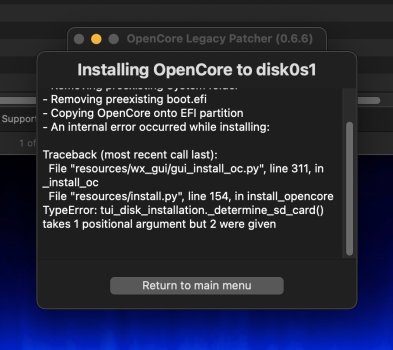Got a tip for us?
Let us know
Become a MacRumors Supporter for $50/year with no ads, ability to filter front page stories, and private forums.
macOS 13 Ventura on Unsupported Macs Thread
- Thread starter 0xCUBE
- WikiPost WikiPost
- Start date
- Sort by reaction score
You are using an out of date browser. It may not display this or other websites correctly.
You should upgrade or use an alternative browser.
You should upgrade or use an alternative browser.
- Status
- The first post of this thread is a WikiPost and can be edited by anyone with the appropiate permissions. Your edits will be public.
This happened also to my officially supported iMac 2019 on Monterey during the previous update, this looks like a bug on Apple’s side. Just add it again to the dock and you’re good to go.Hey all, this question isn't Ventura, or OCLP specific. When I applied the 12.6.6 and Safari 16.5 updates today to my Late 2015, 27" iMac, the Safari icon was removed from my Dock. I was just curious if this was supposed to happen as it's never happened before. I was able to put safari back in the dock easy enough, and it hasn't disappeared again. I was just wondering why it did after the update. I didn't remove it, and after it was removed, the App itself was in /Applications.
Just thought I'd throw that out there, in case anyone else had that happen as well.
You are so right: the 22F59 turned out to be 22F66😅 Thanks for the info, much appreciated.Just to make things even more mysterious, I used that "22F59" download to install Ventura on an empty SSD I had, and after the install, the installed Ventura version was 22F66. So I assume that the OCLP app is misreading the build version or the Apple installer file has mistaken info in the build.
In any case, your idea of waiting a while may be the best indeed.
My two Macs have 22F66 installed anyway (actually RC3), I just need a Ventura USB installer for the iMac 15,1, which is OCLP dependent, in case the system goes south.
with OCLP 0.6.5 AMFI is still ckeck-marked (disabled) but Paralles and VMs work anyway in 13.4 same like before with 13.3.1(a). 🙏Can you confirm if AMFI is enable? Because I read that the problem with Parallels was if AMFI is enable
Thanks for confirming. Yes have done that, and everything is fine. Monterey is the last official supported version on this iMac.This happened also to my officially supported iMac 2019 on Monterey during the previous update, this looks like a bug on Apple’s side. Just add it again to the dock and you’re good to go.
Hello all,
I have a MP 2012 - 12 core - 3.46MHz.
I updated today to Ventura 13.4 with OpenCore Legancy Patcher 0.65 and after the patch I lost all my icons on the control center at the top.
Only the magnifying glass and Siri are still there.
The rest are gone and whether I turn them on as display or not, they won't come back either.
Anyone else this problem?
I have a MP 2012 - 12 core - 3.46MHz.
I updated today to Ventura 13.4 with OpenCore Legancy Patcher 0.65 and after the patch I lost all my icons on the control center at the top.
Only the magnifying glass and Siri are still there.
The rest are gone and whether I turn them on as display or not, they won't come back either.
Anyone else this problem?
Thanks to all Developers cause I installed successfully Ventura 13.4 on a partition of Data test external USB/SSD.
First I updated to 0.6.6n OCLP on main SSD of my Mini Quad L2012 A1347.
Created Flash USB (no OCLP) and I went on as usual.
No issues at the moment.
First I updated to 0.6.6n OCLP on main SSD of my Mini Quad L2012 A1347.
Created Flash USB (no OCLP) and I went on as usual.
No issues at the moment.
MacBookPro4,1 Early 2008, Ventura 13.3.1: OCLP 0.6.6n of 05-19-2023 producing the following error upon "installOpen Core" to internal SSD:
- Mounting partition: disk0s1
- Removing preexisting EFI/OC folder
- Removing preexisting System folder
- Copying OpenCore onto EFI partition
- An internal error occurred while installing:
Traceback (most recent call last):
File "resources/wx_gui/gui_install_oc.py", line 311, in _install_oc
File "resources/install.py", line 154, in install_opencore
TypeError: tui_disk_installation._determine_sd_card() takes 1 positional argument but 2 were given
@roysterdoyster
I would try downloading a new copy of OCLP.
Deleting EFI and System folders is not required, OCLP deletes them for you.
I would try downloading a new copy of OCLP.
Deleting EFI and System folders is not required, OCLP deletes them for you.
Same here, happens only with the latest nightly build from right now.MacBookPro4,1 Early 2008, Ventura 13.3.1: OCLP 0.6.6n of 05-19-2023 producing the following error upon "installOpen Core" to internal SSD:
Different error latest OCLP 5-19-2023 12:48 iMac15,1MacBookPro4,1 Early 2008, Ventura 13.3.1: OCLP 0.6.6n of 05-19-2023 producing the following error upon "installOpen Core" to internal SSD:
Attachments
Same in mine MBP4.1 and MBP8.2.MacBookPro4,1 Early 2008, Ventura 13.3.1: OCLP 0.6.6n of 05-19-2023 producing the following error upon "installOpen Core" to internal SSD:
I needed to do some work on VMWare Fusion on my MacBookPro11,4 with Ventura 13.3.1(a) and OCLP 0.6.5 installed. But when re-enabling AMFI and rebooting the Mac, it wouldn't boot all the way; the progress bar slows down a third of the way through and grins to a halt halfway and stays there. Was there a step I'm missing? (I'm going to switch from VMWare Fusion to Parallels or VirtualBox so I can run a Windows XP virtual machine on this MacBook Pro again, and I'm going to run the VM to remove the VMWare Guest Tools before I make the migration.)
(I was able to fix the installation with my Mac OS Ventura OCLP USB installer.)
(I was able to fix the installation with my Mac OS Ventura OCLP USB installer.)
Last edited:
Thank you for this suggestion. I tried this just now but sadly didn't work... my AirPods Pro 2 keeps connecting and disconnecting.Enter sudo pkill bluetoothd in terminal.
Additionally remove: /Library/Bluetooth
View attachment 2204084
Restart your machine.
Remove orphaned devices from System Settings/Bluetooth
Pair your headphones.
In and outside the case? Both AirPods at the same time?Thank you for this suggestion. I tried this just now but sadly didn't work... my AirPods Pro 2 keeps connecting and disconnecting.
@Ready-for-Apple: I didn't see this in time. Earlier I had apologised for saying that the MBP (11,1?) could use spoofing. It doesn't need it. I hope macOS 13.4 fixed the issues you had.What settings exactly did you use to spoof the MacBook (screenshot of the settings would be great)?
I don't think I can avoid trying this as my MBP keep crashing to LogIn Window when playing videos (Safari, Apple TV app).
I don't think VMWare Fusion is working as yet on Ventura 13.3x and Ventura 13.4... all related to the AMFI that must remain disabled for the OS to work. Parallels found a way round. VMWare didn't.I needed to do some work on VMWare Fusion on my MacBookPro11,4 with Ventura 13.3.1(a) and OCLP 0.6.5 installed. But when re-enabling AMFI and rebooting the Mac, it wouldn't boot all the way; the progress bar slows down a third of the way through and grins to a halt halfway and stays there. Was there a step I'm missing? (I'm going to switch from VMWare Fusion to Parallels or VirtualBox so I can run a Windows XP virtual machine on this MacBook Pro again, and I'm going to run the VM to remove the VMWare Guest Tools before I make the migration.)
(I was able to fix the installation with my Mac OS Ventura OCLP USB installer.)
Was fixed an hour ago, should be OK if you proceed to latest 0.6.6n.MacBookPro4,1 Early 2008, Ventura 13.3.1: OCLP 0.6.6n of 05-19-2023 producing the following error upon "installOpen Core" to internal SSD:
I upgraded my HackBookPro6,2 to Monterey 12.6.6 and Safari 16.5. Safari remained in my Dock. I upgraded from Monterey 12.6.5. Prior to and after the Monterey/Safari upgrade, I had applied OCLP 0.6.6n (17 May 2023) post-install patches. I am now using OCLP 0.6.6n (17 May 2023) post install patches on my Big Sur, Monterey and Ventura volumes all booting from the same OC 0.9.2 EFI.Hey all, this question isn't Ventura, or OCLP specific. When I applied the 12.6.6 and Safari 16.5 updates today to my Late 2015, 27" iMac, the Safari icon was removed from my Dock. I was just curious if this was supposed to happen as it's never happened before. I was able to put safari back in the dock easy enough, and it hasn't disappeared again. I was just wondering why it did after the update. I didn't remove it, and after it was removed, the App itself was in /Applications.
Just thought I'd throw that out there, in case anyone else had that happen as well.
About This Hack
Well, I don't need OCLP to run Monterey, am just waiting if they ever fix the graphics issues for Ventura, if not, then will either buy a new Mac, or build a computer and switch to Linux, or even just change the iMac to a Linux computer after Monterey support runs out.I upgraded my HackBookPro6,2 to Monterey 12.6.6 and Safari 16.5. Safari remained in my Dock. I upgraded from Monterey 12.6.5. Prior to and after the Monterey/Safari upgrade, I had applied OCLP 0.6.6n (17 May 2023) post-install patches. I am now using OCLP 0.6.6n (17 May 2023) post install patches on my Big Sur, Monterey and Ventura volumes all booting from the same OC 0.9.2 EFI.
About This Hack
Can confirm that the OCLP 0.6.6n, dated 5-20-2023 2:19 am, fixes the Build and Install errors produced by the previous new style OCLP on an iMac 15,1 (late 2014 Haswell). Post Install Root Patches OK too.Was fixed an hour ago, should be OK if you proceed to latest 0.6.6n.
Nice work Devs!
My 11,4 MBP will be waiting for 0.6.6 unless someone can confirm that 13.4, 11,4 and 0.6.5 pair well.Can confirm that the OCLP 0.6.6n, dated 5-20-2023 2:19 am, fixes the Build and Install errors produced by the previous new style OCLP on an iMac 15,1 (late 2014 Haswell). Post Install Root Patches OK too.
Nice work Devs!
I like your logic. I still prefer Monterey on my rig. I've been looking at prices of the Apple-Silicon macMinis and Studios and for me, they will make a perfect upgrade when Apple stops upgrading XCode on Intel CPUs. Still not sure what Apple-Silicon model I'll purchase for my laptop.... just waiting if they ever fix the graphics issues for Ventura, if not, then will either buy a new Mac, or build a computer and switch to Linux, or even just change the iMac to a Linux computer after Monterey support runs out.
Register on MacRumors! This sidebar will go away, and you'll see fewer ads.