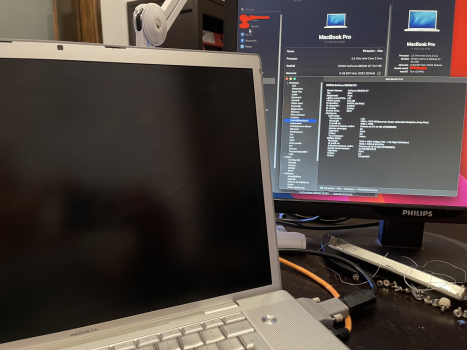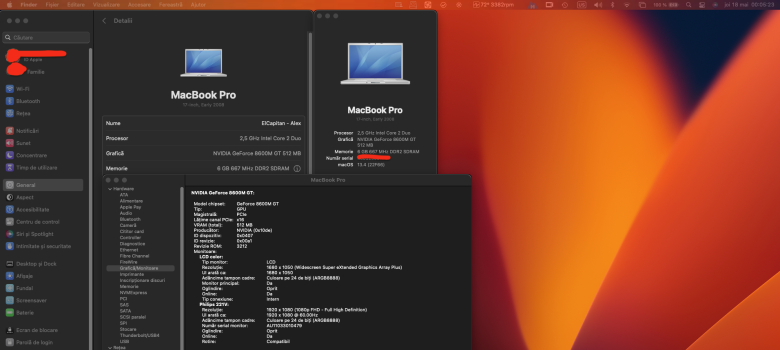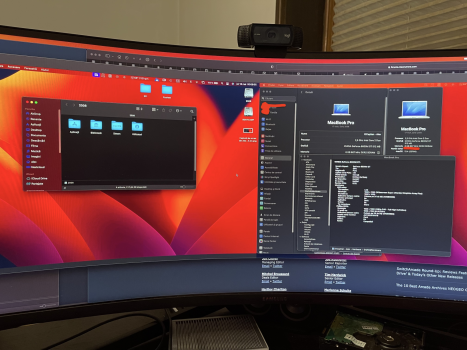I just attempted to apply OCLP 0.6.6n post-install patches to my OCLP 0.6.5-patched MBP6,2. I ran into the "failed to rebuild kernel cache" problem again and I think I might see a pattern. It seems to me that I only experience the kernel cache build error when I apply new OCLP post-install patches without having first applied a macOS update (e.g. upgrade patches from OCLP 0.6.5 -> 0.6.6 without first performing a macOS upgrade). "Revert patches" didn't fix the problem, so my most reliable solution to the kernel cache build error continues to be a clean install/migration of macOS.
Just reporting this in case it helps the devs.
Just reporting this in case it helps the devs.