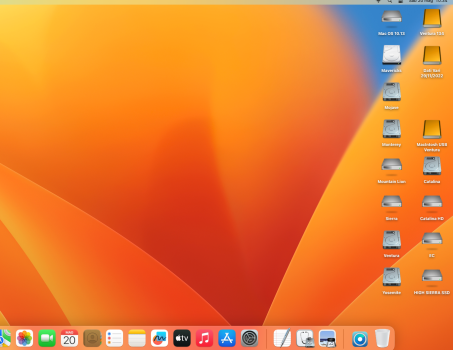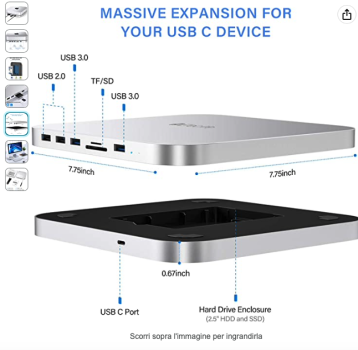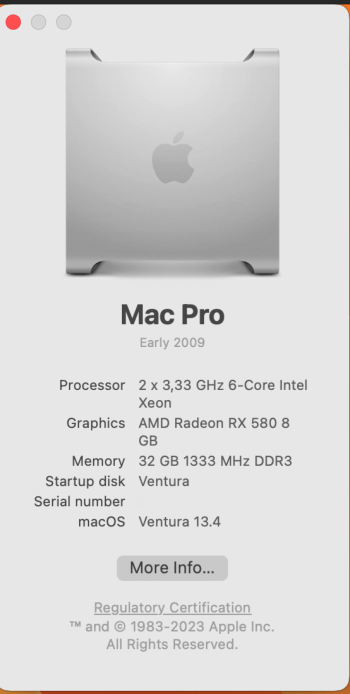Well my reasoning is also because OCLP also violates Apple's EULA to make macos run on non officially supported Macs. I like the concept that the project aims to achieve, however, I'd much rather switch to an open platform such as Linux, or purchase a new Mac to avoid that. I also have to look at this as a professional, I can't eliminate any source of support regardless of how small a chance would be that I need it. E.g apple won't support OCLP and there may be times I may need their support and help directly, even if it's not very often. Switching to Linux well, that would relieve Apple completely from having to provide me support by not even using their hardware / software. I have a little bit of time left for Monterey support, so will see what happens by the time that ends, and what I want to do then.I like your logic. I still prefer Monterey on my rig. I've been looking at prices of the Apple-Silicon macMinis and Studios and for me, they will make a perfect upgrade when Apple stops upgrading XCode on Intel CPUs. Still not sure what Apple-Silicon model I'll purchase for my laptop.
Got a tip for us?
Let us know
Become a MacRumors Supporter for $50/year with no ads, ability to filter front page stories, and private forums.
macOS 13 Ventura on Unsupported Macs Thread
- Thread starter 0xCUBE
- WikiPost WikiPost
- Start date
- Sort by reaction score
You are using an out of date browser. It may not display this or other websites correctly.
You should upgrade or use an alternative browser.
You should upgrade or use an alternative browser.
- Status
- The first post of this thread is a WikiPost and can be edited by anyone with the appropiate permissions. Your edits will be public.
They do. Mine is also MBP11,4 (spoofed to 14,3), and it worked with 13.4/0.6.5. Now MBP11,4;macOS13.4,OCLP0.6.6nMy 11,4 MBP will be waiting for 0.6.6 unless someone can confirm that 13.4, 11,4 and 0.6.5 pair well.
Confirmed for MacBookPro4,1. Thanks for the info, hvds.Was fixed an hour ago, should be OK if you proceed to latest 0.6.6n.
Updated my Macbook Air 2012 (OCLP 0.6.5) to 13.4 and later received a message on the lock screen that I should add my apple watch for unlocking. It launched the preference pane and paired my watch but, as I expected, it didn't work.
I want to recall that the unlocking relies on some level of bluetooth that these old machines don't have. But I've never gotten this suggestion for the watch-unlock on the unsupported old MBA before.
I want to recall that the unlocking relies on some level of bluetooth that these old machines don't have. But I've never gotten this suggestion for the watch-unlock on the unsupported old MBA before.
i personally only like to speak on topics when i know the answer is 100% correct. i actually tried to downgrade a drive from ventura to monterey and got that error message saying this action couldnt be done. ive never used ccc, but im stubborn and would rather reinstall all my apps instead and i also have all my data on 3 externals so i never worry about that.Several people, as well as Alfon_sico, have asked that same question several times over the last several months, and some seemingly can't understand that making a CCC backup (or equivalent) and using that backup after wiping the disk will ensure that the data is preserved. Considering the time used to ask that question over and over again, and ponder the many answers saying "no, unfortunately," making that backup would also be time saving.
That answer, "No" has been posted by at least two members who are directly associated with the development of OCLP, so I consider that answer to be correct and not just someone's imagination.
Successful installation of Ventura 13.5 beta1 on iMac 13,2 (metal capable). Internal disk is partitioned into three volumes housing, respectively, Ventura, Monterey and Catalina.
OTA installation completed without issues. Applied Latest OCLP 0.6.6n (5.19.23)
There is video acceleration and YouTube plays fine, however, Apple TV will not play content; once play button is clicked Apple TV application shows dark screen with appropriate controls, then immediately reverts back to previous screen where one presses the button to "start" playing (no outright crash). Resetting PRAM made no difference.
I can also confirm other poster's report that drugging PDF document onto an open page, in Pages, causes a crash; that is true for 13.5 beta1, as it was for 13.4 OS version.
There appears to be a significant delay in Bluetooth connection to keyboard and trackpad; it is particularly evident when trying to wake machine from sleep and on restart. I can "wake" the machine by pressing any key on the keyboard, but screen will not activate. Pressing the power button quickly once (not to restart - just to wake) activates screen. Pressing a button on a wired USB mouse also activates the screen. On restart, keyboard input is not reflected on the screen and cursor can not be moved (via trackpad ) for significant period of time; an icon "advising" iMac is looking for a keyboard appears. It connects eventually. The Bluetooth connectivity issue was present in 13.4 and persists in 13.5 beta1
MacBook Pro 5,2 installation:
Upgraded OTA without issues and applied latest OCLP 0.6.6n patches. The functionality is equally good in 13.5 beta1 as it was in 13.4.
Hope this data may be of help.


OTA installation completed without issues. Applied Latest OCLP 0.6.6n (5.19.23)
There is video acceleration and YouTube plays fine, however, Apple TV will not play content; once play button is clicked Apple TV application shows dark screen with appropriate controls, then immediately reverts back to previous screen where one presses the button to "start" playing (no outright crash). Resetting PRAM made no difference.
I can also confirm other poster's report that drugging PDF document onto an open page, in Pages, causes a crash; that is true for 13.5 beta1, as it was for 13.4 OS version.
There appears to be a significant delay in Bluetooth connection to keyboard and trackpad; it is particularly evident when trying to wake machine from sleep and on restart. I can "wake" the machine by pressing any key on the keyboard, but screen will not activate. Pressing the power button quickly once (not to restart - just to wake) activates screen. Pressing a button on a wired USB mouse also activates the screen. On restart, keyboard input is not reflected on the screen and cursor can not be moved (via trackpad ) for significant period of time; an icon "advising" iMac is looking for a keyboard appears. It connects eventually. The Bluetooth connectivity issue was present in 13.4 and persists in 13.5 beta1
MacBook Pro 5,2 installation:
Upgraded OTA without issues and applied latest OCLP 0.6.6n patches. The functionality is equally good in 13.5 beta1 as it was in 13.4.
Hope this data may be of help.


Last edited:
It persists through installation of 13.5 beta1, patched with OCLP 0.6.6n (5.19.23 version). See post# 5702.OCLP066n/13.4 has serious issues with AppleTV.
May I suggest you try CCC once (free trial for 1 month) and use it to make an external CCC backup. That backup can be used at the end of an OS install to migrate your data, all files and settings so your whole system looks and feels just like it was when you made the backup. Compared to a manual restore process, doing that will save at least an hour to 3 hours, maybe more, of tedious work. The CCC developers will work with their customers to resolve any issues and they are very good indeed at what they do. In my opinion, the cost of the license is well worth it. That app has saved my %$%&% several times over the last several years!i personally only like to speak on topics when i know the answer is 100% correct. i actually tried to downgrade a drive from ventura to monterey and got that error message saying this action couldnt be done. ive never used ccc, but im stubborn and would rather reinstall all my apps instead and i also have all my data on 3 externals so i never worry about that.
When you typed that "download link for OCLP 0.6.6 beta", you could have used the search function for this thread and it would have shown this:where I can get download link for OCLP 0.6.6 beta
I want to upgrade from Ventura 13.3.1 to 13.4 on MacBook Pro 13-inch, Mid 2012 2.5 GHz Dual-Core Intel Core i5 ntel HD Graphics 4000 1536 MB
any one tried ? is there any issues ?
OpenCore-Legacy-Patcher/SOURCE.md at main · dortania/OpenCore-Legacy-Patcher
Experience macOS just like before. Contribute to dortania/OpenCore-Legacy-Patcher development by creating an account on GitHub.
The latest OCLP.0.6.6n nightly has just been updated, dated 5-20-2023 7:31 am.
Edit: new nightly dated 5-20-2023 13:37 pm available
Verified working on an iMac 15,1 late 2014 27". Post install root patches work too.
Last edited:
i appreciate your suggestion but i think ill pass. i have all my needed apps in a folder on 3 different externals so i could easily access it. i also have 3 macos that have all the necessary apps loaded, mojave/big sur/monterey, any one of them falter i just boot into to another macos and its ready to go...and if the machine falters then i have another mac pro ready to boot up..😆 i am not messing around, i got options😁✌️May I suggest you try CCC once (free trial for 1 month) and use it to make an external CCC backup. That backup can be used at the end of an OS install to migrate your data, all files and settings so your whole system looks and feels just like it was when you made the backup. Compared to a manual restore process, doing that will save at least an hour to 3 hours, maybe more, of tedious work. The CCC developers will work with their customers to resolve any issues and they are very good indeed at what they do. In my opinion, the cost of the license is well worth it. That app has saved my %$%&% several times over the last several years!
The description of the AppleTV flail and the slow BT to connect in Usertime has become a feature rather than a bug?It persists through installation of 13.5 beta1, patched with OCLP 0.6.6n (5.19.23 version). See post# 5702.
Updated rMBP10,1 mid 2012 from 13.3.1 to 13.4 using Sys Settings OTA, it did a full 11.77 GB download as expected. I stayed with OCLP 6.5 release, it auto-prompted to reapply post install patches.
The installer did about 4 automatic restarts, and I forced one manually since external screen resolution was a bit wonky when it came back up, that fixed it. Other than that no issues as yet, YouTube vids and Bluetooth are working fine.
(edited to correct Ventura version numbers in play)
The installer did about 4 automatic restarts, and I forced one manually since external screen resolution was a bit wonky when it came back up, that fixed it. Other than that no issues as yet, YouTube vids and Bluetooth are working fine.
(edited to correct Ventura version numbers in play)
Last edited:
Confirmed: Screen backlight on high-resolution LED screen works as intended, also after sleep (i.e. hibernate mode 3).I have no issue with backlight on my MBP4,1's screen.
Last edited:
As seen on your screenshot, you seem to have the lower-rez display. The LED version has 1920x1200 in comparison.Can be unrelated, but maybe dev's will found a fix for those like me with this problem. I made some tests and I discovered that the backlight is completely off on laptop display. But if I attach the second monitor, sleep-wake work OK on it. I don't know what kind a display I have on this laptop, but like @Larsvonhier said I suspect this is the issue. Attached some infos. If need more please ask. Thank you!
What I found useful when I had this issue was to install the free tool "brightness slider" from the App Store and configure it to change brightness with different (function) keys than macOS uses. That way, without an external screen, you could possibly re-enable backlight after sleep.
Hi guys!
Who is using iMac 13.2 + Ventura 13.2.1, you can confirm that:
- images and PDFs are correctly imported into Pages,
- Bluetooth keyboard connects quickly
- and no other failures?
And further:
- which version of the installer is best to use (for downgrading Ventura)?
Thank you in advance for your answer)))
Who is using iMac 13.2 + Ventura 13.2.1, you can confirm that:
- images and PDFs are correctly imported into Pages,
- Bluetooth keyboard connects quickly
- and no other failures?
And further:
- which version of the installer is best to use (for downgrading Ventura)?
Thank you in advance for your answer)))
I have no graphic issues from the beginning of ventura oclp project in july 2022 with my supported Monterey MBA 7,2. M1/2 would be great for performance but I need bootcamp for some apps and virtual win arm is to slow for me. I use linux for smarthome but not as a productive device.Well, I don't need OCLP to run Monterey, am just waiting if they ever fix the graphics issues for Ventura, if not, then will either buy a new Mac, or build a computer and switch to Linux, or even just change the iMac to a Linux computer after Monterey support runs out.
I used CCC over the years but with the introducing of Catalina, Monterey and Ventura the trouble began with booting clones. I always had to wait some weeks/months for an update to solve all these issues. So I switched to disk utility and had never problems with patched oclp volumes to boot. Full backups take he same time with CCC and disk utility. Incrimental TM backups are made in the background to my Nas server in case I need them.May I suggest you try CCC once (free trial for 1 month) and use it to make an external CCC backup. That backup can be used at the end of an OS install to migrate your data, all files and settings so your whole system looks and feels just like it was when you made the backup. Compared to a manual restore process, doing that will save at least an hour to 3 hours, maybe more, of tedious work. The CCC developers will work with their customers to resolve any issues and they are very good indeed at what they do. In my opinion, the cost of the license is well worth it. That app has saved my %$%&% several times over the last several years!
And with an OCLP efi boot stick you can always make bootable clones of your several OS sytems.
Last edited:
Your understanding of how to use Disk Utility far surpasses mine, and I suspect that your trust in it goes way past my trust in apple's famed (lame?) utility.I used CCC over the years but with the introducing of Catalina, Monterey and Ventura the trouble began with booting clones. I always had to wait some weeks/months for an update to solve all these issues. So I switched to disk utility and had never problems with patched oclp volumes to boot. Full backups take he same time with CCC and disk utility. Incrimental TM backups are made in the background to my Nas server in case I need them.
And with an OCLP efi boot stick you can always make bootable clones of your several OS sytems.
Have you seen the various CCC blogs? One example here, https://bombich.com/blog.
Bootable backups are rather outdated these days, mainly due to Apple's design decisions.
The very experienced developer of CCC Mike Bombich, has explained the various issues the company has experienced with Apple's various quirky OS releases. As a result, I trust that a CCC backup, if kept up-to-date, will be enough to get back up and running quickly in case something bad happens, and yes that has happened in the past several years.
Everyone has their own system, and to each his own.
At least you are thinking about it, and doing something, which unfortunately enough is more than can be said for some.
My desktop Mini late 2012, boot disk Ventura134 (0.6.6) on a 2tb ssd (Dati vari) ext USB
Mountain, Mavericks, EC, Yosemite, Sierra, 10.13 on original Apple hdd 1tb internal
High Sierra, Mojave, Catalina, Monterey and Ventura 13.01 on main internal ssd 500 gb.
MacIntosh Usb ventura (13.3) on 250 gb ssd ext usb in Elecife hub (see pic).
All partitions boot from same boot loader (now 0.6.6n) installed on main disk.
Mountain, Mavericks, EC, Yosemite, Sierra, 10.13 on original Apple hdd 1tb internal
High Sierra, Mojave, Catalina, Monterey and Ventura 13.01 on main internal ssd 500 gb.
MacIntosh Usb ventura (13.3) on 250 gb ssd ext usb in Elecife hub (see pic).
All partitions boot from same boot loader (now 0.6.6n) installed on main disk.
Attachments
The GPU issues are with AMD GPUs in Ventura. The macs that don't natively support Ventura don't have updated drivers making certain functions not work correctly making certain software that rely on those functions not work correctly.I have no graphic issues from the beginning of ventura oclp project in july 2022 with my supported Monterey MBA 7,2. M1/2 would be great for performance but I need bootcamp for some apps and virtual win arm is to slow for me. I use linux for smarthome but not as a productive device.
I've been willing to stick with Monterey (last official supported os) for my iMac because Ventura doesn't have anything I want, or need. My main concern is going forward beyond Ventura. If you read through the thread, there are multiple Mac models with AMD GPUs affected by problems I've outlined. They are also documented under the known issues section for the OCLP project.
Nope, is not working. The backlight is completely off. Can you tell me the firmware and SMC version you have?As seen on your screenshot, you seem to have the lower-rez display. The LED version has 1920x1200 in comparison.
What I found useful when I had this issue was to install the free tool "brightness slider" from the App Store and configure it to change brightness with different (function) keys than macOS uses. That way, without an external screen, you could possibly re-enable backlight after sleep.
Last edited:
Here's the system info of my MBP4,1:Nope, is not working. The backlight is completely off. Can you tell me the firmware and SMC version you have?
Systemfirmwareversion: MBP41.00C1.B03
OS-Ladeprogrammversion: 577~170
SMC-Version (System): 1.28f3
Register on MacRumors! This sidebar will go away, and you'll see fewer ads.