Im sorry, this might be a stupid question from my lenguaje barrier but what exactly do you mean by thisOption on Going
Last edited:
Im sorry, this might be a stupid question from my lenguaje barrier but what exactly do you mean by thisOption on Going
I think he means "on hearing the Gong" sound, the normal bong sound on start up.Im sorry, this might be a stupid question from my language barrier but what exactly do you mean by this
I believe he means you have to hold option right on chime sound at startIm sorry, this might be a stupid question from my lenguaje barrier but what exactly do you mean by this
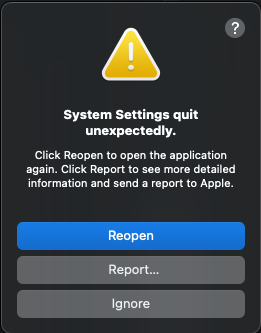
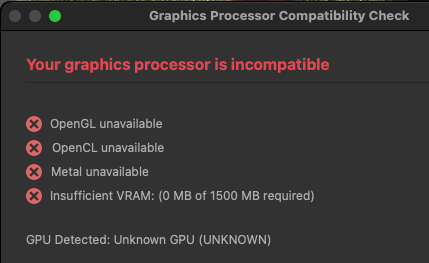
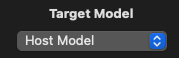
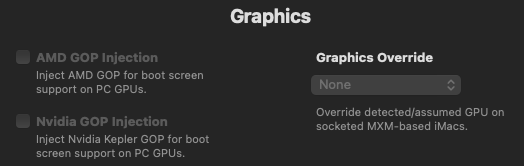
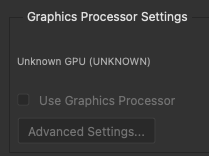
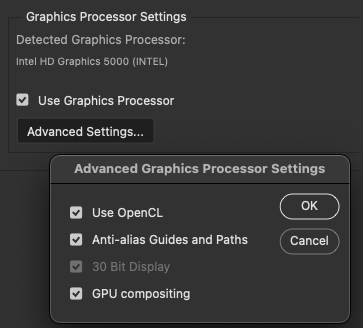
Im sorry, this might be a stupid question from my lenguaje barrier but what exactly do you mean by this
I think he means "on hearing the Gong" sound, the normal bong sound on start up.
I have that turned off in the Sound settings, but many leave it on.
That's right guys. I clarified that need to press the Option key on the startup chime (also called Gong) because some OCLP installers (it happens to me sometimes too...) forget that when the Mac restarts need to press Option key, hold it until the EFIBoot icon appears, select it (actually it already is) and so to press Enter key to activate a new OCLP Build.I believe he means you have to hold option right on chime sound at start
For 13.4 you need AMFIpass, if you want AMFI enabled.OTA update from 13.2.1 and OCLP 0.6.6 on MBA 7,2 (with AMFI Pass whether needed or not!) to 13.4 with OCLP 0.6.7n (with AMFI Pass) was successful and quite fast.
The best way is probably to try running apps that need AMFI enabled. You can perform a couple of tests to make sure you're not disabling AMFI and that you are loading Dhinak's AMFIPass:is there a line in Terminal to see if AMFI is enabled?
tnx
nvram -p | grep amfikextstat -a | grep AMFIIt shows it as loaded for meIs this normal kmutil showloaded the new AMFIPass.kext not loaded?
thank you, work greatThe best way is probably to try running apps that need AMFI enabled. You can perform a couple of tests to make sure you're not disabling AMFI and that you are loading Dhinak's AMFIPass:
There are other ways to determine status, but this is what I do. In terminal:
Code:nvram -p | grep amfi
If this returns nothing, you don't have amfi=0x80 or amfi_get_out_of_my_way=1 boot-args
Code:kextstat -a | grep AMFI
This should return status showing AMFIPass.kext has loaded
View attachment 2206947
For this last round of OS update I first tried the flash drive route but couldn't successfully build one (I reported this a couple pages back), so I used the 13.4 installer I had downloaded through OCLP and ran it straight from Applications, after having built and installed the latest Open Core using 0.6.6 release.I just want to confirm as I have been updating through "software update" on my 11,4 but have a question. Right now I'm listed as a Beta tester and I'm on 13.3.1 but I don't want to install 13.5 Beta (only option) on my MacBook Pro. However, I did download 13.4 from "Mr Macintosh's" website. I extracted the package and it's in applications. Do I simply double click and install? Or do I have to install onto a USB and install through that?
BTW, I'm running OCLP 0.6.6
If you do not follow the proper order, you will break your install. You turned off AMFI while you still had old root patches and that is why it is stuck. The process is there for a reason, people!Why is not turn Off on my macbook Pro late 2013, I have to turn Off and Stuck at this point at reboot
Dont worry I can recupering the OS's with my USB with amfi enable without AMFIPass.kext
at worst I will simply reinstall this MacBook I hardly use it, just to test the macOS that Apple no longer wants you to install
I will make more test
Thanks anyway for the great work! on my HP Probook 650 G1 i use the kext AMFIPass.kext without flag AMFi its work, no issue booting but I am not test somes App for now
The 13.5 update is currently on the MacBook, will see
No, it should be loaded.@dhinakg It work now after updating 13.5 on macbook pro late 2013
Is this normal kmutil showloaded the new AMFIPass.kext not loaded?
Tomorow I will test App thanks
Have a nice day/Night
Installed 13.4 from Mr Macintosh’s site and all went well. Simply downloaded, opened Zip file which extracted to applications and double clicked to install.For this last round of OS update I first tried the flash drive route but couldn't successfully build one (I reported this a couple pages back), so I used the 13.4 installer I had downloaded through OCLP and ran it straight from Applications, after having built and installed the latest Open Core using 0.6.6 release.
It took a couple of extra manual restarts and one extra root patch to get things fully sorted.
BTW, I take a moderate approach to OCLP: I don't install macOS betas (I do this on a supported 2020 M1 MBP) and I don't use nightly or beta OCLP, but I do keep up with any development news.
My Ventura baseline is 13.2.1 patched with OCLP 0.6.7Beta2, booting with OC 0.9.2 (AMFI and Library Validation both ENABLED). Works great.The prevailent issues wth Ventura 13.4 and beyond on un-supp Macs is AppleTV, slow Bluetooth KB connect; these two issues were not present with 13.2.1. 🧐
13.2.1 appears bug-free, overall.My Ventura baseline is 13.2.1 patched with OCLP 0.6.7Beta2, booting with OC 0.9.2 (AMFI and Library Validation both ENABLED). Works great.
With AMFI enabled, I'm receiving permission prompts again!
View attachment 2207138

