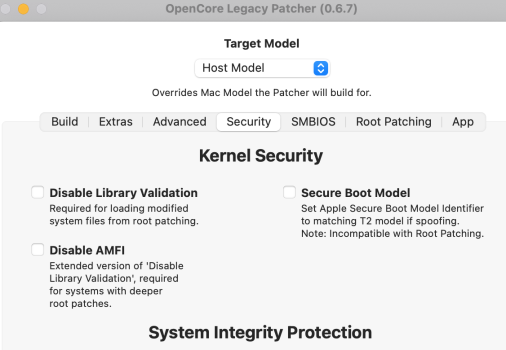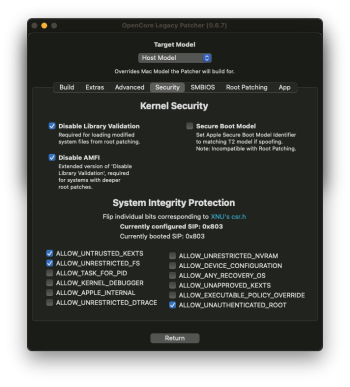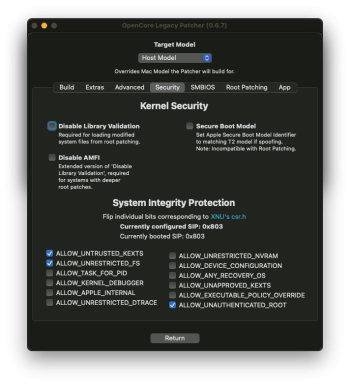I recently returned this item https://www.amazon.it/VAYDEER-Adatt...r_1_14?qid=1685351075&sr=8-14&srs=17085315031 cause it booted corretly but the installed ssd disconnected continuosly. I think that if we read feedbacks also better than 4 in all languages we don't buy some devices. Look my signature and see how many devices are connected.Hi everyone, I rolled back to Ventura 13.2.1 (with OCL 0.6.1) on my Imac 13.2 (2012 Late) 27inches . Everything works great (and reading all the issues everyone listed here I won't) but I've got a littke issue that I can't figure out. I connected a usb hub bought on Amazon (https://www.amazon.it/gp/product/B09H75KCWD/ref=ppx_yo_dt_b_asin_title_o04_s00?ie=UTF8&psc=1) and connected 4 hard drives. Since the power supply is independently powered I eliminated the problem I encountered when using one without power (the Mac can't support/manage power to 4 external hd ssds...apparently). Now the problem is that every time I restart the computer it is fixed on the white screen without proceeding with loading the operating system. At this point IF I unplug the usb hub, suddenly the mac begins to load the operating system correctly and only after logging in do I plug it back in and everything works correctly. Understand that I can not every time I turn on the mac plug and unplug the usb hub. Does anyone have any suggestions on this?
Thx for attention
Ale
As an Amazon Associate, MacRumors earns a commission from qualifying purchases made through links in this post.