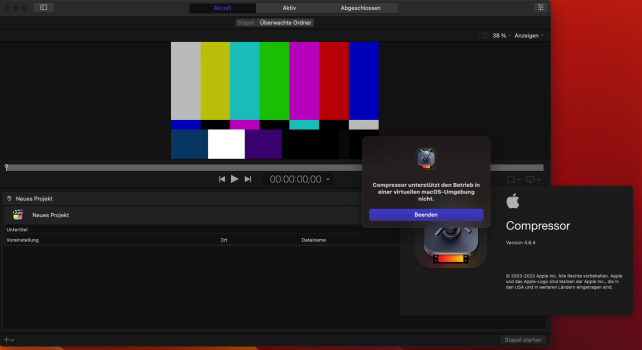You can use the Tccplus utility to apply a fix for each app affected. Search "Github Tccplus" for a download link.Hello,
I have been using OCLP on my mid 2014 rMBP since the first Ventura release. Nearly everything has been perfect so far.
However lately I have noted that there is no way for the apps to ask for permission, when they for instance have to access videocamera, disk, and so on.
Is there a way to solve this annoying issue? Please help, thanks,
Daniele
The link DeeVeeDee mentioned, is a version of OCLP, now in beta, but working fine on many computers quite fine, that was developed recently specifically to enable the AMFI function necessary to run VM apps like VWWare, etc. It also fixes that function where apps used to ask for permission to use the camera or microphone, which was disabled for 13.3 etc. (not sure which OS versions were affected). Using that version of OCLP, apps now ask for and are granted permission as they should, so your issue may (most likely will) be fixed if you install that version.
Read the instructions carefully and you should be good.