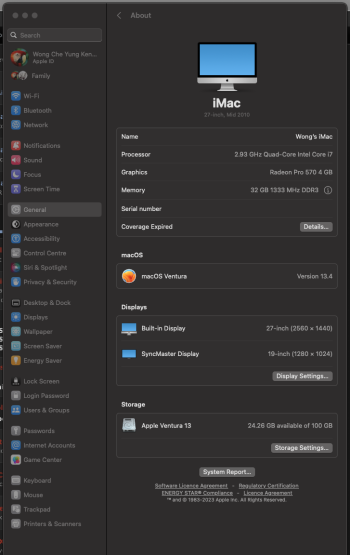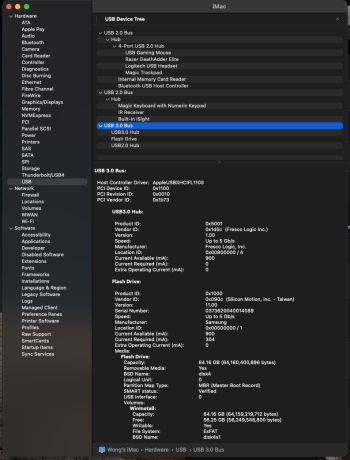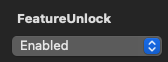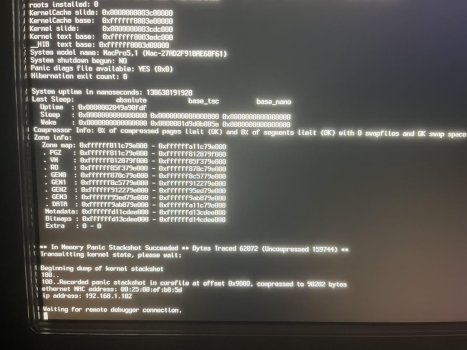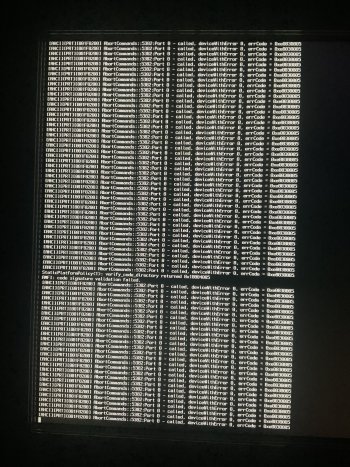Got a tip for us?
Let us know
Become a MacRumors Supporter for $50/year with no ads, ability to filter front page stories, and private forums.
macOS 13 Ventura on Unsupported Macs Thread
- Thread starter 0xCUBE
- WikiPost WikiPost
- Start date
- Sort by reaction score
You are using an out of date browser. It may not display this or other websites correctly.
You should upgrade or use an alternative browser.
You should upgrade or use an alternative browser.
- Status
- The first post of this thread is a WikiPost and can be edited by anyone with the appropiate permissions. Your edits will be public.
…but no new episodes on ATV with 13,5b2 and oclp 0.68 on my metal devices MM7,1 and MBA 7,2. You have to downgrade to 13.2.1.Finally, both AppleTV and BT KBs work as expected. OCLP067R/13.5b2, a most excellent hack.View attachment 2211510
I rarely have this issue on a MBA7,2 early 2015. A restart of macOS solves the problem.Anyone reporting Microsoft Office files when trying to edit a excel file and continuos restarting the app?
- ventura 13.4 + amfi beta 2 OCLP
I have similar error with Safari if I use copy paste with cmd+C or cmd+V. No problem when I use "copy" "Paste" in menu bar or mouse right button
I exactly had this problem; Copy & Paste using keyboard. makra (macrumors 6502) has helped me, and the issue was to do following; in Opencore settings set the Feature unlock status to Partially Enabled and rebuild and install OpenCore to EFI.Anyone reporting Microsoft Office files when trying to edit a excel file and continuos restarting the app?
- ventura 13.4 + amfi beta 2 OCLP
I have similar error with Safari if I use copy paste with cmd+C or cmd+V. No problem when I use "copy" "Paste" in menu bar or mouse right button
However I am still using OpenCore 0.6.1 with Ventura 13.2.1
Good luck
I faced this issue again just last evening when keyboard commands crashed an app. Then I recalled having to go back and adjust the Feature unlock setting. It of course resolved the problem once again since I recently updated my EFI using the 0.6.7 release on 13.4.I exactly had this problem; Copy & Paste using keyboard. makra (macrumors 6502) has helped me, and the issue was to do following; in Opencore settings set the Feature unlock status to Partially Enabled and rebuild and install OpenCore to EFI.
However I am still using OpenCore 0.6.1 with Ventura 13.2.1
Good luck
This is a good opportunity to ask: Why after making this adjustment does OCLP not reflect the change in Settings afterwards (even though it seems to stick in reality)?
Attachments
You are correct, enthusiasm got the best of me. At least BT seems fixed.…but no new episodes on ATV with 13,5b2 and oclp 0.68 on my metal devices MM7,1 and MBA 7,2. You have to downgrade to 13.2.1.
Have the same iMac 11,3 2,93 GHz Quad core i7 with GeForce GTX 765 M by Nick(D)vB 2 GB and 32 GB ram. Updated to Ventura 13.4 using OCLP 0.6.7. However cannot reboot without using USB stick with OCLP 0.6.2.Successful installation and running of Ventura 13.4 in iMac11,3 (mid 2010) with no glitches by OCLP v0.6.7
What an accomplishment of the OCLP developers !
Even my USB3 hack continues to work. Marvellous !
And can only boot using USB stick, not OCLP on main drive.
Guys, on Ventura 13.3 and was running ok on OCLP 6.2 on my 15,1 2014 retina iMac.
Just installed 6.7 OCLP and root patches. Now my Magic Keyboard and Magic Trackpad don’t work unless connected via lightning cables. Also my MX mouse doesn’t work.
And, when I can finally enter my password on the login screen I just get a spinner.
Help!!
G
Edit: The above worked before root patches installed.
Edit 2: logged in as another user and removed root patches, still no joy. Seems like broken Bluetooth?
Just installed 6.7 OCLP and root patches. Now my Magic Keyboard and Magic Trackpad don’t work unless connected via lightning cables. Also my MX mouse doesn’t work.
And, when I can finally enter my password on the login screen I just get a spinner.
Help!!
G
Edit: The above worked before root patches installed.
Edit 2: logged in as another user and removed root patches, still no joy. Seems like broken Bluetooth?
Last edited:
I have the OCLP on a SD card but not on the internal SSDs.Have the same iMac 11,3 2,93 GHz Quad core i7 with GeForce GTX 765 M by Nick(D)vB 2 GB and 32 GB ram. Updated to Ventura 13.4 using OCLP 0.6.7. However cannot reboot without using USB stick with OCLP 0.6.2.
And can only boot using USB stick, not OCLP on main drive.
I must reboot with the OCLP SD card inserted also as you do with your USB stick.
That's just a little hassle since otherwise the SD slot is of no use to me, and I can just update that SD once with each new version to boot my three different internal SSDs.
Since I have hacked my iMac for extra USB3 ports in place of the internal DVD drive, the built-in USB2 is of less important to me.
I just updated from 13.3.1 to 13.4, and OCLP 0.6.4 to 0.6.7 On my Mac Pro 5.1. I've never had a problem before and l've been doing this on the same Mac since Catalina was new.
After 13.4 installed, it booted successfully. I then ran the post root patches installer, and after rebooting it hung. I restarted it in Verbose mode, and it finally stopped here. Looks like a memory panic.
I reinstalled, still hangs. Then I did a clean install, and reinstalled opencore from Mojave. Even after a clean install it’s still hung.
any ideas? I think from here I’m going to try track down 13.3 and OCLP 0.6.4 which is what was on there when it was working.
After 13.4 installed, it booted successfully. I then ran the post root patches installer, and after rebooting it hung. I restarted it in Verbose mode, and it finally stopped here. Looks like a memory panic.
I reinstalled, still hangs. Then I did a clean install, and reinstalled opencore from Mojave. Even after a clean install it’s still hung.
any ideas? I think from here I’m going to try track down 13.3 and OCLP 0.6.4 which is what was on there when it was working.
Attachments
You need to provide more information for the community to start troubleshooting. What's the config were you using? How was your machine originally set up? And what changes did you make before the problem occurs? Post a new thread if yours is different.Hi Dark, can you please help me, I am stuck in this, already resat NVRAM dont know what to do. thank you.
I’d been running 13.4 on a 2012 Mac mini without any problems, using OCLP 0.6.6. I upgraded it to 0.6.7 and had several freezes and panics over the course of the day. Reverting to OCLP 0.6.6 restored stability on my computer.I just updated from 13.3.1 to 13.4, and OCLP 0.6.4 to 0.6.7 On my Mac Pro 5.1. I've never had a problem before and l've been doing this on the same Mac since Catalina was new.
After 13.4 installed, it booted successfully. I then ran the post root patches installer, and after rebooting it hung. I restarted it in Verbose mode, and it finally stopped here. Looks like a memory panic.
I reinstalled, still hangs. Then I did a clean install, and reinstalled opencore from Mojave. Even after a clean install it’s still hung.
any ideas? I think from here I’m going to try track down 13.3 and OCLP 0.6.4 which is what was on there when it was working.
try https://mrmacintosh.com/macos-ventura-13-full-installer-database-download-directly-from-apple/do u know where i can get macos to put into a usb drive to boot off of? I dont have another mac to download macos catalina from..
for a macOS installer.
Apple TV now not playing new episodes anymore.Updated via OTA to 22G5038d using 0.6.7. No apparent issues. AppleTV works flawlessly here.
Seems like the series I watched were still in cache.
I cant even get it booting anymore. I’ve tried 13.3, 13.4, OCLP 0.6.7, 0.6.5.I’d been running 13.4 on a 2012 Mac mini without any problems, using OCLP 0.6.6. I upgraded it to 0.6.7 and had several freezes and panics over the course of the day. Reverting to OCLP 0.6.6 restored stability on my computer.
I just downloaded 0.6.4. I’m trying a different USB drive for the installer. I’ve been telling OCLP to download 13.3.1 but it keeps saying 13.3 is the only available installer after doing so.
13.3.1 and 0.6.4 was working perfect before. But the way things are going I’m expecting to update this post again saying it still isn’t working.
Attachments
My iMac 2014 retina won’t login successfully and Bluetooth is broken. Was fine on 6.4. Just installing 6.5 and Ventura to external SSD and will boot from that and replace EFI on internal disk back to 6.5.I cant even get it booting anymore. I’ve tried 13.3, 13.4, OCLP 0.6.7, 0.6.5.
I just downloaded 0.6.4. I’m trying a different USB drive for the installer. I’ve been telling OCLP to download 13.3.1 but it keeps saying 13.3 is the only available installer after doing so.
13.3.1 and 0.6.4 was working perfect before. But the way things are going I’m expecting to update this post again saying it still isn’t working.
I use an iMac 15,1 similar to your's, i5 otherwise close to the same. Running 13.5b2 fine with OCLP 0.6.8n.My iMac 2014 retina won’t login successfully and Bluetooth is broken. Was fine on 6.4. Just installing 6.5 and Ventura to external SSD and will boot from that and replace EFI on internal disk back to 6.5.
No issues at present, but it is not used hard at all. Strictly backup duties now.
I was able to fix Apple TV on AMD and Intel GPUs, currently looking into a cleaner way to do this.Apple TV now not playing new episodes anymore.
Seems like the series I watched were still in cache.
On my MacPro5,1 and MacPro3,1 with macOS 13.4 via OCLP 0.6.7 I have a bug in calculator, most of the times that I do a calculation when I press = the calculator replies NOT A NUMBER, is that a known bug?
If I press +, -, *, / then the result of the calculation is presented, but not with =
Also I'm using Cura for my 3d printing and I have to load it 2 times, first time its just bounces a few times and stop loading without any message, second time it loads OK.
If I press +, -, *, / then the result of the calculation is presented, but not with =
Also I'm using Cura for my 3d printing and I have to load it 2 times, first time its just bounces a few times and stop loading without any message, second time it loads OK.
Update on mine. 13.3.1 and 0.6.4 worked. However, after restoring from a time machine backup in migration assistant, it boot loops. I watched it reboot probably 7 times before I gave up.
I just did another clean install, made an account and manually launched migration assistant to try again. If it boot loops this time I’ll just have to live with a clean install and set it up again from scratch. I’m not sure if this is a patcher problem or a Ventura bug.
I’ve never had this much trouble before updating before. I’ve always updated both Mac OS and OCLP whenever available (or when I have time) and it’s always been install, reboot, reinstall patches, reboot and good to go. But after this I’m afraid to. I’m sure it’ll be addressed but for now I guess I have to stay on 13.3.1 and 0.6.4.
I just did another clean install, made an account and manually launched migration assistant to try again. If it boot loops this time I’ll just have to live with a clean install and set it up again from scratch. I’m not sure if this is a patcher problem or a Ventura bug.
I’ve never had this much trouble before updating before. I’ve always updated both Mac OS and OCLP whenever available (or when I have time) and it’s always been install, reboot, reinstall patches, reboot and good to go. But after this I’m afraid to. I’m sure it’ll be addressed but for now I guess I have to stay on 13.3.1 and 0.6.4.
Nice !I was able to fix Apple TV on AMD and Intel GPUs, currently looking into a cleaner way to do this.
Now, let's fix the HEVC hardware decoding on AMD R9 GPUs 😜 (like iMac 17,1) !!
OK with a lot of messing about booting from external SSD and updating internal SSD EFI and removing/reinstalling root patches.... it seems like I'm back!My iMac 2014 retina won’t login successfully and Bluetooth is broken. Was fine on 6.4. Just installing 6.5 and Ventura to external SSD and will boot from that and replace EFI on internal disk back to 6.5.
Now running 6.6 OCLP with 6.6 Root Patches. Fingers crossed it stays like this.
Question is, do I now upgrade to 13.4 ....
Register on MacRumors! This sidebar will go away, and you'll see fewer ads.