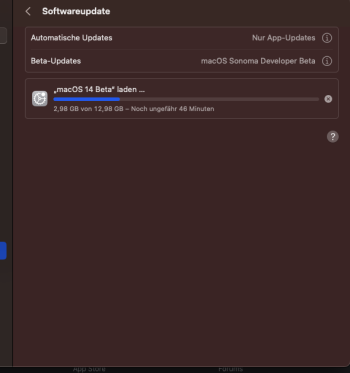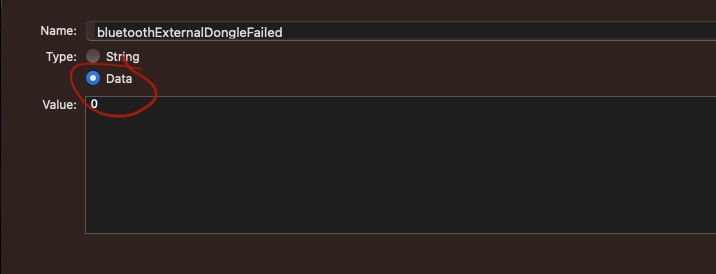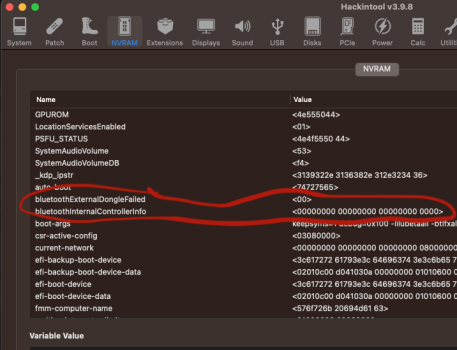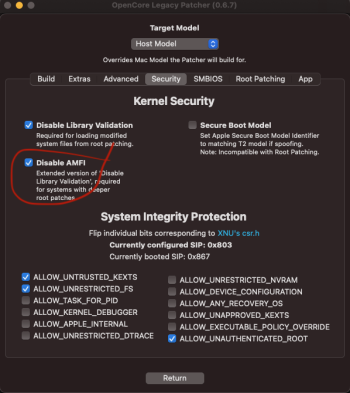You will have 2 choices: stay on 13.2.1 (no Amfi problem and apps at all) or 13.5b2. 13.3, 13.4, 13,5 make no difference. They all need amfi disabled or Amfipass.OK with a lot of messing about booting from external SSD and updating internal SSD EFI and removing/reinstalling root patches.... it seems like I'm back!
Now running 6.6 OCLP with 6.6 Root Patches. Fingers crossed it stays like this.
Question is, do I now upgrade to 13.4 ....
Got a tip for us?
Let us know
Become a MacRumors Supporter for $50/year with no ads, ability to filter front page stories, and private forums.
macOS 13 Ventura on Unsupported Macs Thread
- Thread starter 0xCUBE
- WikiPost WikiPost
- Start date
- Sort by reaction score
You are using an out of date browser. It may not display this or other websites correctly.
You should upgrade or use an alternative browser.
You should upgrade or use an alternative browser.
- Status
- The first post of this thread is a WikiPost and can be edited by anyone with the appropiate permissions. Your edits will be public.
Can't help without an affected machine...Nice !
Now, let's fix the HEVC hardware decoding on AMD R9 GPUs 😜 (like iMac 17,1) !!
It’s a shame that no one in OCLP dev team has such hardware … There are a lot of such « recent » iMacs that are powerful enough to run VenturaCan't help without an affected machine...
Send him sufficient Reals(BRL) to acquire that model iMac? 😉It’s a shame that no one in OCLP dev team has such hardware … There are a lot of such « recent » iMacs that are powerful enough to run Ventura
...have you tried to omit the "other" files stuff when asked what to migrate? Had the same effect a couple of times now with various Macs and macOS migration attempts.Just in case it´s hepful, unable to complete the Migration Assistant on 0.6.7/Ventura 13.4 on a Macbook Pro 17" 2011
Tried several times. Could do it without any problem in previous versions.
UPDATE: Neither on Mac Pro 5.1
it’s time to face your Mac doesn’t have Widget Power keeping the Notification Centre pinned would be about the same.Well, with the announcement of macOS Sonoma and the Apple Silicon Mac Pro, it looks like the beginning of the end of Intel based macOS is finally in sight. How many years out before Intel is not a thing anymore? 3? 5? 7?
Intel "not a thing anymore" in Macs or in "business"?Well, with the announcement of macOS Sonoma and the Apple Silicon Mac Pro, it looks like the beginning of the end of Intel based macOS is finally in sight. How many years out before Intel is not a thing anymore? 3? 5? 7?
On macOS, silly.Intel "not a thing anymore" in Macs or in "business"?
I agree...I believe by MacOS 15.On macOS, silly.
There is a good article on that topic, here 👁️ https://eclecticlight.co/2023/06/04/last-week-on-my-mac-drawing-ahead/I agree...I believe by MacOS 15.
To get the new 14.0b1 Sonoma you have to log out and log in again in software update to get the developer beta. Downloading atm and waiting what will happen with reboot and Oclp. Will report later.
IOS beta is also out but need of 12gb free space on my Ipad Pro.
IOS beta is also out but need of 12gb free space on my Ipad Pro.
Attachments
Hey everyone, I need help with Ventura and oclp.
2 identical iMacs 2011.
Installed Ventura on first one and patched, everything works great.
On second iMac OS installed ok but after root patching computer keeps restarting at progress bar. It does the same when I put in another hdd with fully patched Monterey so I asume it is a hardware issue since it is working without patching but needs gpu acceleration.
Tnx!
2 identical iMacs 2011.
Installed Ventura on first one and patched, everything works great.
On second iMac OS installed ok but after root patching computer keeps restarting at progress bar. It does the same when I put in another hdd with fully patched Monterey so I asume it is a hardware issue since it is working without patching but needs gpu acceleration.
Tnx!
I have a 2010 iMac 27” (imac11,3). I was previously using OCLP 0.6.2 with Mac OS Ventura 13.3.1, with everything appearing to be okay.
I have just upgraded to OCLP 0.6.7 and Ventura 13.4, and I have encountered two issues.
# once you are in the visual editor (vi), use the following key sequences
NOTE: there is a space before AMFI string, and <esc> means to press the ESC key.
After further research I have been unable to find a solution for Bluetooth (bluetoothd is crashing). I notice the release notes for Ventura 13.4 mention it resolves an issue with Bluetooth keyboards and mice slowly connecting. I’m guessing that may have caused an issue with the bluetoolfixup KEXT?
Has anyone else encountered the Bluetooth issue, and/or know of a fix?
My 11,3 is a stock configuration except: I have swapped the HDD for an SSD, and I have upgraded the video card to a metal capable card (AMD FirePro W6150M, which is a Bonaire family GCN 1 card. The OEM of this card is Hewlett Packard). The wireless card is the stock legacy card. System Information reports the wifi as Atheros 9280, with the Bluetooth reported as BCM_4350C2.
OCLP root patching detects legacy wireless and AMD legacy GCN.
I have just upgraded to OCLP 0.6.7 and Ventura 13.4, and I have encountered two issues.
- Booting (graphical mode) gets to about 50% of the progress bar then stalls. Booting (verbose mode) fails with AMFI: code signature validation failed. Which stalls the boot process, then the watchdog timer expires causing the kernel to panic. Kernel debug appears to be on, so the system sits waiting for a remote debugger connection.
- Bluetooth has stopped working. WiFi is okay.
Code:
diskutil mount disk0s1
cd /Volumes/EFI/EFI/OC
vi config.plist# once you are in the visual editor (vi), use the following key sequences
Code:
/keepsyms=1
/</
i
amfi=0x80
<esc>
ZZNOTE: there is a space before AMFI string, and <esc> means to press the ESC key.
Code:
Just in case readers are unfamiliar with the visual editor vi...
Vi has two "modes", command mode and edit mode.
Vi starts in command mode.
Whilst in command mode, key presses represent commands. EG.
i means insert at the cursor location (puts vi into edit mode)
a means append after cursor location (puts vi into edit mode)
Once in edit mode, keystrokes are text entry.
To exit edit mode and return to command mode, press the <ESC> escape key.
There are many tutorials on the web for how to use vi. The manual page (man vi) is also comprehensive...
If I explain the command sequence given above as an example...
/ is the search command.
/keepsyms=1 means search for the string "keepsyms=1". This will find the values for the boot-args.
/</ means search for the string "</". This will put the cursor on the closing tag.
i means insert at this cursor location (goes into edit mode).
amfi=0x80 is the text to insert (notice the space at the start).
<ESC> means press the escape key to exit from the edit mode.
ZZ is a shorthand method of telling vi to "save and quit".
(you could also use :wq instead of ZZ)
: means go to the vi command line (this is an internal-to-vi command prompt at the last line)
w means write to file
q means quit
The vi command line is useful since it stores history.After further research I have been unable to find a solution for Bluetooth (bluetoothd is crashing). I notice the release notes for Ventura 13.4 mention it resolves an issue with Bluetooth keyboards and mice slowly connecting. I’m guessing that may have caused an issue with the bluetoolfixup KEXT?
Has anyone else encountered the Bluetooth issue, and/or know of a fix?
My 11,3 is a stock configuration except: I have swapped the HDD for an SSD, and I have upgraded the video card to a metal capable card (AMD FirePro W6150M, which is a Bonaire family GCN 1 card. The OEM of this card is Hewlett Packard). The wireless card is the stock legacy card. System Information reports the wifi as Atheros 9280, with the Bluetooth reported as BCM_4350C2.
OCLP root patching detects legacy wireless and AMD legacy GCN.
Last edited:
I am sorry for the multiple posts, but I couldn't find the link here.
This is the forum link for those interested in macOS Sodoma and OCLP development. Enjoy!

 forums.macrumors.com
forums.macrumors.com
This is the forum link for those interested in macOS Sodoma and OCLP development. Enjoy!

macOS 14 Sonoma on Unsupported Macs Thread
This thread will be dedicated to the discussion of running macOS 14.0 on unsupported Macs. At the time of writing, we are waiting for Apple to send out macOS 14 Developer Beta 1. It is currently unknown whether or not Apple will release a publicly-downloadable InstallAssistant. We will be...
Need help. My friend gave me his MacBook Pro 2014...He DID use OCLP and I believe it was 0.6.0? Now it won't boot up...it get's to boot picker then appears like it will boot up but gets to a screen that is 1/4 white at the bottom and the tope is black with some white dashes. It hangs there. How do I reset it?
Create a Big Sur USB installer using your MBP11,4, reset PRAN, boot with the Big Sur installer and reformat the internal SSD. Then, install Big Sur.Need help. My friend gave me his MacBook Pro 2014...He DID use OCLP and I believe it was 0.6.0? Now it won't boot up...it get's to boot picker then appears like it will boot up but gets to a screen that is 1/4 white at the bottom and the tope is black with some white dashes. It hangs there. How do I reset it?
Thanks...How do I reset PRAN? EDIT----never mind...got itCreate a Big Sur USB installer using your MBP11,4, reset PRAN, boot with the Big Sur installer and reformat the internal SSD. Then, install Big Sur.
Last edited:
Well... I finally changed the disk. I can confirm that a WD Blue M2 with an adaptor works perfectly in ventura with the same download and upload speeds than windows. Will be the same with sonoma?Oh, damn!!
I put in the mac a original apple disk (With ventura with opencore legacy patcher) and i have speeds of 700 MB/Sec of write and read.
Is there any workaround to solve the trouble o i have to buy another drive? The fail is only in Mac OS (In windows it works very well).
Any idea?Hey everyone, I need help with Ventura and oclp.
2 identical iMacs 2011.
Installed Ventura on first one and patched, everything works great.
On second iMac OS installed ok but after root patching computer keeps restarting at progress bar. It does the same when I put in another hdd with fully patched Monterey so I asume it is a hardware issue since it is working without patching but needs gpu acceleration.
Tnx!
I ran into the same problem with my 2009 iMac upgraded with AMD GCN card. The easiest way to avoid this problem is: Prior to upgrading the MacOS, run OCLP and make sure the box for Disable AMFI is checked before writing to EFI. However if you did not, you'll run into the boot freeze problem as you described, in addition you'll loose bluetooth.I have a 2010 iMac 27” (imac11,3). I was previously using OCLP 0.6.2 with Mac OS Ventura 13.3.1, with everything appearing to be okay.
I have just upgraded to OCLP 0.6.7 and Ventura 13.4, and I have encountered two issues.
After some research, I can work around issue (1). When the OpenCore boot picker appears, press the space bar to show the additional options, choose to boot into Recovery. From the Utilities menu start a Terminal. Use diskutil to mount the EFI partition (for me that’s disk0s1). Change directory to the OpenCore folder and edit the config.plist file. Find the boot-args entry and add the amfi=0x80 value to the existing set. This is the way OCLP GUI “disables AMFI”.
- Booting (graphical mode) gets to about 50% of the progress bar then stalls. Booting (verbose mode) fails with AMFI: code signature validation failed. Which stalls the boot process, then the watchdog timer expires causing the kernel to panic. Kernel debug appears to be on, so the system sits waiting for a remote debugger connection.
- Bluetooth has stopped working. WiFi is okay.
Code:diskutil mount disk0s1 cd /Volumes/EFI/EFI/OC vi config.plist
# once you are in the visual editor (vi), use the following key sequences
Code:/keepsyms=1 /</ i amfi=0x80 <esc> ZZ
NOTE: there is a space before AMFI string, and <esc> means to press the ESC key.
After further research I have been unable to find a solution for Bluetooth (bluetoothd is crashing). I notice the release notes for Ventura 13.4 mention it resolves an issue with Bluetooth keyboards and mice slowly connecting. I’m guessing that may have caused an issue with the bluetoolfixup KEXT?
Has anyone else encountered the Bluetooth issue, and/or know of a fix?
My 11,3 is a stock configuration except: I have swapped the HDD for an SSD, and I have upgraded the video card to a metal capable card (AMD FirePro W6150M, which is a Bonaire family GCN 1 card. The OEM of this card is Hewlett Packard). The wireless card is the stock legacy card. System Information reports the wifi as Atheros 9280, with the Bluetooth reported as BCM_4350C2.
OCLP root patching detects legacy wireless and AMD legacy GCN.
In my case I had to rebuild the EFI but your solution is better.
To make bluetooth working again you'll have to add/modify an entry on NVRam,
"bluetoothExternalDongleFailed" should have the data value '00'
I did this by downloading Ben Bakers Hackingtool app here: https://github.com/benbaker76/Hackintool/releases/tag/3.9.8
Using this app you can easily modify NVRam
You can now turn on Bluetooth in the Settings, and it should work immediately, no need to reboot computer.
I found this solution from here:
Attachments
Last edited:
No, it’s not. There’s still issues with apps and the systemThis might come as an ignorant question. But is it safe to update to 13.4 with 0.6.7 no AMFI pass in MacBook Pro 2014 13' ?
Register on MacRumors! This sidebar will go away, and you'll see fewer ads.