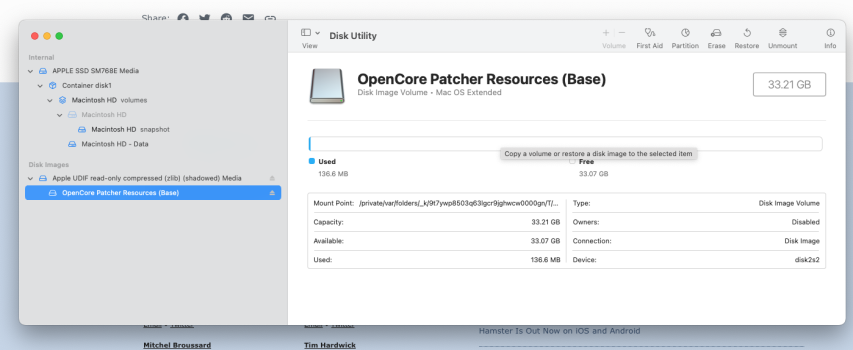Got a tip for us?
Let us know
Become a MacRumors Supporter for $50/year with no ads, ability to filter front page stories, and private forums.
macOS 13 Ventura on Unsupported Macs Thread
- Thread starter 0xCUBE
- WikiPost WikiPost
- Start date
- Sort by reaction score
You are using an out of date browser. It may not display this or other websites correctly.
You should upgrade or use an alternative browser.
You should upgrade or use an alternative browser.
- Status
- The first post of this thread is a WikiPost and can be edited by anyone with the appropiate permissions. Your edits will be public.
As you can see, this is the macOS Ventura 13.x thread for unsupported hardware. If you are asking about macOS Monterey 12.x, you should probably post in the Monterey thread to get more advice.Hello everyone, I reinstalled the imac 12.2 system and forgot how to connect the bluetooth keyboard and trackpad, it is not displayed in the menu
Also, you should include the hardware concerned, such as iMac (model 15,1?, year? etc).
Add that information to your signature?
If you can access the System Preferences Bluetooth pane, you should see if the keyboard and/or trackpad are recognized.
How did you reinstall the system? USB or the Command (⌘)-R: Start up from the built-in macOS Recovery system?
More info is required here.
Could iMac 12.2 perhaps mean iMac 12,2?As you can see, this is the macOS Ventura 13.x thread for unsupported hardware. If you are asking about macOS Monterey 12.x, you should probably post in the Monterey thread to get more advice.
Also, you should include the hardware concerned, such as iMac (model 15,1?, year? etc).
Add that information to your signature?
If you can access the System Preferences Bluetooth pane, you should see if the keyboard and/or trackpad are recognized.
How did you reinstall the system? USB or the Command (⌘)-R: Start up from the built-in macOS Recovery system?
More info is required here.
My goodness, never thought of that! A period is usually used for system versions and comma for model numbers, but it could be a typo! You are so astute! (having or showing an ability to accurately assess situations or people)Could iMac 12.2 perhaps mean iMac 12,2?
I ran into the same problem with my 2009 iMac upgraded with AMD GCN card. The easiest way to avoid this problem is: Prior to upgrading the MacOS, run OCLP and make sure the box for Disable AMFI is checked before writing to EFI. However if you did not, you'll run into the boot freeze problem as you described, in addition you'll loose bluetooth.
In my case I had to rebuild the EFI but your solution is better.
To make bluetooth working again you'll have to add/modify an entry on NVRam,
"bluetoothExternalDongleFailed" should have the data value '00'
I did this by downloading Ben Bakers Hackingtool app here: https://github.com/benbaker76/Hackintool/releases/tag/3.9.8
Using this app you can easily modify NVRam
You can now turn on Bluetooth in the Settings, and it should work immediately, no need to reboot computer.
I found this solution from here:
@kinwin and @deeveedee thank you... I will try this soon and report back...In my opinion, the fix for Bluetooth should be implemented in the OpenCore config.plist. See this post and the posts that precede it.
A couple of cosmetic issues: I have a 2013 Mac Pro connected to a 4K TV. One of the problems is that the bootloader looks awfully small. Is there any way to choose the bootloader resolution? On a Mac Mini that I have connected to a 1080p monitor everything looks correct. It would be nice if I could change the bootloader resolution from the OCLP menu.
Another small problem: In the boot manager I see the two partitions: Mac and Windows. I can select any of them and boot them, but on the windows partition instead of the windows logo I get the OpenCore logo. The same thing happens to me on the mac pro and the Mini. Can it be changed easily?
Thanks and best regards
Another small problem: In the boot manager I see the two partitions: Mac and Windows. I can select any of them and boot them, but on the windows partition instead of the windows logo I get the OpenCore logo. The same thing happens to me on the mac pro and the Mini. Can it be changed easily?
Thanks and best regards
The beta testing for Sonoma is going 10X better than it did for Ventura. Ventura wouldn’t even boot on a lot of macs for something like 5 months after WWDC happened, and this thread basically went dark, and people just whined about it.Just being curious here: Looking at the new features in MacOS 14 and the hazzle of beta testing beforehand, how many of you think about skipping this one?
I have a MacBook Pro 9,1 and 9,2. They both run OCLP with Monterey flawlessly, so oppositely I’m thinking about skipping Ventura and going to Sonoma a year after it’s released if it is supported by OCLP. I also hate the orange default Ventura wallpaper. LoL
Last edited:
Same. I'm not a fan of the default orange wallpaper but some of the new light/dark wallpapers are spectacular lol. I also have a MacBook Pro 9,1 and it runs Ventura great. Looking forward to Sonoma but I'll probably wait for release.I also hate the Ventura wallpaper. LoL
I tried searching but I dint' see anything definitive... Has the issue on some macs that cause Live photos to crash and chrome opening slowly been resolved with the newest version of OCLP? I had to downgrade my 2016 MBP back to Monterey and would love to be able to bring it back to Ventura.
Last edited:
No, it's not fixedI tried searching but I dint' see anything definitive... Has the issue on some macs that cause Live photos to crash and chrome opening slowly been resolved with the newest version of OCLP? I had to downgrade my 216 MBP back to Monterey and would love to be able to bring it back to Ventura.
It's a (very annoying) issue we have on Macs with AMD GPUs (iMac 17,1, some MBP15 ...)I tried searching but I dint' see anything definitive... Has the issue on some macs that cause Live photos to crash and chrome opening slowly been resolved with the newest version of OCLP? I had to downgrade my 216 MBP back to Monterey and would love to be able to bring it back to Ventura.
the only issue that force me to keep Monterey as main system.
stuck on apple boot logo after updating to 0.6.7 this morning and running post install root patch. have tried booting into safe mode (still stuck) running first aid via disk utility, and all other fixes not related to command line (terminal).
any thoughts or should I nuke and recovery wipe this back to stock?
any thoughts or should I nuke and recovery wipe this back to stock?
Any thoughts: post more info; computer concerned, OS, and anything else that might help someone understand your situation. This is a forum, not an exercise in telepathy.stuck on apple boot logo after updating to 0.6.7 this morning and running post install root patch. have tried booting into safe mode (still stuck) running first aid via disk utility, and all other fixes not related to command line (terminal).
any thoughts or should I nuke and recovery wipe this back to stock?
At least you could have tried! 🤣Any thoughts: post more info; computer concerned, OS, and anything else that might help someone understand your situation. This is a forum, not an exercise in telepathy.
Had an issues on my 2014 iMac with Ventura 13.4 and OCLP 6.6 where I couldn't get apps to show in privacy to grant them access to the Camera and Microphone. Tore my hair out for hours, then discovered it was down to SIP being partially disabled. Did some googling then found this:
tccplus
Allows you to grant permissions to applications ..... used it to grant Edge, Teams, RDP etc permissions to Camera and Microphone and it worked a treat.
Hope this may help someone else if they stumble across this issue.
tccplus
Allows you to grant permissions to applications ..... used it to grant Edge, Teams, RDP etc permissions to Camera and Microphone and it worked a treat.
Hope this may help someone else if they stumble across this issue.
Does anyone know if the developers ended up integrating kryptonite into olcp for thunderbolt 1 and 2 egpu support the developer had posted that he was no longer maintaining and had encouraged the devs to add it natively in olcp just curious…. Using krptonite on Monterey but it’s no longer compatible under Ventura…with the cpu issues fixed on the 6,1 Mac Pro I’d like to bump it up but that’s the only snag….
So I've installed 13.4 on my late 2012 iMac using version 6.7 of the patcher. Everything seems to work well - a few minor quirks but everything is very usable. I would like to go back to Catalina but cannot seem to find any documentation on how to do this. Is it is simple as booting into Internet Recovery and doing an erase of my internal SSD? Or do I have to do something different? I don't want to brick my computer....
This is what I see in Disk Utility and not sure what the Disk Images are (assuming they are the 6.7 installer files).
This is what I see in Disk Utility and not sure what the Disk Images are (assuming they are the 6.7 installer files).
Attachments
So I've installed 13.4 on my late 2012 iMac using version 6.7 of the patcher. Everything seems to work well - a few minor quirks but everything is very usable. I would like to go back to Catalina but cannot seem to find any documentation on how to do this. Is it is simple as booting into Internet Recovery and doing an erase of my internal SSD? Or do I have to do something different? I don't want to brick my computer....
This is what I see in Disk Utility and not sure what the Disk Images are (assuming they are the 6.7 installer files).
So if everything works well why would you want to go back to Catalina? And why did you try to upgrade in the first place?
My understanding is you can't go back without doing a clean install. There are probably hack 'solutions' out there but at the end of the day you may end up clean-installing anyway due to their unintended consequences. Keep it simple when installing unsupported versions, particularly if you only have one Mac and no backup
Last edited:
If you want to erase your current SSD and just have Catalina booting natively, I would:So I've installed 13.4 on my late 2012 iMac using version 6.7 of the patcher. Everything seems to work well - a few minor quirks but everything is very usable. I would like to go back to Catalina but cannot seem to find any documentation on how to do this. Is it is simple as booting into Internet Recovery and doing an erase of my internal SSD? Or do I have to do something different? I don't want to brick my computer....
This is what I see in Disk Utility and not sure what the Disk Images are (assuming they are the 6.7 installer files).
1) wipe the drive in recovery
2) do an NVRAM reset
3) boot to a usb bootable installer for Catalina and install.
I don't mind doing a clean install, that is what I would prefer to do anyway since I have my data already on a back up drive. I just was curious to see how Ventura worked on my Machine but feel weary about having an unsupported OS running my Machine and potentially corrupting my data over time due to some unforeseen issue.So if everything works well why would you want to go back to Catalina? And why did you try to upgrade in the first place?
My understanding is you can't go back without doing a clean install. There are probably hack 'solutions' out there but at the end of the day you may end up clean-installing anyway due to their unintended consequences. Keep it simple when installing unsupported versions, particularly if you only have one Mac and no backup
I may still keep it on Ventura while I play around with it for a few days. I'm amazed how an 11 year old machine is still capable of running it
Is it necessary to have a Catalina USB installer as opposed to simply downloading Catalina through Internet Recovery (I did Internet Recovery last month and it downloaded Catalina directly)?If you want to erase your current SSD and just have Catalina booting natively, I would:
1) wipe the drive in recovery
2) do an NVRAM reset
3) boot to a usb bootable installer for Catalina and install.
Also, does it matter if I reset NVRAM before I wipe the through in Recovery, or does it have to be after?
What also confused me is several sites talk about mounting some EFI drive/folder but there is nothing for me to mount as I believe one of the later Open Core Patch releases allows you to install all the EFI files directly onto the SSD without needing the USB installer that you initially create when setting up Open Core (all of this is new to me - I just followed a very good YouTube video to do the installation but never thought to watch/find an uninstall video - which I cannot seem to find).
So OCLP 0.6.6 Root patches broke my 13.2 install! Hangs on boot! Was fine with 0.6.6 and 0.6.4 patches. Updated root patches to 0.6.6 and its broken! Tried Safe Mode. Same. Reinstalled 13.3.1 and it booted on 0.6.8 (built from source) Did Root patches and NO BOOT! Hangs on Apple logo!
I'm on a MacPro 3,1 and heard 5,1 has issues w 0.6.6 and up as well! And yes I refreshed binaries when I built oclp. Will try 0.6.5 tomorrow and see if it fixes issue? What's the winning combo on the macPro? Should I go 13.4?
I'm on a MacPro 3,1 and heard 5,1 has issues w 0.6.6 and up as well! And yes I refreshed binaries when I built oclp. Will try 0.6.5 tomorrow and see if it fixes issue? What's the winning combo on the macPro? Should I go 13.4?
Register on MacRumors! This sidebar will go away, and you'll see fewer ads.