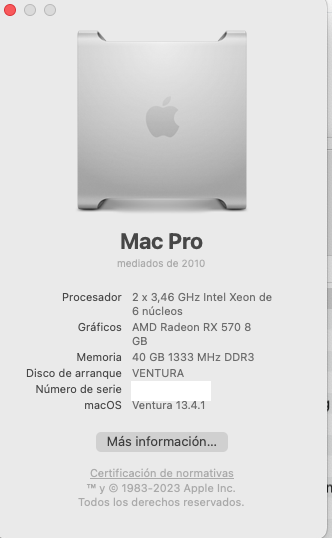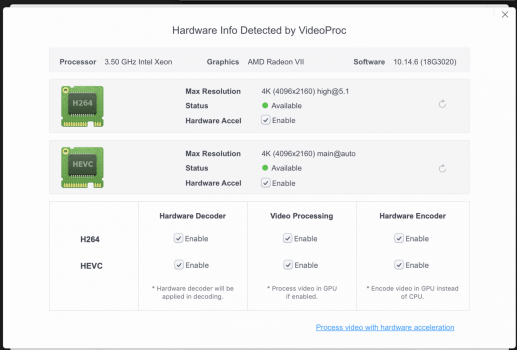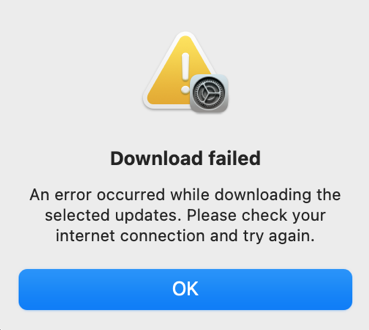Won't allow me to install "from unidentified source".
Crap---Now I can't open "open core legacy patcher" that's been on my computer for almost a year:
Here is the error
“OpenCore-Patcher” cannot be opened because it is from an unidentified developer.
Do I dare reboot?
EDIT---I had to remove the file I just downloaded and now back to normal---but still can't use zoom.
Last edited: